User manual SONY VGC-RA204
Lastmanuals offers a socially driven service of sharing, storing and searching manuals related to use of hardware and software : user guide, owner's manual, quick start guide, technical datasheets... DON'T FORGET : ALWAYS READ THE USER GUIDE BEFORE BUYING !!!
If this document matches the user guide, instructions manual or user manual, feature sets, schematics you are looking for, download it now. Lastmanuals provides you a fast and easy access to the user manual SONY VGC-RA204. We hope that this SONY VGC-RA204 user guide will be useful to you.
Lastmanuals help download the user guide SONY VGC-RA204.
You may also download the following manuals related to this product:
Manual abstract: user guide SONY VGC-RA204
Detailed instructions for use are in the User's Guide.
[. . . ] N
Hardware Guide
V G C - R A s e r i e s ( P C V- A 1 1 M )
nN
1 Hardware Guide Read this first
Read this first
Notice
© 2004 Sony Corporation. This manual and the software described herein, in whole or in part, may not be reproduced, translated, or reduced to any machine-readable form without prior written approval. Sony Corporation provides no warranty with regard to this manual, the software, or other information contained herein and hereby expressly disclaims any implied warranties or merchantability or fitness for any particular purpose with regard to this manual, the software or such other information. In no event shall Sony Corporation be liable for any incidental, consequential, or special damages, whether based on tort, contract, or otherwise, arising out of or in connection with this manual, the software, or other information contained herein or the use thereof. [. . . ] Detailed information about which VAIO computers are compatible with which Memory Sticks can be found here: www. vaio-link. com.
nN
39 Hardware Guide Using your VAIO computer
Inserting a Memory Stick
To insert a Memory Stick, proceed as follows: 1 2 Pull and slide down the front panel cover and locate the appropriate memory stick slot. See the printed Specifications sheet for the exact location of the slots. Insert the memory stick into the slot with the arrow side pointing upwards.
3
Make sure the memory stick is secure in the slot. The memory stick is automatically detected by your system and appears in the My Computer window with its own drive.
Always hold memory sticks with the arrow pointing in the correct direction when you insert it into the slot. To avoid damaging the computer or the memory stick, do not force the stick into the slot if it does not insert smoothly.
nN
40 Hardware Guide Using your VAIO computer
Removing a Memory Stick
To remove a Memory Stick, proceed as follows: 1 2 Make sure the indicator light is not on. Push the memory stick in to release it, and then pull it out.
You are recommended to remove the memory stick before shutting down the computer. If an error message appears when you remove it, insert the memory stick into the slot again and press <Enter>. Wait until the active application finishes, then remove the memory stick. If the message confirms the ejection of the card, click OK. Please do not remove the Memory Stick when the memory card access lamp is on. Otherwise, the card may not be detected the next time it is inserted into the slot. If the stick is removed by mistake and is subsequently not detected, please shut off the power of the computer, wait ten seconds and then turn it on again.
nN
41 Hardware Guide Using your VAIO computer
Write-protecting Memory Sticks
Some Memory Sticks are designed with an erasure prevention switch to protect valuable data from accidental erasure or overwriting. Move the tab horizontally or vertically to set or release write-protection. When the erasure prevention switch is off, data can be saved on the Memory Stick. When the erasure prevention switch is on, data can be read from but not saved on the Memory Stick.
LOCK
LOCK
LOCK
Some kinds of Memory Stick do not have a lock switch.
nN
42 Hardware Guide Using your VAIO computer
Using xD Picture cards
Your VAIO has an xD-Picture card slot that allows you to transfer pictures between your digital camera, PC, PDA, printer and more. The xD-Picture Card is small and light, featuring high-speed transfer rates and high-volume capacity. Currently available in 16 MB, 32 MB, 64 MB, 128 MB and 256 MB versions, the card reaches high read/write speeds, and has an impressive range of compatibility.
Inserting an xD Picture card
To insert an xD Picture card, proceed as follows: 1 2 3 Pull and slide down the front panel cover and locate the appropriate memory card slot. See the printed Specifications sheet for the exact location of the slots. Insert the memory card into the slot with the arrow side pointing upwards. Make sure the card is secure in the slot. The card is automatically detected by your system and appears in the My Computer window with its own drive.
Always hold memory cards with the arrow pointing in the correct direction when you insert it into the slot. To avoid damaging the computer or the memory card, do not force the card into the slot if it does not insert smoothly.
nN
43 Hardware Guide Using your VAIO computer
Removing an xD Picture card
To remove an xD Picture card, proceed as follows: 1 2 Make sure the indicator light is not on. [. . . ] Do not use solvents such as benzene, thinning agents, commercially available cleaners or anti-static spray, as they may cause damage to the disc. For normal cleaning, hold the disc by its edge and use a soft cloth to wipe the surface from the centre out. If the disc is badly soiled, moisten a soft cloth with water, wring it out well, and use it to wipe the surface of the disc from the centre out. Wipe off any remaining moisture with a dry soft cloth. [. . . ]
DISCLAIMER TO DOWNLOAD THE USER GUIDE SONY VGC-RA204 Lastmanuals offers a socially driven service of sharing, storing and searching manuals related to use of hardware and software : user guide, owner's manual, quick start guide, technical datasheets...manual SONY VGC-RA204

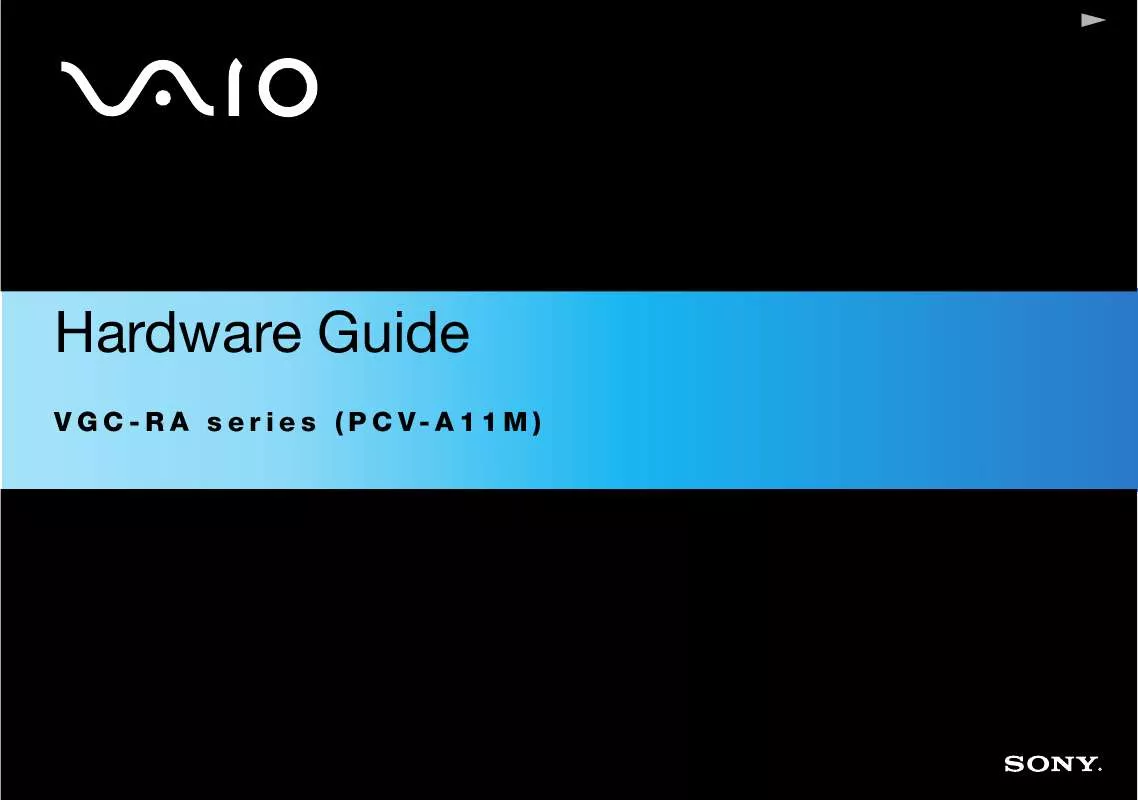
 SONY VGC-RA204 Software Manual (499 ko)
SONY VGC-RA204 Software Manual (499 ko)
 SONY VGC-RA204 Network Media Receiver (1446 ko)
SONY VGC-RA204 Network Media Receiver (1446 ko)
