User manual SONY VGF-WA1/B
Lastmanuals offers a socially driven service of sharing, storing and searching manuals related to use of hardware and software : user guide, owner's manual, quick start guide, technical datasheets... DON'T FORGET : ALWAYS READ THE USER GUIDE BEFORE BUYING !!!
If this document matches the user guide, instructions manual or user manual, feature sets, schematics you are looking for, download it now. Lastmanuals provides you a fast and easy access to the user manual SONY VGF-WA1/B. We hope that this SONY VGF-WA1/B user guide will be useful to you.
Lastmanuals help download the user guide SONY VGF-WA1/B.
You may also download the following manuals related to this product:
Manual abstract: user guide SONY VGF-WA1/B
Detailed instructions for use are in the User's Guide.
[. . . ] Wireless Digital Audio For customer support information, visit the following website: http://esupport. sony. com/EN/VAIO/ for customers in USA and Canada, http://www. sony. com. sg/vaio/ for customers in Asia and Pacific countries or areas.
VGF-WA1
Operating Instructions
http://www. sony. net/
© 2007 Sony Corporation / Printed in China 3-094-116-12 (1)
WARNING
To prevent fire or shock hazard, do not expose the device to rain or moisture. To avoid electrical shock, do not open cabinet. Refer servicing to qualified personnel only.
Thepowersocketoutletshallbeinstallednearthe Audioandpicturedistortionmayoccurifthis
Connecttheequipmentintoanoutletonacircuit differentfromthattowhichthereceiveris connected. Consultthedealeroranexperiencedradio/TV technicianforhelp. [. . . ] Afteryoudownloadamusicfile, the demonstrationmodedoesnotwork.
Play music on the audio device.
Themusicontheaudiodeviceisplayed viathespeakersofthisdevice. PressVOLUME+/-toadjustthevolume.
Tip
Iftheoutputleveloftheaudiodeviceistoohigh
andtheaudioisdistorted, youcanadjustthe sensitivityoftheAUXjackbysettingthe[Options] [AUXSensitivity]option.
Downloadable file formats
1)
Notes
Youcannotoperatetheaudiodevicethroughthis
device. Useanon-resistortypecabletoconnecttheaudio devicetothisdevice.
ATRAC3 ATRAC3plus MP3 WMA1) AAC LinearPCM(WAV)
Youcannotdownloadacopyrightedfileinthis format.
Notes
Youmaynotbeabletodownloadsomefiles
dependingonyourcomputer. Fordetails, see "Playable/downloadablefileformats"(page62). SomefilesareencodedintoATRAC3(132kbps) formatwhendownloading. Itmaytakeawhileto complete.
36
Downloading a music file to the internal memory
Whileplayingamusicfilethatisstoredona computerusingthePCStreamingFunction, you candownloadthemusicfiletotheinternal memoryofthisdevice.
Selecting music from the list (Browse Function)
Youcanmovetothebeginningofthedesired musicandstartplayback.
1 2
1 2
Press the MEMORY button.
TheMEMORYlamplightsupandthis deviceswitchestotheInternalMemory Function.
In PC Streaming Function, play a music file (page 31). Press DOWNLOAD.
Theplaybackpauses, anddownloadingto thisdevicestarts. Afterthedownloadiscomplete, the playbackrestartsatthepausedposition.
Press TOP or BACK.
Thisdeviceswitchestobrowsemodeand alistofthemusicfilesthatarestoredon thisdeviceappears. Themusicfilesappearintheorderofdate andtimedownloaded, oldestfirst.
To cancel the downloading
PressDOWNLOADoncemoreduringthe downloading. Themusicfilethatispartially downloadedtotheinternalmemoryis automaticallydeleted. Note
Youcannotdownloadduringsettingorbrowsing.
3
Press / to select the desired music file, and then press ENTER.
Theplaybackoftheselectedmusicfile startsandtheplaybackscreenappears.
Operation
Notes
Youcannotrearrangethemusicfilelistofthe Iftherearenomusicfilesontheinternalmemory, Iftheinternalmemorymalfunctions, youcannot
internalmemory.
youcannotswitchtothebrowsemode. switchtothebrowsemode.
Tip
Youcanpress/whilebrowsingtoswitch
tothepreviousornextpage.
37
Basic Operations
To Playback Pause Fast-rewindthe currentsong Fast-forwardthe currentsong Skiptothebeginning ofthecurrentsong Skiptothebeginning ofaprevioussong Skiptothebeginning ofthenext Changetheplayback screenview(page13) Adjustthevolume Operation Press. Pressrepeatedly untilthedesiredsong starts. Pressrepeatedly untilthedesiredsong starts. PressVOLUME+/-.
Note
Youcannotdeletethepreinstalledsamplemusic
filesonebyone. Ifyoucheckasamplemusicfilein thelist, allthesamplemusicfilesarechecked.
Initializing the internal memory
Ifyouinitializetheinternalmemory, allthemusic filesaredeleted.
1 2 3 4
In Internal Memory Function, press SETTINGS. Press / to select [Memory Edit], and then press ENTER. Press / to select [Initialize], and then press ENTER.
Aconfirmationscreenforinitializing appears.
Deleting music files in the internal memory
Youcanselectunwantedmusicfilestodelete.
Press / to select [OK], and then press ENTER.
Theinternalmemoryisinitialized.
1 2 3 4
When sample music files are stored on the internal memory
Afterselecting[OK]inthestep4above, a confirmationscreenfordeletingthesamplemusic filesappears. Select[OK]andthenpressENTER toinitializetheinternalmemory.
In Internal Memory Function, press SETTINGS. Press / to select [Memory Edit], and then press ENTER. Press / to select [Track Delete], and then press ENTER.
Alistofthemusicfilesappears.
Press / to select an unwanted file, and then press ENTER.
EachtimeyoupressENTER, thecheck boxstatus(checkedorunchecked) changes. Tocheckallthecheckboxes, choose [Selectall]andthenpressENTER.
5
3
Press / to select [OK], and then press ENTER.
Allthecheckedmusicfilesaredeleted.
About play modes
Youcanselecttoplaymusicfilesinrandomorder ortoplayrepeatedly.
Sound settings
Providing a consistent volume level for music files (Dynamic Normalizer)
Thissettingprovidesaconsistentvolumelevelfor musicfiles. Withthissetting, whenlisteningto musicfilesofdifferentvolumelevel, theyplayat thesamelevel.
1 2 3
In Internal Memory Function, press SETTINGS. Press / to select [Play Mode], and then press ENTER. Press / to select the desired play mode, and then press ENTER.
Description
Play mode type/Icon
1 2 3 4
Press SETTINGS. Press / to select [Sound], and then press ENTER. Press / to select [Dynamic Normalizer], and then press ENTER. Press / to select [On], and then press ENTER.
DynamicNormalizerisactivatedand appearsontheplaybackscreen. [. . . ] Checkthefollowingstoseeifyourcomputeriscorrectlysetup: Theserverhasstarted. Thisdevicehasbeenregistered.
7
Timer settings
Problem
"Settheclockfirst"appears. "Selecttheday(s)youwantto set"appears. "Setthecontentsforusewith timedplaybackduring playback"appears.
Causes/measures
Ifyouhavenotadjustedtheclockonthisdevice, youcannotsetthe On-Timer. AdjusttheclockbeforesettingtheOn-Timer(page50). [. . . ]
DISCLAIMER TO DOWNLOAD THE USER GUIDE SONY VGF-WA1/B Lastmanuals offers a socially driven service of sharing, storing and searching manuals related to use of hardware and software : user guide, owner's manual, quick start guide, technical datasheets...manual SONY VGF-WA1/B

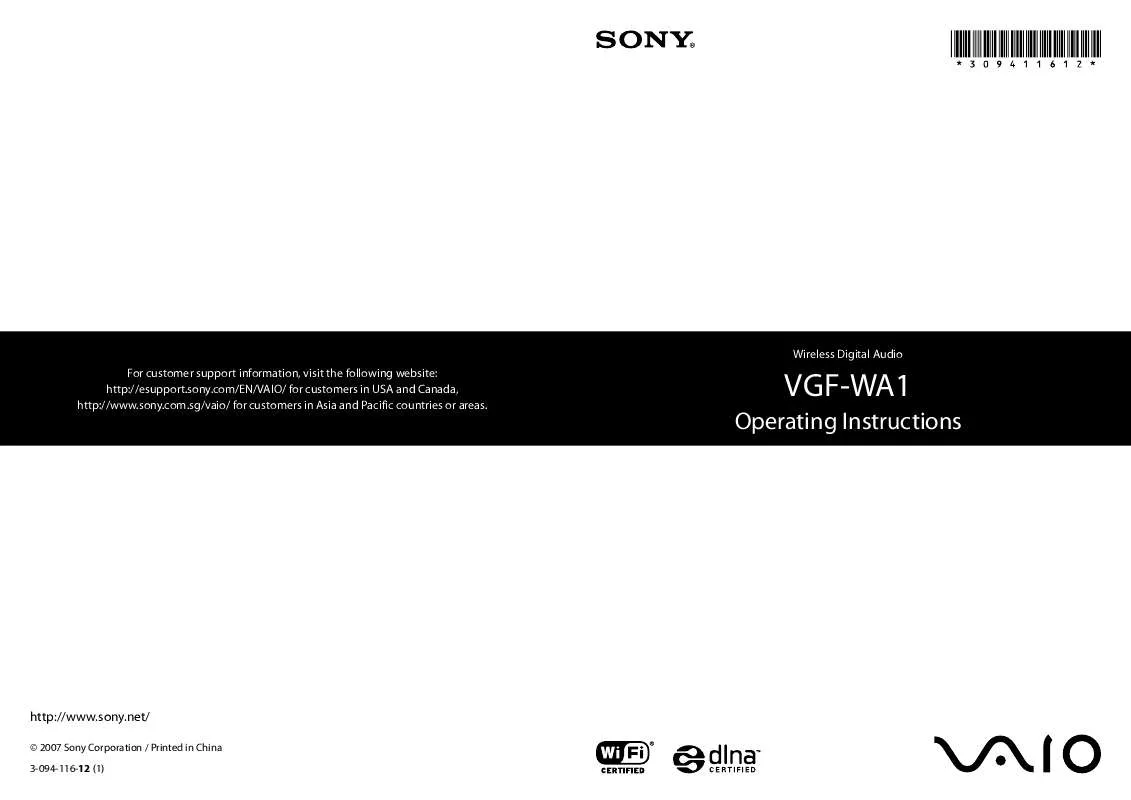
 SONY VGF-WA1/B DATASHEET (466 ko)
SONY VGF-WA1/B DATASHEET (466 ko)
 SONY VGF-WA1/B SETUP GUIDE (341 ko)
SONY VGF-WA1/B SETUP GUIDE (341 ko)
