User manual SONY VAIO VGN-CS160J/W
Lastmanuals offers a socially driven service of sharing, storing and searching manuals related to use of hardware and software : user guide, owner's manual, quick start guide, technical datasheets... DON'T FORGET : ALWAYS READ THE USER GUIDE BEFORE BUYING !!!
If this document matches the user guide, instructions manual or user manual, feature sets, schematics you are looking for, download it now. Lastmanuals provides you a fast and easy access to the user manual SONY VAIO VGN-CS160J/W. We hope that this SONY VAIO VGN-CS160J/W user guide will be useful to you.
Lastmanuals help download the user guide SONY VAIO VGN-CS160J/W.
You may also download the following manuals related to this product:
Manual abstract: user guide SONY VAIO VGN-CS160J/W
Detailed instructions for use are in the User's Guide.
[. . . ] 5 Installation. . . . . . . . . . . . . . . . . . . . . . . . . . . . . . . . . . . . . . . . . . . . . . . . . . . . . . . . . . . . . . . . . . . . . . . . . . . . . . . . . . . . . . . . . . . . . . . . . . . . . . . . . . . . . . . . . . . 6 Setup . . . . . . . . . . . . . . . . . . . . . . . . . . . . . . . . . . . . . . . . . . . . . . . . . . . . . . . . . . . . . . . . . . . . . . . . . . . . . . . . . . . . . . . . . . . . . . . . . . . . . . . . . . . . . . . . . . . . . . . . . . . . . . . 9 Edit Index. html . . . . . . . . . . . . . . . . . . . . . . . . . . . . . . . . . . . . . . . . . . . . . . . . . . . . . . . . . . . . . . . . . . . . . . . . . . . . . . . . . . . . . . . . . . . . . . . . . . . . . . . . . . . 9 Using the Software. . . . . . . . . . . . . . . . . . . . . . . . . . . . . . . . . . . . . . . . . . . . . . . . . . . . . . . . . . . . . . . . . . . . . . . . . . . . . . . . . . . . . . . . . . . . . . . . . . . . . . . . . . . . [. . . ] 22 Turning Displays "On" or "Off". . . . . . . . . . . . . . . . . . . . . . . . . . . . . . . . . . . . . . . . . . . . . . . . . . . . . . . . . . . . . . . . . . . . . . . . . . . 23 Playing Files. . . . . . . . . . . . . . . . . . . . . . . . . . . . . . . . . . . . . . . . . . . . . . . . . . . . . . . . . . . . . . . . . . . . . . . . . . . . . . . . . . . . . . . . . . . . . . . . . . . . . . . . . . 24 Playing Streams . . . . . . . . . . . . . . . . . . . . . . . . . . . . . . . . . . . . . . . . . . . . . . . . . . . . . . . . . . . . . . . . . . . . . . . . . . . . . . . . . . . . . . . . . . . . . . . . . . . . 25 Playing Playlists. . . . . . . . . . . . . . . . . . . . . . . . . . . . . . . . . . . . . . . . . . . . . . . . . . . . . . . . . . . . . . . . . . . . . . . . . . . . . . . . . . . . . . . . . . . . . . . . . . . . 26 Scheduling Events. . . . . . . . . . . . . . . . . . . . . . . . . . . . . . . . . . . . . . . . . . . . . . . . . . . . . . . . . . . . . . . . . . . . . . . . . . . . . . . . . . . . . . . . . . . . . . . . . 27 Displaying and Saving Logs . . . . . . . . . . . . . . . . . . . . . . . . . . . . . . . . . . . . . . . . . . . . . . . . . . . . . . . . . . . . . . . . . . . . . . . . . . . . . . . . . 28 Managing Local Media . . . . . . . . . . . . . . . . . . . . . . . . . . . . . . . . . . . . . . . . . . . . . . . . . . . . . . . . . . . . . . . . . . . . . . . . . . . . . . . . . . . . . . . . . 29
Version- 1. 0a -i www. technovare. com
FW40 Commander Software Users Guide©
Getting Started
Introduction to FW40 Commander Server Software
The FW40 Commander Server Software provides a simple to use, yet powerful, method of control for all FW40 and FW40D equipped Sony displays over IP based networks. The FW40 Commander Server Software package contains everything needed to turn an ordinary PC running Windows NT/XP into a powerful server that will host the FW40 Commander Rich Internet Application (RIA).
Package Contents
The packing box should contain the following items: FW40 or FW40D Unit CD containing o Installation Software o Users Guide (this document) o Soft copy of Quick Start Guide o Sample Media Clips o Open-source third-party Software Quick Start Guide Warranty Card Registration Card
Version- 1. 0a -1 www. technovare. com
FW40 Commander Software Users Guide©
Hardware and Software Requirements (Server)
Hardware
150MB Available HDD space 512MB or more RAM Pentium4 2. 5GHz Class Processor or Faster
Software
WindowsTM XP with SP2 . NET 2. 0 Library Must not have any pre-existing HTTP server or FTP server software installed (unless they are listening on alternate nonstandard TCP/IP ports).
Version- 1. 0a -2 www. technovare. com
FW40 Commander Software Users Guide©
Browser Requirements (Client)
Due to the AdobeTM Flash content of the RIA, the web client interface is best viewed with: Flash Player 8 or Newer o http://www. adobe. com/ Internet Explorer 6 or Newer o http://www. microsoft. com/
Version- 1. 0a -3 www. technovare. com
FW40 Commander Software Users Guide©
Installation and Setup
Overview
Because the task of setting up and configuring a full-blown PHP5 and MySQL4 enabled Apache2TM HTTP server can be a daunting task, the installer will handle all of the complex configuration and setup tasks for you. The installer will install and configure the following third party software packages onto the target system: ApacheTM 2. 2. 3 MySQLTM 5. 0. 24a PHP 5. 1. 6 phpMyAdmin 2. 9. 0. 1 FileZillaTM FTP Server 0. 9. 18 OpenSSL 0. 9. 8d Please make sure that there are not any preexisting versions of any of the aforementioned third party packages.
Destination Folders
Main Folder
The target directory on the system is fixed at "C:\FW40Cmdr". All installed software will be contained within this directory.
HTTP Document Root
The "Document Root" of the ApacheTM HTTP server will be "C:\FW40Cmdr\www".
Version- 1. 0a -4 www. technovare. com
FW40 Commander Software Users Guide©
Installation and Setup, continued
Installation Procedure
Preparation
1. the will the
ease of use, the default Port setting of 53484 is already filled It does not need to be changed unless you need to access device though a router from a WAN. If this is the case, you need to perform the following alternate steps to add each of devices: 1. Decide upon a unique port number that is not already in use by the router. it is not already being forwarded from the WAN to the LAN. ) 2. Configure your router to forward the unique port number you chose in step 1 from the WAN side to port 53484 and the IP Address of the device on the LAN side. Enter the following values into the form above and press "Add" once for each device you would like to add: · Name: A unique identifier. · IP Address: The IP Address of the router on the WAN. · Port: The port number you chose in step 1.
Version- 1. 0a - 13 www. technovare. com
FW40 Commander Software Users Guide©
Using the Software (Settings), continued
Creating Groups
Step 1: Enter a name for the new group Step 2: Press the "Create Group" Button
Groups are a convenient way of organizing devices. Once a group is made, you can control all devices within that group as a unit.
Version- 1. 0a - 14 www. technovare. com
FW40 Commander Software Users Guide©
Using the Software (Settings), continued
Adding Devices to Groups
Step 2: Select the Device(s) you would like to add to the group
Step 1: Select the group to edit
Step 3: Press this button to add.
You can also add other groups to the group by following the same general procedure except selecting groups to add instead of devices.
Version- 1. 0a - 15 www. technovare. com
FW40 Commander Software Users Guide©
Using the Software (Settings), continued
Uploading Media Files to Server
Step 1: Enter a name
Step 2: Select the type of file.
Step 3: Press "Upload"
All media files that you would like to play on any devices, will need to be registered and uploaded to the server via this screen. If you attempt to upload a file greater than 100MB, then an alternate FTP upload method will appear. When this occurs, you will be required to drag and drop the large file into the FTP browser that will pop up. [. . . ] The list of playlists to select from depends upon whether the selected device is a FW40 or a FW40D device. If it is a FW40D, then all available playlists will be displayed. If not, then only the playlists that do not contain file type media, will be displayed. The same holds true for the type of group that is selected. [. . . ]
DISCLAIMER TO DOWNLOAD THE USER GUIDE SONY VAIO VGN-CS160J/W Lastmanuals offers a socially driven service of sharing, storing and searching manuals related to use of hardware and software : user guide, owner's manual, quick start guide, technical datasheets...manual SONY VAIO VGN-CS160J/W

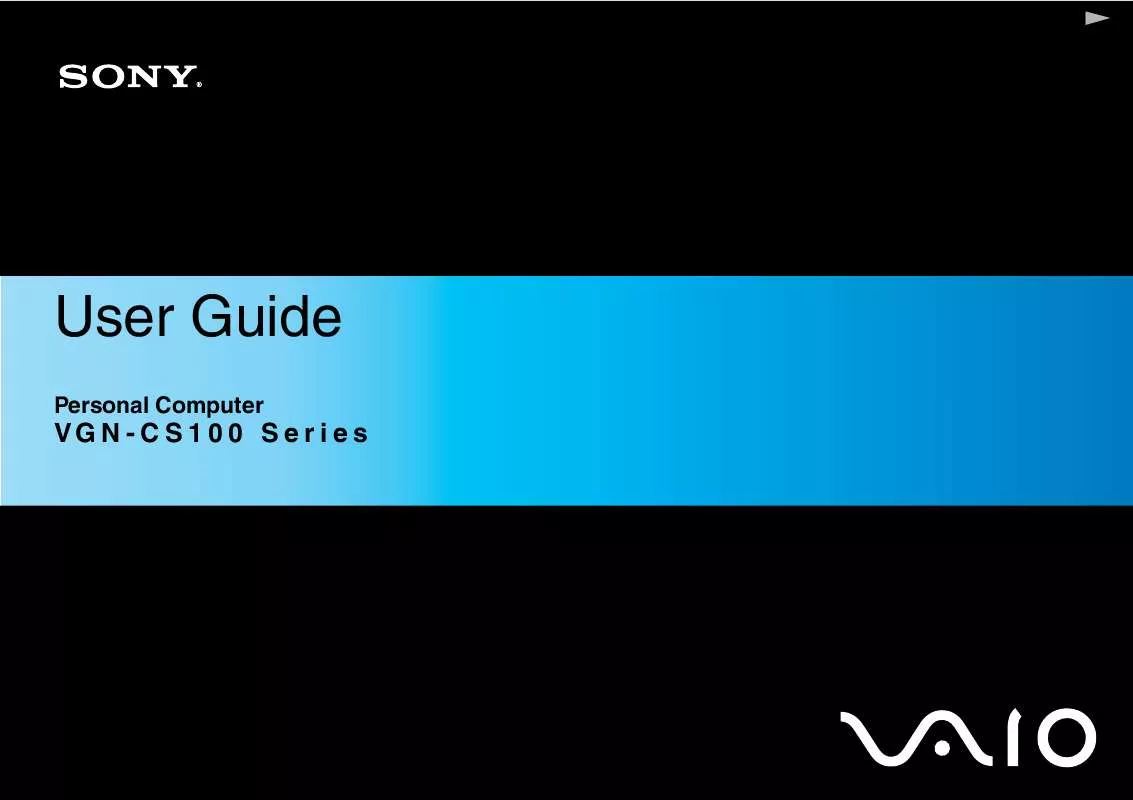
 SONY VAIO VGN-CS160J/W MEET YOUR COMPUTER (364 ko)
SONY VAIO VGN-CS160J/W MEET YOUR COMPUTER (364 ko)
 SONY VAIO VGN-CS160J/W HARD DISK DRIVE REPLACEMENT INSTRUCTIONS (141 ko)
SONY VAIO VGN-CS160J/W HARD DISK DRIVE REPLACEMENT INSTRUCTIONS (141 ko)
 SONY VAIO VGN-CS160J/W OPTICAL DISK DRIVE REPLACEMENT INSTRUCTIONS (129 ko)
SONY VAIO VGN-CS160J/W OPTICAL DISK DRIVE REPLACEMENT INSTRUCTIONS (129 ko)
