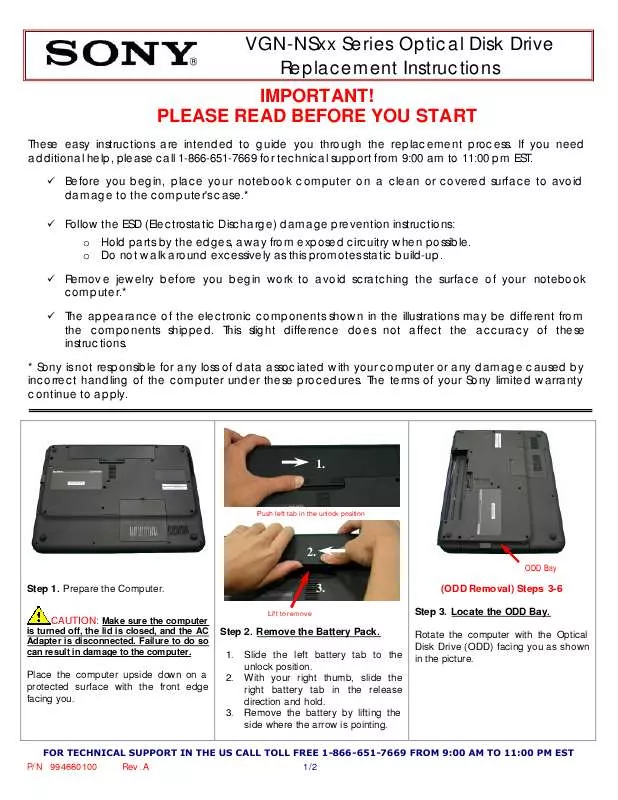Detailed instructions for use are in the User's Guide.
[. . . ] AppleperiodicallyupdatesAirPortsoftware. It'srecommendedthatyouupdateyour softwaretokeepyourAirPortExtremeuptodate. Note: Todownloadacopyofthissetupguideinyourlanguage, openAirPortUtility andchooseHelp>AirPortServiceandSupport, andclickManuals.
6
Chapter 1 GettingStarted
AbouttheAirPortExtreme
TheAirPortExtremehassixports, locatedontheback:
 One10/100/1000Base-TGigabitEthernetWideAreaNetwork(WAN)port(<)for
connectingaDSLorcablemodem, orforconnectingtoanexistingEthernetnetwork
 Three10/100/1000Base-TGigabitEthernetLocalAreaNetwork(LAN)ports(G)for
connectingEthernetdevices, suchasprintersorcomputers, orforconnectingtoan existingEthernetnetwork
 OneUSBport(d)forconnectingacompatibleUSBprinter, harddisk, orhubfor
connectingseveraldevices
 OnepowerportforconnectingtheACadaptertoapowersource
Status light Internet WAN port Ethernet ports Reset button
Power port AC adapter
USB port
Security slot
Chapter 1 GettingStarted
7
Nexttotheportsisaresetbutton, whichisusedfortroubleshootingyour AirPortExtreme. ThestatuslightonthefrontoftheAirPortExtremeshowsthe currentstatus.
AbouttheAirPortSoftware
UsetheAirPortUtilitysoftwareandfollowtheinstructionsonthefollowingpagesto setupyourAirPortExtremeandyourAirPortwirelessnetwork. Note: YoumustuseAirPortUtilitytosetupthisbasestation. Thesimultaneous dual-bandAirPortExtremeBaseStationisnotcompatiblewithpreviousversions ofAirPortsoftware.
AirPort Utility UseAirPortUtilitytosetupyourAirPortExtremetocreateawirelessnetwork, connect totheInternet, andsharecompatibleUSBprintersandharddisks. Youcanalsoconnect yourAirPortExtremetoanexistingAirPortExtremewirelessnetwork. AirPortUtilityisalsoanadvancedtoolforsettingupandmanagingtheTimeCapsule, AirPortExtreme, andAirPortExpressBaseStations. Useittomanuallyadjustnetwork, routing, andsecuritysettingsandotheradvancedoptions.
Z
AirPort status menu in the menu bar UsetheAirPortstatusmenutoswitchquicklybetweenAirPortnetworks, monitorthe signalqualityofthecurrentnetwork, createacomputer-to-computernetwork, andturn AirPortonandoff. ThestatusmenuisavailableoncomputersusingMacOSX.
8
Chapter 1 GettingStarted
WhatYouNeedtoGetStarted
TousetheAirPortExtremeyouneedawireless-enabledcomputerthatiscompliant withtheIEEE802. 11a, 802. 11b, 802. 11g, or802. 11nspecification. TosetuptheAirPort Extreme, yourcomputermustmeettherequirementslistedbelow. [. . . ] 3 SelectyourbasestationandclickContinue. 4 FollowtheonscreeninstructionstoconfigureandshareInternetaccessonyour AirPortExtreme. UsingAirPortUtilityisaquickandeasywaytosetupyourbasestationandnetwork. Ifyouwanttosetadditionaloptionsforyournetwork, suchasrestrictingaccesstoyour network, orsettingadvancedDHCPoptions, youcanchooseManualSetupfromthe BaseStationmenuofAirPortUtility.
Chapter 3 SettingUptheAirportExtreme
23
SettingAdvancedOptions
Tosetadvancedoptions, youcanuseAirPortUtilitytosetupyourAirPortExtreme manually. Youcanconfigureadvancedbasestationsettings, suchasadvancedsecurity options, closednetworks, DHCPleasetime, accesscontrol, powercontrols, user accounts, andmore. To set advanced options: 1 Choosethewirelessnetworkyouwanttochange. OnaMac, usetheAirPortstatus menuinthemenubar. OnacomputerusingWindows, holdthepointeroverthe wirelessconnectioniconuntilyouseeyourAirPortnetworkname(SSID), andchoose itfromthelistiftherearemultiplenetworksavailable. ThedefaultnetworknameforanApplebasestationisAirPortNetworkXXXXXX, whereXXXXXXisreplacedwiththelastsixdigitsoftheAirPortID, alsoknownas theMediaAccessControlorMACaddress. TheAirPortIDisprintedonthebottom ofanAirPortExtreme. 2 OpenAirPortUtility, locatedintheUtilitiesfolderintheApplicationsfolderonaMac, andinStart>AllPrograms>AirPortonacomputerusingWindows. 3 Ifthereismorethanonebasestationinthelist, selectthebasestationyouwantto configure. Ifyoudon'tseethebasestationyouwanttoconfigure, clickRescantoscan foravailablebasestations, andthenselectthebasestationyouwant. 4 ChooseManualSetupfromtheBaseStationmenu. Ifyouarepromptedforapassword, enterit. Formoreinformationanddetailedinstructionsforusingthemanualsetupfeatures inAirPortUtility, seethe"AppleAirPortNetworks"document, locatedat www. apple. com/support/airport.
24 Chapter 3 SettingUptheAirportExtreme
AllowingWirelessClientsAccesstoYourNetwork
Ifyournetworkispassword-protectedusingWPAPersonalorWPA/WPA2Personal, you canprovidewirelessclientsaccesstoyournetworkwithoutrequiringthemtoenterthe networkpassword. Whenyouallowaclientaccesstoyournetwork, theclient'snameandwirelessMAC address(orAirPortID)arestoredintheaccesscontrollistofAirPortUtilityuntilyou removethemfromthelist. Youcanalsoprovide24hoursofaccess, afterwhichtime theclientisnolongerabletoaccessyournetwork. Youcanalsoselectthe"Monitorbasestationforproblems"checkboxinAirPort preferences. Ifthebasestationhasproblems, AirPortUtilityopensandwalksyou throughsolvingtheproblems.
Chapter 4 TipsandTroubleshooting
29
IfYourPrinterIsn'tResponding
IfyouconnectedaprintertotheUSBportonyourAirPortExtremeandthecomputers ontheAirPortnetworkcan'tprint, trydoingthefollowing: 1 Makesuretheprinterispluggedinandturnedon. 2 MakesurethecablesaresecurelyconnectedtotheprinterandtotheAirPortExtreme USBport. 3 MakesuretheprinterisselectedinthePrinterListwindowonclientcomputers. On a Mac using Mac OS X v10. 5 or later:
 ChooseApple>SystemPreferences, andthenclickPrint&Fax.  ClickAdd(+)andselectyourprinterinthelist.  ClicktheAddbutton.
On a Mac using Mac OS X v10. 2. 7 or later: Â OpenPrinterSetupUtility, locatedintheUtilitiesfolderintheApplicationsfolder.
 Iftheprinterisnotinthelist, clickAdd.  SelecttheprinterandclickAdd.
On a computer using Windows: Â Open"PrintersandFaxes"fromtheStartmenu.
 Selecttheprinter. Iftheprinterisnotinthelist, clickAddPrinterandthenfollowthe
onscreeninstructions.
 IfBonjourforWindowsisinstalled, clicktheBonjourPrinter, clicktheBonjourPrinter
Wizardonthedesktop, andfollowtheonscreeninstructionsforsettingupaprinter. 4 Turnofftheprinter, waitafewseconds, thenturnitbackon.
30 Chapter 4 TipsandTroubleshooting
UpdatingAirPortSoftware
AppleperiodicallyupdatesAirPortsoftware. Itisrecommendedthatyouupdateyour AirPortExtremetousethelatestsoftware. Youcanselectthe"CheckforupdateswhenopeningAirPortUtility"checkbox, orthe "Checkforupdates"checkboxinAirPortpreferences. Ifyouselect"Checkforupdates, " chooseanincrementoftime, suchasweekly, fromthepop-upmenutoautomatically checkforupdates.
AirPortExtremePlacementConsiderations
ThefollowingrecommendationscanhelpyourAirPortExtremeachievemaximum wirelessrangeandoptimalnetworkcoverage.
 PlaceyourAirPortExtremeinanopenareawheretherearefewobstructions, suchas
largepiecesoffurnitureorwalls. Trytoplaceitawayfrommetallicsurfaces.
 IfyouplaceyourAirPortExtremebehindfurniture, keepatleastaninchofspace
betweentheAirPortExtremeandtheedgeofthefurniture.
 AvoidplacingyourAirPortExtremeinareassurroundedbymetalsurfacesonthree
ormoresides.
 IfyouplaceyourAirPortExtremeinanentertainmentcenterwithyourstereo
equipment, avoidcompletelysurroundingtheAirPortExtremewithaudio, video, or powercables. PlaceyourAirPortExtremesothatthecablesaretooneside. Maintain asmuchspaceaspossiblebetweentheAirPortExtremeandthecables.
 TrytoplaceyourAirPortExtremeatleast25feet(7. 6meters)fromamicrowaveoven,
2. 4or5gigahertz(GHz)cordlessphones, orothersourcesofinterference.
Chapter 4 TipsandTroubleshooting
31
ItemsThatCanCauseInterferencewithAirPort
Thefartherawaytheinterferencesource, thelesslikelyitistocauseaproblem. The followingitemscancauseinterferencewithAirPortcommunication:
 Microwaveovens  DirectSatelliteService(DSS)radiofrequencyleakage  Theoriginalcoaxialcablethatcamewithcertaintypesofsatellitedishes. Contactthe
devicemanufacturerandobtainnewercables.
 Certainelectricaldevicessuchaspowerlines, electricalrailroadtracks, andpower
stations
 Cordlesstelephonesthatoperateinthe2. 4or5GHzrange. Ifyouhaveproblems
withyourphoneorAirPortcommunication, changethechannelyourbasestationor AirPortExtremeuses, orchangethechannelyourphoneuses.
 Nearbybasestationsusingadjacentchannels. Forexample, ifbasestationAissetto
channel1, basestationBshouldbesettochannel6or11.
32
Chapter 4 TipsandTroubleshooting
Learning More, Service, and Support
5
YoucanfindmoreinformationaboutusingyourAirPort Extremeonthewebandinonscreenhelp.
Online Resources
ForthelatestinformationabouttheAirPortExtreme, gotowww. apple. com/airport. ToregisteryourAirPortExtreme, gotowww. apple. com/register. ForAirPortsupportinformation, avarietyofforumswithproduct-specificinformation andfeedback, andthelatestApplesoftwaredownloads, goto www. apple. com/support/airport. [. . . ] declara que este WLAN Access Point cumple con los requisitos esenciales y cualesquiera otras disposiciones aplicables o exigibles de la Directiva 1999/5/CE. WLAN Access Point 1999/5/. Français Par la présente Apple Inc. déclare que l'appareil WLAN Access Point est conforme aux exigences essentielles et aux autres dispositions pertinentes de la directive 1999/5/CE. [. . . ]