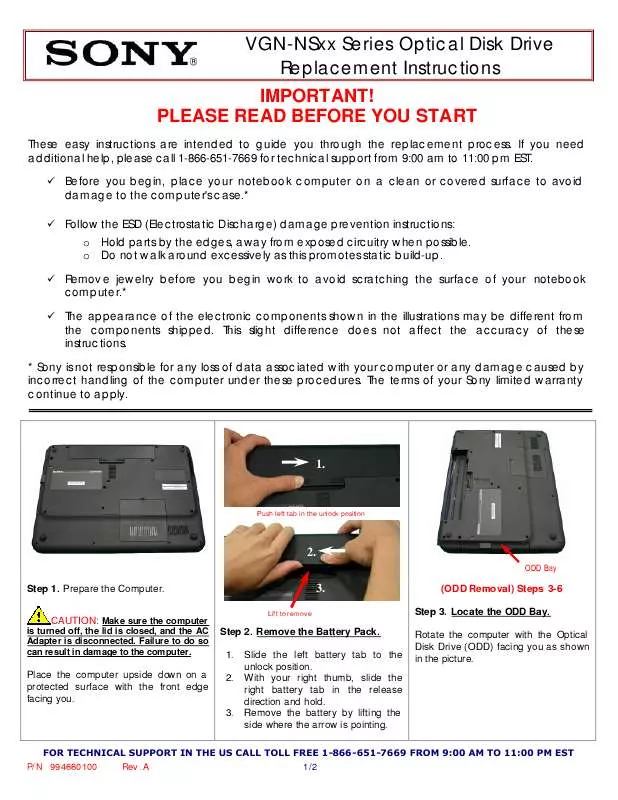Detailed instructions for use are in the User's Guide.
[. . . ] © 2010 Lenovo
Contents
About this manual . . . . . . . . . . . . . . . . . . . . . . . . . . . . . . . . . . . . . . . iv Safety information . . . . . . . . . . . . . . . . . . . . . . . . . . . . . . . . . . . . . . . . 1 General safety . . . . . . . . . . . . . . . . . . . . . . . . . . . . . . . . . . . . . . . . . . . . . . . . 2 Electrical safety . . . . . . . . . . . . . . . . . . . . . . . . . . . . . . . . . . . . . . . . . . . . . . [. . . ] Aus Sicherheitsgründen die Kunststoffabdeckung, die den unteren Teil der Spannungswandlerplatine umgibt, nicht entfernen. Per evitare scosse elettriche, non rimuovere la copertura in plastica che avvolge la parte inferiore della scheda invertitore.
Para evitar descargas, no quite la cubierta de plástico que rodea la parte baja de la tarjeta invertida.
Safety notice 7 DANGER
Though the main batteries have low voltage, a shorted or grounded battery can produce enough current to burn personnel or combustible materials. Bien que le voltage des batteries principales soit peu élevé, le court-circuit ou la mise à la masse d'une batterie peut produire suffisamment de courant pour brûler des matériaux combustibles ou causer des brûlures corporelles graves. Obwohl Hauptbatterien eine niedrige Spannung haben, können sie doch bei Kurzschluß oder Erdung genug Strom abgeben, um brennbare Materialien zu entzünden oder Verletzungen bei Personen hervorzurufen.
Sebbene le batterie di alimentazione siano a basso voltaggio, una batteria in corto circuito o a massa può fornire corrente sufficiente da bruciare materiali combustibili o provocare ustioni ai tecnici di manutenzione.
Aunque las baterías principales tienen un voltaje bajo, una batería cortocircuitada o con contacto a tierra puede producir la corriente suficiente como para quemar material combustible o provocar quemaduras en el personal.
12
Safety information
Safety notice 8 DANGER
Before removing any FRU, turn off the computer, unplug all power cords from electrical outlets, remove the battery pack, and then disconnect any interconnecting cables. Avant de retirer une unité remplaçable en clientèle, mettez le système hors tension, débranchez tous les cordons d'alimentation des socles de prise de courant, retirez la batterie et déconnectez tous les cordons d'interface. Die Stromzufuhr muß abgeschaltet, alle Stromkabel aus der Steckdose gezogen, der Akku entfernt und alle Verbindungskabel abgenommen sein, bevor eine FRU entfernt wird.
Prima di rimuovere qualsiasi FRU, spegnere il sistema, scollegare dalle prese elettriche tutti i cavi di alimentazione, rimuovere la batteria e poi scollegare i cavi di interconnessione.
Antes de quitar una FRU, apague el sistema, desenchufe todos los cables de las tomas de corriente eléctrica, quite la batería y, a continuación, desconecte cualquier cable de conexión entre dispositivos.
13
IdeaPad Tablet K1 Hardware Maintenance Manual
Laser compliance statement
Some models of Lenovo IdeaPad computer are equipped from the factory with an optical storage device such as a CD-ROM drive or a DVD-ROM drive. Such devices are also sold separately as options. If one of these drives is installed, it is certified in the U. S. to conform to the requirements of the Department of Health and Human Services 21 Code of Federal Regulations (DHHS 21 CFR) Subchapter J for Class 1 laser products. Elsewhere, the drive is certified to conform to the requirements of the International Electrotechnical Commission (IEC) 825 and CENELEC EN 60 825 for Class 1 laser products. If a CD-ROM drive, a DVD-ROM drive, or another laser device is installed, note the following:
CAUTION
Use of controls or adjustments or performance of procedures other than those specified herein might result in hazardous radiation exposure. After a system board is replaced, ensure that the latest BIOS is loaded to the system board before completing the service action. To download software fixes, drivers, and BIOS, follow the steps below: 1. Go to http://consumersupport. lenovo. com/. Enter a serial number or select a product or use Lenovo smart downloading. Select the BIOS/Driver/Applications and download. Follow the directions on the screen and install the necessary software.
16
Important service information
Use the following strategy to prevent unnecessary expense for replacing and servicing FRUs: · If you are instructed to replace an FRU, but the replacement does not solve the problem, reinstall the original FRU before you continue. · Some computers have both a processor board and a system board. If you are instructed to replace either of them, and replacing one of them does not solve the problem, reinstall that board, and then replace the other one. · If an adapter or a device consists of more than one FRU, any of the FRUs may be the cause of the error. Before replacing the adapter or device, remove the FRUs one by one to see if the symptoms change. Replace only the FRU that changed the symptoms. [. . . ] 1 1 2 2 3 3 4 4 5 6 7 8 9 10 10 11 11 11 11 12 12 13 13 13 13 FRU PQXU2 LCD SUB ASSY-SILVER PQXU2 LCD SUB ASSY-GRAY PQXU2 WEBCAMERA CABLE FOR 2. OM-3G PQXU2 WEBCAMERA CABLE FOR 2. 0M-NON 3G PQXU2 WEBCAMERA 2. 0M PQXU2 WEBCAMERA 5. 0M PQXU2 ANTENNA FOR 3G PQXU2 ANTENNA FOR GPS PQXU1 OPTICAL FINGER NAVIGATION MODULE PQXU1 SPEAKER L+R0 PQXU2 SWITCH BOARD W/FFC PQXU2 SD BOARD PQXU2 HDMI BOARD PQXU2 MB W/WIFI/BT/3G-32G PQXU2 MB W/WIFI/BT/GPS-32G PQXU2 LCD COVER FRAME SILVER FOR 3G PQXU2 LCD COVER FRAME SILVER FOR NO 3G PQXU2 LCD COVER FRAME GRAY FOR 3G PQXU2 LCD COVER FRAME GRAY FOR NO 3G Battery, U1 Slate Battery 2S1P 7. 4V/27. 38Wh, U1 SMP L10M2I21 2S1P 27Wh battery Battery, 3180mAh 2cell, U1 sanyo L10S2P21 2S1P 23. 5Wh Polymer bty PQXU2 LCD COVER LEATHER-BLACK PQXU2 LCD COVER LEATHER-BROWN PQXU2 LCD COVER IMR-WHITE PQXU2 LCD COVER IMR-RED FRU no. 18005057 18005058 31050839 31050840 31050837 31050838 31050898 31050899 31047864 31047873 31050829 31050830 31050832 11013782 11013783 31050823 31050824 31050827 31050828 121001054 121001185 31050819 31050820 31050821 31050822
50
Lenovo IdeaPad Tablet K1
Miscellaneous parts
Table 3. Parts list--Miscellaneous parts
FRU System miscellaneous parts: · (a) PQXU1 POWER BUTTON-GRAY · (a) PQXU1 POWER BUTTON-SILVER · (b) PQXU1 VOLUME BUTTON-GRAY · (b) PQXU1 VOLUME BUTTON-SILVER · (c) PQXU1 G-LOCK BUTTON-GARY · (c) PQXU1 G-LOCK BUTTON-SILVER · (d) PQXU2 LCD PANEL SUPPORT BRACKET · (e) PQXU1 OFN MODULE BRACKET · (f) PQXU2 SD BOARD BRACKET · (g) PQXU1 DOCKING BRACKET · (h) PQXU2 SD CARD LATCH P/N 31047866 31047867 31047868 31047869 31047870 31047871 31050836 31047877 31050833 31047876 31050835
Cable miscellaneous parts: · (i) PQXU2 TOUCH SCREEN CABLE 31050841 Note: Italicized letters in parentheses are references to the exploded view in "Overall" on page 49 .
51
IdeaPad Tablet K1 Hardware Maintenance Manual
AC adapters
Table 4. Parts list--3-pin AC adapters
FRU P/N
AC Adapter(30 pin 12V 18W), AC ADAP DELTA EAPD-18SB AA 36002021 12V1. 5A CH (China) AC Adapter(30 pin 12V 18W), Delta EADP-18SB JA 12V1. 5A 36200002 (Argentina) AC Adapter(30 pin 12V 18W), AC ADAP DELTA EAPD-18SB BA 36002020 12V1. 5A US (US/Canada/Japan/Taiwan) AC Adapter(30 pin 12V 18W), AC ADAP DELTA EAPD-18SB DA 36002018 12V1. 5A UK(UK) AC Adapter(30 pin 12V 18W), Delta EADP-18SB GA 12V1. 5A 36200001 (Korea) AC Adapter(30 pin 12V 18W), AC ADAP DELTA EADP-18SB EA 36002017 12V1. 5A AUS (Australia) AC Adapter(30 pin 12V 18W), Delta EADP-18SB KA 12V1. 5A 36200003 (South Africa) AC Adapter(30 pin 12V 18W), AC ADAP DELTA EAPD-18SB CA 36002019 12V1. 5A EU (Europe/ Denmark/Switzerland / Italy/Israel) AC Adapter(30 pin 12V 18W), Delta ADP-18AW AA 12V1. 5A 36200004 (China) AC Adapter(30 pin 12V 18W), Delta ADP-18AW JA 12V1. 5A 36200011 (Argentina) AC Adapter(30 pin 12V 18W), Delta ADP-18AW KA 12V1. 5A 36200012 (Brazil) AC Adapter(30 pin 12V 18W), Delta ADP-18AW BA 12V1. 5A (US/ 36200005 Canada/Japan/Taiwan) AC Adapter(30 pin 12V 18W), Delta ADP-18AW DA 12V1. 5A (UK) 36200007 AC Adapter(30 pin 12V 18W), Delta ADP-18AW HA 12V1. 5A 36200017 (India) AC Adapter(30 pin 12V 18W), Delta ADP-18AW GA 12V1. 5A 36200010 (Korea) AC Adapter(30 pin 12V 18W), Delta ADP-18AW EA 12V1. 5A 36200008 (Australia) AC Adapter(30 pin 12V 18W), Delta ADP-18AW MA 12V1. 5A 36200013 (South Africa) AC Adapter(30 pin 12V 18W), Delta ADP-18AW CA 12V1. 5A 36200006 (Europe/ Denmark/Switzerland / Italy/Israel)
52
Notices
Notices
Lenovo may not offer the products, services, or features discussed in this document in all countries. [. . . ]