User manual SONY VAIO VGN-NS290J/S
Lastmanuals offers a socially driven service of sharing, storing and searching manuals related to use of hardware and software : user guide, owner's manual, quick start guide, technical datasheets... DON'T FORGET : ALWAYS READ THE USER GUIDE BEFORE BUYING !!!
If this document matches the user guide, instructions manual or user manual, feature sets, schematics you are looking for, download it now. Lastmanuals provides you a fast and easy access to the user manual SONY VAIO VGN-NS290J/S. We hope that this SONY VAIO VGN-NS290J/S user guide will be useful to you.
Lastmanuals help download the user guide SONY VAIO VGN-NS290J/S.
You may also download the following manuals related to this product:
Manual abstract: user guide SONY VAIO VGN-NS290J/S
Detailed instructions for use are in the User's Guide.
[. . . ] · The features described in this guide are common to most models. Some features may not be available on your computer and/or your computer may include features that are not described in this user guide. · The illustrations used in this manual are for Lenovo IdeaPad Z370 unless otherwise stated. · The illustrations in this manual may differ from the product you are using.
Regulatory Notice · To refer to it, go to http://consumersupport. lenovo. com/ and click User guides and manuals.
First Edition (December 2010) © Copyright Lenovo 2010.
SONY products, data, computer software, and services have been developed exclusively at private expense and are sold to governmental entities as commercial items as defined by 48 C. F. R. [. . . ] Wireless network technology: connect without wiring.
Wired connection ----------------------------------------------------------------------------Wired connections are a reliable and safe way to connect the computer to the Internet.
Cable DSL Cable Internet services use a cable modem connected to the residential cable TV line. DSL is a family of related technologies that bring highspeed network access to homes and small businesses over ordinary telephone lines.
31
Chapter 3. Connecting to the Internet
Hardware connection:
Cable
TV cable
DSL
Telephone line
Splitter * Cable modem *
*
DSL modem *
Splitter *
*
*
* Not supplied.
*
Note: The above diagrams are for reference only. Actual connection method may vary.
Software configuration
Consult your Internet Service Provider (ISP) for details on how to configure your computer.
32
Chapter 3. Connecting to the Internet
Wireless connection---------------------------------------------------------------------------Wireless connections provide mobile access to the Internet, allowing you to stay online anywhere the wireless signal covers. Divided by the signal scales, wireless connection to the Internet can be built based on the following standards.
Wi-Fi Wi-Fi networks cover a small physical area, like a home, office, or small group of buildings. An access point is necessary for the connection. WiMAX networks connect several Wireless LAN systems to cover a metropolitan area, providing highspeed broadband access without the need for cables.
WiMAX
Note: Your computer may not support all wireless connection methods.
33
Chapter 3. Connecting to the Internet
Using Wi-Fi/WiMAX (on select models)
Enabling wireless connection
To enable wireless communications, do the following: 1 Slide the integrated wireless device switch from to 2 Press Fn + F5 to make configuration. .
Hardware connection
Wi-Fi/WiMAX network Access point *
* Not supplied
Software configuration
Consult your Internet Service Provider (ISP) and search Windows Help and Support Center for details on how to configure your computer.
34
Chapter 4. OneKey Rescue system
OneKey Rescue system ---------------------------------------------------------------------Introduction
The Lenovo OneKey Rescue system is an easy-to-use program that can be used to back up the data on your system partition (C drive) for easy restore when required. Important safety information" of Lenovo Safety and General Information Guide. How can I prevent problems with my computer?Use and care Information" of Lenovo Safety and General Information Guide. What are the main hardware features of my computer?More information can be found in Chapter 1 and 2. Where can I find the detailed specifications for my computer?I need to upgrade a device or I need to replace one of the following: the hard disk drive, memory, or the keyboard. CRU instructions" on page 45 of this guide. Your computer did not come with a recovery disc. For an explanation of the alternative recovery methods offered by Lenovo, see "Chapter 4. Where are the installation discs for preinstalled programs? [. . . ] 0 Put the hard disk drive gently into the hard disk drive bay with the tab facing upwards and the connectors facing each other; then push it firmly into space. B Reinstall the compartment cover and tighten the screws. Connect the AC adapter and the cables to the computer again.
55
Appendix A. CRU instructions
Replacing memory -------------------------------------------------------------------------You can increase the amount of memory in your computer by installing a double-data-rate three synchronous dynamic random access memory (DDR3 SDRAM)-available as an option-in the memory slot of your computer. [. . . ]
DISCLAIMER TO DOWNLOAD THE USER GUIDE SONY VAIO VGN-NS290J/S Lastmanuals offers a socially driven service of sharing, storing and searching manuals related to use of hardware and software : user guide, owner's manual, quick start guide, technical datasheets...manual SONY VAIO VGN-NS290J/S

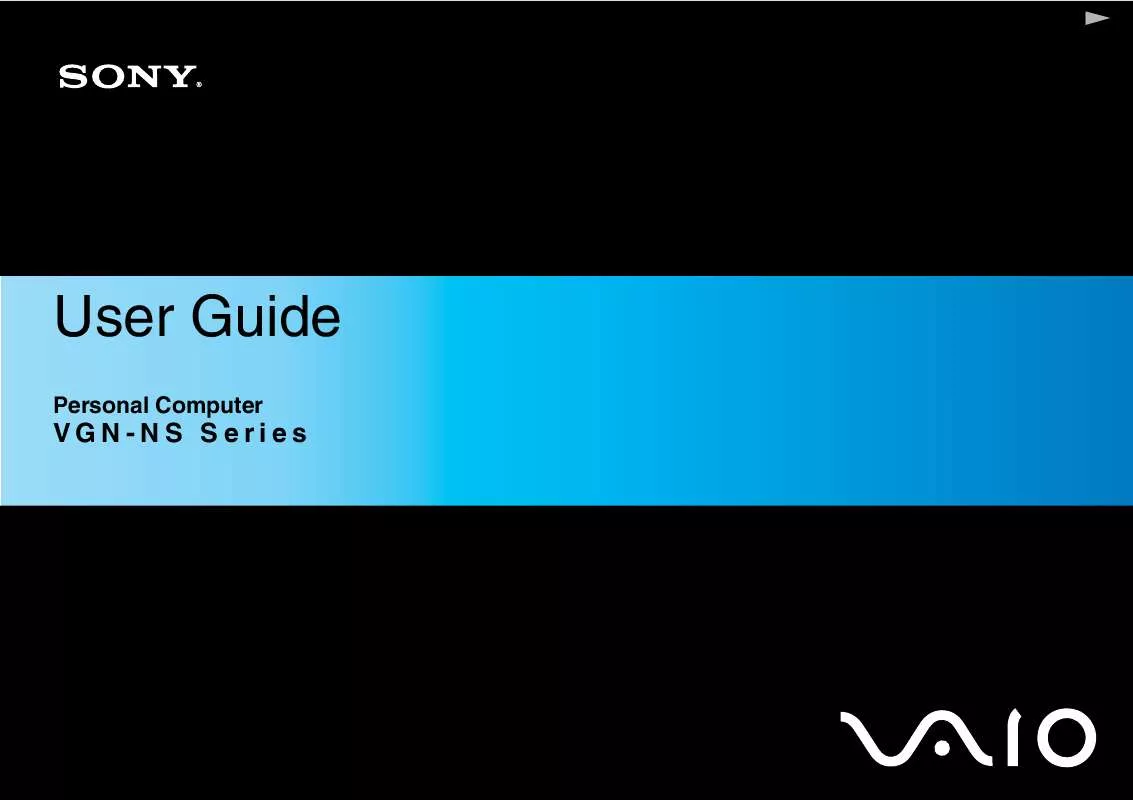
 SONY VAIO VGN-NS290J/S DATASHEET (1240 ko)
SONY VAIO VGN-NS290J/S DATASHEET (1240 ko)
 SONY VAIO VGN-NS290J/S QUICK START GUIDE (1097 ko)
SONY VAIO VGN-NS290J/S QUICK START GUIDE (1097 ko)
 SONY VAIO VGN-NS290J/S OPTICAL DISK DRIVE REPLACEMENT INSTRUCTIONS (215 ko)
SONY VAIO VGN-NS290J/S OPTICAL DISK DRIVE REPLACEMENT INSTRUCTIONS (215 ko)
