User manual SONY VAIO VGN-NS330J/P
Lastmanuals offers a socially driven service of sharing, storing and searching manuals related to use of hardware and software : user guide, owner's manual, quick start guide, technical datasheets... DON'T FORGET : ALWAYS READ THE USER GUIDE BEFORE BUYING !!!
If this document matches the user guide, instructions manual or user manual, feature sets, schematics you are looking for, download it now. Lastmanuals provides you a fast and easy access to the user manual SONY VAIO VGN-NS330J/P. We hope that this SONY VAIO VGN-NS330J/P user guide will be useful to you.
Lastmanuals help download the user guide SONY VAIO VGN-NS330J/P.
You may also download the following manuals related to this product:
Manual abstract: user guide SONY VAIO VGN-NS330J/P
Detailed instructions for use are in the User's Guide.
[. . . ] If you are using other operating systems, some operations may not apply to you, and thus shouldn't affect your use of this computer. · The features described in this guide are common to most models. Some features may not be available on your computer and/or your computer may include features that are not described in this user guide.
If your product is not working correctly,
DO NOT RETURN IT TO THE STORE.
For technical assistance, contact a Lenovo support specialist 24 hours a day by calling toll free 1-877-4 SONY (1-877-453-6686). Additionally, you can find support information and updates on the Lenovo Web site located at http://consumersupport. lenovo. com.
* Only for the users from the United States.
First Edition (February 2010) © Copyright Lenovo 2010.
SONY products, data, computer software, and services have been developed exclusively at private expense and are sold to governmental entities as commercial items as defined by 48 C. F. R. [. . . ] Any other battery could ignite or explode.
To replace the battery, do the following: 1 Turn off the computer, or enter hibernation mode. Disconnect the AC adapter and all cables from the computer.
Note: If you are using an ExpressCard device, the computer might not be able to enter hibernation mode. If this happens, turn off the computer.
2 Close the computer display, and turn the computer over. 3 Unlock the battery latches in the unlocked position a , remove the battery pack in the direction shown by the arrow b . a
b a
4 Install a fully charged battery. 5 Slide the manual battery latch to the locked position. Connect the AC adapter and the cables to the computer again.
30
VAIO VGN-NS330J/P User Guide V1. 0_en. book Page 31 Thursday, March 25, 2010 2:06 PM
Appendix A. CRU instructions
Replacing the hard disk drive ----------------------------------------------You can increase the storage capacity of your computer by replacing the hard disk drive with one of greater capacity. You can purchase a new hard disk drive from your reseller or Lenovo marketing representative.
Notes: · Replace the hard disk drive only if you upgrade it or have it repaired. The connectors and bay of the hard disk drive were not designed for frequent changes, or drive swapping. · The preinstalled softwares are not included on an optional hard disk drive.
Handling a hard disk drive
· Do not drop the drive or subject it to physical shocks. 3 Close the computer display, and turn the computer over. 5 Remove the Hard disk drive (HDD)/Memory/Mini PCI Express Card slot compartment cover. a. Loosen the screws that secure the compartment cover a . b. Remove the compartment cover b .
b
a
35
VAIO VGN-NS330J/P User Guide V1. 0_en. book Page 36 Thursday, March 25, 2010 2:06 PM
Appendix A. CRU instructions
6 If two SO-DIMMs are already installed in the memory slot, remove one of them to make room for the new one by pressing out on the latches on both edges of the socket at the same time. Be sure to save the old SODIMM for future use.
a
a
b
7 Insert the notched end of the DIMM into the socket. Press the DIMM firmly, and pivot it until it snaps into place. Make sure that it is firmly fixed in the slot and does not move easily. 8 After aligning the attachment clips with their matching gaps, reinstall the compartment cover. Connect the AC adapter and the cables to the computer again.
Note: If only one DIMM is used on the computer you are servicing, the card must be installed in SLOT-0 ( : lower slot), but not in SLOT-1 ( : upper slot).
b
a
36
VAIO VGN-NS330J/P User Guide V1. 0_en. book Page 37 Thursday, March 25, 2010 2:06 PM
Appendix A. CRU instructions
To make sure that the SO-DIMM is installed correctly, do as follows: 1 Turn the computer on. [. . . ] Product specific Notices
Deutschland: Einhaltung des Gesetzes über die elektromagnetische Verträglichkeit von Betriebsmittein Dieses Produkt entspricht dem "Gesetz über die elektromagnetische Verträglichkeit von Betriebsmitteln" EMVG (früher "Gesetz über die elektromagnetische Verträglichkeit von Geräten"). Dies ist die Umsetzung der EU-Richtlinie 2004/108/EG (früher 89/336/EWG) in der Bundesrepublik Deutschland. Zulassungsbescheinigung laut dem Deutschen Gesetz über die elektromagnetische Verträglichkeit von Betriebsmitteln, EMVG vom 20. Juli 2007 (früher Gesetz über die elektromagnetische Verträglichkeit von Geräten), bzw. [. . . ]
DISCLAIMER TO DOWNLOAD THE USER GUIDE SONY VAIO VGN-NS330J/P Lastmanuals offers a socially driven service of sharing, storing and searching manuals related to use of hardware and software : user guide, owner's manual, quick start guide, technical datasheets...manual SONY VAIO VGN-NS330J/P

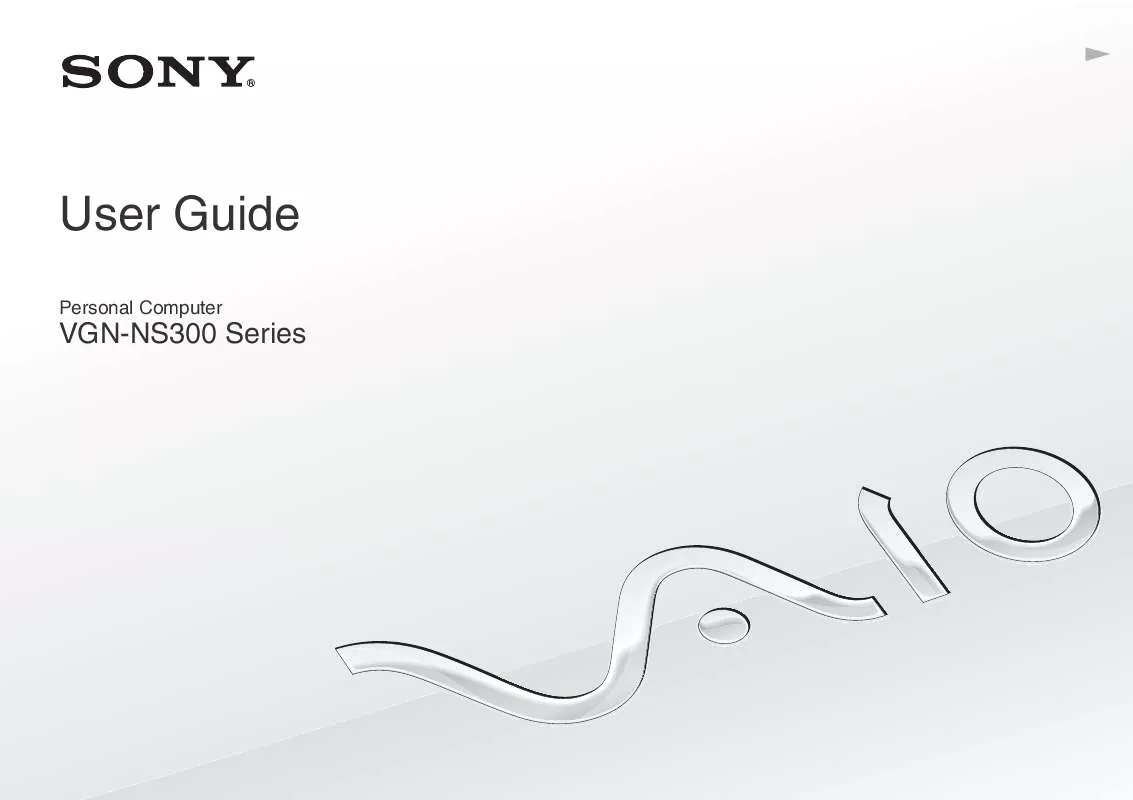
 SONY VAIO VGN-NS330J/P DATASHEET (551 ko)
SONY VAIO VGN-NS330J/P DATASHEET (551 ko)
 SONY VAIO VGN-NS330J/P QUICK START GUIDE (932 ko)
SONY VAIO VGN-NS330J/P QUICK START GUIDE (932 ko)
 SONY VAIO VGN-NS330J/P OPTICAL DISK DRIVE REPLACEMENT INSTRUCTIONS (215 ko)
SONY VAIO VGN-NS330J/P OPTICAL DISK DRIVE REPLACEMENT INSTRUCTIONS (215 ko)
