User manual SONY VAIO VGN-NW115J/S
Lastmanuals offers a socially driven service of sharing, storing and searching manuals related to use of hardware and software : user guide, owner's manual, quick start guide, technical datasheets... DON'T FORGET : ALWAYS READ THE USER GUIDE BEFORE BUYING !!!
If this document matches the user guide, instructions manual or user manual, feature sets, schematics you are looking for, download it now. Lastmanuals provides you a fast and easy access to the user manual SONY VAIO VGN-NW115J/S. We hope that this SONY VAIO VGN-NW115J/S user guide will be useful to you.
Lastmanuals help download the user guide SONY VAIO VGN-NW115J/S.
You may also download the following manuals related to this product:
Manual abstract: user guide SONY VAIO VGN-NW115J/S
Detailed instructions for use are in the User's Guide.
[. . . ] © 2010 Lenovo
Contents
About this manual . . . . . . . . . . . . . . . . . . . . . . . . . . . . . . . . . . . . . . . iv Safety information . . . . . . . . . . . . . . . . . . . . . . . . . . . . . . . . . . . . . . . . 1 General safety . . . . . . . . . . . . . . . . . . . . . . . . . . . . . . . . . . . . . . . . . . . . . . . . 2 Electrical safety . . . . . . . . . . . . . . . . . . . . . . . . . . . . . . . . . . . . . . . . . . . . . . [. . . ] If you select an incorrect drive, data or programs can be overwritten.
Important notice for replacing a system board
Some components mounted on a system board are very sensitive. Improper handling can cause damage to those components, and may cause a system malfunction. Attention: When handling a system board: · Do not drop the system board or apply any excessive force to it. · Avoid rough handling of any kind. · Avoid bending the system board and hard pushing to prevent cracking at each BGA (Ball Grid Array) chipset.
17
IdeaPad Z360 Hardware Maintenance Manual
Important information about replacing RoHS compliant FRUs
RoHS, The Restriction of Hazardous Substances in Electrical and Electronic Equipment Directive (2002/95/EC) is a European Union legal requirement affecting the global electronics industry. RoHS requirements must be implemented on Lenovo products placed on the market after June 2006. Products on the market before June 2006 are not required to have RoHS compliant parts. If the original FRU parts are non-compliant, replacement parts can also be non-compliant. In all cases if the original FRU parts are RoHS compliant, the replacement part must also be RoHS compliant. Note: RoHS and non-RoHS FRU part numbers with the same fit and function are identified with unique FRU part numbers. Lenovo plans to transit to RoHS compliance well before the implementation date and expects its suppliers to be ready to support Lenovo's requirements and schedule in the EU. Make sure that power is supplied when you turn on the computer. Disconnect the AC adapter and install the charged battery pack. Make sure that the battery pack supplies power when you turn on the computer. If you suspect a power problem, see the appropriate one of the following power supply checkouts: · "Checking the AC adapter " on page 21 · "Checking operational charging" on page 21 · "Checking the battery pack " on page 22
Checking the AC adapter
You are here because the computer fails only when the AC adapter is used. · If the power-on indicator does not turn on, check the power cord of the AC adapter for correct continuity and installation. · If the computer does not charge during operation, go to "Checking operational charging". To check the AC adapter, follow the steps below: 1. Unplug the AC adapter cable from the computer. Measure the output voltage at the plug of the AC adapter cable. See the following figure:
Pin 1 2
2 1
Voltage (V DC) +20 0
Checking operational charging
Note: Output voltage for the AC adapter pin No. 2 may differ from the one you are servicing. [. . . ] Parts list--Keyboard (continued)
Language Chicony (continued) Italian UK English English Czechoslovakia Bulgarian International English Swiss Slovenian Slovakian Icelandic Belgian Four Nordic countries Hungarian Hebrew Greek Dutch Czech Japanese Brazilian Arabic German French Russian Traditional Chinese Korean French&English Latin Portuguese Thai Turkish Spanish Italian UK English English P/N 25011093 25011094 25011095 25011127 25011128 25011129 25011130 25011131 25011132 25011133 25011134 25011135 25011136 25011137 25011138 25011139 25011140 25011141 25011142 25011143 25011144 25011145 25011146 25011147 25011148 25011149 25011150 25011151 25011152 25011153 25011154 25011155 25011156 25011157
KYB (continued)
Pink (continued) Sunrex
79
IdeaPad Z360 Hardware Maintenance Manual
Miscellaneous parts
Table 8. Parts list--Miscellaneous parts
FRU System miscellaneous parts: · (a) LL7 HDD BKT(FBLL7005, REV3A) · (b) LL7 ODD BKT (FBLL7004, REV3A) Cable miscellaneous parts: · (c) LL7 HDD CABLE(20/22, 3A)300V · (d ) LL7 USB CABLE ASSY · (e) LL7 BLUETOOTH CABLE ASSY P/N 31044771 31044773 31044951 31044770 31044769
Note: Italicized letters in parentheses are references to the exploded view in "Overall" on page 70.
80
Lenovo IdeaPad Z360
AC adapters
Table 9. Parts list--3-pin AC adapters
FRU 65W3PIN, Delta ADP-65KH B adapter 65W3PIN, Liteon PA-1650-56LC adapter 65W3PIN, Chicony CPA-A065 20V3. 25A adapter 65W3PIN, Brazil PA-1650-52LB adapter 90W3PIN, Delta ADP-90DD B adapter 90W3PIN, Liteon PA-1900-56LC adapter 90W3PIN, CPA-A090 20V4. 5A adapter P/N 36001646 36001651 36001792 36001714 36001647 36001652 36001789
81
IdeaPad Z360 Hardware Maintenance Manual
Power cords
A Lenovo IdeaPad power cord for a specific country or region is usually available only in that country or region: Table 10. Parts list--3-pin power cords
Region CCC · SSD YD-118-1+IEC53RVV+SSD-3-2B-1 1m CCC · LINETEK PC323+RVV300/300+LS15 1m Argentina · LINETEK LS15+H03VV-F+LP39 1m Danmark · LINETEK LS15+H03VV-F+LP-38 1m Switzerland · LINETEK LS15+H03VV-F+LP-37 1m Brazil · LINETEK LS15 H03VV-F LP26A 1m Israel · LINETEK LS15+H03VV-F+LP-41 1m UL · LINETEK LP-30B + SPT-2 + LS15 1m UK · LINETEK LP-61L+ H03VV-F+ LS15 1m Indian · LINETEK PE-361+ H05VV-F+ LS15 1m Italy · LINETEK LS15+H03VV-F+PE-336 1m Korea · LINETEK LS15+H05VV-F+LP-E04A 1m Australia · LINETEK LS15+H03VV-F+LP-23A 1m Taiwan · LINETEK LS15+VCTF+LP-53 1m Japan · LINETEK LS15+VCTF+LP-54 1m Africa · LINETEK LS15+H03VV-F+PE-364 1m CE · LINETEK LP-34+H03VV-F + LS15 1m CCC · Longwell LSG-31+RVV300/300+LS-18 1m Argentina · Longwell LP-24+H03VV-F+LS-18 1m Danmark · Longwell LP-40+H03VV-F+LS-18 1m Switzerland · Longwell LP-37+H03VV-F+LS-18 1m P/N 145000602 145000600 145000599 145000598 145000597 145000596 145000595 145000594 145000593 145000592 145000591 145000590 145000589 145000588 145000587 145000586 145000585 145000568 145000567 145000566 145000565
82
Lenovo IdeaPad Z360
Table 10. [. . . ]
DISCLAIMER TO DOWNLOAD THE USER GUIDE SONY VAIO VGN-NW115J/S Lastmanuals offers a socially driven service of sharing, storing and searching manuals related to use of hardware and software : user guide, owner's manual, quick start guide, technical datasheets...manual SONY VAIO VGN-NW115J/S

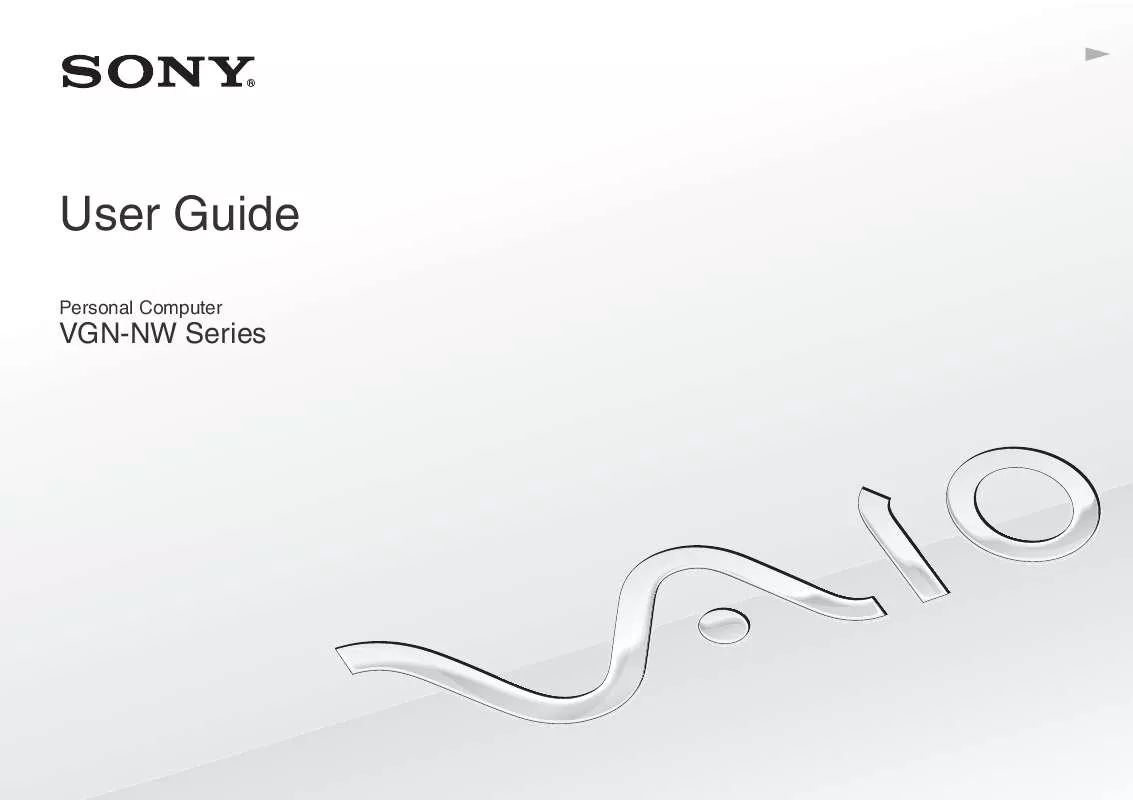
 SONY VAIO VGN-NW115J/S HARD DISK DRIVE REPLACEMENT INSTRUCTIONS (1553 ko)
SONY VAIO VGN-NW115J/S HARD DISK DRIVE REPLACEMENT INSTRUCTIONS (1553 ko)
