User manual SONY VAIO VGN-NW120J/W
Lastmanuals offers a socially driven service of sharing, storing and searching manuals related to use of hardware and software : user guide, owner's manual, quick start guide, technical datasheets... DON'T FORGET : ALWAYS READ THE USER GUIDE BEFORE BUYING !!!
If this document matches the user guide, instructions manual or user manual, feature sets, schematics you are looking for, download it now. Lastmanuals provides you a fast and easy access to the user manual SONY VAIO VGN-NW120J/W. We hope that this SONY VAIO VGN-NW120J/W user guide will be useful to you.
Lastmanuals help download the user guide SONY VAIO VGN-NW120J/W.
You may also download the following manuals related to this product:
Manual abstract: user guide SONY VAIO VGN-NW120J/W
Detailed instructions for use are in the User's Guide.
[. . . ] · The features described in this guide are common to most models. Some features may not be available on your computer and/or your computer may include features that are not described in this user guide.
First Edition (July 2009) © Copyright Lenovo 2009. SONY products, data, computer software, and services have been developed exclusively at private expense and are sold to governmental entities as commercial items as defined by 48 C. F. R. 2. 101 with limited and restricted rights to use, reproduction and disclosure. [. . . ] Microsoft Service Packs are the latest software source for Windows product updates. They are available by means of a Web download (connection charges may apply) or from a disc. For more specific information and links, go to the Microsoft Web site at http://www. microsoft. com. Lenovo offers Up and Running technical assistance with installation of, or questions related to, Service Packs for your Lenovo-preinstalled Microsoft Windows product.
59
Appendix A. Getting help and service
Getting help on the Web ----------------------------------------------------------The Lenovo Web site on the World Wide Web has up-to-date information about Lenovo computers and support. The address for the Lenovo home page is http://consumersupport. lenovo. com. You can find support information for your Lenovo IdeaPadTM computer at http://consumersupport. lenovo. com. Research this Web site to learn how to solve problems, find new ways to use your computer, and learn about options that can make working with your Lenovo computer even easier.
Calling the customer support center -----------------------------------If you have tried to correct the problem yourself and still need help, during the warranty period, you can get help and information by telephone through the customer support center. The following services are available during the warranty period: · Problem determination - Trained personnel are available to assist you with determining if you have a hardware problem and deciding what action is necessary to fix the problem. · Lenovo hardware repair - If the problem is determined to be caused by Lenovo hardware under warranty, trained service personnel are available to provide the applicable level of service.
60
Appendix A. Getting help and service · Engineering change management - Occasionally, there might be changes that are required after a product has been sold. If a computer is close to such an appliance, and is exposed for an extended time to air containing negative ions, it may become electrostatically charged. Such a charge may be discharged through your hands when you touch the keyboard or other parts of the computer, or through connectors on I/O devices connected to it. Even though this kind of electrostatic discharge (ESD) is the opposite of a
64
Appendix B. Use and care information discharge from your body or clothing to the computer, it poses the same risk of a computer malfunction. Your computer is designed and manufactured to minimize any effects of electrostatic charge. An electrostatic charge above a certain limit, however, can increase the risk of ESD. Therefore, when using the computer close to an appliance that can produce negative ions, give special attention to the following: - Avoid directly exposing your computer to the air from an appliance that can produce negative ions. - Keep your computer and peripherals as far as possible from such an appliance. - Wherever possible, ground your computer to facilitate safe electrostatic discharge.
Notice of static-electricity
When you handle options or CRUs, or perform any work inside the computer, take the following precautions to avoid static-electricity damage: - Limit your movement. Movement can cause static electricity to build up around you. Handle adapters, memory modules, and other circuit boards by the edges. [. . . ] 25 Caring your computer. . . . . . . . . . . . . . . . . . . . . . . 64 Cleaning Computer cover. . . . . . . . . . . . . . . . . . . . . . . . 74 Computer display. . . . . . . . . . . . . . . . . . . . . 75 Customer Replaceable Unit (CRU) . . . . . . . . . . . . . . . . . . . . . . . . . . . . . . . . . . . . . . . . . . . . . . . . . [. . . ]
DISCLAIMER TO DOWNLOAD THE USER GUIDE SONY VAIO VGN-NW120J/W Lastmanuals offers a socially driven service of sharing, storing and searching manuals related to use of hardware and software : user guide, owner's manual, quick start guide, technical datasheets...manual SONY VAIO VGN-NW120J/W

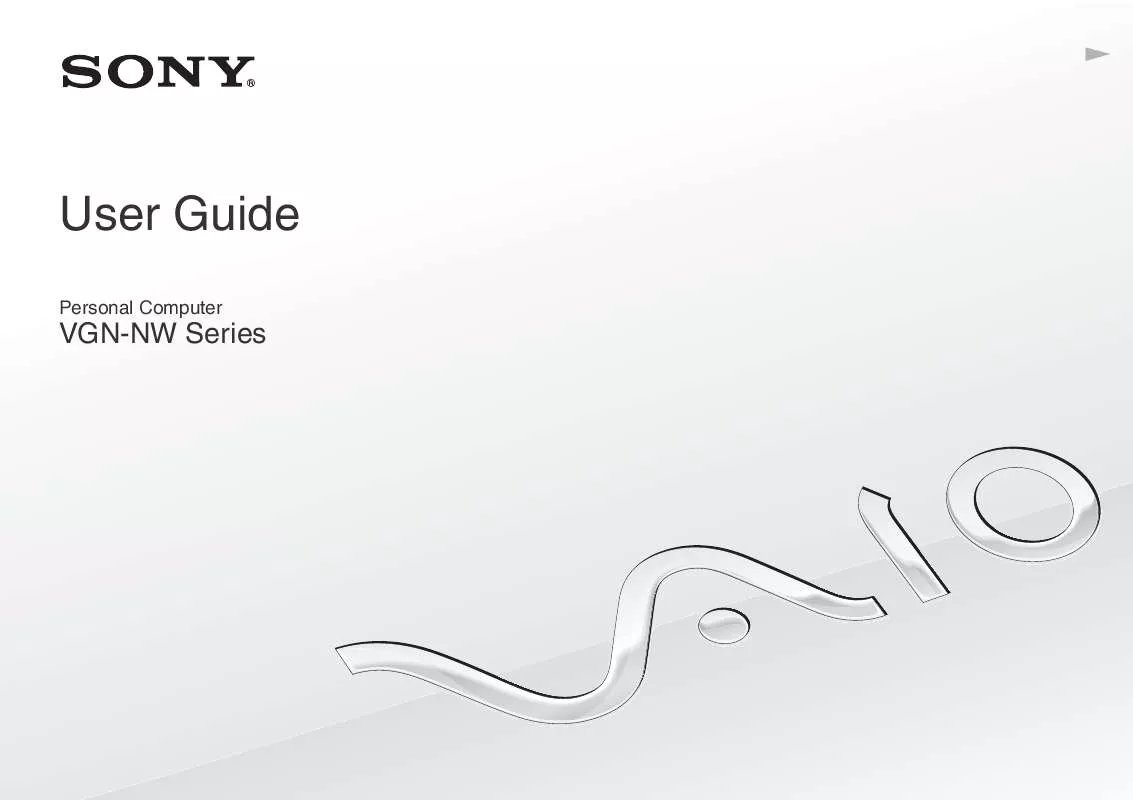
 SONY VAIO VGN-NW120J/W DATASHEET (548 ko)
SONY VAIO VGN-NW120J/W DATASHEET (548 ko)
 SONY VAIO VGN-NW120J/W HARD DISK DRIVE REPLACEMENT INSTRUCTIONS (1553 ko)
SONY VAIO VGN-NW120J/W HARD DISK DRIVE REPLACEMENT INSTRUCTIONS (1553 ko)
