User manual SONY VAIO VGN-NW125J/T
Lastmanuals offers a socially driven service of sharing, storing and searching manuals related to use of hardware and software : user guide, owner's manual, quick start guide, technical datasheets... DON'T FORGET : ALWAYS READ THE USER GUIDE BEFORE BUYING !!!
If this document matches the user guide, instructions manual or user manual, feature sets, schematics you are looking for, download it now. Lastmanuals provides you a fast and easy access to the user manual SONY VAIO VGN-NW125J/T. We hope that this SONY VAIO VGN-NW125J/T user guide will be useful to you.
Lastmanuals help download the user guide SONY VAIO VGN-NW125J/T.
You may also download the following manuals related to this product:
Manual abstract: user guide SONY VAIO VGN-NW125J/T
Detailed instructions for use are in the User's Guide.
[. . . ] © 2008 Lenovo
Contents
About this manual . . . . . . . . . . . . . . . . . . . . . . . . . . . . . . . . . . . . . . . iv Safety information . . . . . . . . . . . . . . . . . . . . . . . . . . . . . . . . . . . . . . . . 1 General safety . . . . . . . . . . . . . . . . . . . . . . . . . . . . . . . . . . . . . . . . . . . . . . . . 2 Electrical safety . . . . . . . . . . . . . . . . . . . . . . . . . . . . . . . . . . . . . . . . . . . . . . [. . . ] Exception: If only an SVP is installed, the password prompt does not appear when the operating system is booted.
Power-on password
A power-on password (POP) protects the system from being powered on by an unauthorized person. The password must be entered before an operating system can be booted.
Hard-disk password
There are two hard-disk passwords (HDPs): · User HDP--for the user · Master HDP--for the system administrator, who can use it to get access to the hard disk even if the user has changed the user HDP Note: There are two modes for the HDP: User only and Master + User. The Master + User mode requires two HDPs; the system administrator enters both in the same operation. The system administrator then provides the user HDP to the system user. Attention: If the user HDP has been forgotten, check whether a master HDP has been set. If it has, it can be used for access to the hard disk drive. If no master HDP is available, neither Lenovo nor Lenovo authorized servicers provide any services to reset either the user or the master HDP, or to recover data from the hard disk drive. The hard disk drive can be replaced for a scheduled fee.
26
Related service information
Supervisor password
A supervisor password (SVP) protects the system information stored in the BIOS Setup Utility. The user must enter the SVP in order to get access to the BIOS Setup Utility and change the system configuration. Attention: If the SVP has been forgotten and cannot be made available to the servicer, there is no service procedure to reset the password. The system board must be replaced for a scheduled fee.
How to remove the hard-disk password
Attention: If User only mode is selected and the user HDP has been forgotten and cannot be made available to the servicer, neither Lenovo nor Lenovo authorized servicers provide any services to reset the user HDPs or to recover data from the hard disk drive. · If the timer conditions are satisfied in suspend mode. When the power is turned on, the computer returns from hibernation mode and resumes operation. The hibernation file in the boot record on the hard disk drive is read, and system status is restored from the hard disk drive.
29
IdeaPad Y450 Hardware Maintenance Manual
Symptom-to-FRU index
This section contains the following information: · "Numeric error codes" on page 30 · "Error messages " on page 33 · "Beep symptoms" on page 36 · "No-beep symptoms " on page 36 · "LCD-related symptoms" on page 37 · "Intermittent problems" on page 38 · "Undetermined problems" on page 38 The symptom-to-FRU index in this section lists symptoms and errors and their possible causes. The most likely cause is listed first, in boldface type. Note: Do the FRU replacement or other actions in the sequence shown in the column headed "FRU or action, in sequence. " If replacing a FRU does not solve the problem, put the original part back in the computer. This index can also help you determine, during regular servicing, what FRUs are likely to need to be replaced next. A numeric error is displayed for each error detected in POST or system operation. If no numeric code is displayed, check the narrative descriptions of symptoms. If the symptom is not described there, go to "Intermittent problems" on page 38.
Note:
For a device not supported by diagnostic codes in the Lenovo IdeaPad computers, see the manual for that device.
Numeric error codes
Table 1. Numeric error codes
Symptom or error 0200 Hard disk error--The hard disk is not working. Load Setup Defaults in BIOS Setup Utility. [. . . ] to 1/4 hex torx adapter TR7-TR-10 tamper resistant torx bits Removal tool antenna RF connector USB 2. 0 CD-RW/DVD-ROM combo drive II USB cable USB floppy diskette drive for maintenance diskette USB floppy diskette drive tool kit Test card for integrated Smart Card CE Utility Diskette for Lenovo IdeaPad notebooks Note: Download the file from the following Web site: http://www. lenovo. com/spm. P/N 95F3598 1650840 93F2838 00P6967 08K7159 40Y8687 40Y8704 05K9283 27L3452 42W7820 --
101
IdeaPad Y450 Hardware Maintenance Manual
Notices
Lenovo may not offer the products, services, or features discussed in this document in all countries. Consult your local Lenovo representative for information on the products and services currently available in your area. Any reference to a Lenovo product, program, or service is not intended to state or imply that only that Lenovo product, program, or service may be used. [. . . ]
DISCLAIMER TO DOWNLOAD THE USER GUIDE SONY VAIO VGN-NW125J/T Lastmanuals offers a socially driven service of sharing, storing and searching manuals related to use of hardware and software : user guide, owner's manual, quick start guide, technical datasheets...manual SONY VAIO VGN-NW125J/T

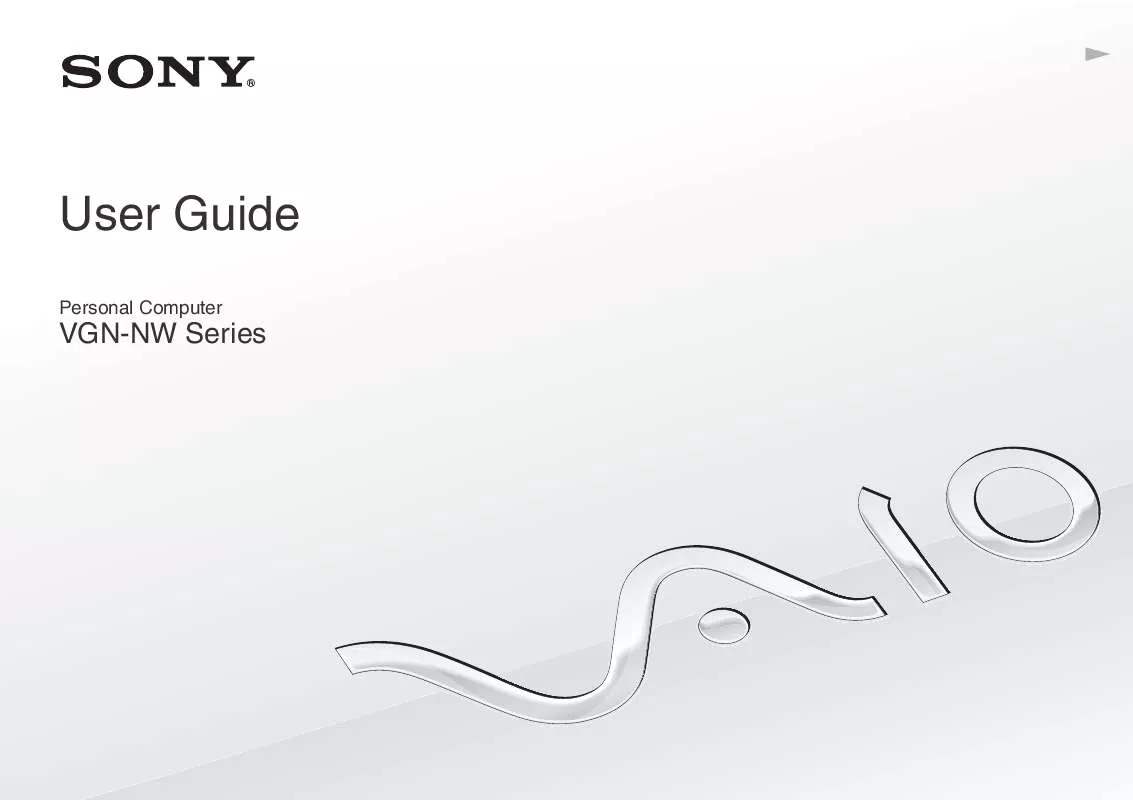
 SONY VAIO VGN-NW125J/T DATASHEET (552 ko)
SONY VAIO VGN-NW125J/T DATASHEET (552 ko)
 SONY VAIO VGN-NW125J/T HARD DISK DRIVE REPLACEMENT INSTRUCTIONS (1553 ko)
SONY VAIO VGN-NW125J/T HARD DISK DRIVE REPLACEMENT INSTRUCTIONS (1553 ko)
