User manual SONY VAIO VGN-NW228F/S
Lastmanuals offers a socially driven service of sharing, storing and searching manuals related to use of hardware and software : user guide, owner's manual, quick start guide, technical datasheets... DON'T FORGET : ALWAYS READ THE USER GUIDE BEFORE BUYING !!!
If this document matches the user guide, instructions manual or user manual, feature sets, schematics you are looking for, download it now. Lastmanuals provides you a fast and easy access to the user manual SONY VAIO VGN-NW228F/S. We hope that this SONY VAIO VGN-NW228F/S user guide will be useful to you.
Lastmanuals help download the user guide SONY VAIO VGN-NW228F/S.
You may also download the following manuals related to this product:
Manual abstract: user guide SONY VAIO VGN-NW228F/S
Detailed instructions for use are in the User's Guide.
[. . . ] The HP Digital Copier Printer VAIO VGN-NW228F/S includes printer driver technology licensed from Palomar Software, Inc. www. palomar. com Copyright © 1999-2001 Apple Computer, Inc. Apple, the Apple logo, Mac, Mac logo, Macintosh, and Mac OS are trademarks of Apple Computer, Inc. , registered in the U. S. Publication number: Q1645-90103 First edition: January 2003 Printed in U. S. A. [. . . ] · To insert a print cartridge into the print cartridge protector, slide the print cartridge into the print cartridge protector at a slight angle and snap it securely into place. To remove the print cartridge from the print cartridge protector, press down and back on the top of the print cartridge protector to release the print cartridge, then slide the print cartridge out of the print cartridge protector.
·
reference guide
23
chapter 5
replace the print cartridges
A message appears on the front-panel when it is time to replace your print cartridges. You may also need to replace the print cartridges if the HP Digital Copier Printer produces off-color results. If you want to print high-quality photos, you can replace the black print cartridge with a photo print cartridge. 1 Turn on the unit, and then open the print-carriage access door by lifting the handle under the front-panel until the door locks into place. The print-carriage moves to the center of the unit.
Latches
2
After the carriage stops moving, lift the latch to release the print cartridge, and then pull it toward you out of its slot.
3 4
If you are removing the black print cartridge in order to install the photo print cartridge (#58), store it in the print cartridge protector. Remove the new print cartridge from its packaging and, being careful to touch only the black plastic, gently remove the plastic tape (using the pink pull tab) to uncover the ink nozzles.
Caution!Do not touch the copper contacts or ink nozzles. Be sure not to re-tape print cartridges, as damage to the print head may occur.
24 hp digital copier printer VAIO VGN-NW228F/S
maintain your hp digital copier printer
5
Push the new print cartridge into the appropriate slot. The tri-color print cartridge (#57) goes on the left and the black (#56) or photo print cartridge (#58) goes on the right.
6
Pull the end of the latch toward you, press down until it stops, and then release. Make sure the latch catches below the bottom tabs.
7
Close the print-carriage access door by pulling down (and releasing) the supporting latch below the front-panel.
align cartridges
The HP Digital Copier Printer prompts you to align cartridges every time you install or replace a print cartridge. When the HP Digital Copier Printer has not been used within that specified period, it turns the bulb off to preserve power and displays Power Save On in the front-panel display. (You can exit this mode by pressing any button on the front-panel. ) Your unit is automatically set to enter power-save mode after 12 hours. Follow these steps if you want the HP Digital Copier Printer to enter this mode earlier.
26
hp digital copier printer VAIO VGN-NW228F/S
maintain your hp digital copier printer
1 2 3
Press Menu. This selects Maintenance and then selects Power Save Mode Time. Press until the desired time appears, and then press Enter.
set scroll speed
The Scroll Speed option lets you control the rate that text messages appear in the front-panel display. This selects Maintenance and then selects Set Scroll Speed. Press until the desired speed appears, and then press Enter.
set the front-panel view angle
If you have difficulty seeing the text in the front-panel display, you may need to change the view angle. The View Angle option lets you control the viewing angle of the text in the front-panel display. You can change the angle so that it displays text best when you view it from a standing position or from a seated position. This selects Maintenance and then selects View Angle. Press Enter, press or until the text in the front-panel display appears as desired, and then press Enter.
restore factory defaults
You can restore the original factory settings to what they were when you purchased your HP Digital Copier Printer. [. . . ] This product has been designed with several attributes to minimize impacts on our environment. Please visit HP's Commitment to the Environment website for more information: http://www. hp. com/hpinfo/globalcitizenship/environment/index. html
ozone production
This product generates no appreciable ozone gas (O3).
energy consumption
Energy usage drops significantly while in ENERGY STAR mode, which saves natural resources, and saves money without affecting the high performance of this product. This product qualifies for ENERGY STAR, which is a voluntary program established to encourage the development of energy-efficient office products.
ENERGY STAR is a U. S. As an ENERGY STAR partner, Hewlett-Packard Company has determined that this product meets ENERGY STAR guidelines for energy efficiency. [. . . ]
DISCLAIMER TO DOWNLOAD THE USER GUIDE SONY VAIO VGN-NW228F/S Lastmanuals offers a socially driven service of sharing, storing and searching manuals related to use of hardware and software : user guide, owner's manual, quick start guide, technical datasheets...manual SONY VAIO VGN-NW228F/S

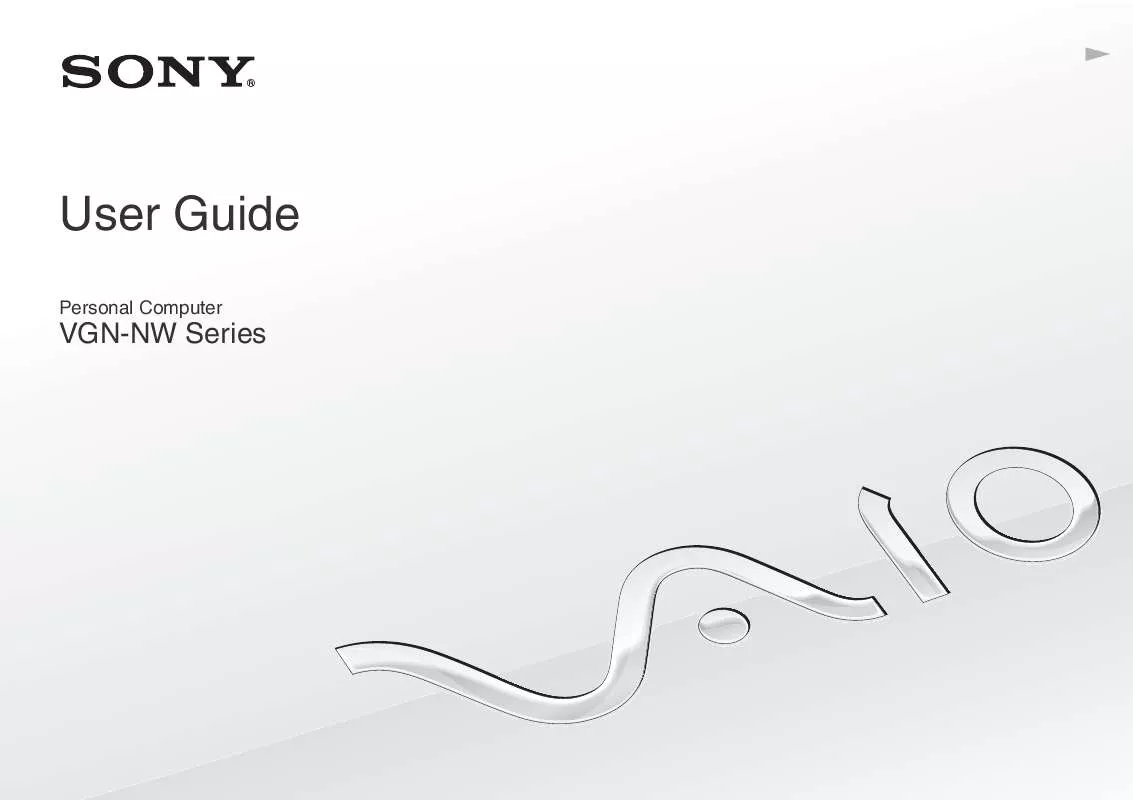
 SONY VAIO VGN-NW228F/S DATASHEET (515 ko)
SONY VAIO VGN-NW228F/S DATASHEET (515 ko)
 SONY VAIO VGN-NW228F/S QUICK START GUIDE (1470 ko)
SONY VAIO VGN-NW228F/S QUICK START GUIDE (1470 ko)
 SONY VAIO VGN-NW228F/S HARD DISK DRIVE REPLACEMENT INSTRUCTIONS (1553 ko)
SONY VAIO VGN-NW228F/S HARD DISK DRIVE REPLACEMENT INSTRUCTIONS (1553 ko)
