User manual SONY VAIO VGN-TZ340NEB
Lastmanuals offers a socially driven service of sharing, storing and searching manuals related to use of hardware and software : user guide, owner's manual, quick start guide, technical datasheets... DON'T FORGET : ALWAYS READ THE USER GUIDE BEFORE BUYING !!!
If this document matches the user guide, instructions manual or user manual, feature sets, schematics you are looking for, download it now. Lastmanuals provides you a fast and easy access to the user manual SONY VAIO VGN-TZ340NEB. We hope that this SONY VAIO VGN-TZ340NEB user guide will be useful to you.
Lastmanuals help download the user guide SONY VAIO VGN-TZ340NEB.
You may also download the following manuals related to this product:
Manual abstract: user guide SONY VAIO VGN-TZ340NEB
Detailed instructions for use are in the User's Guide.
[. . . ] This document contains proprietary information that is protected by copyright. No part of this document may be photocopied, reproduced, or translated to another language without the prior written consent of SONY.
®
Hewlett-Packard Company P. O. Box 4010 Cupertino, CA 95015-4010 USA © 2000, 2003 Hewlett-Packard Company. Hewlett-Packard is a registered trademark of Hewlett-Packard Company in the United States of America and other countries/regions. [. . . ] Choose the timers:
To turn on auto-standby for the PC, click a time (such as After 20 mins) in the System standby list. To set the timer for auto-hibernation, click the time to elapse before hibernation (such as After 1 hour) in the System hibernates list.
the system hibernation timer must be set for a longer time than the system standby timer.
Note: If both standby and hibernation timers are set,
8 Click OK.
40
SONY Pavilion home PC
Setting Up and Using the Internet
Your SONY Pavilion comes with:
Introducing the Internet
The Internet is a group of computers that communicate with each other through telephone lines, digital service, or cable lines. Each Internet computer is independent, and its operators choose which files to make available to users of the Internet. To connect your PC to the Internet and use the information and services available there, you need an ISP.
Internet
Access to the ISPs in your area. Some ISPs offer a traditional dial-up service, and others offer faster technologies such as Digital Subscriber Line (DSL) and cable. (DSL, ADSL, and cable ISPs are not available in all countries/regions. ) Internet Explorer Web browser. Outlook Express e-mail software program. V. 92-ready modem and modem software (not available in all models). LAN (local area network) card (select models only). Special keyboard buttons to access the Internet (select models only).
What is the Internet?
Quick Start Guide
41
What is an ISP?
Internet Service Providers (ISPs) are businesses that give you access to the Internet, and most of them provide an electronic mail service (e-mail). There is usually a monthly fee for this service. Search engines use a number of ways to find information.
Setting Up the Modem
The modem is used for connecting to an ISP that provides telephone dial-up connection to the Internet. There are other ways to connect to the ISP that do not use the telephone modem, such as a LAN (local area network) or DSL (Digital Subscriber Line). See "Setting Up the Network Interface Adapter" on page 47 if you are connecting through a LAN. Check with your ISP for specifics on your connection. Note: Your PC may not come with a modem.
44
SONY Pavilion home PC
Before you can connect to the Internet and send or receive e-mail and faxes using telephone dial-up, you must connect your telephone service line to the modem, which is in the PC. The setup poster shows you how to plug in a modem/telephone cable to the PC modem connector and to your telephone service line wall jack connector. To identify the modem connector, look at the back panel of the PC. The modem looks similar to one of the following illustrations. Note: Your PC may have only one modem/telephone
connection.
Modem connector
Or
Telephone Line switch
Modem connector
Your PC may also have a network interface adapter that uses a RJ-45 port and network cable to connect to a LAN (local area network). Although it looks similar to the RJ-11 modem connector, the RJ-45 network connector is not the same. Refer to "Setting Up the Network Interface Adapter" on page 47.
Or
Quick Start Guide
45
Internet
2
1
To connect the cable between the modem and the telephone service line: 1 Plug one end of a modem cable into the modem connector on the back of the PC. [. . . ] Depending on your model, the hard disk drive has 20 gigabytes (GB) to more than 160 GB of total disk space. The PC comes with preloaded software programs and a partition within the hard disk drive that takes up a certain amount of space on the hard disk drive. Note: The system recovery image is in a partition area of
the hard drive; this disk space is not available for your use.
Use the following procedures to:
View the amount of used and free disk space by using the System Tools Disk Management. Reinstall programs that came with the PC.
To display hard disk space
To view the amount of space on the hard disk: 1 Click Start on the taskbar. [. . . ]
DISCLAIMER TO DOWNLOAD THE USER GUIDE SONY VAIO VGN-TZ340NEB Lastmanuals offers a socially driven service of sharing, storing and searching manuals related to use of hardware and software : user guide, owner's manual, quick start guide, technical datasheets...manual SONY VAIO VGN-TZ340NEB

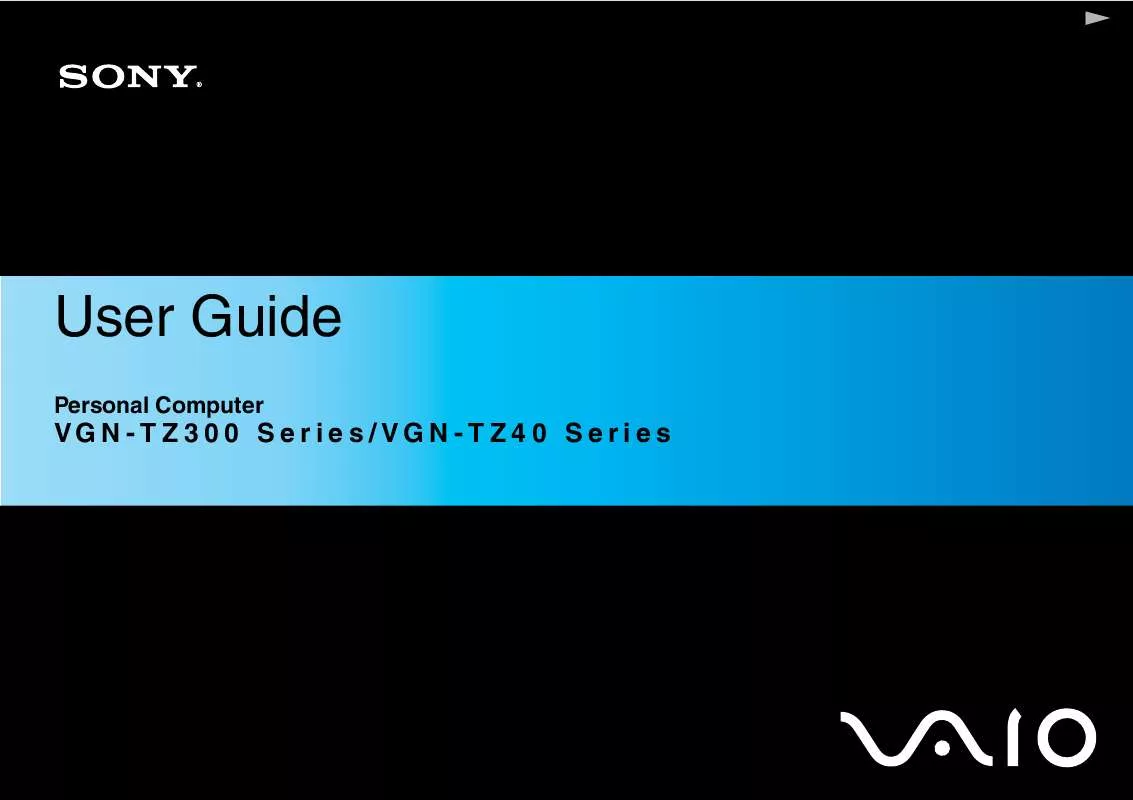
 SONY VAIO VGN-TZ340NEB DATASHEET (971 ko)
SONY VAIO VGN-TZ340NEB DATASHEET (971 ko)
 SONY VAIO VGN-TZ340NEB INSTANT MODE (377 ko)
SONY VAIO VGN-TZ340NEB INSTANT MODE (377 ko)
 SONY VAIO VGN-TZ340NEB MEET YOUR COMPUTER (315 ko)
SONY VAIO VGN-TZ340NEB MEET YOUR COMPUTER (315 ko)
