User manual SONY VAIO VGN-Z799DJB
Lastmanuals offers a socially driven service of sharing, storing and searching manuals related to use of hardware and software : user guide, owner's manual, quick start guide, technical datasheets... DON'T FORGET : ALWAYS READ THE USER GUIDE BEFORE BUYING !!!
If this document matches the user guide, instructions manual or user manual, feature sets, schematics you are looking for, download it now. Lastmanuals provides you a fast and easy access to the user manual SONY VAIO VGN-Z799DJB. We hope that this SONY VAIO VGN-Z799DJB user guide will be useful to you.
Lastmanuals help download the user guide SONY VAIO VGN-Z799DJB.
You may also download the following manuals related to this product:
Manual abstract: user guide SONY VAIO VGN-Z799DJB
Detailed instructions for use are in the User's Guide.
[. . . ] SONY may make improvements or changes in the products or the programs described in this publication at any time. Requests for technical information about SONY products should be made to your SONY Authorized Dealer or your SONY Marketing Representative. © Copyright International Business Machines Corporation 2002. Note to US Government Users -- Documentation related to restricted rights -- Use, duplication, or disclosure is subject to restrictions set forth in GSA ADP Schedule Contract with SONY Corp.
Preface
About this manual This manual contains service and reference information for SONY ThinkPad R32 Series Hardware Maintenance Manual products. [. . . ] CHeck to see that the drive is defined with the proper diskette type in Setup and that the diskette drive is attached corretly.
SONY customized not to display this message.
0281
Load Setup Default in SONY BIOS Setup Utility. Load Setup Default in SONY BIOS Setup Utility.
02B0
42
ThinkPad R32 Series
Error Code 02B2
Message Incorrect Drive A type -- run SETUP Incorrect Drive B type -- run SETUP System cache error- Cache disabled
Meanings
Comment or Action
Type of floppy drive Diskette Drive A: not correctly identified in Setup Type of floppy drive Diskette Drive B: not correctly identified in Setup System Board RAM cache failed and BIOS disabled the cache. On older boards, check the cache jumpers. A disabled cache slows system performance considerably. CPU socket number for Multi-Processor error. ServerBIOS2 test error: Cannot write to EISA CMOS. Load Setup Defaults in SONY BIOS Setup Utility. System Board
02B3
02D0
02F0:
CPU ID:
02F4:
EISA CMOS not writeable
02F5:
DMA Test Failed
ServerBIOS2 test error: Cannot write to extended DMA (Direct Memory Access) registers. ServerBIOS2 test error: Cannot generate software NMI(Non-Maskable Interrupt). ServerBIOS2 test error: Fail-Safe Timer takers too long. Address conflict for specified device.
1. BIOS attempts to locate the address and display it on the screen. If it cannot locate the address, it displays ????. Displays the address nnnn of the upper limit of Upper Memory Blocks, indicating released segments of the BIOS which can be reclaimed by a virtual memory manager. Video BIOS successfully copied to shadow RAM EEPROM CRC1 is not correct (block #6). EEPROM access (read or write) is failed. EEPROM checksum is not correct (block #0, 1). EEPROM CRC2 is not correct (block #6).
Comment or Action
Parity Check 2 nnnn
PS/2 Mouse: System BIOS shadowed UMB upper limit segment address: nnnn
Video BIOS shadowed 0175 Bad CRC1, stop POST task EAIA data access error Invalid RFID Serialization Information Area or Bad CRC2
Replace planar. System Board
0187
0188
Replace planar. Box serial number needs to be reinstalled.
0189
Invalid RFID Configuration Information Area
EEPROM Replace checksum is not planar. needs to be reinstalled.
46
ThinkPad R32 Series
Error Code 0190 0193
Message
Meanings
Comment or Action
Critical low-battery Critical Low Battery. RF antenna had been removed RFID antenna has been removed, which was once installed. RFID model only.
0194
The computer is carried through the security gate Unsupported docking station is attached - Power off and remove the docking station Fan error
RFID model The computer is carried through the only. [. . . ] 08K4618 02K7062 27L3436*
TEAC (CD-224E-B01) 27L4301* LG (CRN-8245B) DVD-ROM Module 27L4355* Hitachi (GDR-8081N) 27L4351* MKE (SR-8176MBZ) CD--RW Module 27L4297* TEAC (CD-W28E-001)CD--RW / 12XDVD Module KME UJDA720 TEAC/ DW-28E-01 (2nd source) FDD External, Unit P/N 05K9282 Rubber Kit Mylar Kit for D-2 Screw Kit Mylar-Antenna holder Base cover Misc parts kit 20 21 22 23 FAN asm Heat Sink/ FAN Asm. (w/ thermal pad) for D-2 I/O Bracket CPU Intel Pentium-4M 1. 7 GHz CPU Intel Pentium-4M 1. 8 GHz CPU Intel Pentium-4M 2. 0 GHz CPU Celeron 1. 5GHz 05K9283* 46L6527 62P4163 46L6526 46P3133 46P2587 46L6507 62P4162 46P2590 26P8449 26P8346 26P8473 26P8469 27L4359* 08K9785*
MT 2658/2659/2677
225
LCD FRU
13. 3-inch TFT:
1
3 2
3 4 5 6
7
No. 4 6
Description LCD Invertor / LED card 14/13 TFT (P/N 26P8140) Antenna Kit for D-1. 5 (w/ puller TABs) Antenna Kit 13/14 LCD for D-1. 5
FRU No. 26P8139 08K4072 08K4073 26P9709 26P9707
7
LCD Rear Cover asm (13/14 TFT)-Wireless LCD Rear Cover asm (13/14 TFT)
226
ThinkPad R32 Series
14. 1-inch TFT:
1
3 2
3 4
6
5
7
No. [. . . ]
DISCLAIMER TO DOWNLOAD THE USER GUIDE SONY VAIO VGN-Z799DJB Lastmanuals offers a socially driven service of sharing, storing and searching manuals related to use of hardware and software : user guide, owner's manual, quick start guide, technical datasheets...manual SONY VAIO VGN-Z799DJB

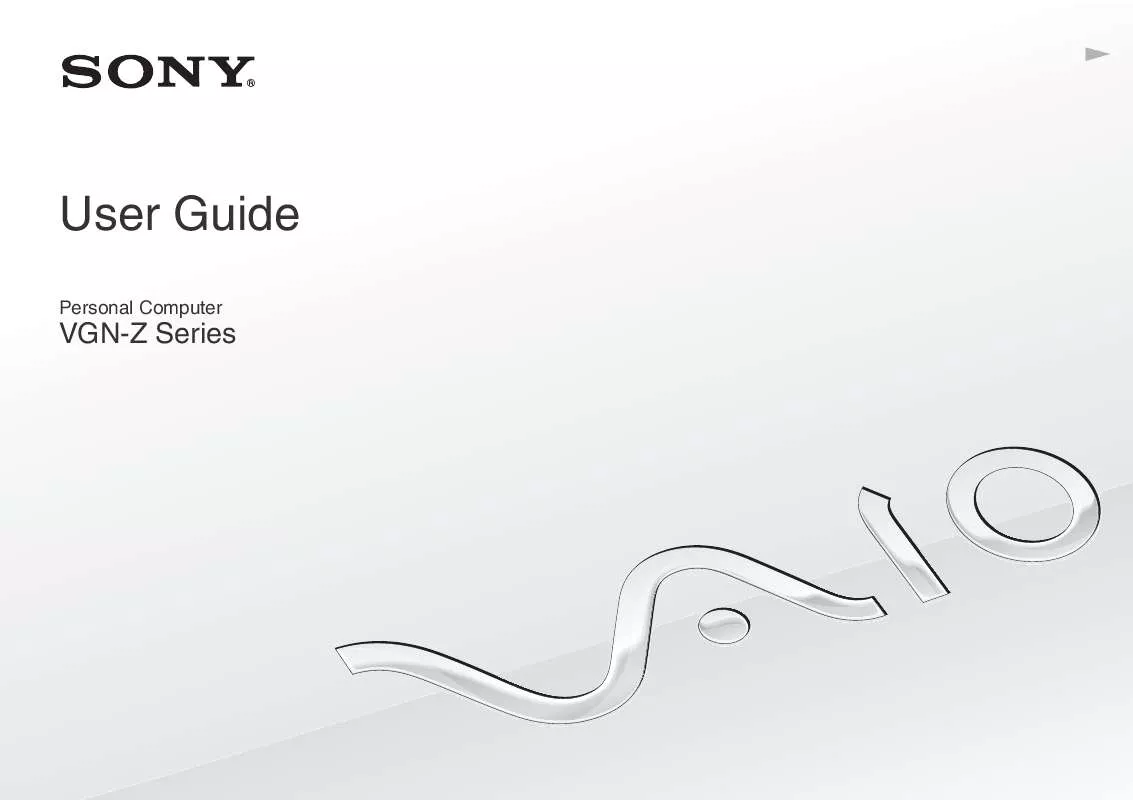
 SONY VAIO VGN-Z799DJB HOW TO ATTACH THE CARRYING COVER (219 ko)
SONY VAIO VGN-Z799DJB HOW TO ATTACH THE CARRYING COVER (219 ko)
