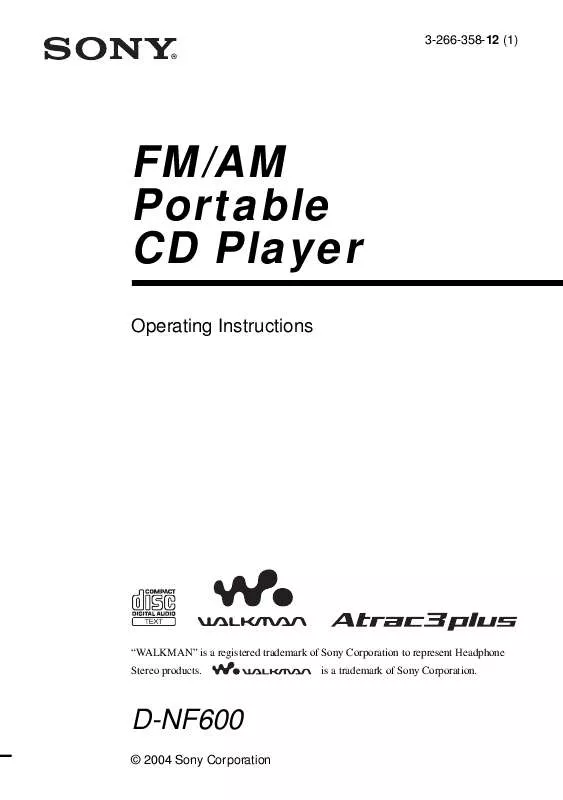User manual SONY VG-NFJ100 290
Lastmanuals offers a socially driven service of sharing, storing and searching manuals related to use of hardware and software : user guide, owner's manual, quick start guide, technical datasheets... DON'T FORGET : ALWAYS READ THE USER GUIDE BEFORE BUYING !!!
If this document matches the user guide, instructions manual or user manual, feature sets, schematics you are looking for, download it now. Lastmanuals provides you a fast and easy access to the user manual SONY VG-NFJ100 290. We hope that this SONY VG-NFJ100 290 user guide will be useful to you.
Lastmanuals help download the user guide SONY VG-NFJ100 290.
Manual abstract: user guide SONY VG-NFJ100 290
Detailed instructions for use are in the User's Guide.
[. . . ] 3-266-358-12 (1)
FM/AM Portable CD Player
Operating Instructions
"WALKMAN" is a registered trademark of Sony Corporation to represent Headphone Stereo products. is a trademark of Sony Corporation.
D-NF600
© 2004 Sony Corporation
WARNING
To prevent fire or shock hazard, do not expose the unit to rain or moisture.
Do not install the appliance in a confined space, such as a bookcase or built-in cabinet. To prevent fire, do not cover the ventilation of the apparatus with newspapers, tablecloths, curtains, etc. And don't place lighted candles on the apparatus. [. . . ] Turn the jog dial to select "10 min*, " then press DISPLAY/MENU.
* Default setting. If you have changed the setting, the length of time already set appears.
Available features
4
Turn the jog dial to select the length of time you want to set from "01 min" to "99 min", then press DISPLAY/MENU to enter the selection.
To return to the previous screen Press on the CD player. To cancel the setting operation Push the 5-way control key toward x/CHG. To check the length of time before the CD player stops playback During play, perform steps 1 - 3.
25
Turning off the beep sound
You can turn off the beep sound that is heard from your headphones/earphones when you operate your CD player.
Saving power
You can select lighting options for the OPR lamp on the CD player so that you can save battery power.
1 2 3
1 2 3
Press DISPLAY/MENU until the MENU screen appears. Turn the jog dial to select "OPTION, " then press DISPLAY/MENU. Turn the jog dial to select "BEEP, " then press DISPLAY/MENU to enter the selection. Turn the jog dial to select "OFF, " then press DISPLAY/MENU to enter the selection.
Press DISPLAY/MENU until the MENU screen appears. Turn the jog dial to select "OPTION, " then press DISPLAY/MENU. Turn the jog dial to select "LIGHT, " then press DISPLAY/MENU to enter the selection. Turn the jog dial to select "LIGHT OFF" or "LIGHT 2, " then press DISPLAY/MENU to enter the selection.
To turn on the beep sound Perform steps 1 - 3, changing the BEEP setting to "ON. "
About the LIGHT setting
Setting LIGHT OFF LIGHT 1 LIGHT 2* OPR lamp Turned off Lights up fully during play or during operation Lights up with less brightness during play or during operation
* You can save power by selecting "LIGHT 2" rather than "LIGHT 1. "
26
Playing tracks continuously (SEAMLESS)
(ATRAC CD only) You can play live concert music, etc. without space between the tracks.
1
While play is stopped, press DISPLAY/MENU until the MENU screen appears. Turn the jog dial to select "OPTION, " then press DISPLAY/MENU. Turn the jog dial to select "SEAMLESS, " then press DISPLAY/MENU to enter the selection. Turn the jog dial to select "ON, " then press DISPLAY/MENU to enter the selection.
2 3
Available features
Note
The tracks may not play continuously depending on how the source music was recorded.
27
B Using the radio
Listening to the radio
You can enjoy FM and AM programs.
Improving broadcast reception
For FM, extend the headphones/earphones cord.
1 2
Press RADIO ON/BAND to turn on the radio. Press RADIO ON/BAND until the band you want appears. Each time you press the button, the display changes as follows: t FM t AM
Headphones or earphones
For AM, reorient the CD player itself.
Note
Keep the headphones/earphones connected to the i jack of the CD player. The headphones/earphones cord works as the FM antenna.
For tourist model:
t FM t AM t TV*
*You can receive in Japan only.
If it is hard to hear the FM broadcast
1 While listening to the radio, press and hold DISPLAY/MENU until the display changes.
3
Press TUNE + or ( + or for the remote control) to tune in the station you want and adjust the volume.
>AVLS MONO
Turning off the radio
Push the 5-way control key toward x/CHG (press and hold x·RADIO ON/ BAND·RADIO OFF for the remote control).
Tuning in the station quickly
Hold down TUNE + or ( + or for the remote control) in step 3 until the frequency digits begin to change in the display. The CD player automatically scans the radio frequencies and stops when it finds a clear station.
2 Push the 5-way control key toward . or > to select "MONO, " then press DISPLAY/MENU. or > to select "ON, " then press DISPLAY/MENU to enter the selection. The noise will be reduced but the radio will play in monaural.
28
Protecting your hearing
The AVLS (Automatic Volume Limiter System) function keeps the maximum volume down to protect your hearing. 1 While listening to the radio, press and hold DISPLAY/MENU until the display changes. [. . . ] c There are no ATRAC3plus/ATRAC3/MP3 files in the CD. c A CD-R/RW from which the data has been erased is being used. c The CD is dirty.
c The CD player is reading the information on the CD. c You are using your CD player at high temperatures (above 40°C/ 104°F) or at low temperatures (below 0°C/32°F). [. . . ]
DISCLAIMER TO DOWNLOAD THE USER GUIDE SONY VG-NFJ100 290 Lastmanuals offers a socially driven service of sharing, storing and searching manuals related to use of hardware and software : user guide, owner's manual, quick start guide, technical datasheets...manual SONY VG-NFJ100 290