User manual SONY VAIO VGN-SR590FFB
Lastmanuals offers a socially driven service of sharing, storing and searching manuals related to use of hardware and software : user guide, owner's manual, quick start guide, technical datasheets... DON'T FORGET : ALWAYS READ THE USER GUIDE BEFORE BUYING !!!
If this document matches the user guide, instructions manual or user manual, feature sets, schematics you are looking for, download it now. Lastmanuals provides you a fast and easy access to the user manual SONY VAIO VGN-SR590FFB. We hope that this SONY VAIO VGN-SR590FFB user guide will be useful to you.
Lastmanuals help download the user guide SONY VAIO VGN-SR590FFB.
You may also download the following manuals related to this product:
Manual abstract: user guide SONY VAIO VGN-SR590FFB
Detailed instructions for use are in the User's Guide.
[. . . ] Changes are periodically made to the information herein; these changes will be incorporated in new editions of the publication. SONY may make improvements or changes in the products or the programs described in this publication at any time. Requests for technical information about SONY products should be made to your SONY Authorized Dealer or your SONY Marketing Representative. © Copyright International Business Machines Corporation 1999. [. . . ] Using a PC Card with the Port Replicator . Using the Network Feature in the Port Replicator USB Connector Considerations . Using an External Condenser Microphone . Suspend or Hibernation Problems LCD Problems . Using the ThinkPad Software Selections CD . . . . . . . .
96 104 105 105 106 106 106 107 108 109 112 113 115 117 118 118 119 120 121 121 122 123 124 125 127 128 129 130 132 132 133 134 134
© Copyright SONY Corporation 1999
95
Frequently Asked Questions
This section addresses frequently asked questions. Go to the page indicated in the following chart and do the specified action.
Questions How to stop the screen from blanking How to set the infrared port How to set the serial port How to switch the TrackPoint and mouse How to set the display resolution How to set the external monitor How to maximize the battery life How to install the operating system How to use the Recovery CD How to test/troubleshoot installed hardware How to restart the computer if it locks How to purchase accessories and upgrades How to get service Page 97 97 98 99 100 101 102 103 103 103 103 103 103
To solve the problems discussed in this section, you need to use the ThinkPad Configuration program. To start the ThinkPad Configuration program, find the ThinkPad icon on the taskbar; then double-click on the icon. The ThinkPad Configuration program window appears:
96
ThinkPad 390X User's Reference
Frequently Asked Questions
Note: You can also start the ThinkPad Configuration program as
follows: 1. Move the cursor to Programs, ThinkPad; then click ThinkPad Configuration.
My screen keeps blanking when I do not want it to. You can disable any system timers, such as the LCD turn off timer or the power management mode timers with the ThinkPad Configuration program. If it does not work properly, you might have a problem with the communication software application on your system or the device that you are trying to communicate with. Check the online help system for your communication software if the other device appears to be working properly. How can I use an external mouse when I am at my desk, but then use the TrackPoint when I am away from my desk?) button.
Solving Computer Problems
99
Frequently Asked Questions
For a PS/2 mouse: Connect the PS/2 mouse. The TrackPoint is automatically disabled. To use the TrackPoint again, disconnect the PS/2 mouse. For a serial mouse: To use a serial mouse, do as follows: 1. Save your work and quit any program you are using. Note: If you have not previously installed a serial mouse, you need to install the serial mouse device driver. See "Attaching an External Mouse or Numeric Keypad" on page 63 for instructions. For a USB mouse: To use a USB mouse, do as follows: 1. [. . . ] Les réparations de matériel homologué doivent être effectuées par un centre d'entretien canadien autorisé désigné par le fournisseur. La compagnie de télécommunications peut demader à l'utilisateur de débrancher un appareil à la suite de réparations ou de modifications effectuées par l'utilisateur ou à cause de mauvais fonctionnement. Pour sa propre protection, l'utilisateur doit s'assurer que tous les fils de mise à la terre de la source d'énergie électrique, des lignes téléphoniques et des canalisations d'eau métalliques, s'il y en a, sont raccordés ensemble. Cette précaution est particulièrement importante dans les régions rurales.
Avertissement
L'utilisateur ne doit pas tenter de faire ces raccordements lui-même; il doit avoir recours à un service d'inspection des installations électriques, ou à électricien, selon le cas. [. . . ]
DISCLAIMER TO DOWNLOAD THE USER GUIDE SONY VAIO VGN-SR590FFB Lastmanuals offers a socially driven service of sharing, storing and searching manuals related to use of hardware and software : user guide, owner's manual, quick start guide, technical datasheets...manual SONY VAIO VGN-SR590FFB

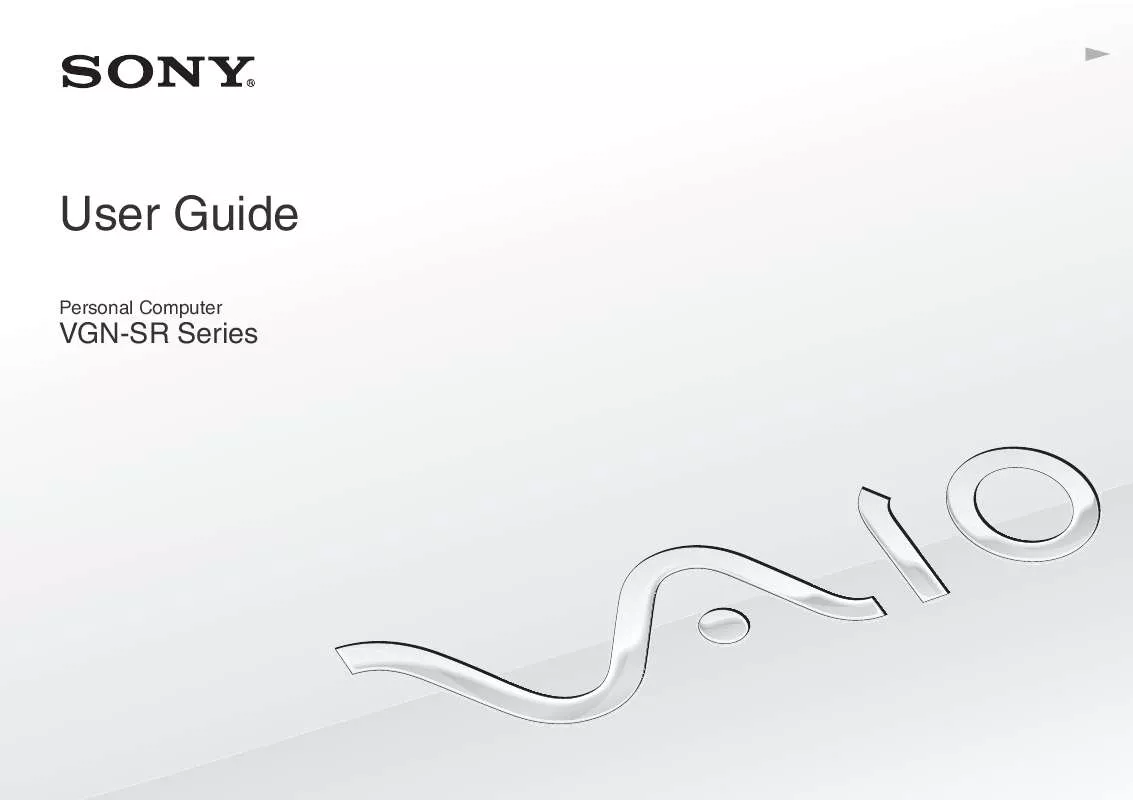
 SONY VAIO VGN-SR590FFB DATASHEET (553 ko)
SONY VAIO VGN-SR590FFB DATASHEET (553 ko)
 SONY VAIO VGN-SR590FFB QUICK START GUIDE (1395 ko)
SONY VAIO VGN-SR590FFB QUICK START GUIDE (1395 ko)
