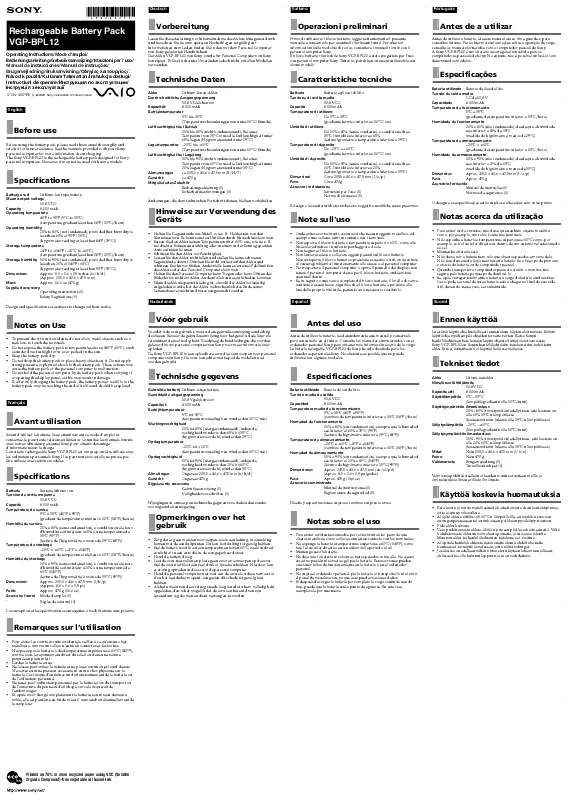User manual SONY VGP-BPL12
Lastmanuals offers a socially driven service of sharing, storing and searching manuals related to use of hardware and software : user guide, owner's manual, quick start guide, technical datasheets... DON'T FORGET : ALWAYS READ THE USER GUIDE BEFORE BUYING !!!
If this document matches the user guide, instructions manual or user manual, feature sets, schematics you are looking for, download it now. Lastmanuals provides you a fast and easy access to the user manual SONY VGP-BPL12. We hope that this SONY VGP-BPL12 user guide will be useful to you.
Lastmanuals help download the user guide SONY VGP-BPL12.
Manual abstract: user guide SONY VGP-BPL12
Detailed instructions for use are in the User's Guide.
[. . . ] · The data transfer rate will vary depending on distance and obstacles between devices, device configuration, radio interference, operating system, software application, and so on. In some cases, communication may be interrupted. · Communication range will vary according to whether walls or other obstacles are located between devices, the material used in walls, the presence of radio frequency interference and other environmental conditions, and the type of software being used. · If wireless LAN and Bluetooth functionality are used at the same time on the same personal computer, communication speed may be reduced due to electromagnetic interference, and other unwanted effects may occur.
Part names
Button cover
Opening and closing the sliding button cover turns the mouse on/off.
Power on
Bluetooth Laser Mouse VGP-BPL12
Operating Instructions Mode d'emploi
4-155-723-11(1) Wheel button Right button
®
Power off
© 2009 Sony Corporation / Printed in Japan
Care of mouse
Clean the outside of the mouse with a soft, dry cloth or a soft cloth lightly moistened with a mild detergent solution. [. . . ] Depending on the usage environment, sometimes the usable distance may be shorter, preventing normal operation. In such a case, take the following measures: · Use the mouse as far away from other wireless devices as possible. · Use the mouse closer to the personal computer. · Use a mouse pad.
The program you are using is not compatible with the scrolling features. When I am using the mouse, the display goes dark or the personal computer enters power saving mode. The computer's power saving mode is ignoring mouse activity.
4 5
Click the "Bluetooth Devices" icon, and verify the contents of the window displayed.
Note
If you switch to Classic View, double-click the "Bluetooth Devices" icon.
Review the Bluetooth Devices windows shown here.
If you see window 1, go to the instructions in Case A. If you see window 2, go to the instructions in Case B.
c Change the power management settings for the personal computer to prevent it from entering power saving mode. For details, refer to the manuals provided with your personal computer. c Touch the touchpad or press any key on the keyboard to exit power saving mode.
Window 1
Precautions
Safety Location If any solid object or liquid falls onto the mouse, disconnect it and have it checked by qualified personnel before continuing its use. Do not place the mouse in a location where it is: · On an unstable surface · In very humid areas or where there is no ventilation · Subject to excessive dust · Subject to direct sunlight or extreme heat · Extremely cold If the mouse is brought directly from a cold to a warm location or is placed in a very damp room, moisture may condense on the inside of the mouse. If this occurs, the mouse may not work properly. ** Cette estimation est basée sur une utilisation de cinq heures par jour, cinq jours par semaine. La durée peut varier selon l'environnement d'utilisation.
La conception et les caractéristiques techniques sont sujettes à modification sans préavis.
Cas C 1 Ouvrez le couvercle des boutons pour mettre la souris en 2
marche. Double-cliquez sur l'icône dans la zone de notification située dans le coin inférieur droit du bureau de votre ordinateur.
L'écran « Réglages Bluetooth » apparaît.
Ruban de retrait des piles
3 4
Cliquez sur « Nouvelle connexion ».
L'écran de l'assistant « Ajouter une nouvelle connexion » s'affiche.
Appuyez sur le bouton CONNECT situé sous la souris.
Le témoin d'état clignote en vert.
3
Refermez le couvercle du logement des piles.
5 6
Sélectionnez « Mode express », puis cliquez sur « Suivant ».
La recherche des périphériques Bluetooth commence.
Pour les clients résidant au Canada
Cet appareil numérique de la classe B est conforme à la norme NMB-003 du Canada.
L'utilisation de ce dispositif est autorisée seulement aux deux conditions suivantes : (1) il ne doit pas produire de brouillage, et (2) l'utilisateur du dispositif doit être prêt à accepter tout brouillage radioélectrique reçu, même si ce brouillage est susceptible de compromettre le fonctionnement du dispositif.
Pour les clients résidant aux États-Unis et au Canada
Cet équipement est conforme aux limitations concernant l'exposition aux radiations établies par le FCC/IC définies dans un environnement non contrôlé, ainsi qu'aux directives relatives à l'exposition aux radiofréquences (RF) du FCC spécifiées dans le supplément C du bulletin OET65 et au règlement RSS-102 relatif à l'exposition aux radiofréquences (RF) de IC. Cet équipement présente des niveaux d'énergie RF très faibles considérés comme conformes et ne nécessite pas d'évaluation d'exposition maximale admise (MPE). Il est toutefois souhaitable d'installer et d'utiliser l'appareil en respectant une distance minimale de 20 cm entre l'appareil rayonnant et vous (sans compter les extrémités : mains, poignets, pieds et chevilles). Cet appareil et sa ou ses antennes ne doivent pas être placés à proximité d'autres antennes ou émetteurs ni fonctionner avec eux, sauf autorisation spéciale. Cet appareil classé CLASS 1 LASER PRODUCT est conforme à la norme de sécurité des appareils à laser IEC 60825-1(1993) +A1 (1997) +A2 (2001)/EN 60825-1(1994) +A1 (2002) +A2 (2001). Avertissement - La réparation et l'entretien de cet appareil ne doivent être effectués que par des techniciens autorisés par Sony. Les réparations et utilisations inappropriées peuvent causer des accidents. Avertissement - L'utilisation de commandes et de réglages ou l'exécution de procédures différentes de celles spécifiées dans ce document peuvent vous exposer à une radiation dangereuse. L'étiquette suivante est apposée sous l'appareil.
z Conseil
Dans des conditions normales d'utilisation, un jeu de piles alcalines dure environ un mois et demi*. [. . . ] Dans certains environnements d'utilisation, la distance de communication peut être inférieure, empêchant ainsi un fonctionnement normal. En pareil cas, éloignez les autres appareils électroniques de la souris. Les fonctions de défilement ne fonctionnent pas. Le système d'exploitation de votre ordinateur peut ne pas être compatible avec cet appareil.
c Utilisez un système d'exploitation pris en charge.
Le programme que vous utilisez n'est pas compatible avec les fonctions de défilement. [. . . ]
DISCLAIMER TO DOWNLOAD THE USER GUIDE SONY VGP-BPL12 Lastmanuals offers a socially driven service of sharing, storing and searching manuals related to use of hardware and software : user guide, owner's manual, quick start guide, technical datasheets...manual SONY VGP-BPL12