User manual SONY VGP-XL1B3
Lastmanuals offers a socially driven service of sharing, storing and searching manuals related to use of hardware and software : user guide, owner's manual, quick start guide, technical datasheets... DON'T FORGET : ALWAYS READ THE USER GUIDE BEFORE BUYING !!!
If this document matches the user guide, instructions manual or user manual, feature sets, schematics you are looking for, download it now. Lastmanuals provides you a fast and easy access to the user manual SONY VGP-XL1B3. We hope that this SONY VGP-XL1B3 user guide will be useful to you.
Lastmanuals help download the user guide SONY VGP-XL1B3.
You may also download the following manuals related to this product:
Manual abstract: user guide SONY VGP-XL1B3
Detailed instructions for use are in the User's Guide.
[. . . ] VGP-XL1B Sony VAIO Changer/Recorder User Guide
®
®
®
for Microsoft Windows VistaTM
VGP-XL1B User Guide
i
VAIO® VGP-XL1B Disclaimers, Notes, Warnings
NOTICE
© 2007 Sony Electronics Inc. Reproduction in whole or in part without written permission is prohibited. This manual and the software described herein, in whole or in part, may not be reproduced, translated, or reduced to any machine readable form without prior written approval. PROVIDES NO WARRANTY WITH REGARD TO THIS MANUAL, THE SOFTWARE, OR OTHER INFORMATION CONTAINED HEREIN AND HEREBY EXPRESSLY DISCLAIMS ANY IMPLIED WARRANTIES OF MERCHANTABILITY OR FITNESS FOR ANY PARTICULAR PURPOSE WITH REGARD TO THIS MANUAL, THE SOFTWARE, OR SUCH OTHER INFORMATION. [. . . ] Note: Data DVDs show up as Data CDs in the list on the Manage Discs screen. Blank CD/DVD Error Record videos, pictures, recorded TV, or music to blank discs. Displays if disc is inserted wrong or is unreadable.
Data CD/DVD
VGP-XL1B User Guide
21
Supported Media
CD-R, CD-RW, DVD+-R/RW, DVD+R DL (Double Layer) media, Redbook audio CDs, DVD-Video movie discs [Region 1 = U. S. / Canada, Region 0 = All]
Unsupported Media
All other media types (Do not insert, mini-DVDs, odd-shaped discs, etc. ). Note: The VGP-XL1B Changer/Recorder does not support DualDiscTM media.
Media Disc Warnings
· · · Do not insert discs backwards into the Changer/Recorder. When inserting a disc, the label goes to the right of the slot. Do not insert unsupported media types into the Changer/ Recorder. Inserting a nonstandard-sized or -shaped disc into the drive may cause damage to the drive. The 120 mm round discs are the only size and shape of discs that are currently supported. These discs must be between 1. 2 and 1. 5 mm in thickness. Discs that are thicker than 1. 5 mm, or thinner than 1. 2 mm, are not supported and any damage caused will not by covered by your Sony® warranty applicable service agreements. Identifying information (metadata), may not be available for all DVDs and CDs. Do not attempt to move the Changer/Recorder if there are discs in the carousel. Remove all discs before moving.
·
· ·
22
VGP-XL1B User Guide
Loading & Unloading Discs
Loading the VGP-XL1B Changer/Recorder
Before you load discs into the VGP-XL1B Changer/Recorder for the first time, please do the following: 1 Make sure the Changer/Recorder is properly connected to the host computer and is turned on. 2 Make sure the system is connected to the Internet and the Internet connection is working properly. 3 Start Media Center Setup and verify that the correct options were selected during setup. From the main menu, select Tasks Settings | General | Windows Media Center Setup | Run Setup Again. 4 Select Yes when asked, "Do you want Media Center to automatically connect to the Internet to get this information?" 5 Select Yes when asked, "Do you have an always on Internet connection?", if this is so. Once you have completed this procedure, continue with loading discs into the Changer/Recorder. Note: When loading discs, make sure that the label is facing to the right of the slot. To load a single disc · Press the Load button once and insert the disc in the open slot of the optical drive located on the front panel.
To load multiple discs · Press the Load button twice and insert each disc in the open slot of the optical drive one at a time. The Changer/Recorder carousal keeps rotating open slots to the drive until all slots are filled or until no disc is inserted after 15 seconds.
VGP-XL1B User Guide
23
Scanning New Discs
When loading discs to the Changer/Recorder, the discs must be identified, scanned, and categorized by Media Center to update your media library before viewing in My Changer. After new discs are loaded, do the following. [. . . ] My Changer functionality requires an Administrator user account and will not function with a limited user account. Go to Start | Control Panel | User Accounts & Family Safety | User Accounts to verify current user accounts and make changes, if necessary.
42
VGP-XL1B User Guide
Event:
Cannot "rip" audio CDs.
Comment:
· · The CD(s) may be copy protected. You can also try to access them directly from Windows Explorer. The VGP-XL1B Changer only supports Redbook Audio CDs. [. . . ]
DISCLAIMER TO DOWNLOAD THE USER GUIDE SONY VGP-XL1B3 Lastmanuals offers a socially driven service of sharing, storing and searching manuals related to use of hardware and software : user guide, owner's manual, quick start guide, technical datasheets...manual SONY VGP-XL1B3

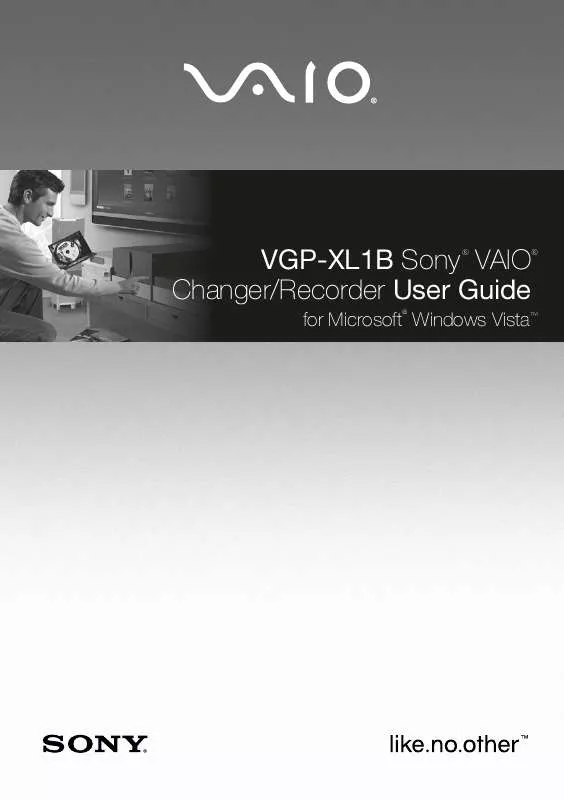
 SONY VGP-XL1B3 (1753 ko)
SONY VGP-XL1B3 (1753 ko)
 SONY VGP-XL1B3 DATASHEET (347 ko)
SONY VGP-XL1B3 DATASHEET (347 ko)
