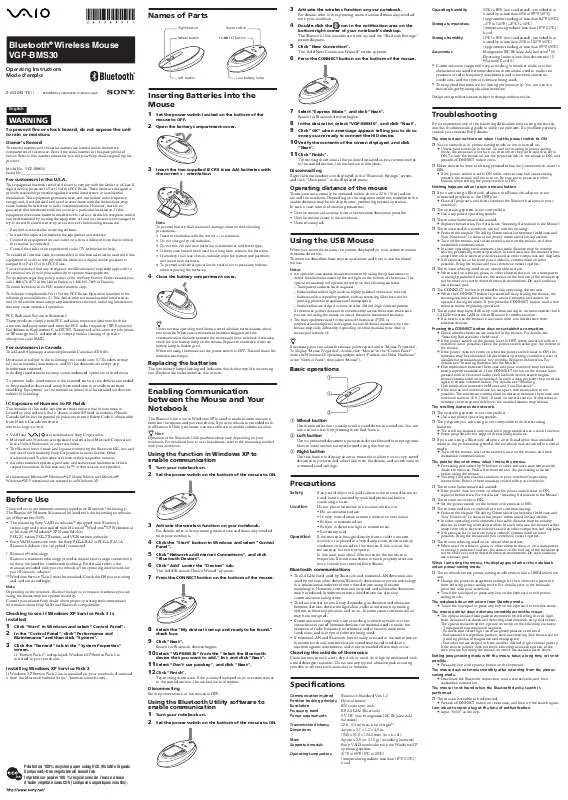User manual SONY VG-PBMS30
Lastmanuals offers a socially driven service of sharing, storing and searching manuals related to use of hardware and software : user guide, owner's manual, quick start guide, technical datasheets... DON'T FORGET : ALWAYS READ THE USER GUIDE BEFORE BUYING !!!
If this document matches the user guide, instructions manual or user manual, feature sets, schematics you are looking for, download it now. Lastmanuals provides you a fast and easy access to the user manual SONY VG-PBMS30. We hope that this SONY VG-PBMS30 user guide will be useful to you.
Lastmanuals help download the user guide SONY VG-PBMS30.
Manual abstract: user guide SONY VG-PBMS30
Detailed instructions for use are in the User's Guide.
[. . . ] 3
Activate the wireless function on your notebook.
For details, refer to the operating instructions and manuals provided with your notebook.
Operating humidity
Names of Parts
Right button Wheel button Power switch CONNECT button
4
Double-click the icon in the notification area on the bottom right corner of your notebook's desktop.
The Bluetooth Utilities software starts up, and the "Bluetooth Settings" screen displays.
Bluetooth® Wireless Mouse VGP-BMS30
Operating Instructions Mode d'emploi
2-653-693-11(1)
Left button Low battery lamp
5 6
Click "New Connection".
The "Add New Connection Wizard" screen appears.
Press the CONNECT button on the bottom of the mouse.
20% to 80% (not condensed), provided that humidity is less than 65% at 95°F (35°C) (hygrometer reading of less than 84°F (29°C)) Storage temperature 4°F to 140°F (20°C to 60°C) (temperature gradient less than 18°F (10°C)/ hour) Storage humidity 10% to 90% (not condensed), provided that humidity is less than 20% at 140°F (60°C) (hygrometer reading of less than 95°F (35°C) Accessories Manganese IEC R6 (size AA) batteries*2 (2) Operating Instructions (this document) (1) Warranty Card (1) *1 Communication range will vary according to whether walls or other obstacles are located between devices, the material used in walls, the presence of radio frequency interference and other environmental conditions, and the type of software being used. *2 The supplied batteries are for testing purposes only. You can use the mouse longer by using alkaline batteries.
Design and specifications are subject to change without notice.
© 2005 Sony Corporation Printed in Japan
English
Inserting Batteries into the Mouse
1 2
Set the power switch located on the bottom of the mouse to OFF. Open the battery compartment cover.
7 8 9
Select "Express Mode", and click "Next".
Search for Bluetooth devices begins.
WARNING
To prevent fire or shock hazard, do not expose the unit to rain or moisture. [. . . ] Click the "General" tab in the "System Properties" screen.
If "Service Pack 2" is displayed, Windows XP Service Pack 2 is installed in your notebook.
8 9
Select the "My device is set up and ready to be found. " check box. Click "Next".
Search for Bluetooth devices begins.
10 Select "VGP-BMS30" from the "Select the Bluetooth
device that you want to add. " list, and click "Next".
Cleaning the outside of the mouse
Clean the mouse with a soft, dry cloth or a soft cloth lightly moistened with a mild detergent solution. Do not use any type of abrasive pad, scouring powder, or solvent such as alcohol or benzine.
Installing Windows XP Service Pack 2
If Windows XP Service Pack 2 is not installed on your notebook, download it from the Microsoft website (http://www. microsoft. com).
11 Select "Don't use passkey", and click "Next". 12 Click "Finish".
Try moving the mouse. If the pointer displayed on your screen moves in the same direction, the connection is complete.
Exiting power-saving mode with the mouse takes a long time or is not possible.
c Press any key or the power button on the keyboard.
The mouse does not move smoothly after returning from the powersaving mode.
c Deactivate the Bluetooth connection, wait a few seconds, and then reestablish connection.
Disconnecting
Set the power switch of the mouse to OFF.
Specifications
Communication method Position tracking principle Resolution Frequency band Power requirements Transmission distance Dimensions Mass Supported models Operating temperature Bluetooth Standard Ver. 1. 2 Optical sensor 800 counts per inch RF 2. 4 GHz (Bluetooth) 3 V DC (two manganese IEC R6 [size AA] batteries) 32 ft. (53. 4 × 31. 5 × 124. 6 mm) (w × h × d) Approx. (110 g) (including batteries) Sony VAIO notebooks with the Windows XP operating system. 41°F to 95°F (5°C to 35°C) (temperature gradient less than 18°F (10°C)/ hour)
Using the Bluetooth Utility software to enable communication 1 Turn your notebook on. 2 Set the power switch on the bottom of the mouse to ON.
The mouse is not found when the Bluetooth device search is performed. I am asked to input a key at the time of authentication.
c Input "0000" as the key.
c Press the CONNECT button on the mouse, and then try the search again.
Printed on 100% recycled paper using VOC (Volatile Organic Compound)-free vegetable oil based ink. Imprimé sur papier 100 % recyclé avec de l'encre à base d'huile végétale sans COV (composés organiques volatils).
Français
4
Refermez le couvercle du compartiment à piles.
AVERTISSEMENT
Pour prévenir tout risque d'incendie ou d'électrocution, gardez cet appareil à l'abri de la pluie et de l'humidité. Pour les utilisateurs au Canada
Cet appareil numérique de la classe B est conforme à la norme NMB-003 du Canada. L'utilisation de ce dispositif est autorisée seulement aux conditions suivantes : (1) il ne doit pas produire de brouillage et (2) l'utilisateur du dispositif doit être prêt à accepter tout brouillage radioélectrique reçu, même si ce brouillage est susceptible de compromettre le fonctionnement du dispositif. Pour empêcher que cet appareil cause du brouillage au service faisant l'objet d'une licence, il doit être utilisé à l'intérieur et devrait être placé loin des fenêtres afin de fournir un écran de blindage maximal. Si le matériel (ou son antenne d'émission) est installé à l'extérieur, il doit faire l'objet d'une licence.
Utilisation de la souris USB
Lorsque vous déplacez la souris, le curseur affiché à l'écran se déplace dans la même direction. Cette section décrit le fonctionnement de base de la souris et du bouton molette. Remarques
· Une souris optique détecte les mouvements de la souris au moyen du capteur optique de détection des ombres causées par la lumière rouge sous la souris. La souris optique risque de mal fonctionner sur les surfaces suivantes : surfaces transparentes (telles que du verre), surfaces réfléchissant la lumière (telles que du bois très verni et des miroirs), surfaces à motifs répétitifs, tels que les grilles (comme celles utilisées pour l'impression de photos dans les magazines et les journaux), surfaces rayées ou présentant un motif distinct, à contraste élevé. Si le déplacement du pointeur de la souris à l'écran n'est pas fluide, assurezvous que vous n'utilisez pas la souris sur l'une des surfaces mentionnées précédemment. · Le fluoropolymère utilisé pour la semelle de la souris (PTFE ou polytétrafluoroéthylène) est conçu pour offrir une faible résistance au frottement, toutefois, il est possible que la souris glisse plus ou moins bien selon le matériau de votre bureau ou de votre tapis de souris.
Guide de dépannage
Si l'un des problèmes suivants survient pendant l'utilisation de la souris, reportez-vous à ce guide de dépannage pour y remédier. Si le problème persiste, veuillez demander l'aide de votre revendeur Sony le plus proche. [. . . ] · Ne rechargez pas les piles sèches. · N'utilisez pas simultanément des piles usagées et des piles neuves ou des piles d'un type différent. · Si vous n'utilisez pas la souris pendant une période prolongée, retirez les piles. · En cas de fuite du fluide des piles, essuyez soigneusement le compartiment à piles, puis insérez des piles neuves. [. . . ]
DISCLAIMER TO DOWNLOAD THE USER GUIDE SONY VG-PBMS30 Lastmanuals offers a socially driven service of sharing, storing and searching manuals related to use of hardware and software : user guide, owner's manual, quick start guide, technical datasheets...manual SONY VG-PBMS30