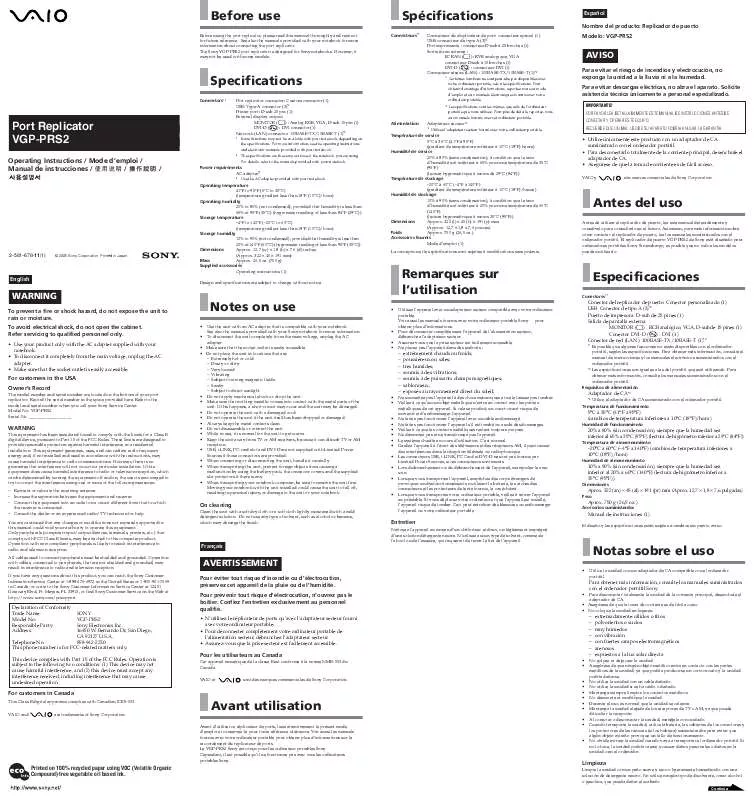User manual SONY VG-PPRS2
Lastmanuals offers a socially driven service of sharing, storing and searching manuals related to use of hardware and software : user guide, owner's manual, quick start guide, technical datasheets... DON'T FORGET : ALWAYS READ THE USER GUIDE BEFORE BUYING !!!
If this document matches the user guide, instructions manual or user manual, feature sets, schematics you are looking for, download it now. Lastmanuals provides you a fast and easy access to the user manual SONY VG-PPRS2. We hope that this SONY VG-PPRS2 user guide will be useful to you.
Lastmanuals help download the user guide SONY VG-PPRS2.
Manual abstract: user guide SONY VG-PPRS2
Detailed instructions for use are in the User's Guide.
[. . . ] Pour plus de détails, reportez-vous aux manuels fournis avec cet ordinateur portable.
*2
Port Replicator VGP-PRS2
Operating Instructions / Mode d'emploi / Manual de instrucciones / / /
Alimentation
Adaptateur secteur*3
*3
Utilisez l'adaptateur secteur fourni avec votre ordinateur portable.
Some functions may not be available with your notebook, depending on the specifications. For more information, see the operating instructions and electronic manuals provided with your notebook. The specifications are the same as those of the notebook you are using. For details, refer to the manuals provided with your notebook.
*2
Power requirements AC adapter*3
*3
Use the AC adapter provided with your notebook.
2-581-678-11(1)
© 2005 Sony Corporation Printed in Japan
Operating temperature 41°F to 95°F (5°C to 35°C) (temperature gradient less than 18°F (10°C)/hour) Operating humidity 20% to 80% (not condensed), provided that humidity is less than 65% at 95°F (35°C) (hygrometer reading of less than 84°F (29°C)) Storage temperature 4°F to 140°F (20°C to 60°C) (temperature gradient less than 18°F (10°C)/hour) Storage humidity 10% to 90% (not condensed), provided that humidity is less than 20% at 140°F (60°C) (hygrometer reading of less than 95°F (35°C)) Dimensions Approx. [. . . ] When transporting the unit, prevent foreign objects from causing a malfunction by using the battery pack, the connector covers and the supplied slot protectors if there is any. When transporting your notebook computer, be sure to remove the unit first. Moving your notebook with the unit installed could cause the unit to fall off, resulting in personal injury, or damage to the unit or your notebook.
· · ·
Conector del replicador de puerto: Conector personalizado (1) USB: Conector de tipo A (3)*2 Puerto de impresora: D-sub de 25 pines (1) Salida de pantalla externa: MONITOR (a) : RGB analógico, VGA, D-sub de 15 pines (1) Conector DVI-D ( ) : DVI (1) Conector de red (LAN): 100BASE-TX/10BASE-T (1)*2
Es posible que algunas funciones no estén disponibles con el ordenador portátil, según las especificaciones. Para obtener más información, consulte el manual de instrucciones y los manuales electrónicos suministrados con el ordenador portátil. *2 Las especificaciones son iguales a las del portátil que está utilizando. Para obtener más información, consulte los manuales suministrados con el ordenador portátil. Requisitos de alimentación
*1
For customers in the USA Owner's Record
The model number and serial number are located on the bottom of your port replicator. Record the serial number in the space provided here. Refer to the model and serial number when you call your Sony Service Center. ___________________ · · · · · · · · · · ·
· ·
extrêmement chauds ou froids; poussiéreux ou sales; très humides; soumis à des vibrations; soumis à de puissants champs magnétiques; sablonneux; exposés au rayonnement direct du soleil;
WARNING
This equipment has been tested and found to comply with the limits for a Class B digital device, pursuant to Part 15 of the FCC Rules. These limits are designed to provide reasonable protection against harmful interference in a residential installation. This equipment generates, uses, and can radiate radio frequency energy and, if not installed and used in accordance with the instructions, may cause harmful interference to radio communications. However, there is no guarantee that interference will not occur in a particular installation. If this equipment does cause harmful interference to radio or television reception, which can be determined by turning the equipment off and on, the user is encouraged to try to correct the interference using one or more of the following measures: Reorient or relocate the receiving antenna. Increase the separation between the equipment and receiver. Connect the equipment into an outlet on a circuit different from that to which the receiver is connected. Consult the dealer or an experienced radio/TV technician for help. You are cautioned that any changes or modifications not expressly approved in this manual could void your authority to operate this equipment. Only peripherals (computer input/output devices, terminals, printers, etc. ) that comply with FCC Class B limits, may be attached to this computer product. Operation with non-compliant peripherals is likely to result in interference to radio and television reception. All cables used to connect peripherals must be shielded and grounded. Operation with cables, connected to peripherals, that are not shielded and grounded, may result in interference to radio and television reception. [. . . ] Cuando transporte la unidad, utilice la batería, las cubiertas de los conectores y los protectores de las ranuras (si los hubiera) suministrados para evitar que algún objeto extraño provoque un fallo de funcionamiento. No olvide extraer la unidad cuando vaya a transportar el ordenador portátil. Si no lo hace, la unidad podría caerse y causar daños personales o daños en la unidad o en el ordenador.
Printed on 100% recycled paper using VOC (Volatile Organic Compound)-free vegetable oil based ink.
Limpieza
Limpie la unidad con un paño suave y seco o ligeramente humedecido con una solución de detergente neutro. No utilice ningún tipo de disolvente, como alcohol o gasolina, que pueda dañar el acabado.
Continúa
. [. . . ]
DISCLAIMER TO DOWNLOAD THE USER GUIDE SONY VG-PPRS2 Lastmanuals offers a socially driven service of sharing, storing and searching manuals related to use of hardware and software : user guide, owner's manual, quick start guide, technical datasheets...manual SONY VG-PPRS2