User manual SONY VAIO VPC-EB1AGX
Lastmanuals offers a socially driven service of sharing, storing and searching manuals related to use of hardware and software : user guide, owner's manual, quick start guide, technical datasheets... DON'T FORGET : ALWAYS READ THE USER GUIDE BEFORE BUYING !!!
If this document matches the user guide, instructions manual or user manual, feature sets, schematics you are looking for, download it now. Lastmanuals provides you a fast and easy access to the user manual SONY VAIO VPC-EB1AGX. We hope that this SONY VAIO VPC-EB1AGX user guide will be useful to you.
Lastmanuals help download the user guide SONY VAIO VPC-EB1AGX.
You may also download the following manuals related to this product:
Manual abstract: user guide SONY VAIO VPC-EB1AGX
Detailed instructions for use are in the User's Guide.
[. . . ] © Copyright Hewlett-Packard Company 2001-2002. Reproduction, adaptation, or translation of this manual is prohibited without prior written permission of Hewlett-Packard Company, except as allowed under the copyright laws. The programs that control this product are copyrighted and all rights are reserved. Reproduction, adaptation, or translation of those programs without prior written permission of Hewlett-Packard Co. [. . . ] Click Start, Shut Down, Shut down (Windows 98 or 2000) or Start, Turn Off Computer, Turn Off (Windows XP). Important: unplug the AC adapter, if present, and remove the battery. Remove the secondary battery if one is installed. Turn the unit bottom-side up, loosen the screws holding the RAM cover, and remove the cover. (The cover retains the screws. )
Startup Guide
41
Add-On Devices Installing Additional RAM
4. Insert the RAM board into the connector at about a 30° angle until it is fully inserted. Then press down at both sides until both latches snap closed.
5. Insert the battery.
Note
For Windows 98: if you increase your computer's memory to more than 768 MB, the computer will not be able to hibernate unless you also increase the size of the Utility partition on the hard disk--see "To recover the factory installation of your hard disk" on page 53. To remove the RAM module, release the two latches at the sides of the module.
42
Startup Guide
Add-On Devices Replacing the Hard Disk Drive
Replacing the Hard Disk Drive
To replace the hard disk drive
You'll need a small Phillips screwdriver for this procedure. Unplug the AC adapter if you're using one, and remove the battery. Turn the unit bottom side up and remove the two hard drive screws. · Remove and reinsert the hard drive. See "Replacing the Hard Disk Drive" on page 43. If files are corrupted · For Windows 98, run the Scandisk surface scan to check the hard disk. From the Start menu, click Programs, Accessories, System Tools, Scandisk. · For Windows 2000 or XP, open My Computer, select the disk you want to scan, click File, Properties, and use the Tools tab. · Run the virus-scanning program. See the chapter titled "Basic Operation" in the online Reference Guide. · Test the hard disk drive with the e-Diagtools diagnostics. See "Testing the Hardware" on page 50. · If necessary, you can format the hard disk and reinstall the original factory software. See "To recover the factory installation of your hard disk" on page 53.
Keyboard and Pointing Device Problems
Use these suggestions for built-in or external devices. [. . . ] L'utilisation de ce dispositif est autorisée seulement aux conditions suivantes : (1) il ne doit pas produire de brouillage et (2) l'utilisateur du dispositif doit étre prét à accepter tout brouillage radioélectrique reçu, même si ce brouillage est susceptible de compromettre le fonctionnement du dispositif.
Startup Guide
73
Reference Information Regulatory Information
European Union
The equipment has been approved in accordance with Council Decision 98/482/EC for pan-European single terminal connection to the public switched telephone network (PSTN) and to a radio-frequency wireless network. However, due to differences between the individual PST's provided in different countries, the approval does not, of itself, give an unconditional assurance of successful operation on every PSTN network termination point. In event of problems, you should contact your equipment supplier in the first instance. This equipment has been designed to work in all of the countries of the European Economic Area (Public Switched Telephone Networks). [. . . ]
DISCLAIMER TO DOWNLOAD THE USER GUIDE SONY VAIO VPC-EB1AGX Lastmanuals offers a socially driven service of sharing, storing and searching manuals related to use of hardware and software : user guide, owner's manual, quick start guide, technical datasheets...manual SONY VAIO VPC-EB1AGX

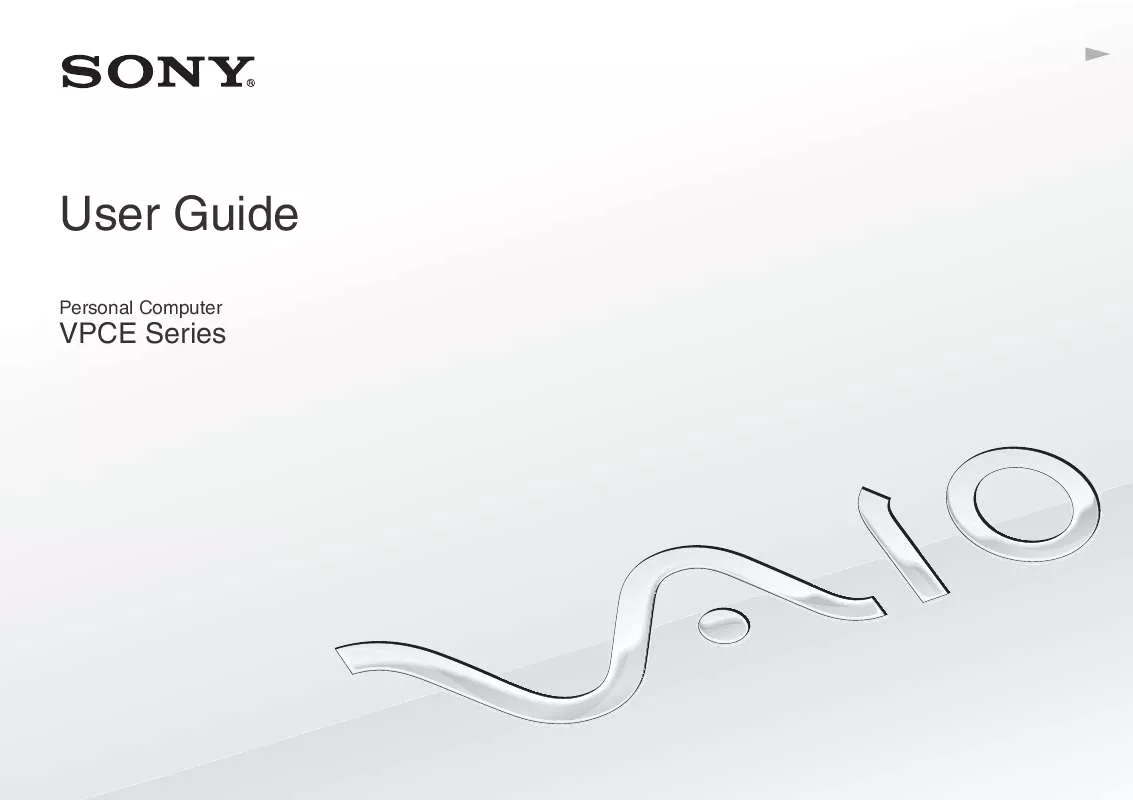
 SONY VAIO VPC-EB1AGX HARD DISK DRIVE REPLACEMENT INSTRUCTIONS (1855 ko)
SONY VAIO VPC-EB1AGX HARD DISK DRIVE REPLACEMENT INSTRUCTIONS (1855 ko)
 SONY VAIO VPC-EB1AGX OPTICAL DISK DRIVE REPLACEMENT INSTRUCTIONS (1102 ko)
SONY VAIO VPC-EB1AGX OPTICAL DISK DRIVE REPLACEMENT INSTRUCTIONS (1102 ko)
