User manual SONY VAIO VPC-EB1JFX/G
Lastmanuals offers a socially driven service of sharing, storing and searching manuals related to use of hardware and software : user guide, owner's manual, quick start guide, technical datasheets... DON'T FORGET : ALWAYS READ THE USER GUIDE BEFORE BUYING !!!
If this document matches the user guide, instructions manual or user manual, feature sets, schematics you are looking for, download it now. Lastmanuals provides you a fast and easy access to the user manual SONY VAIO VPC-EB1JFX/G. We hope that this SONY VAIO VPC-EB1JFX/G user guide will be useful to you.
Lastmanuals help download the user guide SONY VAIO VPC-EB1JFX/G.
You may also download the following manuals related to this product:
Manual abstract: user guide SONY VAIO VPC-EB1JFX/G
Detailed instructions for use are in the User's Guide.
[. . . ] Microsoft, MS-DOS, and Windows are registered trademarks, and the Genuine Microsoft Products logo is a trademark of Microsoft Corporation in the United States of America and in other countries. Sound Blaster is a trademark of Creative Technology Ltd. Reproduction, adaptation, or translation without prior written permission is prohibited except as allowed under copyright laws. F1189-90008
__________ 2
Table of Contents
Product Features. . . . . . . . . . . . . . . . . . . . . . . . . . . . . . . . . . . . . . . . . . . . . . . . . . . . . . . . . . . . . . . . . . . . . . . . . . . . . . . . . . . . . . . . . . . . . . . . . . . . . . . . . . . . . . . . . . . . . . . . . [. . . ] 5 Expandability. . . . . . . . . . . . . . . . . . . . . . . . . . . . . . . . . . . . . . . . . . . . . . . . . . . . . . . . . . . . . . . . . . . . . . . . . . . . . . . . . . . . . . . . . . . . . . . . . . . . . . . . . . . . . . . . . . . . . . . . . . 5 Security. . . . . . . . . . . . . . . . . . . . . . . . . . . . . . . . . . . . . . . . . . . . . . . . . . . . . . . . . . . . . . . . . . . . . . . . . . . . . . . . . . . . . . . . . . . . . . . . . . . . . . . . . . . . . . . . . . . . . . . . . . . . . . . . . . 5 Controls. . . . . . . . . . . . . . . . . . . . . . . . . . . . . . . . . . . . . . . . . . . . . . . . . . . . . . . . . . . . . . . . . . . . . . . . . . . . . . . . . . . . . . . . . . . . . . . . . . . . . . . . . . . . . . . . . . . . . . . . . . . . . . . . . . 5 Dimensions . . . . . . . . . . . . . . . . . . . . . . . . . . . . . . . . . . . . . . . . . . . . . . . . . . . . . . . . . . . . . . . . . . . . . . . . . . . . . . . . . . . . . . . . . . . . . . . . . . . . . . . . . . . . . . . . . . . . . . . . . . . . 6 Power. . . . . . . . . . . . . . . . . . . . . . . . . . . . . . . . . . . . . . . . . . . . . . . . . . . . . . . . . . . . . . . . . . . . . . . . . . . . . . . . . . . . . . . . . . . . . . . . . . . . . . . . . . . . . . . . . . . . . . . . . . . . . . . . . . . . . 6 Software. . . . . . . . . . . . . . . . . . . . . . . . . . . . . . . . . . . . . . . . . . . . . . . . . . . . . . . . . . . . . . . . . . . . . . . . . . . . . . . . . . . . . . . . . . . . . . . . . . . . . . . . . . . . . . . . . . . . . . . . . . . . . . . . . 6 Environment. . . . . . . . . . . . . . . . . . . . . . . . . . . . . . . . . . . . . . . . . . . . . . . . . . . . . . . . . . . . . . . . . . . . . . . . . . . . . . . . . . . . . . . . . . . . . . . . . . . . . . . . . . . . . . . . . . . . . . . . . . . 6 Warranty . . . . . . . . . . . . . . . . . . . . . . . . . . . . . . . . . . . . . . . . . . . . . . . . . . . . . . . . . . . . . . . . . . . . . . . . . . . . . . . . . . . . . . . . . . . . . . . . . . . . . . . . . . . . . . . . . . . . . . . . . . . . . . . . 6 Ordering Information . . . . . . . . . . . . . . . . . . . . . . . . . . . . . . . . . . . . . . . . . . . . . . . . . . . . . . . . . . . . . . . . . . . . . . . . . . . . . . . . . . . . . . . . . . . . . . . . . . . . . . . . . . . . . . 6 Notebook Hardware Structure. . . . . . . . . . . . . . . . . . . . . . . . . . . . . . . . . . . . . . . . . . . . . . . . . . . . . . . . . . . . . . . . . . . . . . . . . . . . . . . . . . . . . . . . . . . . . . . . . . . . . . 7 Field Replaceable Assemblies. . . . . . . . . . . . . . . . . . . . . . . . . . . . . . . . . . . . . . . . . . . . . . . . . . . . . . . . . . . . . . . . . . . . . . . . . . . . . . . . . . . . . . . . . . . . . . . . Lift the Case Right and Case Left away from the unit. Reverse the above steps to reassemble.
Screw 6-32 L=0. 188
Case Top
Screw 6-32 L=0. 250
Screw 6-32 L=0. 250
Screw 6-32 L=0. 188
Case Right
Screw 6-32 L=0. 188 Case Left
Figure 2 - Case Top, Case Right, and Case Left
__________ 8
Arm Eject Lever, Case Deck Assembly, and Top Shield Assembly (SONY Authorized Support Providers Only)
Case Deck Assembly:
1. Remove the two screws shown in Figure 3. Remove the Arm Eject Lever by gently pulling the front plastic guide forward and lifting the lever away to the left. Reverse the above steps to reassemble.
Top Shield Assembly:
1. Remove the four screws shown in Figure 3. Slide the Top Shield Assembly forward to remove. Reverse the above steps to reassemble.
Screw 6-32 L=0. 188
Screw 6-32 L=0. 250
Top Shield Assy Screw 6-32 L=0. 250
Screw 6-32 L=0. 188
Arm Eject Lever Case Deck Assy
Figure 3 - Arm Eject Lever, Case Deck Assembly, and Top Shield Assembly
__________ 9
Docking Station PCA, Docking Mechanism Assembly, and Control PCA (SONY Authorized Support Providers Only)
Docking Station PCA:
1. Disconnect the Control Harness from the Docking Station PCA (see Figure 4). Remove the two 6-32 L=0. 188 screws from front corners of the Docking Station PCA (screws not shown in Figure 4). Disconnect the cable connecting the Docking Mechanism Assy to the Docking System PCA. [. . . ] This will free the Docking Mechanism Assembly. The Control PCA simply lifts out at this point. Refer to Figure 5 for proper placement of the Control Harness. Improper placement will crimp the harness and may result in loss of control button functionality. [. . . ]
DISCLAIMER TO DOWNLOAD THE USER GUIDE SONY VAIO VPC-EB1JFX/G Lastmanuals offers a socially driven service of sharing, storing and searching manuals related to use of hardware and software : user guide, owner's manual, quick start guide, technical datasheets...manual SONY VAIO VPC-EB1JFX/G

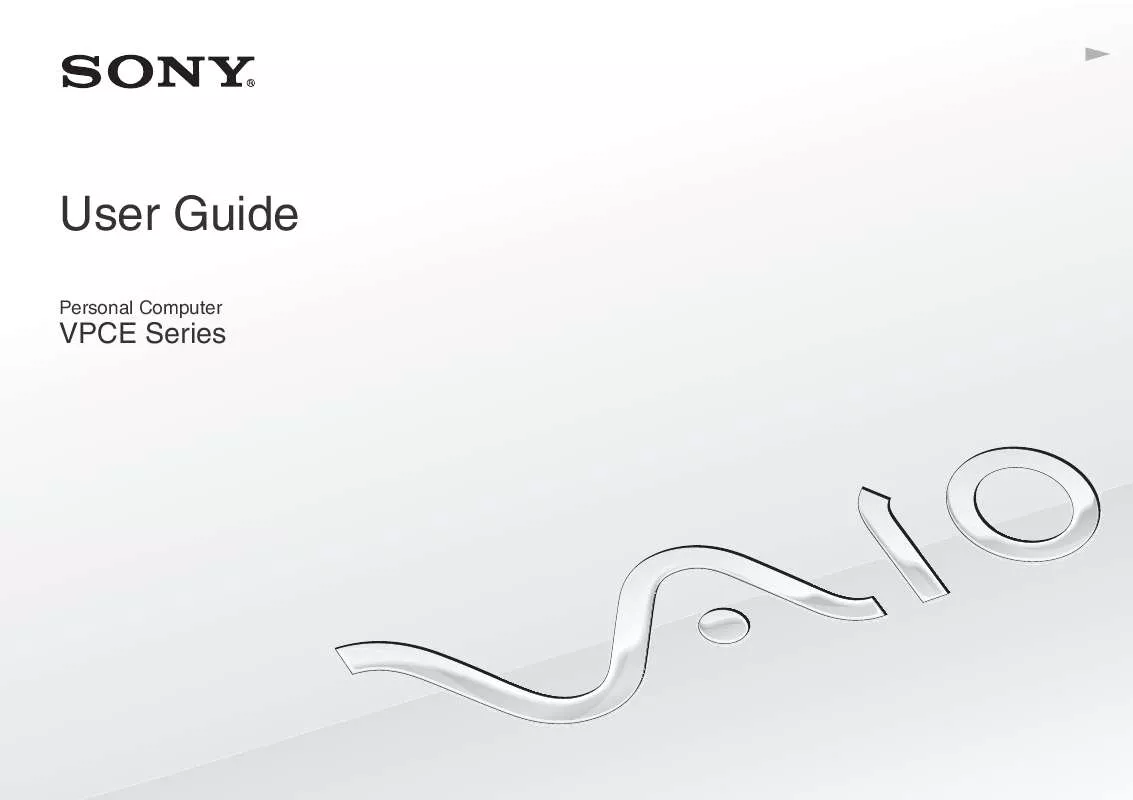
 SONY VAIO VPC-EB1JFX/G DATASHEET (747 ko)
SONY VAIO VPC-EB1JFX/G DATASHEET (747 ko)
 SONY VAIO VPC-EB1JFX/G HARD DISK DRIVE REPLACEMENT INSTRUCTIONS (1855 ko)
SONY VAIO VPC-EB1JFX/G HARD DISK DRIVE REPLACEMENT INSTRUCTIONS (1855 ko)
 SONY VAIO VPC-EB1JFX/G OPTICAL DISK DRIVE REPLACEMENT INSTRUCTIONS (1102 ko)
SONY VAIO VPC-EB1JFX/G OPTICAL DISK DRIVE REPLACEMENT INSTRUCTIONS (1102 ko)
