Detailed instructions for use are in the User's Guide.
[. . . ] The information contained herein is subject to change without notice. The only warranties for SONY products and services are set forth in the express warranty statements accompanying such products and services. Nothing herein should be construed as constituting an additional warranty. SONY shall not be liable for technical or editorials errors or omissions contained herein.
Maintenance and Service Guide Third Edition May 2003 First Edition July 2002 Document Part Number: 279362-003
Contents
1 Product Description
1. 1 1. 2 1. 3 1. 4 1. 5 1. 6 Models . [. . . ] Done
N
Replace system board.
228
Maintenance and Service Guide
Troubleshooting
Flowchart 2. 19 - Nonfunctioning Pointing Device
Pointing device not operating properly.
Connect notebook to good external pointing device.
N
External device works?Replace system board.
Y
Reseat internal pointing device connector (if applicable).
N
OK?Replace internal pointing device or cable.
Y Y
Done OK?Done
N
Replace system board.
Maintenance and Service Guide
229
Troubleshooting
Flowchart 2. 20 - No Network or Modem Connection
No network or modem connection.
N
Network or modem jack active?Replace jack or have jack activated.
Y Y
Digital line?Connect to nondigital line.
N N
NIC/modem configured in OS?OK?
Y
Done
Y
Disconnect all power from the notebook and open.
N
Replace NIC/modem (if applicable).
Y
Reseat NIC/modem (if applicable). Done
N
Replace system board.
230
Maintenance and Service Guide
3
Illustrated Parts Catalog
This chapter provides an illustrated parts breakdown and a reference for spare part numbers and option part numbers.
3. 1 Serial Number Location
When ordering parts or requesting information, provide the notebook serial number and model number located on the bottom of the notebook (Figure 3-1).
Figure 3-1. Serial Number Location
Maintenance and Service Guide
31
Illustrated Parts Catalog
3. 2 Notebook System Major Components
Figure 3-2. Notebook System Major Components
32
Maintenance and Service Guide
Illustrated Parts Catalog
Table 3-1 Spare Parts: Notebook System Major Components
Spare Part Number
Item 1
Description Displays For use with Evo Notebook N620c models only 14. 1-inch, SXGA+, CTFT For use with Evo Notebook N610c and N610v models only: 14. 1-inch, SXGA+, CTFT 14. 1-inch, XGA, CTFT For use with Evo Notebook N600c models only: 14. 1-inch, SXGA+, CTFT 14. 1-inch, XGA, CTFT
319733-001
291261-001 291262-001 241433-001 241434-001 241438-001
2 3
Switch cover Keyboard with pointing stick (for use with Dual Stick models) BosniaHerzegovina/ Croatia/ Slovenia/ Yugoslavia Brazil Czech Republic Denmark Europe France French Canada Germany Greece Hungary International 241427-B41 Israel Italy Japan Korea Latin America Norway Portugal Russia Saudi Arabia Slovakia Spain Sweden/Finland Switzerland Taiwan Turkey United Kingdom United States
241427-201 241427-221 241427-081 241427-021 241427-051 241427-121 241427-041 241427-151 241427-211 241427-002
241427-BB1 241427-061 241427-291 241427-AD1 241427-161 241427-091 241427-131 241427-251 241427-171 241427-231 241427-071 241427-101 241427-111 241427-AB1 241427-141 241427-031 241427-001
Maintenance and Service Guide
33
Illustrated Parts Catalog
Notebook System Major Components (continued)
34
Maintenance and Service Guide
Illustrated Parts Catalog
Table 3-1 Spare Parts: Notebook System Major Components (Continued)
Spare Part Number
Item 3
Description Keyboard without pointing stick (for use with TouchPad models) BosniaHerzegovina/ Croatia/ Slovenia/ Yugoslavia Brazil Czech Republic Denmark Europe France French Canada Germany Greece Hungary International 241428-B41 Israel Italy Japan Korea Latin America Norway Portugal Russia Saudi Arabia Slovakia Spain Sweden/Finland Switzerland Taiwan Turkey United Kingdom United States
241428-201 241428-221 241248-081 241428-021 241428-051 241428-121 241428-041 241428-151 241428-211 241428-002
241428-BB1 241428-061 241428-291 241428-AD1 241428-161 241428-091 241428-131 241428-251 241428-171 241428-231 241428-071 241428-101 241428-111 241428-AB1 241428-141 241428-031 241428-001
Maintenance and Service Guide
35
Illustrated Parts Catalog
Notebook System Major Components (continued)
36
Maintenance and Service Guide
Illustrated Parts Catalog
Table 3-1 Spare Parts: Notebook System Major Components (Continued)
Spare Part Number 241439-001
Item
Description Miscellaneous Plastics Kit
4a
4b 4c 4d 4e 4f
Memory expansion compartment cover (on Evo Notebook N620c, N610c, and N610v models) Mini PCI compartment cover (on Evo Notebook N600c models) Processor bracket Modem cable Hard drive bezel Disk cell RTC battery Mini PCI compartment cover (on Evo Notebook N620c, N610c, and N610v models) Memory expansion compartment cover (on Evo Notebook N600c models) Not illustrated: MultiPort module cover Notebook feet PC Card slot space savers RJ-11 cover TouchPad components For use with Evo Notebook N620c models only: TouchButton with pointing stick buttons (for use with Dual Stick models) For use with Evo Notebook N610c and N610v models only: TouchPad (for use with TouchPad models) TouchButton with pointing stick buttons (for use with Dual Stick models) For use with Evo Notebook N600c models only: TouchPad (for use with TouchPad models) TouchButton with pointing stick buttons (for use with Dual Stick models) 319772-001
5
253658-001 252434-001
135227-001 159530-001
Maintenance and Service Guide
37
Illustrated Parts Catalog
Notebook System Major Components (continued)
38
Maintenance and Service Guide
Illustrated Parts Catalog
Table 3-1 Spare Parts: Notebook System Major Components (Continued)
Spare Part Number
Item 6
Description Memory expansion boards 266 MHz, 2DM (for Evo Notebook N620c models only) 1024 MB
768 MB 512 MB 384 MB 256 MB
316391-001 and 301576-001 301575-001 301574-001 301572-001 301571-001
133 MHz (for Evo Notebook N610c and N610v models only) 512 MB 256 MB 128 MB 64 MB 100 MHz (for Evo Notebook N600c models only) 512 MB 256 MB 128 MB 7 Top covers For use with Evo Notebook N620c, N610c, and N610v models only For use with Evo Notebook N600c models only 8 Fans For use with Evo Notebook N620c, N610c, and N610v models only For use with Evo Notebook N600c models only 291266-001 255528-001 291264-001 241436-001 280875-001 280874-001 280873-001 238879-001 212683-001 212682-001 212681-001
Maintenance and Service Guide
39
Illustrated Parts Catalog
Notebook System Major Components (continued)
310
Maintenance and Service Guide
Illustrated Parts Catalog
Table 3-1 Spare Parts: Notebook System Major Components (Continued)
Spare Part Number
Item 9
Description System boards For use with Evo Notebook N620c models only For use with Evo Notebook N610c and N610v models only For use with Evo Notebook N600c models only: Mobile Intel Pentium III processor 1. 066 GHz-M Mobile Intel Pentium III processor 866 MHz-M
319778-001 291581-001
241430-001 241432-001 303103-001
10 11
Heat sink DC-DC converter boards For use with Evo Notebook N620c models only For use with Evo Notebook N610c and N610v models only For use with Evo Notebook N600c models only
319635-001 291263-001 241435-001
12
Processors For use only with Evo Notebook N620c models Intel Pentium-M 1. 6 GHz Intel Pentium-M 1. 5 GHz Intel Pentium-M 1. 4 GHz Intel Pentium-M 1. 3 GHz For use only with Evo Notebook N610c models Mobile Intel Pentium 4 2. 0 GHz Mobile Intel Pentium 4 1. 8 GHz Mobile Intel Pentium 4 1. 7 GHz Mobile Intel Pentium 4 1. 6 GHz For use only with Evo Notebook N610v models Intel Pentium 4 2. 4 GHz Intel Pentium 4 2. 2 GHz Intel Pentium 4 2. 0 GHz Intel Celeron 1. 5 GHz 319777-001 319776-001 319775-001 319774-001 303282-001 291269-001 291268-001 291267-001 321431-001 324130-001 321429-001 309240-001
Maintenance and Service Guide
311
Illustrated Parts Catalog
Notebook System Major Components (continued)
312
Maintenance and Service Guide
Illustrated Parts Catalog
Table 3-1 Spare Parts: Notebook System Major Components (Continued)
Spare Part Number
Item 13
Description Base enclosures For use with Evo Notebook N620c models only For use with Evo Notebook N610c and N610v models only For use with Evo Notebook N600c models only
310547-001 291265-001 241437-001
14
Hard drives For use with Evo Notebook N620c models only: 60 GB, 5400 RPM 60 GB, 4200 RPM 40 GB, 5400 RPM 40 GB, 4200 RPM For use with Evo Notebook N610c and N610v models only: 40 GB 30 GB 20 GB For use with Evo Notebook N600c models only: 30 GB 20 GB 15 GB 10 GB 309475-001 309474-001 309473-001 309472-001 265495-001 257660-001 235540-101
217096-001 235421-001 241429-001 217094-001
15
Mini PCI communications boards Type III mini PCI combination 56-Kbps modem/NIC Type III mini PCI combination 56-Kbps modem/ 3DES NIC Type III mini PCI 56-Kbps modem 230338-001 230339-001 230337-001 232633-001 and 301952-001
16
Battery packs (6-cell, Li ion)
Maintenance and Service Guide
313
Illustrated Parts Catalog
Notebook System Major Components (continued)
314
Maintenance and Service Guide
Illustrated Parts Catalog
Table 3-1 Spare Parts: Notebook System Major Components (Continued)
Spare Part Number
Item 17
Description Media Bay devices For use with all Evo Notebook N620c, N610c, N610v, and N600c models: Diskette drive 24X Max CD-ROM drive
8X Max CD-RW drive 8X Max DVD-ROM drive DVD/CD-RW combination drive 2X Max SuperDisk LS120 drive Iomega 250-MB Zip drive MultiBay battery pack, 6 cell MultiBay battery pack, 3. 2 ah For use with Evo Notebook N620c, N610c, and N610v models only: 16X Max CD-RW drive 24X Max DVD/CD-RW combination drive
135233-001 228746-001 and 228746-001 153992-001 173949-001 238878-001 201274-001 218683-001 100680-001 280876-001
274419-001 274420-001
Maintenance and Service Guide
315
Illustrated Parts Catalog
3. 3 Miscellaneous Plastics Kit Components
Figure 3-3 Miscellaneous Plastics Kit Components
316
Maintenance and Service Guide
Illustrated Parts Catalog
Table 3-2 Miscellaneous Plastics Kit Components Spare Part Number 241439-001
Item 1 Description Memory expansion compartment cover (Evo Notebook N620c, N610c, and N610v models) Mini PCI compartment cover (Evo Notebook N600c models) Mini PCI compartment cover (Evo Notebook N620c, N610c, and N610v models) Memory expansion compartment cover (Evo Notebook N600c models) PC Card slot space savers Processor bracket Hard drive bezel MultiPort module cover Disk cell RTC battery Notebook feet Modem cable RJ-11 connector cover Media Bay space saver
2
3 4 5 6 7 8 9 10 11
Maintenance and Service Guide
317
Illustrated Parts Catalog
3. 4 Mass Storage Devices
Figure 3-4. Mass Storage Devices
318
Maintenance and Service Guide
Illustrated Parts Catalog
l
Table 3-3 Mass Storage Devices
Spare Part Number
Item 1
Description Hard drives For use with Evo Notebook N620c models only: 60 GB, 5400 RPM 40 GB, 5400 RPM 40 GB, 4200 RPM For use with Evo Notebook N610c and N610v models only: 40 GB 30 GB 20 GB For use with Evo Notebook N600c models only: 30 GB 20 GB 15 GB 10 GB
309475-001 309473-001 309472-001
265495-001 257660-001 235540-101 217096-001 235421-001 241429-001 217094-001 135233-001 135232-001 218685-001 280879-001 287693-001 287694-001 287695-001
2a 2b 3
Diskette drive External diskette drive cable External Media Bay cradle External Media Bay USB cradle External Media Bay USB cradle cable External Media Bay cradle AC adaptor External Media Bay cradle plugs
Maintenance and Service Guide
319
Illustrated Parts Catalog
Mass Storage Devices (continued)
320
Maintenance and Service Guide
Illustrated Parts Catalog
Table 3-3 Mass Storage Devices (Continued)
Spare Part Number
Item 4
Description Optical drives For use with all Evo Notebook N620c, N610c, N610v, and N600c models: Diskette drive 24X Max CD-ROM drive
8X Max CD-RW drive 8X Max DVD-ROM drive DVD/CD-RW combination drive 2X Max SuperDisk LS120 drive Iomega 250-MB Zip drive MultiBay battery pack, 6 cell MultiBay battery pack, 3. 2 ah For use with Evo Notebook N620c, N610c, and N610v models only: 16X Max CD-RW drive 24X Max DVD/CD-RW combination drive 5 Iomega 250-MB Zip drive 2X Max SuperDisk LS120 drive
135233-001 228746-001 and 228746-001 153992-001 173949-001 238878-001 201274-001 218683-001 100680-001 280876-001
274419-001 274420-001 218683-001 201274-001
Maintenance and Service Guide
321
Illustrated Parts Catalog
3. 5 Miscellaneous
Table 3-4 Spare Parts: Miscellaneous (not illustrated)
Spare Part Number
Description AC adaptors 90-Watt AC adapter power supply 65-Watt AC adapter power supply 50-Watt AC adapter power supply Bluetooth wireless communication MultiPort module Logo kit Modems Type III mini PCI combination 56-Kbps modem/NIC Type III mini PCI combination 56-Kbps modem/3DES NIC Type III mini PCI 56-Kbps modem Modem adapters Czech German Hungarian Norwegian Swiss Modem cable Modem cable adapters Australian Belgian French
239705-001 239704-001 120765-001 230336-001 304204-001
230338-001 230339-001 230337-001
234963-221 236432-041 234963-211 234963-091 198294-111 234962-001
304398-011 304398-181 304398-051
322
Maintenance and Service Guide
Illustrated Parts Catalog
Table 3-4 Spare Parts: Miscellaneous (not illustrated) (Continued)
Spare Part Number
Description Power cord, black, 6 feet Australian Danish European/Middle Eastern/African Italian Japanese Korean Swiss U. K. Circuitry design and structure determine the degree of sensitivity. Networks built into many integrated circuits provide some protection, but in many cases the discharge contains enough power to alter device parameters or melt silicon junctions. A sudden discharge of static electricity from a finger or other conductor can destroy static-sensitive devices or microcircuitry. Often the spark is neither felt nor heard, but damage occurs. An electronic device exposed to electrostatic discharge may not be affected at all and can work perfectly throughout a normal cycle. Or the device may function normally for a while, then degrade in the internal layers, reducing its life expectancy.
4. 5 Packaging and Transporting Precautions
Use the following grounding precautions when packaging and transporting equipment:
To avoid hand contact, transport products in static-safe containers, such as tubes, bags, or boxes. Protect all electrostatic-sensitive parts and assemblies with conductive or approved containers or packaging. Keep electrostatic-sensitive parts in their containers until the parts arrive at static-free workstations. Place items on a grounded surface before removing items from their containers. Always be properly grounded when touching a sensitive component or assembly.
44
Maintenance and Service Guide
Removal and Replacement Preliminaries
Store reusable electrostatic-sensitive parts from assemblies in protective packaging or nonconductive foam. Use transporters and conveyers made of antistatic belts and roller bushings. [. . . ] The power cord set received with the notebook meets the requirements for use in the country where the equipment is purchased. Power cord sets for use in other countries must meet the requirements of the country where the notebook is used. For more information on power cord set requirements, contact a Compaq authorized reseller or service provider.
General Requirements
The requirements listed below are applicable to all countries:
The length of the power cord set must be at least 1. 5 m (5. 00 feet) and a maximum of 2. 0 m (6. 50 feet). All power cord sets must be approved by an acceptable accredited agency responsible for evaluation in the country where the power cord set will be used. [. . . ]

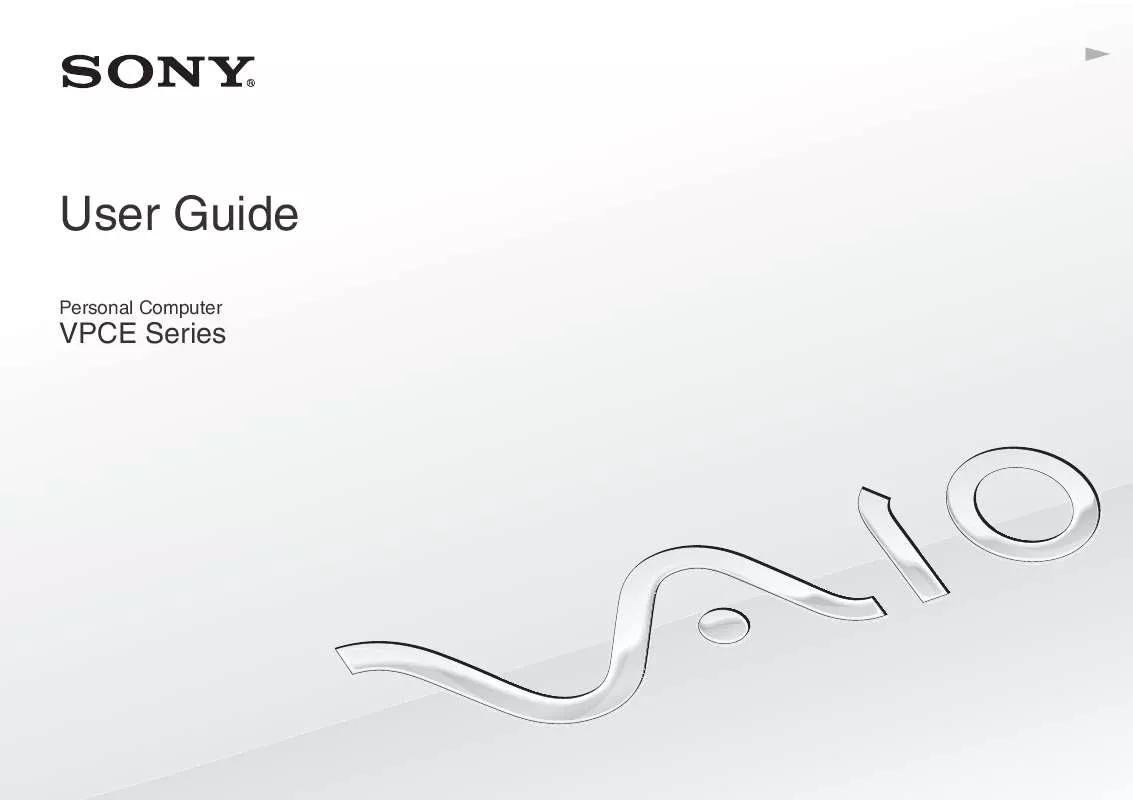
 SONY VAIO VPC-EB1LFX/WI HARD DISK DRIVE REPLACEMENT INSTRUCTIONS (1855 ko)
SONY VAIO VPC-EB1LFX/WI HARD DISK DRIVE REPLACEMENT INSTRUCTIONS (1855 ko)
 SONY VAIO VPC-EB1LFX/WI OPTICAL DISK DRIVE REPLACEMENT INSTRUCTIONS (1102 ko)
SONY VAIO VPC-EB1LFX/WI OPTICAL DISK DRIVE REPLACEMENT INSTRUCTIONS (1102 ko)
