Detailed instructions for use are in the User's Guide.
[. . . ] Intel, Pentium, and Celeron are trademarks of Intel Corporation in the U. S. All other product names mentioned herein may be trademarks of their respective companies. Compaq shall not be liable for technical or editorial errors or omissions contained herein. The information in this document is provided "as is" without warranty of any kind and is subject to change without notice. [. . . ] Done
N
218
Maintenance and Service Guide
Troubleshooting
2. 16 No Audio, Part 2
Continued from Section 2. 15, No Audio, Part 1.
N
Audio driver in OS configured?Reload audio drivers.
Y N
Correct drivers for application?Load drivers and set configuration in OS.
Y
Connect to external speaker.
N
Audio?
Y
Replace audio board and speaker connections in notebook, if applicable.
Y
Audio?Replace system board.
Maintenance and Service Guide
219
Troubleshooting
2. 17 Non-Functioning Device
NonFunctioning Device.
Reseat device.
Unplug the non-functioning device from the notebook, inspect cables and plugs for bent or broken pins or other damage.
Y
Clear CMOS. Fix or replace broken item.
N
Reattach device. Close notebook, plug in power, and reboot. Go to Section 2. 9, No OS Loading.
Possible bad hard drive. Replace drive.
N
Device boots properly?
Y
Possible bad NIC. If integrated NIC, replace system board.
N
Device boots properly?
Y
Done
Possible bad diskette drive. Replace drive.
Done
220
Maintenance and Service Guide
Troubleshooting
2. 18 Non-Functioning Keyboard
Keyboard not operating properly.
Connect notebook to good external keyboard.
N
External device works?Replace system board.
Y
Reseat internal keyboard connector (if applicable).
N
OK?To prevent damage to the computer, damage to a removable drive, or loss of information, observe these precautions:
I
Before removing or inserting a hard drive, shut down the computer. If you are unsure whether the computer is off or in Hibernation, turn the computer on, then shut it down. Before removing a diskette drive or optical drive, ensure that a diskette or disc is not in the drive. Ensure that the optical drive tray is closed.
I
42
Maintenance and Service Guide
Removal and Replacement Preliminaries
I
Before handling a drive, ensure that you are discharged of static electricity. While handling a drive, avoid touching the connector. Handle drives on surfaces that have at least one inch of shock-proof foam. Avoid dropping drives from any height onto any surface. After removing a hard drive, CD-ROM drive, or a diskette drive, place it into a static-proof bag. Avoid exposing a hard drive to products that have magnetic fields such as monitors or speakers. Avoid exposing a drive to temperature extremes or to liquids. If a drive must be mailed, do the following: place the drive into a bubble pack mailer or other suitable form of protective packaging; label the package "Fragile: Handle With Care. "
I I I I I I
Maintenance and Service Guide
43
Removal and Replacement Preliminaries
4. 4 Preventing Electrostatic Damage
Many electronic components are sensitive to electrostatic discharge (ESD). [. . . ] Lift up the front edge of the system board until the board is at a 45-degree angle 2. Pull the system board away from the base enclosure at a 45-degree angle 3.
Figure 526: Removing the System Board
Reverse the above procedure to install the system board.
542
Maintenance and Service Guide
Removal and Replacement Procedures
When installing the system board, cable through the slot 2 on the right sideroute the microphoneas 1 of the system board indicated in Figure 5-27.
Figure 527: Routing the Microphone Cable
Maintenance and Service Guide
543
6
Specifications
This chapter provides physical and performance specifications.
Table 6-1 Computer
Dimensions Height Depth Width Weight 12. 5 in 1. 7 in 9. 8 in 7. 1 to 7. 4 lb depending on display configuration 318 mm 42 mm 248 mm 3. 2 to 3. 4 kg depending on display configuration
Standalone (Battery) Power Requirements Nominal operating voltage (Li ion) Nominal operating voltage (NiMH) 11. 1 VDC 10. 8 VDC
AC Adapter Power Requirements Rated input power Rated input current Rated frequency Temperature Operating Nonoperating 50 to 95° F -4 to 140° F 10 to 35° C -20 to 60° C 90 to 264 VAC RMS (auto switching < 60 W 47 to 63 Hz
Maintenance and Service Guide
61
Specifications
Table 6-1 Computer (Continued)
Relative Humidity (non-condensing) Operating Nonoperating Altitude (unpressurized) Operating Nonoperating Shock Operating Nonoperating Vibration Operating Nonoperating 0. 5 G zero to peak, 10 to 500 Hz, 0. 5 oct/min sweep rate 1. 0 G zero to peak, 10 to 500 Hz, 0. 50 oct/min sweep rate 0 G, 11 ms, half sine 60 G, 11 ms, half sine 0 to 10, 000 ft 0 to 40, 000 ft 0 to 3, 048 m 0 to 9, 144 m 20 to 80% 20 to 90%, 101. 6° F/38. 7° C maximum wet bulb
limits for Applicable product safety standards specify thermalthis range of plastic surfaces. The computer operates well within temperatures.
62
Maintenance and Service Guide
Specifications
Table 6-2 14. 1-inch XGA, TFT Display
Dimensions Height Depth Width Number of colors Contrast ratio Brightness Pixel resolution Pitch Format Configuration Backlight Character display Refresh Total Power Consumption 0. 279 × 0. 279 mm 1024 × 768 RGB vertical stripe Cold cathode fluorescent, 1 tube 80 × 25 60 Hz 8. 0 W 8. 42 in 11. 22 in 14. 10 in Up to 16. 8 million 180:1 >150 nits typical 21. 40 cm 28. 50 cm 35. 81 cm
Maintenance and Service Guide
63
Specifications
Table 6-3 12. 1-inch SVGA, TFT Display
Dimensions Height Depth Width Number of colors Contrast ratio Brightness Pixel resolution Pitch Format Configuration Backlight Character display Refresh Total Power Consumption 0. 3075 × 0. 3075 mm 800 × 600 RGB vertical stripe Cold cathode fluorescent, 1 tube 80 × 25 60 Hz 4. 5 W 7. 83 in 10. 83 in 12. 10 in Up to 16. 8 million 250:1 >120 nits typical 19. 90 cm 27. 50 cm 30. 74 cm
64
Maintenance and Service Guide
Specifications
Table 6-4 10. 0-GB Hard Drive
20. 0 GB User capacity per drive
1
15. 0 GB 15. 0 GB
10. 0 GB 10. 0 GB
20. 0 GB
Drive height (in mm, with drive frame) 9. 5 mm Drive width (in mm, with drive frame) 70. 0 mm Interface type ATA-5 70. 0 mm ATA-4 63. 5 mm ATA-4 9. 5 mm 9. 5 mm
Seek times (typical read, including setting) Single track Average Full stroke User addressable sectors3 Logical configuration Cylinders Heads Sectors per track
11 2System
2. 5 ms 12. 0 ms 23. 0 ms 39, 070, 080
2. 5 ms 12. 0 ms 23. 0 ms 23, 579, 136
2. 5 ms 13. 0 ms 24. 0 ms 19, 640, 880
22, 784 16 63
16, 683 16 63
16, 683 16 63
GB = 1, 000, 000, 000 bytes. 3Actual drive specifications may differ slightly. [. . . ]

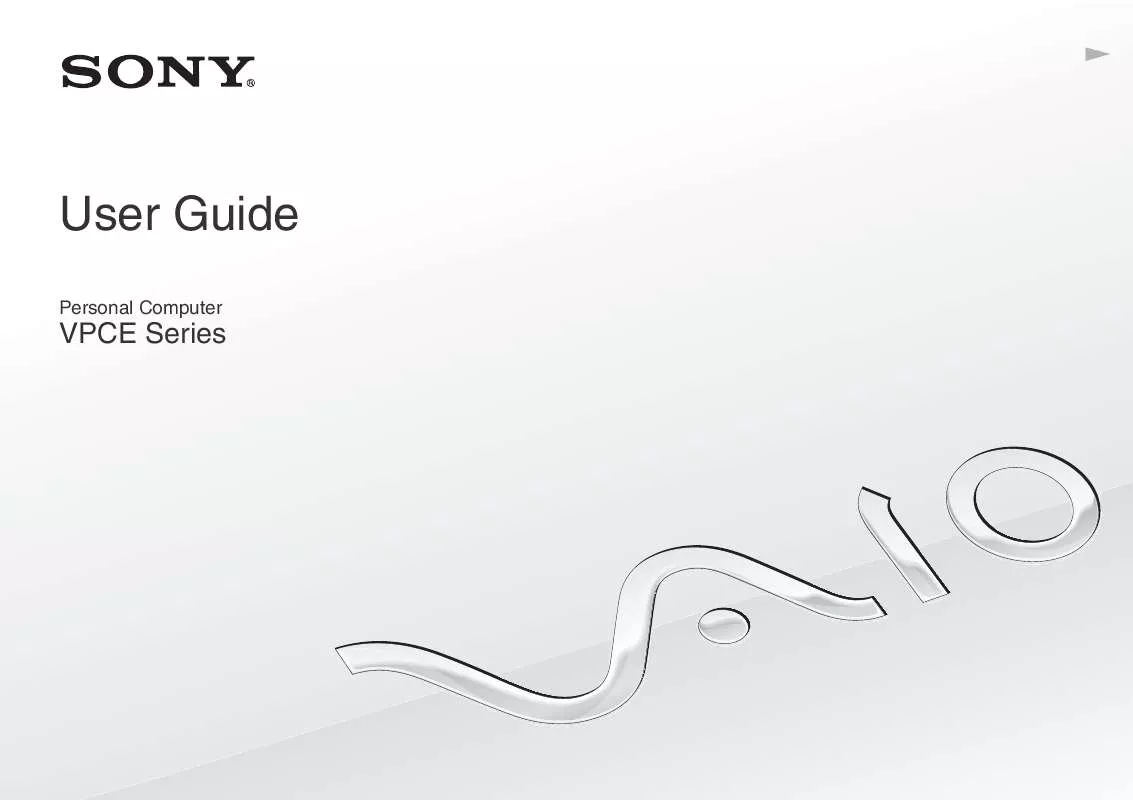
 SONY VAIO VPC-EB1SFX DATASHEET (177 ko)
SONY VAIO VPC-EB1SFX DATASHEET (177 ko)
 SONY VAIO VPC-EB1SFX HARD DISK DRIVE REPLACEMENT INSTRUCTIONS (1855 ko)
SONY VAIO VPC-EB1SFX HARD DISK DRIVE REPLACEMENT INSTRUCTIONS (1855 ko)
 SONY VAIO VPC-EB1SFX OPTICAL DISK DRIVE REPLACEMENT INSTRUCTIONS (1102 ko)
SONY VAIO VPC-EB1SFX OPTICAL DISK DRIVE REPLACEMENT INSTRUCTIONS (1102 ko)
