User manual SONY VAIO VPC-F131FM
Lastmanuals offers a socially driven service of sharing, storing and searching manuals related to use of hardware and software : user guide, owner's manual, quick start guide, technical datasheets... DON'T FORGET : ALWAYS READ THE USER GUIDE BEFORE BUYING !!!
If this document matches the user guide, instructions manual or user manual, feature sets, schematics you are looking for, download it now. Lastmanuals provides you a fast and easy access to the user manual SONY VAIO VPC-F131FM. We hope that this SONY VAIO VPC-F131FM user guide will be useful to you.
Lastmanuals help download the user guide SONY VAIO VPC-F131FM.
You may also download the following manuals related to this product:
Manual abstract: user guide SONY VAIO VPC-F131FM
Detailed instructions for use are in the User's Guide.
[. . . ] Sony Corporation reserves the right to make any modification to this manual or the information contained herein at any time without notice. The software described herein may also be governed by the terms of a separate user license agreement.
Table of Contents
Chapter 11 DME Operations Chapter 12 External Devices Basic Operation for External Device Control. . . . . . . . . . . . . . . . . . . . . . . . . . . . . . . . . . . . . . . . . . . . 10 Saving Control Setting Data in Registers. . . . . . . . . . . . . . . . . . . . . . . . . . . . . . . . . . . . . . . . . . . . . . 10 Amending Keyframes. . . . . . . . . . . . . . . . . . . . . . . . . . . . . . . . . . . . . . . . . . . . . . . . . . . . . . . . . . . . . . . . . . . . . . . . . . . . 11 Carrying Out Control of External Devices. . . . . . . . . . . . . . . . . . . . . . . . . . . . . . . . . . . . . . . . . . . . 12 Control of P-BUS Devices . . . . . . . . . . . . . . . . . . . . . . . . . . . . . . . . . . . . . . . . . . . . . . . . . . . . . . . . . . . . . . . . . . . . . . . . . . . . 14 Editing the P-BUS Timeline. . . . . . . . . . . . . . . . . . . . . . . . . . . . . . . . . . . . . . . . . . . . . . . . . . . . . . . . . . . . . . . . . . 14 P-BUS Trigger. . . . . . . . . . . . . . . . . . . . . . . . . . . . . . . . . . . . . . . . . . . . . . . . . . . . . . . . . . . . . . . . . . . . . . . . . . . . . . . . . . . . . . . 16 Chapter 13 Keyframe Effects Sequence of Keyframe Operations. . . . . . . . . . . . . . . . . . . . . . . . . . . . . . . . . . . . . . . . . . . . . . . . . . . . . . . . . . . . . . 20 Recalling a Register . . . . . . . . . . . . . . . . . . . . . . . . . . . . . . . . . . . . . . . . . . . . . . . . . . . . . . . . . . . . . . . . . . . . . . . . . . . . . . . . . . . . . . 21 Specifying the Region and Edit Points. . . . . . . . . . . . . . . . . . . . . . . . . . . . . . . . . . . . . . . . . . . . . . . . . . . . . . . . 23 Creating and Editing Keyframes . . . . . . . . . . . . . . . . . . . . . . . . . . . . . . . . . . . . . . . . . . . . . . . . . . . . . . . . . . . . . . . . 25 Creation . . . . . . . . . . . . . . . . . . . . . . . . . . . . . . . . . . . . . . . . . . . . . . . . . . . . . . . . . . . . . . . . . . . . . . . . . . . . . . . . . . . . . . . . . . . . . . . . . 25 Insertion. . . . . . . . . . . . . . . . . . . . . . . . . . . . . . . . . . . . . . . . . . . . . . . . . . . . . . . . . . . . . . . . . . . . . . . . . . . . . . . . . . . . . . . . . . . . . . . . . 26 Modification . . . . . . . . . . . . . . . . . . . . . . . . . . . . . . . . . . . . . . . . . . . . . . . . . . . . . . . . . . . . . . . . . . . . . . . . . . . . . . . . . . . . . . . . . . 26 Deletion . . . . . . . . . . . . . . . . . . . . . . . . . . . . . . . . . . . . . . . . . . . . . . . . . . . . . . . . . . . . . . . . . . . . . . . . . . . . . . . . . . . . . . . . . . . . . . . . . 30 Movement. . . . . . . . . . . . . . . . . . . . . . . . . . . . . . . . . . . . . . . . . . . . . . . . . . . . . . . . . . . . . . . . . . . . . . . . . . . . . . . . . . . . . . . . . . . . . . 31 Copying . . . . . . . . . . . . . . . . . . . . . . . . . . . . . . . . . . . . . . . . . . . . . . . . . . . . . . . . . . . . . . . . . . . . . . . . . . . . . . . . . . . . . . . . . . . . . . . . . 32 Pause. . . . . . . . . . . . . . . . . . . . . . . . . . . . . . . . . . . . . . . . . . . . . . . . . . . . . . . . . . . . . . . . . . . . . . . . . . . . . . . . . . . . . . . . . . . . . . . . . . . . . . 33 Undoing an Edit Operation. . . . . . . . . . . . . . . . . . . . . . . . . . . . . . . . . . . . . . . . . . . . . . . . . . . . . . . . . . . . . . . . . . . . 33 Duration Mode Setting . . . . . . . . . . . . . . . . . . . . . . . . . . . . . . . . . . . . . . . . . . . . . . . . . . . . . . . . . . . . . . . . . . . . . . . . . . 33 Time Settings. . . . . . . . . . . . . . . . . . . . . . . . . . . . . . . . . . . . . . . . . . . . . . . . . . . . . . . . . . . . . . . . . . . . . . . . . . . . . . . . . . . . . . . . . . . . . . . . . 34 Setting the Keyframe Duration. . . . . . . . . . . . . . . . . . . . . . . . . . . . . . . . . . . . . . . . . . . . . . . . . . . . . . . . . . . . . . 34 Setting the Effect Duration. . . . . . . . . . . . . . . . . . . . . . . . . . . . . . . . . . . . . . . . . . . . . . . . . . . . . . . . . . . . . . . . . . . . 35 Setting the Delay . . . . . . . . . . . . . . . . . . . . . . . . . . . . . . . . . . . . . . . . . . . . . . . . . . . . . . . . . . . . . . . . . . . . . . . . . . . . . . . . . . . 36 Path Setting . . . . . . . . . . . . . . . . . . . . . . . . . . . . . . . . . . . . . . . . . . . . . . . . . . . . . . . . . . . . . . . . . . . . . . . . . . . . . . . . . . . . . . . . . . . . . . . . . . . 37 Basic Procedure for Path Settings . . . . . . . . . . . . . . . . . . . . . . . . . . . . . . . . . . . . . . . . . . . . . . . . . . . . . . . . . 37 Executing Effects . . . . . . . . . . . . . . . . . . . . . . . . . . . . . . . . . . . . . . . . . . . . . . . . . . . . . . . . . . . . . . . . . . . . . . . . . . . . . . . . . . . . . . . . . . 41 Execution With the RUN Button (Auto Mode). . . . . . . . . . . . . . . . . . . . . . . . . . . . . . . . . . . . . 41 Run Mode Setting. . . . . . . . . . . . . . . . . . . . . . . . . . . . . . . . . . . . . . . . . . . . . . . . . . . . . . . . . . . . . . . . . . . . . . . . . . . . . . . . . . 42 Saving Effects. . . . . . . . . . . . . . . . . . . . . . . . . . . . . . . . . . . . . . . . . . . . . . . . . . . . . . . . . . . . . . . . . . . . . . . . . . . . . . . . . . . . . . . . . . . . . . . . 44
Table of Contents
3
Register Operations in the Menus. . . . . . . . . . . . . . . . . . . . . . . . . . . . . . . . . . . . . . . . . . . . . . . . . . . . . . . . . . . . . . . 46 Effect Status Display . . . . . . . . . . . . . . . . . . . . . . . . . . . . . . . . . . . . . . . . . . . . . . . . . . . . . . . . . . . . . . . . . . . . . . . . . . . . . 46 Effect Register Editing . . . . . . . . . . . . . . . . . . . . . . . . . . . . . . . . . . . . . . . . . . . . . . . . . . . . . . . . . . . . . . . . . . . . . . . . . . 46 Chapter 14 Snapshots Snapshot Operations From the Numeric Keypad Control Block . . . . . . . . . . . . 50 Saving and Recalling Snapshots. . . . . . . . . . . . . . . . . . . . . . . . . . . . . . . . . . . . . . . . . . . . . . . . . . . . . . . . . . . . 51 Snapshot Operations in the Menus . . . . . . . . . . . . . . . . . . . . . . . . . . . . . . . . . . . . . . . . . . . . . . . . . . . . . . . . . . . . . 55 Setting Snapshot Attributes . . . . . . . . . . . . . . . . . . . . . . . . . . . . . . . . . . . . . . . . . . . . . . . . . . . . . . . . . . . . . . . . . . . 55 Snapshot Status Display . . . . . . . . . . . . . . . . . . . . . . . . . . . . . . . . . . . . . . . . . . . . . . . . . . . . . . . . . . . . . . . . . . . . . . . . 57 Setting Key Snapshot Attributes . . . . . . . . . . . . . . . . . . . . . . . . . . . . . . . . . . . . . . . . . . . . . . . . . . . . . . . . . . . 58 Snapshot Register Editing . . . . . . . . . . . . . . . . . . . . . . . . . . . . . . . . . . . . . . . . . . . . . . . . . . . . . . . . . . . . . . . . . . . . . 58 Chapter 15 Shot Box Shot Box Register Creation . . . . . . . . . . . . . . . . . . . . . . . . . . . . . . . . . . . . . . . . . . . . . . . . . . . . . . . . . . . . . . . . . . . . . . . . . 64 Shot Box Execution. . . . . . . . . . . . . . . . . . . . . . . . . . . . . . . . . . . . . . . . . . . . . . . . . . . . . . . . . . . . . . . . . . . . . . . . . . . . . . . . . . . . . . . 67 Shot Box Execution From the Numeric Keypad Control Block . . . . . . . . . . . 67 Shot Box Execution in the Utility/Shot Box Control Block . . . . . . . . . . . . . . . . . 69 Shot Box Register Editing. . . . . . . . . . . . . . . . . . . . . . . . . . . . . . . . . . . . . . . . . . . . . . . . . . . . . . . . . . . . . . . . . . . . . . . . . . . . 71 Chapter 16 Engineering Setup Setup for the Whole System. . . . . . . . . . . . . . . . . . . . . . . . . . . . . . . . . . . . . . . . . . . . . . . . . . . . . . . . . . . . . . . . . . . . . . . . . 75 Network Settings (Network Config Menu) . . . . . . . . . . . . . . . . . . . . . . . . . . . . . . . . . . . . . . . . . . . 75 System Settings (System Config Menu) . . . . . . . . . . . . . . . . . . . . . . . . . . . . . . . . . . . . . . . . . . . . . . . 76 Setting the Signal Format and Screen Aspect Ratio (Format Menu) . . . . 78 Selecting the State After Powering On (Start Up Menu) . . . . . . . . . . . . . . . . . . . . . . 79 Reset and Initialization (Initialize Menu). . . . . . . . . . . . . . . . . . . . . . . . . . . . . . . . . . . . . . . . . . . . . . 81 Installation (Install Menu) . . . . . . . . . . . . . . . . . . . . . . . . . . . . . . . . . . . . . . . . . . . . . . . . . . . . . . . . . . . . . . . . . . . . . 82 System Maintenance (Maintenance Menu) . . . . . . . . . . . . . . . . . . . . . . . . . . . . . . . . . . . . . . . . . . . 82 Setup Relating to Operations From the Control Panel. . . . . . . . . . . . . . . . . . . . . . . . . . . . . 85 Overall Control Panel Settings (Config Menu) . . . . . . . . . . . . . . . . . . . . . . . . . . . . . . . . . . . . . 85 Cross-Point Settings (Xpt Assign Menu) . . . . . . . . . . . . . . . . . . . . . . . . . . . . . . . . . . . . . . . . . . . . . . 90 AUX Delegation Buttons Settings (Aux Assign Menu) . . . . . . . . . . . . . . . . . . . . . . . 94 Interfacing With External Devices (Device Interface Menu). . . . . . . . . . . . . . . . 95 Operation Settings (Operation Menu) . . . . . . . . . . . . . . . . . . . . . . . . . . . . . . . . . . . . . . . . . . . . . . . . . . . 99 Screen Saver and Other Settings (Maintenance Menu). . . . . . . . . . . . . . . . . . . . . . . 101 Setup Relating to Switcher Processor. . . . . . . . . . . . . . . . . . . . . . . . . . . . . . . . . . . . . . . . . . . . . . . . . . . . . . . 103 Settings for Switcher Configuration (Config Menu). . . . . . . . . . . . . . . . . . . . . . . . . . . 103 Signal Input Settings (Input Menu) . . . . . . . . . . . . . . . . . . . . . . . . . . . . . . . . . . . . . . . . . . . . . . . . . . . . . 106
4
Table of Contents
Signal Output Settings (Output Menu). . . . . . . . . . . . . . . . . . . . . . . . . . . . . . . . . . . . . . . . . . . . . . . . 107 Settings Relating to Video Switching (Transition Menu) . . . . . . . . . . . . . . . . . . . 110 Settings Relating to Keys, Wipes and Frame Memory (Key/Wipe/FM Menu) . . . . . . . . . . . . . . . . . . . . . . . . . . . . . . . . . . . . . . . . . . . . . . . . . . . . . . . . . . . . . . . . . . . . . . . . . . . . . . . . . . . . . . . 112 Settings Relating to Function Links (Link Menu). . . . . . . . . . . . . . . . . . . . . . . . . . . . . . . 114 Interfacing With External Devices (Device Interface Menu). . . . . . . . . . . . . . 118 Setup Relating to DME . . . . . . . . . . . . . . . . . . . . . . . . . . . . . . . . . . . . . . . . . . . . . . . . . . . . . . . . . . . . . . . . . . . . . . . . . . . . . . 123 Settings Relating to Signal Inputs (Input Menu). . . . . . . . . . . . . . . . . . . . . . . . . . . . . . . . . 123 Interfacing With External Devices (Device Interface Menu). . . . . . . . . . . . . . 124 Setup Relating to DCU . . . . . . . . . . . . . . . . . . . . . . . . . . . . . . . . . . . . . . . . . . . . . . . . . . . . . . . . . . . . . . . . . . . . . . . . . . . . . . . 127 Settings Relating to Signal Inputs (Input Config Menu). . . . . . . . . . . . . . . . . . . . . 127 GPI Input Setting (GPI Input Assign Menu). . . . . . . . . . . . . . . . . . . . . . . . . . . . . . . . . . . . . . . 128 Signal Output Settings (Output Config Menu). . . . . . . . . . . . . . . . . . . . . . . . . . . . . . . . . . . . 130 GPI Output Setting (GPI Output Assign Menu) . . . . . . . . . . . . . . . . . . . . . . . . . . . . . . . . . 132 Setup Relating to Router Interface and Tally. . . . . . . . . . . . . . . . . . . . . . . . . . . . . . . . . . . . . . . . . . 134 Router Interface Settings (Router Menu) . . . . . . . . . . . . . . . . . . . . . . . . . . . . . . . . . . . . . . . . . . . . 134 Tally Group Settings (Group Tally Menu). . . . . . . . . . . . . . . . . . . . . . . . . . . . . . . . . . . . . . . . . . 136 Wiring Settings (Wiring Menu) . . . . . . . . . . . . . . . . . . . . . . . . . . . . . . . . . . . . . . . . . . . . . . . . . . . . . . . . . . 137 Tally Generation Settings (Tally Enable Menu) . . . . . . . . . . . . . . . . . . . . . . . . . . . . . . . . . 139 Tally Copy Settings (Tally Copy Menu) . . . . . . . . . . . . . . . . . . . . . . . . . . . . . . . . . . . . . . . . . . . . . 140 Parallel Tally Settings (Parallel Tally Menu). . . . . . . . . . . . . . . . . . . . . . . . . . . . . . . . . . . . . . 142 Simple Connection of the MKS-8080/8082 AUX Bus Remote Panel. . . . . 145 Procedure for Simple Connection . . . . . . . . . . . . . . . . . . . . . . . . . . . . . . . . . . . . . . . . . . . . . . . . . . . . . . . 145 Setting Status of the MKS-8080/8082 in Simple Connection. . . . . . . . . . . . . 146 Chapter 17 Files Operations on Individual Files . . . . . . . . . . . . . . . . . . . . . . . . . . . . . . . . . . . . . . . . . . . . . . . . . . . . . . . . . . . . . . . . . . 148 Selecting Regions . . . . . . . . . . . . . . . . . . . . . . . . . . . . . . . . . . . . . . . . . . . . . . . . . . . . . . . . . . . . . . . . . . . . . . . . . . . . . . . . 149 Selecting the Recording Medium . . . . . . . . . . . . . . . . . . . . . . . . . . . . . . . . . . . . . . . . . . . . . . . . . . . . . . . . 149 Saving Files . . . . . . . . . . . . . . . . . . . . . . . . . . . . . . . . . . . . . . . . . . . . . . . . . . . . . . . . . . . . . . . . . . . . . . . . . . . . . . . . . . . . . . . . . 150 Recalling Files . . . . . . . . . . . . . . . . . . . . . . . . . . . . . . . . . . . . . . . . . . . . . . . . . . . . . . . . . . . . . . . . . . . . . . . . . . . . . . . . . . . . . 150 Copying Files . . . . . . . . . . . . . . . . . . . . . . . . . . . . . . . . . . . . . . . . . . . . . . . . . . . . . . . . . . . . . . . . . . . . . . . . . . . . . . . . . . . . . . 151 Moving Files. . . . . . . . . . . . . . . . . . . . . . . . . . . . . . . . . . . . . . . . . . . . . . . . . . . . . . . . . . . . . . . . . . . . . . . . . . . . . . . . . . . . . . . . 152 Deleting Files . . . . . . . . . . . . . . . . . . . . . . . . . . . . . . . . . . . . . . . . . . . . . . . . . . . . . . . . . . . . . . . . . . . . . . . . . . . . . . . . . . . . . . 153 Renaming Files. . . . . . . . . . . . . . . . . . . . . . . . . . . . . . . . . . . . . . . . . . . . . . . . . . . . . . . . . . . . . . . . . . . . . . . . . . . . . . . . . . . . 154 File Batch Operations. . . . . . . . . . . . . . . . . . . . . . . . . . . . . . . . . . . . . . . . . . . . . . . . . . . . . . . . . . . . . . . . . . . . . . . . . . . . . . . . . 155 Batch Saving Files. . . . . . . . . . . . . . . . . . . . . . . . . . . . . . . . . . . . . . . . . . . . . . . . . . . . . . . . . . . . . . . . . . . . . . . . . . . . . . . 155 Batch Recalling Files. . . . . . . . . . . . . . . . . . . . . . . . . . . . . . . . . . . . . . . . . . . . . . . . . . . . . . . . . . . . . . . . . . . . . . . . . . . 155
Table of Contents
5
Chapter 18 DIAGNOSIS Appendix Wipe Pattern List . . . . . . . . . . . . . . . . . . . . . . . . . . . . . . . . . . . . . . . . . . . . . . . . . . . . . . . . . . . . . . . . . . . . . . . . . . . . . . . . . . . . . . . 160 Standard Wipes. . . . . . . . . . . . . . . . . . . . . . . . . . . . . . . . . . . . . . . . . . . . . . . . . . . . . . . . . . . . . . . . . . . . . . . . . . . . . . . . . . . . 160 Enhanced Wipes . . . . . . . . . . . . . . . . . . . . . . . . . . . . . . . . . . . . . . . . . . . . . . . . . . . . . . . . . . . . . . . . . . . . . . . . . . . . . . . . . . 161 Rotary Wipes . . . . . . . . . . . . . . . . . . . . . . . . . . . . . . . . . . . . . . . . . . . . . . . . . . . . . . . . . . . . . . . . . . . . . . . . . . . . . . . . . . . . . . . 162 Mosaic Wipes . . . . . . . . . . . . . . . . . . . . . . . . . . . . . . . . . . . . . . . . . . . . . . . . . . . . . . . . . . . . . . . . . . . . . . . . . . . . . . . . . . . . . . 163 Random/Diamond Dust Wipes. . . . . . . . . . . . . . . . . . . . . . . . . . . . . . . . . . . . . . . . . . . . . . . . . . . . . . . . . . . . 165 DME Wipe Pattern List . . . . . . . . . . . . . . . . . . . . . . . . . . . . . . . . . . . . . . . . . . . . . . . . . . . . . . . . . . . . . . . . . . . . . . . . . . . . . 166 DME Wipe Patterns Available in One-Channel Mode . . . . . . . . . . . . . . . . . . . . . . . 166 DME Wipe Patterns Available in Two-Channel Mode. . . . . . . . . . . . . . . . . . . . . . . 170 Menu Tree . . . . . . . . . . . . . . . . . . . . . . . . . . . . . . . . . . . . . . . . . . . . . . . . . . . . . . . . . . . . . . . . . . . . . . . . . . . . . . . . . . . . . . . . . . . . . . . . . . . 171 Recalling Menus. . . . . . . . . . . . . . . . . . . . . . . . . . . . . . . . . . . . . . . . . . . . . . . . . . . . . . . . . . . . . . . . . . . . . . . . . . . . . . . . . . 171 M/E-1 to M/E-3 Menus . . . . . . . . . . . . . . . . . . . . . . . . . . . . . . . . . . . . . . . . . . . . . . . . . . . . . . . . . . . . . . . . . . . . . . . 171 PGM/PST Menu . . . . . . . . . . . . . . . . . . . . . . . . . . . . . . . . . . . . . . . . . . . . . . . . . . . . . . . . . . . . . . . . . . . . . . . . . . . . . . . . . . 173 Frame Memory Menu. . . . . . . . . . . . . . . . . . . . . . . . . . . . . . . . . . . . . . . . . . . . . . . . . . . . . . . . . . . . . . . . . . . . . . . . . . 174 Color Bkgd Menu . . . . . . . . . . . . . . . . . . . . . . . . . . . . . . . . . . . . . . . . . . . . . . . . . . . . . . . . . . . . . . . . . . . . . . . . . . . . . . . . 174 AUX/MON Menu. . . . . . . . . . . . . . . . . . . . . . . . . . . . . . . . . . . . . . . . . . . . . . . . . . . . . . . . . . . . . . . . . . . . . . . . . . . . . . . . 175 Copy/Swap Menu . . . . . . . . . . . . . . . . . . . . . . . . . . . . . . . . . . . . . . . . . . . . . . . . . . . . . . . . . . . . . . . . . . . . . . . . . . . . . . . . 175 MISC Menu . . . . . . . . . . . . . . . . . . . . . . . . . . . . . . . . . . . . . . . . . . . . . . . . . . . . . . . . . . . . . . . . . . . . . . . . . . . . . . . . . . . . . . . . . 175 DME Menu. . . . . . . . . . . . . . . . . . . . . . . . . . . . . . . . . . . . . . . . . . . . . . . . . . . . . . . . . . . . . . . . . . . . . . . . . . . . . . . . . . . . . . . . . . 176 Device Menu . . . . . . . . . . . . . . . . . . . . . . . . . . . . . . . . . . . . . . . . . . . . . . . . . . . . . . . . . . . . . . . . . . . . . . . . . . . . . . . . . . . . . . . 177 Key Frame Menu. . . . . . . . . . . . . . . . . . . . . . . . . . . . . . . . . . . . . . . . . . . . . . . . . . . . . . . . . . . . . . . . . . . . . . . . . . . . . . . . . 177 Effect Menu . . . . . . . . . . . . . . . . . . . . . . . . . . . . . . . . . . . . . . . . . . . . . . . . . . . . . . . . . . . . . . . . . . . . . . . . . . . . . . . . . . . . . . . . . 178 Snapshot Menu . . . . . . . . . . . . . . . . . . . . . . . . . . . . . . . . . . . . . . . . . . . . . . . . . . . . . . . . . . . . . . . . . . . . . . . . . . . . . . . . . . . . 179 Shotbox Menu . . . . . . . . . . . . . . . . . . . . . . . . . . . . . . . . . . . . . . . . . . . . . . . . . . . . . . . . . . . . . . . . . . . . . . . . . . . . . . . . . . . . . 180 File Menu . . . . . . . . . . . . . . . . . . . . . . . . . . . . . . . . . . . . . . . . . . . . . . . . . . . . . . . . . . . . . . . . . . . . . . . . . . . . . . . . . . . . . . . . . . . . 181 Engineering Setup Menu . . . . . . . . . . . . . . . . . . . . . . . . . . . . . . . . . . . . . . . . . . . . . . . . . . . . . . . . . . . . . . . . . . . . . 182 Index . . . . . . . . . . . . . . . . . . . . . . . . . . . . . . . . . . . . . . . . . . . . . . . . . . . . . . . . . . . . . . . . . . . . . . . . . . . . . . . . . . . . . . . . . . . . . . . . . . . . . . . . . . . 185
6
Table of Contents
Chapter 11 DME Operations
Not supported in version 1. 30.
Chapter 11 DME Operations
8
Chapter 12 External Devices
Basic Operation for External Device Control . . . . . . . . . . . . . . . . . . . . . . . . . . . . . . . . . . . . . . 10 Saving Control Setting Data in Registers . . . . . . . . . . . . . . . . . . . . . . . . . . . . . . . . . . . . . . . . 10 Amending Keyframes. . . . . . . . . . . . . . . . . . . . . . . . . . . . . . . . . . . . . . . . . . . . . . . . . . . . . . . . . . . . . . . . . . . . . . [. . . ] You can also assign the same signal to another button number at the same time. When carrying out key operations on a bank, if the key fill and key source selection mode is set to [Auto Select], the signals are selected according to this pair setting. (See "Selecting Key Fill and Key Source" in Chapter 4 (Volume 1). ) To assign a video signal or key signal to cross-point buttons, proceed as follows.
1
In the Panel>Xpt Assign menu, press [Source Select]. The upper part of the status area shows the currently selected button number together with the currently assigned video and key signal names. The lower part shows a list of the signals which can be assigned.
2
Turn knob 1, to select the button to which the assignment relates.
Knob 1 Parameter Button No Adjustment Cross-point button selection Setting values 1 to 128
90
Setup Relating to Operations From the Control Panel
3 4
When assigning a video signal, press [Video] in the <Xpt> group. When assigning a key signal, press [Key]. Use any of the following operations to assign the signal. · Press directly on the list in the status area. · Press the arrow keys to move the reverse video cursor. · Turn knob 3 to make the setting.
Knob 3 Parameter Source No Adjustment Selection of source to be assigned Setting values 1 to 128
To inhibit operation of certain button numbers In the Panel>Xpt Assign menu, select the button number you want to inhibit, then press the [Inhibit] button.
Chapter 16 Engineering Setup
Setting the source signal name and source name display color
Use the following procedure.
1 2
In the Panel>Xpt Assign menu, press [Source Select]. Turn knob 1 to select the signal to be set.
Knob 1 Parameter Source No Adjustment Source signal selection Setting values 1 to 128
3 4 5
To set the source name, press [Source Name]. Display: The button is dedicated to the source name displays. Shift All Bus: Functions as a shift button for all buses.
Setup Relating to Operations From the Control Panel
93
AUX Delegation Buttons Settings (Aux Assign Menu)
To carry out the settings of the AUX delegation buttons in the Aux bus control block, use the Panel>Aux Assign menu. To display the Aux Assign menu In the Engineering Setup menu, select VF2 `Panel' and HF3 `Aux Assign. ' The left side of the status area shows the delegation numbers, and the list of buses set; the right side shows a list of buses that can be assigned.
Assigning a bus to an AUX delegation button
Use the following procedure.
1
Chapter 16 Engineering Setup
Using any of the following methods, select the delegation number and the bus to be assigned. · Press directly on the list in the status area. · Press the arrow keys to scroll the reverse video cursor. · Turn the knobs to make the setting.
Knob 1 2 Parameter Deleg No Bus No Adjustment AUX delegation number Selection of bus to be assigned Setting values 1 to 62 a) 1 to 105 b)
a) The setting can be from 1 to 62. The valid settings, however, depend on the number of buttons and the shift mode. Number of buttons 16 Shift mode OFF ON 24 OFF ON 32 OFF ON Valid settings 1 to 16 1 to 30 1 to 24 1 to 46 1 to 32 1 to 62
b) The buses that can be assigned are as follows. Aux1 to Aux48, Monitor1 to Monitor8, DME1V to DME4V, and DME1K to DME4K M/E1 Utility1 and 2, P/P Utility1 and 2, Frame Memory Source1 and 2, Edit Preview, DSK1 to 4 Fill/Source, M/E-1 EXT DME, P/P EXT DME, DME Utility 1 and 2
· For a button for which you want to disable operation, press [Inhibit].
94
Setup Relating to Operations From the Control Panel
2
Press [Set] to confirm the selection.
Setting the AUX delegation button shift operation
To set the operation mode of the rightmost button in the row of AUX delegation buttons, select one of the following in the <Shift Mode> group of the Panel>Aux Assign menu. Hold: Acts as a shift button, and the shifted version of the AUX delegation buttons is enabled while the button is held down. Lock: Acts as a shift button, and pressing the button toggles between the shifted version and the unshifted version of the AUX delegation buttons. [. . . ] 162 Mosaic Wipes . . . . . . . . . . . . . . . . . . . . . . . . . . . . . . . . . . . . . . . . . . . . . . . . . . . . . . . . . . . . . . . . . . . . . . . . . . . . . . . . 163 Random/Diamond Dust Wipes . . . . . . . . . . . . . . . . . . . . . . . . . . . . . . . . . . . . . . . . . . . . . . . . . . . . . . 165 DME Wipe Pattern List . . . . . . . . . . . . . . . . . . . . . . . . . . . . . . . . . . . . . . . . . . . . . . . . . . . . . . . . . . . . . . . . . . . . . . . 166 DME Wipe Patterns Available in One-Channel Mode . . . . . . . . . . . . . . . . . [. . . ]
DISCLAIMER TO DOWNLOAD THE USER GUIDE SONY VAIO VPC-F131FM Lastmanuals offers a socially driven service of sharing, storing and searching manuals related to use of hardware and software : user guide, owner's manual, quick start guide, technical datasheets...manual SONY VAIO VPC-F131FM

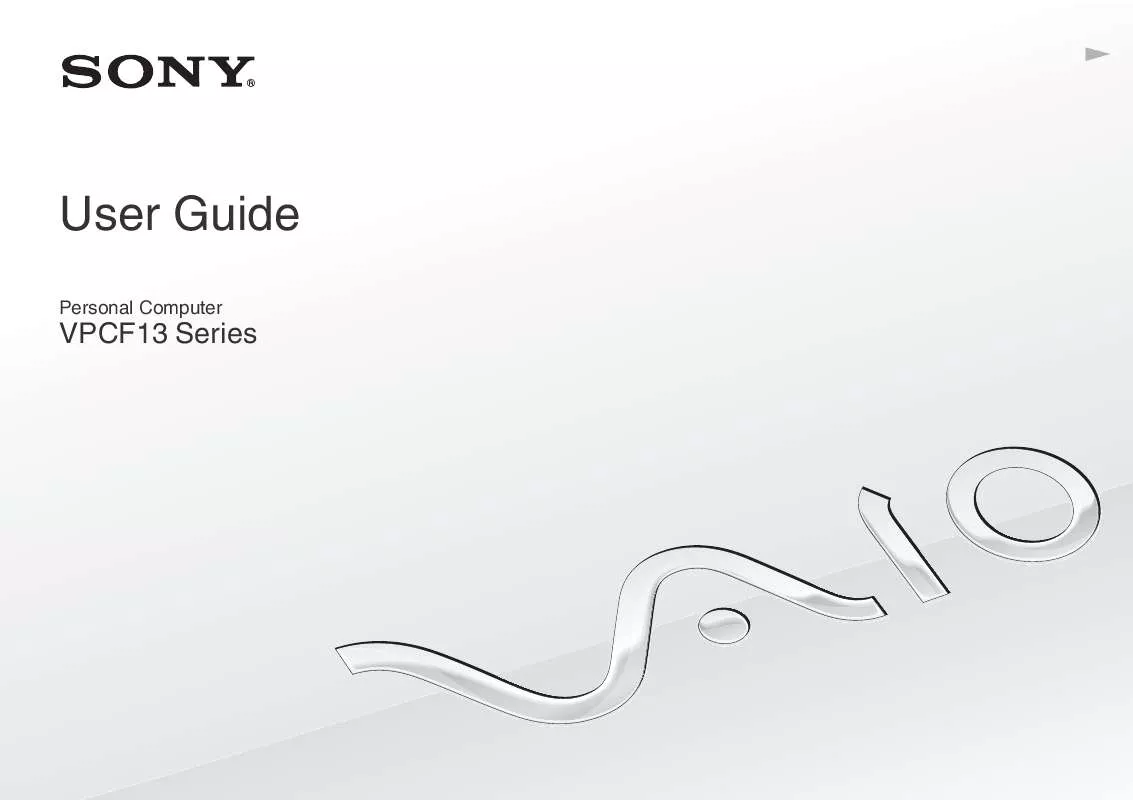
 SONY VAIO VPC-F131FM DATASHEET (545 ko)
SONY VAIO VPC-F131FM DATASHEET (545 ko)
 SONY VAIO VPC-F131FM QUICK START GUIDE (1316 ko)
SONY VAIO VPC-F131FM QUICK START GUIDE (1316 ko)
 SONY VAIO VPC-F131FM HARD DISK DRIVE REPLACEMENT INSTRUCTIONS (732 ko)
SONY VAIO VPC-F131FM HARD DISK DRIVE REPLACEMENT INSTRUCTIONS (732 ko)
 SONY VAIO VPC-F131FM RECOVERY, BACKUP AND TROUBLESHOOTING GUIDE (410 ko)
SONY VAIO VPC-F131FM RECOVERY, BACKUP AND TROUBLESHOOTING GUIDE (410 ko)
 SONY VAIO VPC-F131FM OPTICAL DISK DRIVE REPLACEMENT INSTRUCTIONS (694 ko)
SONY VAIO VPC-F131FM OPTICAL DISK DRIVE REPLACEMENT INSTRUCTIONS (694 ko)
