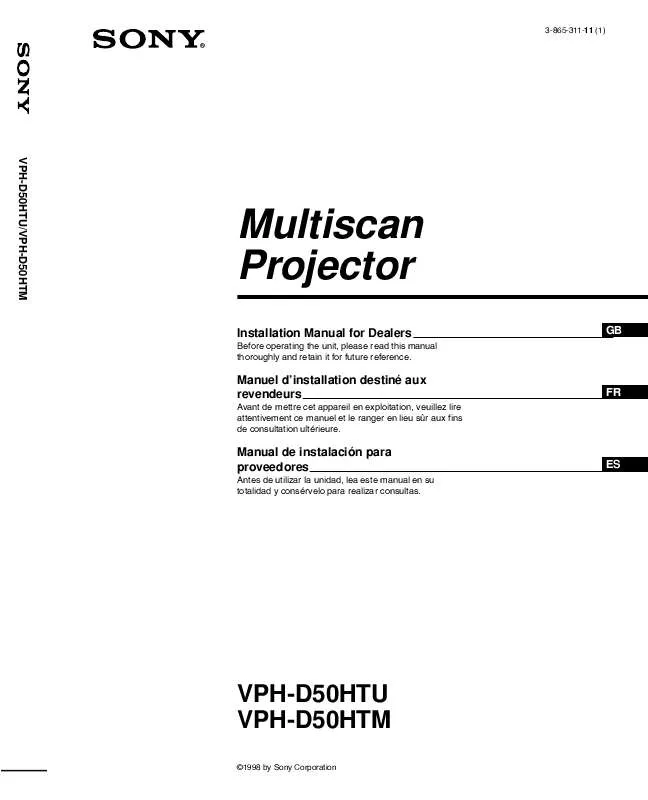User manual SONY VPH-D50HTU
Lastmanuals offers a socially driven service of sharing, storing and searching manuals related to use of hardware and software : user guide, owner's manual, quick start guide, technical datasheets... DON'T FORGET : ALWAYS READ THE USER GUIDE BEFORE BUYING !!!
If this document matches the user guide, instructions manual or user manual, feature sets, schematics you are looking for, download it now. Lastmanuals provides you a fast and easy access to the user manual SONY VPH-D50HTU. We hope that this SONY VPH-D50HTU user guide will be useful to you.
Lastmanuals help download the user guide SONY VPH-D50HTU.
Manual abstract: user guide SONY VPH-D50HTU
Detailed instructions for use are in the User's Guide.
[. . . ] 3-865-311-11 (1)
VPH-D50HTU/VPH-D50HTM
Multiscan Projector
Installation Manual for Dealers
Before operating the unit, please read this manual thoroughly and retain it for future reference.
GB
Manuel d'installation destiné aux revendeurs
Avant de mettre cet appareil en exploitation, veuillez lire attentivement ce manuel et le ranger en lieu sûr aux fins de consultation ultérieure.
FR
Manual de instalación para proveedores
Antes de utilizar la unidad, lea este manual en su totalidad y consérvelo para realizar consultas.
ES
VPH-D50HTU VPH-D50HTM
©1998 by Sony Corporation
English
Table of Contents
Installation
Installation Procedures . . . . . . . . . . . . . . . . . . . . . . . . . . . . . . . . . . . . . . . . . . . . . 4(GB) Installation Diagrams . . . . . . . . . . . . . . . . . . . . . . . . . . . . . . . . . . . . . . . . . . . . . . . . 5(GB) Necessary Clearance for Installation and Maintenance . . . . . . . . . . . . . . . . . . . . . . . . . . . . . . . . . . . . . . . . . . . . . . . . . . . . . . . . . . . . . . 5(GB) Using the Handles to Carry the Projector . . . . . . . . . . . . . . . . . . . . . . [. . . ] When the picture is being projected using this type of sync signal, the POS (NEG) is displayed in green. When the picture is being projected without using this type of sync signal, the POS (NEG) is displayed in white. POS: The polarity of the sync signal is positive. NEG: The polarity of the sync signal is negative. : No sync signal is input.
50 (GB)
Before adjustment
V (Vertical)-SYNC
Indicates the polarity of the vertical or composite sync signal. When the picture is being projected using this type of sync signal, the POS (NEG) is displayed in green. When the picture is being projected without using this type of sync signal, the POS (NEG) is displayed in white. POS: The polarity of the sync signal is positive. NEG: The polarity of the sync signal is negative. : No sync signal is input.
INPUT MEMORY No.
The upper number is the memory number of the data automatically loaded when the current signal is input. The lower number is the new memory number in which the adjustment data of the current input signal is stored. The existent memory number is displayed in green, and a new memory number in yellow.
For details, see "Memory structure" on page 96 (GB).
By default seven basic data are stored in the following memory numbers.
Memory number 00 01 02 03 04 05 06 Preset signal frequencies fH fV 15. 7 kHz 24. 8 kHz 31. 5 kHz 48. 3 kHz 64. 0 kHz 31. 5 kHz 33. 8 kHz 60 Hz 56 Hz 60 Hz 60 Hz 60 Hz 60 Hz 60 Hz Types of the input signal Video (NTSC3. 58) RGB
Before adjustment
SonG (Sync on Green)
Indicates the polarity of the sync on Green. When the picture is being projected using this type of sync signal, the NEG is displayed in green. When the picture is being projected without using this type of sync signal, the NEG is displayed in white. NEG: The polarity of the sync signal is negative. : No sync signal is input.
RGB RGB RGB IDTV (NTSC3. 58) HDTV (Y/PB/PR)
INPUT SIGNAL FREQUENCY SENSITIVITY
Displays the type of current input signal. NTSC 3. 58: NTSC3. 58 input signal PAL: PAL input signal SECAM: SECAM input signal NTSC 4. 43: NTSC4. 43 input signal PAL-M: PAL-M input signal B/W: Black and white input signal Y/C: S video input signal RGB: RGB input signal COMPONENT: Component (Y/R-Y/B-Y, Y/CB/CR) input signal HDTV YPBPR: HDTV YPBPR input signal HDTV GBR: HDTV GBR input signal IDTV: When ON is selected. Selects the sensitivity to the frequency deviation of the input signal, with which the INPUT MEMORY data is switched automatically. This item can be selected only for RGB input signals. Press the b key or the ENTER key on the INPUT INFO menu, and the INPUT MEM. Press the b key or the ENTER key again to show the frequency sensitivity options.
INPUT-A INPUT MEM. OPTION FREQUENCY SENSITIVIT HIGH LOW
SEL:
SET:
ENTER
EXIT: MENU
HIGH: This position is selected at the factory. LOW: Set to this position if the input signal is unstable or flickers. [. . . ] The adjustment data can be saved in the memory.
1
Adjust with the PICTURE CONTROL +/ keys.
BRIGHT CONTR COLOR HUE SHARP Brightness Picture contrast Color intensity Hue Sharpness
The adjustment levels are digitally displayed with a range of MIN, 1, 2, . . . 99, MAX.
BRIGHT: 50
2
Adjustments
Press the MEMORY key to save the data.
Dynamic picture mode (only for the video or component input pictures) You can get high-quality picture contrast by setting D. PICTURE to ON in the PIC CTRL menu.
For details, see "PIC CTRL (Picture Control) Menu" on page 43 (GB).
Restoring the initial data
1 2
Press the PICTURE CONTROL key of the item which you want to reset to the initial data. The selected item is reset to the initial data.
Notes
· The COLOR, SHARP and HUE keys do not function on the pictures input from the RGB IN connectors. · The HUE and COLOR keys do not function if the input signal is black and white. [. . . ]
DISCLAIMER TO DOWNLOAD THE USER GUIDE SONY VPH-D50HTU Lastmanuals offers a socially driven service of sharing, storing and searching manuals related to use of hardware and software : user guide, owner's manual, quick start guide, technical datasheets...manual SONY VPH-D50HTU