User manual SONY VPL-CW125
Lastmanuals offers a socially driven service of sharing, storing and searching manuals related to use of hardware and software : user guide, owner's manual, quick start guide, technical datasheets... DON'T FORGET : ALWAYS READ THE USER GUIDE BEFORE BUYING !!!
If this document matches the user guide, instructions manual or user manual, feature sets, schematics you are looking for, download it now. Lastmanuals provides you a fast and easy access to the user manual SONY VPL-CW125. We hope that this SONY VPL-CW125 user guide will be useful to you.
Lastmanuals help download the user guide SONY VPL-CW125.
You may also download the following manuals related to this product:
Manual abstract: user guide SONY VPL-CW125
Detailed instructions for use are in the User's Guide.
[. . . ] 3-211-161-13 (1)
Data Projector
Operating Instructions for Network
VPL-CX155/CX125 VPL-CW125
© 2007 Sony Corporation
© 2007 Sony Corporation. · The software described herein may also be governed by the terms of a separate user license agreement. For usage of the software, refer to the end user license agreements of each software. · In no event shall Sony Corporation be liable for any incidental, consequential or special damages, whether based on tort, contract, or other wise, arising out of or in connection with this manual, the software or other information contained herein or the use thereof. [. . . ] [Others] tab Right-click the projector button in the main window of Projector Station for Air Shot Version 2 and click the displayed [Show Projector Web].
Start a browser of the computer (Internet Explorer 5. 0 or higher) and enter the address "http://xxx. xxx. xxx. xxx (IP address of the projector)".
Note
The [Others] tab provides other settings. To use the Simple Mode in this version of Projector Station for Air Shot Version 2, check the check box of [Enable Air Shot V2 Version 1. x transparent mode]. [Use USB Wireless LAN Module as Simple Mode] of the [Basic Setting] tab and the [Simple Mode Setting] tab can be used. Do not check when only the VPL-CX155/ CX125/CW125 series model is used.
If the browser of your computer is set to "Access the Internet using a proxy server, " enter the IP address of the projector in the box "Access the Internet without using a proxy server" when you have access to the projector from your computer.
18
Setting/Operating via Web
After access, the following display appears.
Operating the Projector (Control)
Click [Control]. You can control the projector on the computer. The functions of each button provide the same functions the button of the identical name.
Confirming the State of Projector Settings (Information)
Click [Information]. You can confirm the current state of the projector on the computer. You cannot change the settings of the projector.
Setting the Connecting Mode
Click [Network]. You can switch the mode and set each mode. To switch the mode, select the desired mode button and then click [Select].
To set each mode, select the desired mode button and then click [Setup] to display the Setup display of the mode. Click the [Apply] button to reflect the projector.
Setting/Operating via Web
19
Owner information
This information is used for the Mail Report function.
Setting Up the Projector
Click [Setup]. You can set the Owner information, Password, Date and Time, Mail Report, etc. Click [Apply] in the lower part of each window to update the projector to the data input in each window. Projector Enter the location of the projector. Memo Enter a memo, if required.
Setting the Date and Time
This setting is required for the Regular Report function.
20
Setting/Operating via Web
Time Zone Select the region in which you are using the projector. Date/Time Set the date and time (MM, DD, YY, HH:MM). Time Server Enter the address of the time server when the time is set by a timer server.
You can specify the transmission days and times of e-mail messages (Regular report). · Immediately report if any error occurs with the projector (Error Report). · Send warning e-mail messages when a preset time for use of the projector lamp has been reached (Lamp Reminder). · Send warning e-mail messages when a preset time for maintenance of the projector has been reached (Maintenance Reminder).
Setting passwords for "Administrator" and "User"
You can set passwords for each "Administrator" and "User. " The name of the "Administrator" account is preset to "root" at the factory. It cannot be changed.
Notes
· When you change the password, input a new password after deleting the Password (*****) that was set. · If you forget your password, consult with qualified Sony personnel.
x Report Timing field Regular Report A report on the present status of the projector, installation status, etc. [. . . ] c Restart Windows and start the Projector Station for Air Shot Version 2, and then connect the USB wireless LAN module.
Others
27
Message Unable to switch resolution of PC desktop.
PC PJ
Cause and Remedy · When the screen resolution of the computer is not identical with the projector LCD panel resolution, and when the computer is connected to the projector with [Set PC desktop to Projector resolution] of the [Option Setting]-[Connection Setting] checked, the resolution switching of the computer cannot be done successfully. c If the message appears every time the computer is connected to the projector, uncheck [Set PC desktop to Projector resolution]. · The IP address on the same subnet mask which is used by the LAN module for the network has been assigned to another LAN module. c Check the IP Address Setting of the LAN module used with the Projector Station for Air Shot Version 2 and that used in the computer. [. . . ]
DISCLAIMER TO DOWNLOAD THE USER GUIDE SONY VPL-CW125 Lastmanuals offers a socially driven service of sharing, storing and searching manuals related to use of hardware and software : user guide, owner's manual, quick start guide, technical datasheets...manual SONY VPL-CW125

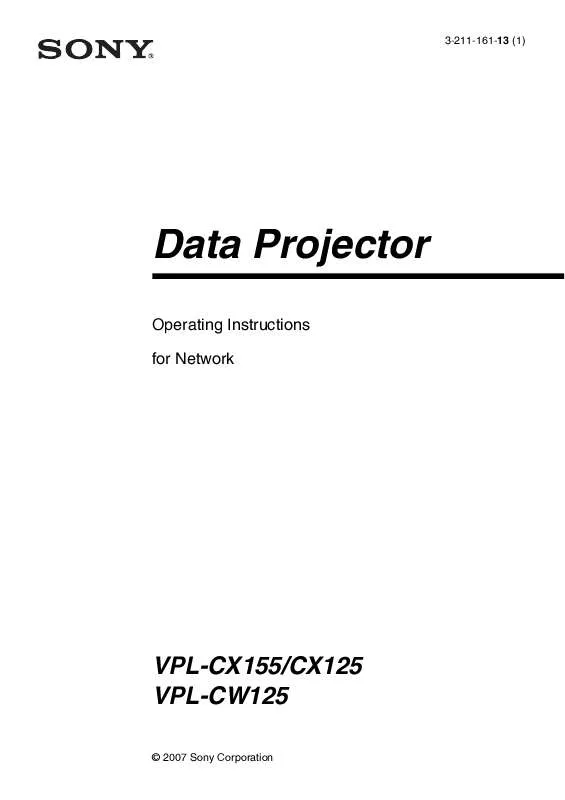
 SONY VPL-CW125 annexe 3 (1532 ko)
SONY VPL-CW125 annexe 3 (1532 ko)
 SONY VPL-CW125 annexe 2 (1042 ko)
SONY VPL-CW125 annexe 2 (1042 ko)
 SONY VPL-CW125 annexe 1 (1575 ko)
SONY VPL-CW125 annexe 1 (1575 ko)
