User manual SONY VPL-EX70 annexe 1
Lastmanuals offers a socially driven service of sharing, storing and searching manuals related to use of hardware and software : user guide, owner's manual, quick start guide, technical datasheets... DON'T FORGET : ALWAYS READ THE USER GUIDE BEFORE BUYING !!!
If this document matches the user guide, instructions manual or user manual, feature sets, schematics you are looking for, download it now. Lastmanuals provides you a fast and easy access to the user manual SONY VPL-EX70. We hope that this SONY VPL-EX70 user guide will be useful to you.
Lastmanuals help download the user guide SONY VPL-EX70.
You may also download the following manuals related to this product:
Manual abstract: user guide SONY VPL-EX70annexe 1
Detailed instructions for use are in the User's Guide.
[. . . ] 4-135-541-12 (1)
Data Projector
Operating Instructions
Before operating the unit, please read this manual thoroughly and retain it for future reference.
VPL-EX70 VPL-EX7 VPL-ES7
Not all models are available in all countries. Please check with your local Sony Authorized Dealer. © 2009 Sony Corporation
WARNING
To reduce the risk of fire or electric shock, do not expose this apparatus to rain or moisture. To avoid electrical shock, do not open the cabinet. [. . . ] · Middle: Makes white part of the picture natural white. · Low: Makes white colors reddish.
Initial setting Set according to the input signal
DDE (Dynamic Selects the mode to play the input video signal Film according to the material. Detail · Off: Plays back the interlace format without Enhancer) conversion. · Progressive: Plays back the video picture of the interlace format converting to progressive. · Film: Plays back a smooth picture in a software of 22, 2-3 pull-down type like a movie. When other than the software of 2-2, 2-3 pull-down type is played back, it is automatically switched to "Progressive". 30
30
The PICTURE SETTING Menu
The INPUT SETTING Menu
The INPUT SETTING menu is used to adjust the input signal. When the signal is input from a computer
Setting items Adjust Signal. . . Dot Phase
Functions Adjusts the dot phase of the LCD panel and the signal output from a computer. Adjust the picture further for finer picture after the picture is adjusted by pressing the APA key. Adjusts the horizontal size of a picture output from a computer. Adjust the setting according to the dots of the input signal. For details, see page 50.
Initial setting Set according to the input signal Adjustments and Settings Using a Menu
H Size
Set according to the input signal
Shift
Adjusts the position of the picture. Set according to H adjusts the horizontal position of the picture. the input signal V adjusts the vertical position of the picture. As the setting for H increases, the picture moves to the right, and as the setting decreases, the picture moves to the left. As the setting for V increases, the picture moves up, and as the setting decreases, the picture moves down. Use the b or the B key to adjust the horizontal position and the v and V key for the vertical position. You can set the aspect ratio of the picture to be displayed for the current input signal. This item is enabled only when an video signal (preset memory numbers 1 to 11) is input. · 4:3: Makes the aspect ratio 4:3. · 16:9: Select to view a picture squeezed. [. . . ] 29
M
Menu clearing the menu display . . . . . . . . . . . . . . . . . . . . 28 INFORMATION Menu . . . . . . . . . . . . . . . . . . . . . . . 38 INPUT SETTING menu . . . . . . . . . . . . . . . . . . . . . . 31 INSTALL SETTING menu . . . . . . . . . . . . . . . . . 36 MENU SETTING menu . . . . . . . . . . . . . . . . . . . . . . 35 PICTURE SETTING menu . . . . . . . . . . . . . . . . . 29 SET SETTING menu . . . . . . . . . . . . . . . . . . . . . . . . . . . 33 using a menu . . . . . . . . . . . . . . . . . . . . . . . . . . . . . . . . . . . . . . . . 27 Menu Position . . . . . . . . . . . . . . . . . . . . . . . . . . . . . . . . . . . . . . . . . . 35 Message List caution . . . . . . . . . . . . . . . . . . . . . . . . . . . . . . . . . . . . . . . . . . . . . . . . . . 46 warning . . . . . . . . . . . . . . . . . . . . . . . . . . . . . . . . . . . . . . . . . . . . . . . . 45
D
DDE . . . . . . . . . . . . . . . . . . . . . . . . . . . . . . . . . . . . . . . . . . . . . . . . . . . . . . . . 30 Digital Zoom function . . . . . . . . . . . . . . . . . . . . . . . . . . . . . 26 Direct Power On . . . . . . . . . . . . . . . . . . . . . . . . . . . . . . . . . . . . . . 36 Direct power On/Off function . . . . . . . . . . . . . . . . . [. . . ]
DISCLAIMER TO DOWNLOAD THE USER GUIDE SONY VPL-EX70 Lastmanuals offers a socially driven service of sharing, storing and searching manuals related to use of hardware and software : user guide, owner's manual, quick start guide, technical datasheets...manual SONY VPL-EX70

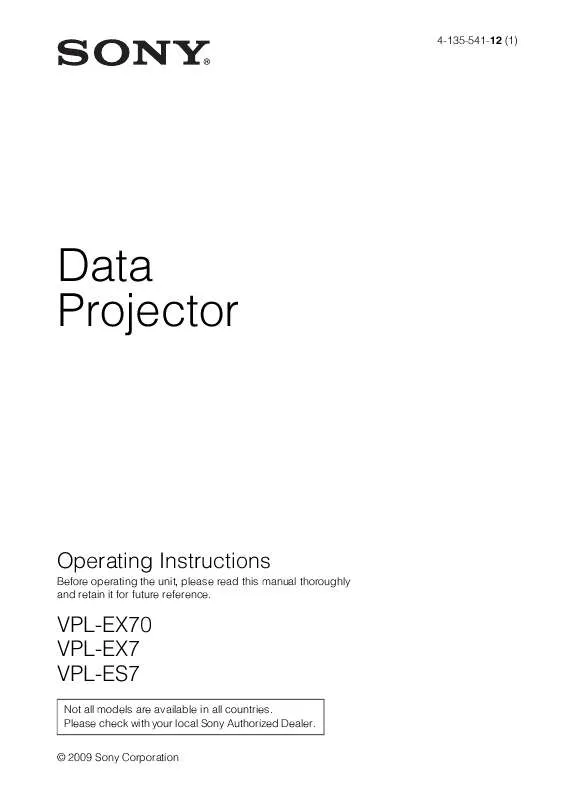
 SONY VPL-EX70 (3849 ko)
SONY VPL-EX70 (3849 ko)
