User manual SONY VPL-DS100
Lastmanuals offers a socially driven service of sharing, storing and searching manuals related to use of hardware and software : user guide, owner's manual, quick start guide, technical datasheets... DON'T FORGET : ALWAYS READ THE USER GUIDE BEFORE BUYING !!!
If this document matches the user guide, instructions manual or user manual, feature sets, schematics you are looking for, download it now. Lastmanuals provides you a fast and easy access to the user manual SONY VPL-DS100. We hope that this SONY VPL-DS100 user guide will be useful to you.
Lastmanuals help download the user guide SONY VPL-DS100.
You may also download the following manuals related to this product:
Manual abstract: user guide SONY VPL-DS100
Detailed instructions for use are in the User's Guide.
[. . . ] 4-101-719-11 (1)
Data Projector
Operating Instructions
VPL-DS100
© 2003 Sony Corporation
WARNING
To prevent fire or shock hazard, do not expose the unit to rain or moisture. To avoid electrical shock, do not open the cabinet. Refer servicing to qualified personnel only.
The number below is for FCC related matters only. Declaration of Conformity Trade Name: SONY Model No. : VPL-DS100 Responsible Party: Sony Electronics Inc. [. . . ] Press the ENTER or b key to restore the previous screen.
About the menu display
You can set the display position of the menu, intensity of the background picture and tone of the menu items as you like. For details, see "The MENU SETTING Menu" on page 36.
When setting the Menu Language, see "Selecting the Menu Language" on page 21.
Adjustments and Settings Using the Menu
To clear the menu
Press the MENU key. The menu disappears automatically if a key is not pressed for one minute.
To reset items that have been adjusted
Press the RESET key on the Remote Commander. "Complete!" appears on the screen and the settings appearing on the screen are reset to their factory preset values. Items that can be reset are: · "Contrast, " "Brightness, " "Color, " "Hue, " and "Sharpness" in the Adjust Picture. . . · "Dot Phase, " "H Size, " and "Shift" in the Adjust Signal. . . menu
About the memory of the settings
The settings are automatically stored in the projector memory.
If no signal is input
If there is no input signal, "Cannot adjust this item. " appears on the screen.
Using the MENU
31
The PICTURE SETTING Menu
The PICTURE SETTING menu is used for adjusting the picture or volume. Items that cannot be adjusted depending on the input signal are not displayed in the menu. For details on the unadjustable items, see page 49.
Adjust Picture. . . When the video signal is input
PICTURE SETTING
ADJUST PICTURE Contrast: Brightness: Color: Hue: Sharpness: C o l o r Te m p . : S t a n d a rd 80 50 50 50 Middle Low
Video
When the RGB signal is input
PICTURE SETTING
Picture Mode Adjust Picture. . . Vo l u m e : S t a n d a rd
Input A
PICTURE SETTING
ADJUST PICTURE S t a n d a rd 80 50 Graphics High
Input A
30
Contrast: Brightness: Gamma Mode: C o l o r Te m p . :
Menu Items
Picture Mode
Selects the picture mode. Dynamic: Emphasizes the contrast to produce a "dynamic" picture. If the picture has roughness with the "Dynamic" setting, this setting reduces the roughness.
Contrast
Adjusts the picture contrast. The higher the setting, the greater the contrast between a dark portion and a bright portion of the picture. The lower the setting, the lower the contrast.
Brightness
Adjusts the picture brightness. The higher the setting, the brighter the picture. The lower the setting, the darker the picture.
Volume
Adjusts the volume. Menu Items The unit can store the setting values of the following sub menu items for each "Dynamic" or "Standard" picture mode separately.
Color
Adjusts color intensity. The higher the setting, the greater the intensity. The lower the setting, the lower the intensity.
Hue
Adjusts color tones. [. . . ] 5, 45, 47, 48, 50)
z
(except preset memory no. 5, 45, 47, 48, 50)
Color Temp. z Volume
z z
z z
z z
z
z : Adjustable/can be set : Not adjustable/cannot be set
z : Adjustable/can be set : Not adjustable/cannot be set
Other
Specifications
49
Preset signals
Memory Preset signal No. 1 2 3 4 5 6 7 8 9 10 11 12 13 14 15 16 17 18 19 20 21 22* 23 24 25 26 43 44 45 47 48 50 832 × 624 1024 × 768 800 × 600 640 × 480 640 × 400 Video 60 Hz Video 50 Hz 15k RGB/Component 60 Hz 15k RGB/Component 50 Hz 1080/60I 640 × 350 VGA mode 1 VGA VESA 85 Hz PC-9801 Normal VGA mode 2 VGA VESA 85 Hz VGA mode 3 Macintosh 13" VGA VESA 72 Hz VGA VESA 75 Hz VGA VESA 85 Hz fH (kHz) fV (Hz) 15. 734 15. 625 15. 734 15. 625 33. 75 31. 469 37. 861 24. 823 31. 469 37. 861 31. 469 35. 000 37. 861 37. 500 43. 269 59. 940 50. 000 59. 940 50. 000 60. 0 70. 086 85. 080 56. 416 70. 086 85. 080 59. 940 66. 667 72. 809 75. 000 85. 008 56. 250 60. 317 72. 188 75. 000 85. 061 74. 550 86. 958 60. 004 69. 955 75. 029 84. 997 60. 000 50. 000 50. 000 60. 000 50. 000 60. 000 S on G/Y or Composite Sync S on G/Y or Composite Sync S on G/Y or Composite Sync H-pos, V-neg H-pos, V-neg H-neg, V-neg H-neg, V-pos H-neg, V-pos H-neg, V-neg H-neg, V-neg H-neg, V-neg H-neg V-neg H-neg V-neg H-pos, V-pos H-pos, V-pos H-pos, V-pos H-pos, V-pos H-pos, V-pos H-neg, V-neg H-pos, V-pos H-neg V-neg H-neg V-neg H-pos, V-pos H-pos, V-pos Son G Son G 800 832 848 800 832 800 864 832 840 832 1024 1056 1040 1056 1048 1152 1264 1344 1328 1312 1150 Sync SIZE
SVGA VESA 56 Hz 35. 156 SVGA VESA 60 Hz 37. 879 SVGA VESA 72 Hz 48. 077 SVGA VESA 75 Hz 46. 875 SVGA VESA 85 Hz 53. 674 Macintosh 16" XGA VESA 43 Hz XGA VESA 60 Hz XGA VESA 70 Hz XGA VESA 75 Hz XGA VESA 85 Hz 49. 724 35. 524 48. 363 56. 476 60. 023 68. 677 31. 470 31. 250 28. 130 45. 000 37. 500 33. 750
480/60P (Progressive component) 575/50P (Progressive component) 1080/50I (DTV) 720/60P (DTV) 720/50P (DTV) 546/60P
Specifications
50
Notes
· When a signal other than the preset signals shown above is input, the picture may not appear properly. [. . . ]
DISCLAIMER TO DOWNLOAD THE USER GUIDE SONY VPL-DS100 Lastmanuals offers a socially driven service of sharing, storing and searching manuals related to use of hardware and software : user guide, owner's manual, quick start guide, technical datasheets...manual SONY VPL-DS100

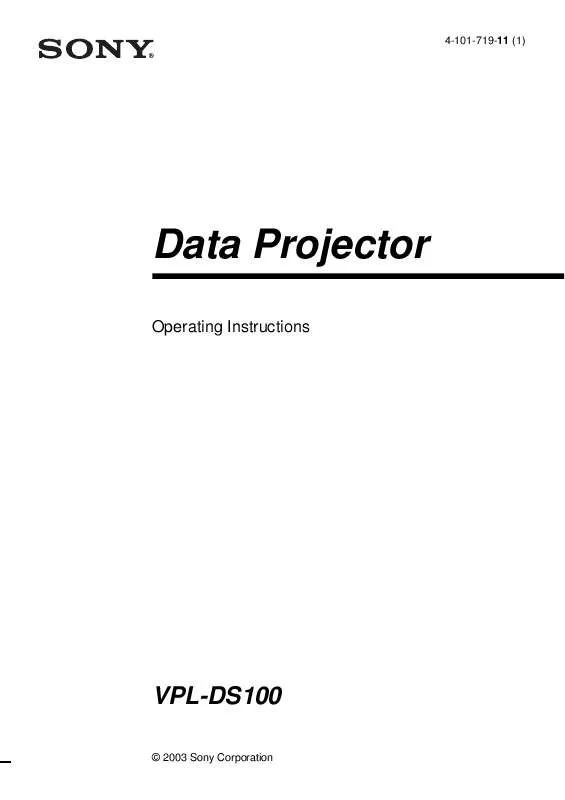
 SONY VPL-DS100 (1122 ko)
SONY VPL-DS100 (1122 ko)
