User manual SONY VPL-PX10
Lastmanuals offers a socially driven service of sharing, storing and searching manuals related to use of hardware and software : user guide, owner's manual, quick start guide, technical datasheets... DON'T FORGET : ALWAYS READ THE USER GUIDE BEFORE BUYING !!!
If this document matches the user guide, instructions manual or user manual, feature sets, schematics you are looking for, download it now. Lastmanuals provides you a fast and easy access to the user manual SONY VPL-PX10. We hope that this SONY VPL-PX10 user guide will be useful to you.
Lastmanuals help download the user guide SONY VPL-PX10.
You may also download the following manuals related to this product:
Manual abstract: user guide SONY VPL-PX10
Detailed instructions for use are in the User's Guide.
[. . . ] 4-083-534-15(1)
VPL-PX15/PX10/PS10
LCD Data Projector
Operating Instructions Mode d'emploi Manual de instrucciones
GB FR ES
VPL-PX15 VPL-PX10 VPL-PS10
© 2001 Sony Corporation
WARNING
To prevent fire or shock hazard, do not expose the unit to rain or moisture. To avoid electrical shock, do not open the cabinet. Refer servicing to qualified personnel only.
For the customers of the VPL-PX15/PX10
LASER RADIATION DO NOT STARE INTO BEAM CLASS 2 LASER PRODUCT
RAYONNEMENT LASER NE PAS REGARDER DANS LE FAISCEAU APPAREIL A LASER DE CLASSE 2 LASERSTRAHLING, NICHT IN DEN STRAHL BLICKEN LASER KLASSE 2 MAX OUTPUT : 1mW EN60825-1 WAVE LENGTH : 645nm /A11:1996
This label is located on the rear of the Remote Commander.
This label is located on the rear of the Remote Commander.
CAUTION
LASER RADIATION DO NOT STARE INTO BEAM WAVE LENGTH:645nm MAX OUTPUT:1mW CLASS II LASER PRODUCT
COMPLIES WITH DHHS 21 CFR SUBCHAPTER J SONY CORPORATION 6-7-35 KITASHINAGAWA SHINAGAWA-KU, TOKYO, JAPAN
A
MANUFACTURED
This symbol is intended to alert the user to the presence of uninsulated "dangerous voltage" within the product's enclosure that may be of sufficient magnitude to constitute a risk of electric shock to persons. This symbol is intended to alert the user to the presence of important operating and maintenance (servicing) instructions in the literature accompanying the appliance.
This label is located on the rear of the Remote Commander.
AVOID EXPOSURELASER RADIATION IS EMITTED FROM THIS APERTURE.
This label is located on the rear of the Remote Commander.
Laser light shines out of this window.
For the customers in the USA This equipment has been tested and found to comply with the limits for a Class A digital device, pursuant to Part 15 of the FCC Rules. [. . . ] Appuyez sur la touche M ou m pour sélectionner une langue, puis appuyez sur la touche < ou ENTER. Le menu s'affiche dans la langue sélectionnée.
1
Lorsque tous les appareils ont été correctement raccordés, branchez le câble d'alimentation sur une prise murale (secteur). L'indicateur ON/STANDBY s'allume en rouge et le projecteur passe en mode de veille. L'indicateur ON/STANDBY s'allume en vert. Mettez sous tension tous les appareils raccordés au projecteur. Appuyez sur la touche INPUT pour sélectionner la source d'entrée. A: Sélectionne l'entrée des signaux vidéo à partir du connecteur INPUT A. B (VPL-PX15 uniquement): Permet d'afficher la fenêtre INPUT B (Windows CE). VIDEO: Sélectionne l'entrée des signaux vidéo à partir de la prise VIDEO sur les connecteurs d'entrée vidéo. S-VIDEO: Sélectionne l'entrée des signaux vidéo à partir du connecteur S VIDEO sur les connecteurs d'entrée vidéo.
2 3
Pour faire disparaître le menu Appuyez la touche MENU. L'affichage du menu disparaît automatiquement si aucune touche n'est activée pendant une minute.
Projection
Touche APA
LAMP/ COVER
Indicateur ON/ STANDBY
TEMP/ FAN POWER ON/ SAVING STANDBY
32
HELP
MENU
4
VOLUME APA INPUT RESET ENTER
Tournez la bague du zoom pour ajuster la taille de l'image. Tournez la bague de mise au point pour régler la mise au point.
5
Remarque
Ne regardez pas vers l'objectif en cours de projection car vous risquez de vous blesser les yeux.
Pour couper l'image
Capteur de télécommande arrière
PIC
PJ NETWORK MUTING
COMMAND OFF ON
FREEZE MS SLIDE I / 1 D KEYSTONE
AUDIO
INPUT D KEYSTONE
HELP VOLUME APA MENU/ TAB FREEZE LASER
2 3
Touche APA
INPUT MENU
APA ENTER
Appuyez sur la touche PIC MUTING de la télécommande (VPL-PX15/PX10 uniquement). Pour restaurer l'image, appuyez une nouvelle fois sur la touche PIC MUTING.
Pour obtenir l'image la plus nette
Vous pouvez obtenir la meilleure image automatiquement lorsqu'un signal est entré depuis l'ordinateur. L'image projetée est automatiquement réglée pour être aussi nette que possible.
+
ENTER CLICK
RESET/ ESCAPE
RESET
R
CLICK
R
D ZOOM
1 FUNCTION
2
D ZOOM 1 2 FUNCTION 3
pour VPL-PX15/PX10
RM-PJM15 PROJECTOR
pour VPL-PS10
22 (FR)
Projection Remarques
Pour mettre le projecteur hors tension
· Ajustez le signal lorsque l'image fixe est affichée sur l'écran. · Appuyez sur la touche APA lorsque l'image est affichée intégralement à l'écran. S'il y a des bords noirs autour de l'image, la fonction APA ne fonctionnera pas correctement et l'image risque de ne pas tenir sur l'écran. · Si vous commutez le signal d'entrée ou si vous reconnectez un ordinateur, appuyez de nouveau sur la touche APA pour obtenir l'image adéquate. · "REGLAGE" apparaît sur l'écran. Appuyez de nouveau sur la touche APA durant le réglage pour restaurer l'écran original. · L'indication "Effectué!" apparaît sur l'écran lorsque l'image est correctement réglée. Toutefois, suivant le type du signal d'entrée, il se peut que l'image ne soit pas toujours correctement réglée. · Réglez les paramètres du menu REGL ENTREE lorsque vous réglez l'image manuellement.
Pour obtenir plus de détails sur le menu REGL ENTREE, voir page 27 (FR).
1
Appuyez sur la touche I / 1. [. . . ] Consulte con personal Sony especializado.
FUNCION ENTR B está ajustado en NO.
Ajuste FUNCION ENTR B en el menú AJUSTE INST en SI (consulte la página 31 (ES)).
El interruptor de selección PJ/ NETWORK del mando a distancia está ajustado en NETWORK.
Ajuste el interruptor de selección PJ/NETWORK en PJ y pulse la tecla MENU.
Mensajes de aviso
Utilice la lista que aparece a continuación para conocer el significado de los mensajes mostrados en pantalla.
Mensaje Temperatura. Significado La temperatura interna es demasiado alta. Solución Desactive la alimentación. Compruebe que no hay nada que bloquee los orificios de ventilación.
Esta señal de entrada no puede proyectarse, Introduzca una señal que se encuentre dentro del ya que la frecuencia se encuentra fuera del margen de la frecuencia. [. . . ]
DISCLAIMER TO DOWNLOAD THE USER GUIDE SONY VPL-PX10 Lastmanuals offers a socially driven service of sharing, storing and searching manuals related to use of hardware and software : user guide, owner's manual, quick start guide, technical datasheets...manual SONY VPL-PX10

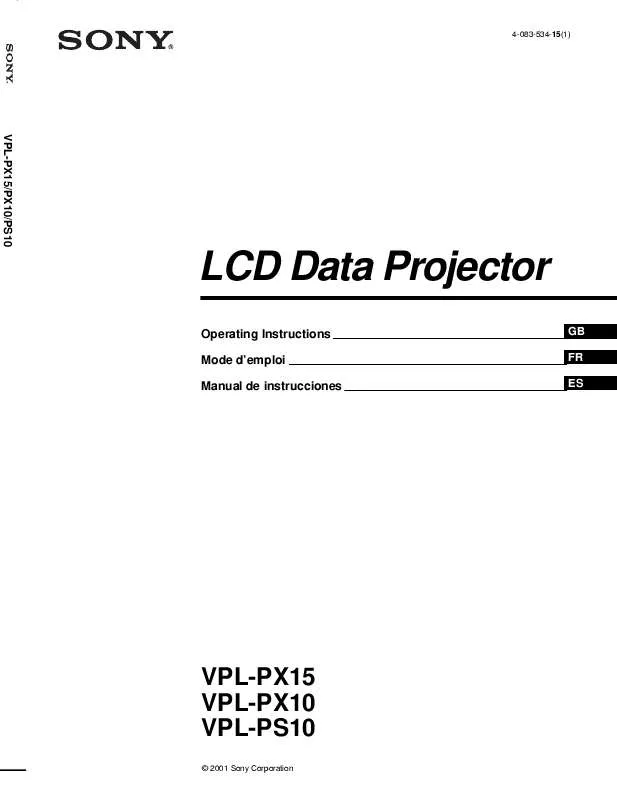
 SONY VPL-PX10 (1776 ko)
SONY VPL-PX10 (1776 ko)
