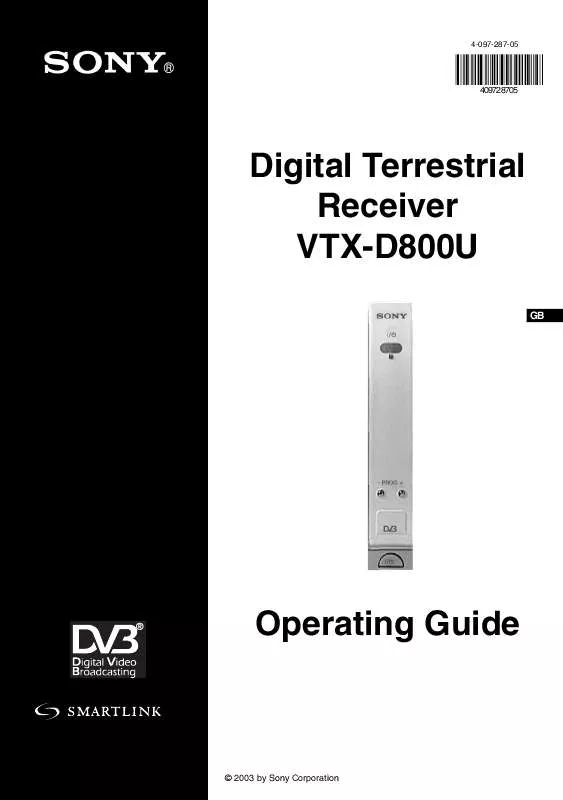User manual SONY VTX-D800U
Lastmanuals offers a socially driven service of sharing, storing and searching manuals related to use of hardware and software : user guide, owner's manual, quick start guide, technical datasheets... DON'T FORGET : ALWAYS READ THE USER GUIDE BEFORE BUYING !!!
If this document matches the user guide, instructions manual or user manual, feature sets, schematics you are looking for, download it now. Lastmanuals provides you a fast and easy access to the user manual SONY VTX-D800U. We hope that this SONY VTX-D800U user guide will be useful to you.
Lastmanuals help download the user guide SONY VTX-D800U.
Manual abstract: user guide SONY VTX-D800U
Detailed instructions for use are in the User's Guide.
[. . . ] 4-097-287-05
409728705
Digital Terrestrial Receiver VTX-D800U
GB
®
Operating Guide
© 2003 by Sony Corporation
Should you experience a problem with this receiver, please refer to the trouble shooting section on page 21. If you are unable to rectify the problem, contact the Sony UK helpline on 0870 241 3624. Please ensure you have the following information available before calling the helpline:
Date of purchase Serial number Model number Post code Detailed fault description Signal strength and signal quality Note:You can check the signal strength and signal quality using the menu system of this receiver. Page 9 explains how to display the main menu on screen, and page 14 explains how to obtain the signal strength display. [. . . ] The Tuning display appears with `Auto Tune' highlighted. Press the V or v button to highlight `Programme Skip', then press the OK button. The on-screen programme list is displayed. Press the V or v button to highlight the programme number that contains the channel you wish to skip, then press the OK button. An `X' appears alongside the selected channel. Continue to highlight and select other channels that you wish to Skip.
Whilst the `Programme Skip' display is on screen you can choose from two other Skip related options. All Channels: Press the YELLOW button to select this option. A display appears giving you the choice to `Show All Channels' (returns all previously skipped channels to the list), or to `Skip All Channels'. Press the V or v button to highlight your choice and press the OK button to confirm. Show Skipped: Press the BLUE button to select this option. A list is displayed showing all the channels you have chosen to Skip. Note: If you press the BLUE button again the original `Programme Skip' display is returned.
4
Once all your Skip choices are complete, press the BACK button repeatedly to return to the main menu.
Using the menu system
13
Using the menu system
Technical Information
Manufacturer Information This is an information screen only and tells you the current version of software installed in your receiver.
1
Enter the Technical Information menu from the main menu. `Manufacturer Information' will be highlighted. The Manufacturer Information display appears. After viewing the information displayed press the BACK button repeatedly to return to the main menu.
2
Signal Strength This is an information screen only and shows the signal strength of the broadcast you are watching.
1
Enter the Technical Information menu, highlight `Signal Strength' and press the OK button to select. After viewing the information displayed press the BACK button repeatedly to return to the main menu.
2
Software Upgrade Periodically Sony will issue upgrades for the software that was initially installed in your receiver. These upgrades will automatically be received and enabled. If desired, you can disable this option as follows:
1 2
Enter the Technical Information menu, `Software Upgrade' and press the OK button.
highlight
Press the V or v button to highlight `Off' and press the OK button to confirm.
Note: Sony recommend that you always leave this option set to `On'. Upgrades will only occur when the receiver is switched on and is out of Standby.
Feature Pages
This option gives you an on-screen description of some of the features available on this receiver.
1
With `Feature Pages' highlighted in the main menu, press the OK button to display a `Welcome' screen. Press the V or v button to view each feature. When you wish to return to the main menu press the BACK button.
2
14
Using the menu system
O
Other features
The EPG
The EPG (Electronic Programme Guide) provides a quick and easy way to: a) View a complete list of all available channels b) View a channel list related to a chosen category c) Set a programme to be recorded
1 2
Press the button to display the EPG. This display consists of an information box and a seven channel programme list covering a two hour period. [. . . ] Setting your PIN . . . . . . . . . . . . . . . . . . . . . . . . To lock channels . . . . . . . . . . . . . . . . . . . . . . . Picture, setting . . . . . . . . . . . . . . . . . . . . . . . . . . . . . . . . Programme Sort . . . . . . . . . . . . . . . . . . . . . . . . . . . . . . [. . . ]
DISCLAIMER TO DOWNLOAD THE USER GUIDE SONY VTX-D800U Lastmanuals offers a socially driven service of sharing, storing and searching manuals related to use of hardware and software : user guide, owner's manual, quick start guide, technical datasheets...manual SONY VTX-D800U