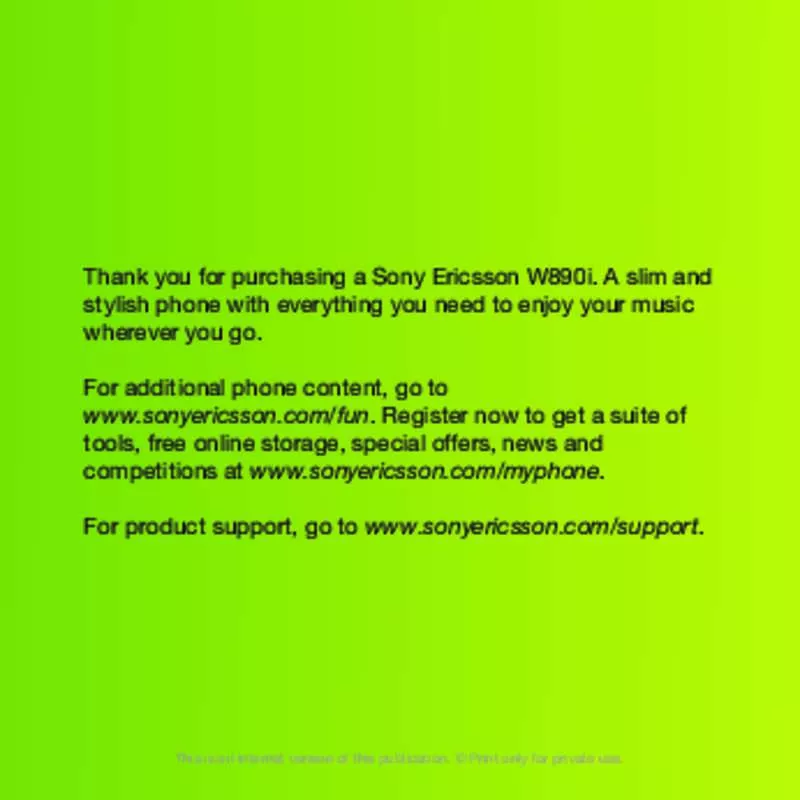User manual SONY W890
Lastmanuals offers a socially driven service of sharing, storing and searching manuals related to use of hardware and software : user guide, owner's manual, quick start guide, technical datasheets... DON'T FORGET : ALWAYS READ THE USER GUIDE BEFORE BUYING !!!
If this document matches the user guide, instructions manual or user manual, feature sets, schematics you are looking for, download it now. Lastmanuals provides you a fast and easy access to the user manual SONY W890. We hope that this SONY W890 user guide will be useful to you.
Lastmanuals help download the user guide SONY W890.
Manual abstract: user guide SONY W890
Detailed instructions for use are in the User's Guide.
[. . . ] Thank you for purchasing a Sony Ericsson W890i. A slim and stylish phone with everything you need to enjoy your music wherever you go. For additional phone content, go to www. sonyericsson. com/fun. Register now to get a suite of tools, free online storage, special offers, news and competitions at www. sonyericsson. com/myphone. [. . . ] To create a playlist by mood
1 From standby select Menu > Media. 2 Scroll to Music > SensMe™ and select Open. 3 Use the navigation key to preview different tracks. 4 Select Add to choose an area of tracks.
Entertainment
This is an Internet version of this publication. © Print only for private use.
41
5 Select Create to view the playlist in the Walkman® player. 1 2 3 4 5 To add files to a playlist From standby select Menu > Media and scroll to Music > Playlists. Select Add to add the track to the playlist.
Make sure the receiving device supports the transfer method you select.
To receive music • Follow the instructions that appear. Transferring music from a computer With Sony Ericsson Media Manager, included on the CD with your phone, you can transfer music from CDs, your computer or that you have purchased to the phone memory or a memory card.
Sony Ericsson Media Manager software is also available for download at www. sonyericsson. com/support.
To remove tracks from a playlist 1 From standby select Menu > Media and scroll to Music > Playlists. To delete a playlist 1 From standby select Menu > Media and scroll to Music > Playlists. To view information about a track • Scroll to a track and select Options > Information. To send music 1 From standby select Menu > Media and scroll to Music. 2 Scroll to a title and select Options > Send. 42 Entertainment
Before you use Media Manager You need one of these operating systems to use Media Manager on your computer: • Microsoft ®Windows Vista™ (32 bit and 64 bit versions of: Ultimate, Enterprise, Business, Home Premium, Home Basic) • Microsoft ®Windows XP (Pro or Home), Service Pack 2 or higher To install Media Manager 1 Turn on your computer and insert the CD. The CD starts automatically and the installation window opens.
This is an Internet version of this publication. © Print only for private use.
2 Select a language and click OK. 3 Click Install Sony Ericsson Media Manager and follow the instructions. To use Media Manager 1 Connect the phone to a computer with the USB cable that came with the phone. 2 Computer: Start/Programs/ Sony Ericsson/Media Manager. The phone will shut down in this mode but will restart again when it is disconnected from the USB cable. 4 For safe disconnection of the USB cable in mass storage mode, right-click the removable disk icon in Windows Explorer and select Eject. For details on transferring music, refer to Media Manager Help. Click in the top right corner of the Media Manager window.
Do not remove the USB cable from your phone or computer during transfer, as this may corrupt the memory card or the phone memory.
already in your phone, see Settings on page 47. [. . . ] You should always make backup copies of all the information stored on your Sony Ericsson Product such as downloads, calendar and contacts before handing in your Sony Ericsson Product for repair or replacement.
74
Important information
This is an Internet version of this publication. © Print only for private use.
4
5
6
7 8
malfunctioned and can not be adjusted. Two defective pixels are deemed acceptable. Minor variations in camera image appearance may occur between phones. [. . . ]
DISCLAIMER TO DOWNLOAD THE USER GUIDE SONY W890 Lastmanuals offers a socially driven service of sharing, storing and searching manuals related to use of hardware and software : user guide, owner's manual, quick start guide, technical datasheets...manual SONY W890