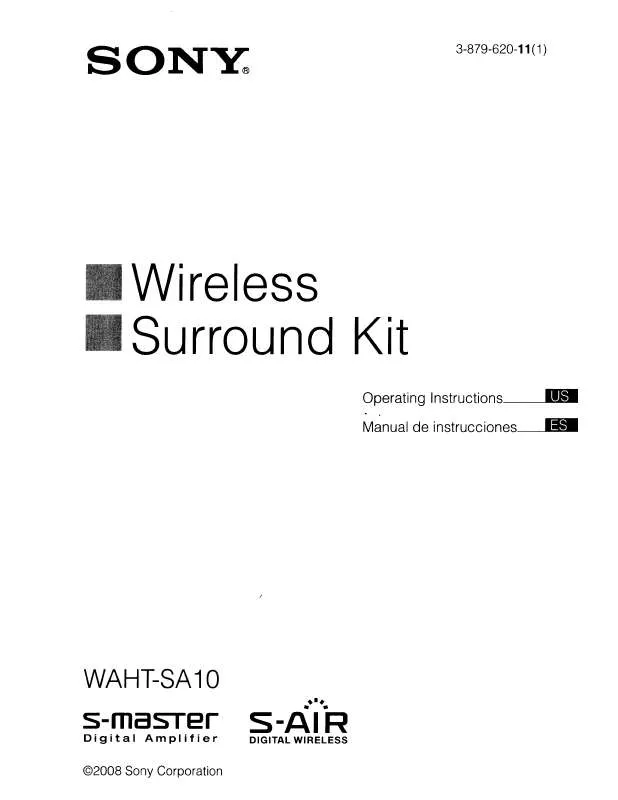User manual SONY WAHT-SA10
Lastmanuals offers a socially driven service of sharing, storing and searching manuals related to use of hardware and software : user guide, owner's manual, quick start guide, technical datasheets... DON'T FORGET : ALWAYS READ THE USER GUIDE BEFORE BUYING !!!
If this document matches the user guide, instructions manual or user manual, feature sets, schematics you are looking for, download it now. Lastmanuals provides you a fast and easy access to the user manual SONY WAHT-SA10. We hope that this SONY WAHT-SA10 user guide will be useful to you.
Lastmanuals help download the user guide SONY WAHT-SA10.
Manual abstract: user guide SONY WAHT-SA10
Detailed instructions for use are in the User's Guide.
[. . . ] SON~
3-879-620-11 (1 )
Wireless Surround Kit
Operating Instructions~ . . Manual de instrucciones_ _
. '
WAHT-SA10
s-masrer
Digital Amplifier
S-AIR
DIGITAL WIRELESS
·····
©2008 Sony Corporation
Table of Contents
About This Operating Instructions Overview Unpacking Hooking Up Connecting the AC Power Cords (Mains Leads) Setting up the Wireless System Troubleshooting Specifications Index to Parts 4 4 5 6 8 8 12 13 15
CAUTION: TO REDUCE THE RISK OF elECTRIC SHOCK. REFER SERVICING TO QUALIFIED SERVICE PEASONNEL.
&
~I
This symbol is intended to alert the user to the presence of uninsulated "dangerous voltage" within the product's enclosure that may be of sufficient magnitude to constitute a risk of electric shock to persons.
WARNING
To reduce the risk of fire or electric shock, do not expose this apparatus to rain or moisture.
Do not install the appliance in a confined space, such as a bookcase or built-in cabinet. To prevent fire or shock hazard, do not place objects filled with liquids, such as vases, on the apparatus. [. . . ] Set up the S-AIR main unit so it is ready for pairing. For details, refer to the operating instructions of the S-AIR main unit. The POWER / ON LINE indicator on the surround amplifier flashes green. Press PAIRING on the rear panel of the surround amplifier.
The PAIRING indicator flashes red when pairing starts. When sound transmission is established, the POWER / ON LINE indicator turns green and the PAIRING indicator turns on. If you use more than one surround amplifier, perform Steps 3 and 4 for those also.
4
10 US
em
· If you perfonn the pairing operation between the surround amplifier and another S-AIR main unit, sound transmission established by the ID is canceled. · Pairing will not be canceled unless you change the ID setting.
2
Insert the tabs of the speaker cord holder in the slots of the speaker cord cover, and press it into place.
Speaker cord holder
ImI
· To press the PAIRING button, a slim instrument, such as a paper clip, can be used.
Attaching the cover to the surround amplifier
After connecting, you can attach the cover to the surround amplifier to organize and store excess speaker cords.
1
Attach the speaker cord cover by sliding it down along the grooves on the edges of the surround amplifier.
Speaker cord cover
em
Surround amplifier
· When detaching, remove the speaker cord holder, then remove the speaker cord cover. To remove the speaker cord holder, slightly press the catch of the holder and lift off. To remove the speaker cord cover, slightly splay open the edges of the cover and slide down. · Do not use excessive force to store the cords.
Grooves
Push the speaker cord cover down until you hear a click. Turn the surround amplifier upside down, and store the cords in the speaker cord cover.
11 US
If you experience any of the following
difficulties while using the system, use this troubleshooting guide to help remedy the problem before requesting repairs. Should any problem persist, consult your nearest Sony dealer. Note that if service personnel changes some parts during repair, these parts may be retained. In the event of a problem with the surround amplifier, have a Sony dealer check the entire system together (system, speakers, and wireless adapters).
· The S-AIR main unit is not turned on. · The S-AIR main unit is paired to another S-AIR product. · The surround amplifier is paired to another S-AIR main unit. · Confirm the IDs of the S-AIR main unit and surround amplifier (page 8). · Pairing operation is not completed. Move the surround amplifier so that the POWER / ON LINE indicator turns green. · Move the system away from any other wireless products. · Stop using another wireless product. · The wireless adapter is not inserted correctly. [. . . ] Thank you.
©Sony Electronics Inc.
3-089-014-02
IIII1111111111
~IIIIIIIIIIIIIIIIIIIIIIIIIIIIIIIIIIIIIIIIIII
4-557-172-03
SONY®
General Stereo/Hifi ComponentslTape Decks CD Players/Mini Disc Players/Audio Systems
I Hifi Audio I
LIMITED WARRANTY (u. s.
Only)
Sony Electronics Inc. ("Sony") warrants this product against defects in material or workmanship for the time periods and as set forth below. Pursuant to this Limited Warranty, Sony will, at its option, (i) repair the product using new or refurbished parts or (ij) replace the product with a new or refurbished product. For purposes of this Limited Warrahty, "refurbished" means a product or part that has been returned to its original specifications. [. . . ]
DISCLAIMER TO DOWNLOAD THE USER GUIDE SONY WAHT-SA10 Lastmanuals offers a socially driven service of sharing, storing and searching manuals related to use of hardware and software : user guide, owner's manual, quick start guide, technical datasheets...manual SONY WAHT-SA10