User manual SONY WALKMAN D-EJ106CK QUICK START
Lastmanuals offers a socially driven service of sharing, storing and searching manuals related to use of hardware and software : user guide, owner's manual, quick start guide, technical datasheets... DON'T FORGET : ALWAYS READ THE USER GUIDE BEFORE BUYING !!!
If this document matches the user guide, instructions manual or user manual, feature sets, schematics you are looking for, download it now. Lastmanuals provides you a fast and easy access to the user manual SONY WALKMAN D-EJ106CK. We hope that this SONY WALKMAN D-EJ106CK user guide will be useful to you.
Lastmanuals help download the user guide SONY WALKMAN D-EJ106CK.
You may also download the following manuals related to this product:
Manual abstract: user guide SONY WALKMAN D-EJ106CKQUICK START
Detailed instructions for use are in the User's Guide.
[. . . ] Please consult with your local authority.
Notes on using the dry batteries
· Be sure to remove the AC power adaptor. · When the batteries are depleted, replace both batteries with new ones.
D-EJ100/EJ106CK
©2003 Sony Corporation Printed in China
CAUTION
· INVISIBLE LASER RADIATION WHEN OPEN · DO NOT STARE INTO BEAM OR VIEW DIRECTLY WITH OPTICAL INSTRUMENTS · CLASS 1M INVISIBLE LASER RADIATION WHEN OPEN · DO NOT VIEW DIRECTLY WITH OPTICAL INSTRUMENTS The validity of the CE marking is restricted to only those countries where it is legally enforced, mainly in the countries EEA (European Economic Area).
Playing a CD
To insert a CD 1 Slide OPEN to open the lid (A). 2 Fit the CD to the pivot, then close the lid (D).
Notes
· This CD player can play CD-Rs/CD-RWs recorded in the Compact Disc Digital Audio (Audio CD) format, but playback capability may vary depending on the quality of the disc and the condition of the recording device. · This product is designed to play back discs that conform to the Compact Disc (CD) standard. [. . . ] However, there is no guarantee that interference will not occur in a particular installation. If this equipment does cause harmful interference to radio or television reception, which can be determined by turning the equipment off and on, the user is encouraged to try to correct the interference by one or more of the following measures: Reorient or relocate the receiving antenna. Increase the separation between the equipment and receiver. Connect the equipment into an outlet on a circuit different from that to which the receiver is connected. Consult the dealer or an experienced radio/TV technician for help. You are cautioned that any changes or modifications not expressly approved in this manual could void your authority to operate this equipment.
2u (play/pause)
*The button has a tactile dot.
3 HOLD 4 DISPLAY/ MENU
CD player (inside)
B
Open the battery compartment lid.
Insert the # end first (for both batteries).
5 P MODE/ (play mode/repeat)
Remote control (D-EJ100 only)
Display on the CD player
Track number 1. 2 u* 1> 3 HOLD 7x
Playing time G-PROTECTION
Power Sources
To use the AC power adaptor (C) 1 Connect the AC power adaptor to an AC outlet.
6 SOUND*2
Play mode 8 VOL +*/ Bookmark AVLS Sound mode Remaining battery power
To use the batteries (B)
Use only the following batteries for your CD player:
Dry batteries
· LR6 (size AA) alkaline batteries
9 Hook
*The button has a tactile dot.
To insert the batteries 1 Open the battery compartment lid inside your CD
player.
7 x(stop) 8 VOL+/ 9 Hook
Note
Use only the supplied remote control. You cannot operate this CD player with the remote control supplied with other CD players.
2 Insert two batteries by matching the 3 to the diagram
in the battery compartment and close the lid until it clicks into place.
Battery life* (approx. hours)
C
i
DC IN 4. 5V
to an AC outlet
D
Label side up
(When the CD player is used on a flat and stable place. ) Playing time varies depending on how the CD player is used. G-PROTECTION ON OFF
*1 AMS = Automatic Music Sensor *2 If you disconnect the power sources, all settings returns to the defaults. *3 If the sound is distorted when using the SOUND function, turn down the volume. *4 AVLS = Automatic Volume Limiter System
To remove the CD
Remove the CD while pressing the pivot as illustrated below.
AC power adaptor*
Two Sony alkaline batteries LR6 (SG) (produced in Japan)
50
45
* Measured value by the standard of JEITA (Japan Electronics and Information Technology Industries Association).
Headphones or earphones
*D-EJ106CK only
Playing your favorite tracks by adding Bookmarks
(Bookmark track play)
You can add Bookmarks to up to 99 tracks for each CD. You can use this function for up to 5 CDs.
List of menus
Setting Timer* Menu 1 t-SEt , Menu 2 05 : : 95 on off b on b off
Preventing hearing damage
Avoid using headphones/earphones at high volume. Hearing experts advise against continuous, loud and extended play. If you experience a ringing in your ears, reduce volume or discontinue use.
Specifications
System
Compact disc digital audio system
Consideration for others
Keep the volume at a moderate level. This will allow you to hear outside sounds and to be considerate to the people around you.
Laser diode properties
Material: GaAlAs Wavelength: = 780 nm Emission duration: Continuous Laser output: Less than 44. 6 µW (This output is the value measured at a distance of 200 mm from the objective lens surface on the optical pick-up block with 7 mm aperture. )
To add Bookmarks 1 During playback of the track where you want to add a
Bookmark, press and hold u until " (Bookmark)" flashes on the display. When the Bookmark has been added successfully, flashing of " " becomes slow.
G-PROTECTION Turning off the beep sound
SEt bEEP
Maintenance
To clean the casing
Use a soft cloth slightly moistened in water or a mild detergent solution. Do not use alcohol, benzine or thinner.
* You can set this item during both play and stop. [. . . ] or > to select the Menu 1 item, then
press DISPLAY/MENU or u. The Menu 2 item starts flashing.
On headphones/earphones Road safety
Do not use headphones/earphones while driving, cycling, or operating any motorized vehicle. It may create a traffic hazard and is illegal in some areas. It can also be potentially dangerous to play your headsets at high volume while walking, especially at pedestrian crossings. [. . . ]
DISCLAIMER TO DOWNLOAD THE USER GUIDE SONY WALKMAN D-EJ106CK Lastmanuals offers a socially driven service of sharing, storing and searching manuals related to use of hardware and software : user guide, owner's manual, quick start guide, technical datasheets...manual SONY WALKMAN D-EJ106CK

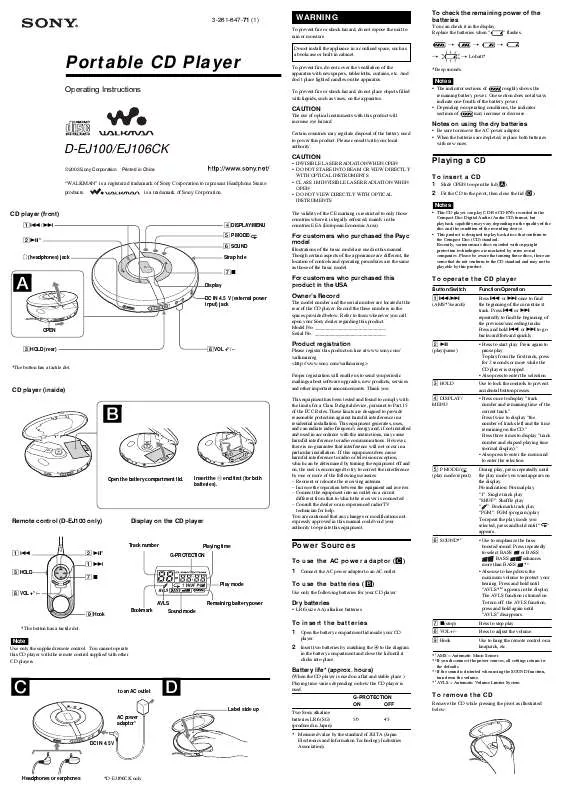
 SONY WALKMAN D-EJ106CK PRODUCT BROCHURE (297 ko)
SONY WALKMAN D-EJ106CK PRODUCT BROCHURE (297 ko)
