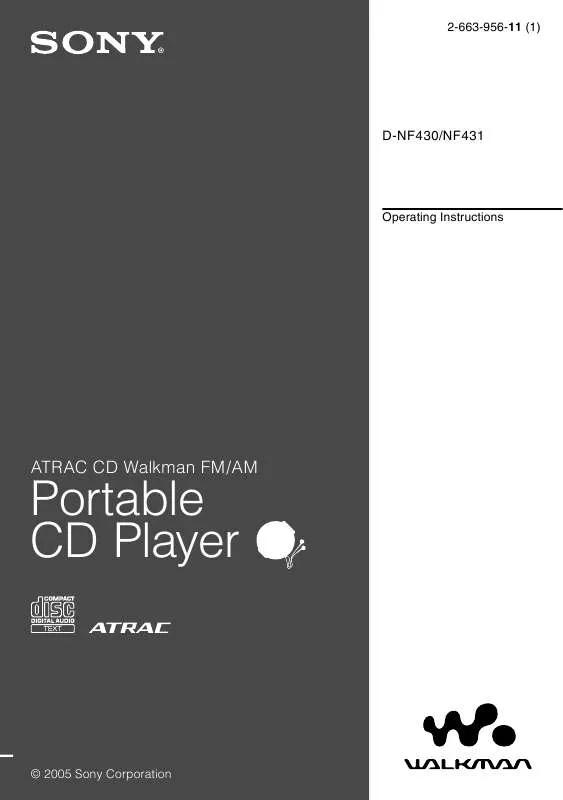User manual SONY WALKMAN D-NF430
Lastmanuals offers a socially driven service of sharing, storing and searching manuals related to use of hardware and software : user guide, owner's manual, quick start guide, technical datasheets... DON'T FORGET : ALWAYS READ THE USER GUIDE BEFORE BUYING !!!
If this document matches the user guide, instructions manual or user manual, feature sets, schematics you are looking for, download it now. Lastmanuals provides you a fast and easy access to the user manual SONY WALKMAN D-NF430. We hope that this SONY WALKMAN D-NF430 user guide will be useful to you.
Lastmanuals help download the user guide SONY WALKMAN D-NF430.
Manual abstract: user guide SONY WALKMAN D-NF430
Detailed instructions for use are in the User's Guide.
[. . . ] 2-663-956-11 (1)
D-NF430/NF431
Operating Instructions
ATRAC CD Walkman FM/AM
Portable CD Player
© 2005 Sony Corporation
WARNING
To reduce the risk of fire or electric shock, do not expose this apparatus to rain or moisture.
Do not install the appliance in a confined space, such as a bookcase or built-in cabinet. To reduce the risk of fire, do not cover the ventilation of the apparatus with newspapers, table-cloths, curtains, etc. And do not place lighted candles on the apparatus. To reduce the risk of fire or electric shock, do not place objects filled with liquids, such as vases, on the apparatus. [. . . ] · All Bookmarks stored in memory will be erased if you remove all power sources. * When each CD has 513 tracks or more.
4
Note If the group has no tracks, or the group is located in the lowest directory level, "Invalid" appears on the display.
Playing your favorite play lists (m3u play list play)
Playing your favorite tracks (Bookmark play)
1 2 3
1
During play of the track to which you want to add a Bookmark, press on the jog lever until flashes slowly. If you want to add a Bookmark to two or more tracks, repeat step 1. You can add Bookmarks to up to 10 CDs for audio CDs (up to 99 tracks for each CD) and up to 5 CDs* for ATRAC CDs/ MP3 CDs (up to 999 tracks for each CD).
In step 3 of "Changing Playback Options (PLAY MODE)" ( page 20), select "PLAYLIST. " Flick the jog lever toward / to select a play list. Press on the jog lever.
2
22
Playing tracks in your favorite order (PGM play)
Playing tracks repeatedly
(Repeat play)
1
While the player is stopped, select "PROGRAM" in step 3 of "Changing Playback Options (PLAY MODE)" ( page 20), and then press on the jog lever.
1
Select "ON" in step 5 of "Changing Playback Options (PLAY MODE)" ( page 20). The playback option you have selected repeats.
To return to normal play Select "OFF. "
Playback
2
Flick the jog lever toward / to select a track, and press and hold until display changes. When playing an ATRAC CD/MP3 CD: You can also select a file in another group by pressing + or . Repeat step 2 to select tracks in your favorite order. When you finish entering the 64th track, the track number selected first (audio CD)/file name (ATRAC CD/MP3 CD) appears on the display. If you select 65 tracks or more, the tracks selected first are erased one by one. Playback starts in the selected order.
3
4
To check the program 1 While the player is stopped, select "PROGRAM" in step 3 of "Changing Playback Options (PLAY MODE)" ( page 20), and then press and hold on the jog lever until the display changes. 2 On the player, whenever you press and hold , the tracks are displayed in playing order.
23
Changing Sound Quality
For details about the setting of SOUND items, see page 25.
2
Press or for 2 seconds or more to select the frequency range.
Selecting the sound quality
You can set up the "EQUALIZER" setting and/or "CLEARBASS" setting. If you set both at the same time, you can enjoy more bass sound along with the sound quality you want.
"Low" is displayed first. There are 3 frequency ranges; "Low" (low range audio), "Mid" (middle range audio), and "High" (high range audio).
3
Press or repeatedly to select the shape of the wave. There are 3 shapes stored in memory for each frequency range.
1 2
Press DISPLAY/MENU until the menu screen appears. Flick the jog lever toward / to select " SOUND" and press .
Low
Mid High
Frequency range
4
Flick the jog lever toward / to select the sound volume. The sound volume can be adjusted in 7 levels.
Sound volume
3 4
Flick the jog lever toward / to select the item you want to set up and press . Flick the jog lever toward / to select an option and press .
Low
Mid High
5
Customizing sound quality
You can adjust sound quality for each frequency range individually, checking the shape of the wave on the display.
Repeat steps 2 to 4 to make adjustments for the remaining 2 frequency ranges, and then press on the jog lever.
To return to the previous screen Press on the CD player. To cancel the adjustment operation Press on the CD player for 2 seconds or more.
Notes
· If the sound is distorted by your sound settings when you turn up the volume, turn the volume down. · If you feel a difference in sound volume between the "CUSTOM" sound setting and other sound settings, adjust the volume to your preference.
1
Select "EQUALIZER" in step 3 and "CUSTOM" in step 4 of "Selecting the sound quality. "
24
SOUND items
To return to the previous screen, press on the CD player. To cancel the setting operation, press on the CD player for 2 seconds or more.
Item
EQUALIZER (Equalizer setting)
Options (: Default setting)
OFF
Normal sound quality For vocal, stressing middle range audio Lively sounds, emphasizing high and low range audio Powerful sounds, further emphasizing high and low ranges compared with ACTIVE sound Customized sound (see page 24 for details) Normal sound quality. Emphasizing bass sound more than 2.
SOFT ACTIVE HEAVY CUSTOM
Playback
CLEARBASS (Bass sound setting)
OFF
1 2 3
Note If you change the setting of the EQUALIZER item after you have set the CLEARBASS item, the setting of the EQUALIZER item gets priority. [. . . ] If you have selected a playback option other than "BOOKMARK, " (Bookmark) flashes. Change the setting of "TIMER" to "OFF" ( page 27). Replace the dry battery with a new LR6 (size AA) alkaline battery ( page 12). The TIMER function for the CD is canceled if you start listening to the radio. [. . . ]
DISCLAIMER TO DOWNLOAD THE USER GUIDE SONY WALKMAN D-NF430 Lastmanuals offers a socially driven service of sharing, storing and searching manuals related to use of hardware and software : user guide, owner's manual, quick start guide, technical datasheets...manual SONY WALKMAN D-NF430