User manual SONY WALKMAN MZ-N1
Lastmanuals offers a socially driven service of sharing, storing and searching manuals related to use of hardware and software : user guide, owner's manual, quick start guide, technical datasheets... DON'T FORGET : ALWAYS READ THE USER GUIDE BEFORE BUYING !!!
If this document matches the user guide, instructions manual or user manual, feature sets, schematics you are looking for, download it now. Lastmanuals provides you a fast and easy access to the user manual SONY WALKMAN MZ-N1. We hope that this SONY WALKMAN MZ-N1 user guide will be useful to you.
Lastmanuals help download the user guide SONY WALKMAN MZ-N1.
You may also download the following manuals related to this product:
Manual abstract: user guide SONY WALKMAN MZ-N1
Detailed instructions for use are in the User's Guide.
[. . . ] 3-234-039-11(1)
Portable MiniDisc Recorder
Operating Instructions
"WALKMAN" is a trademark of Sony Corporation.
MZ-N1
©2002 Sony Corporation
WARNING
To prevent fire or shock hazard, do not expose the unit to rain or moisture. Do not install the appliance in a confined space, such as a bookcase or built-in cabinet. To prevent fire, do not cover the ventilation of the apparatus with news papers, table cloths, curtains, etc. And don't place lighted candles on the apparatus. [. . . ] · On the remote control Press DISPLAY for 2 seconds or more.
z
You can store phrases that you often use in tracks. Stored phrases can be retrieved and used to label a track, group, or disc (page 54).
Insert a disc and do the following operations. To relabel a track: Start playing the track you want to relabel, and change the track name while the recorder is playing. To relabel a group: Turn group mode on (page 32) and start playing the track within the group you want to relabel or start recording a track to the group, and change the group name while the recorder is playing or recording. To relabel a disc: Relabel a track while the recorder is stopped or recording. If you relabel a disc with group settings, turn group mode on (page 32). Follow steps 2 to 4 of "Labeling recordings" (page 51) to display a track, group, or disc name. Follow steps 5 to 8 of "Labeling recordings" (page 51), and then keep pressing the jog dial for 2 seconds or more.
2 3
53
On the remote control
1 Insert a disc and do the following. To relabel a track: Start playing the track you want to relabel, and change the track name while the recorder is playing. To relabel a group: Turn group mode on (page 32) and start playing the track within the group you want to relabel or start recording a track to the group, and change the group name while the recorder is playing or recording. To relabel a disc: Relabel a disc while the recorder is stopped or recording. If you relabel a disc with group settings, turn group mode on (page 32). 2 Follow steps 2 to 4 of "On the remote control" in "Labeling recordings" (page 52) to display a track, group, or disc name. 3 Follow steps 5 to 7 of "On the remote control" in "Labeling recordings" (page 52), and then keep pressing the jog dial for 2 seconds or more.
Storing phrases frequently used in labeling (Name Bank Function)
Phrases often used in track, group, or disc labels can be stored in the recorder's memory. A stored phrase can be used in part or in whole in the label of a track, group, or disc. Approximately 25 phrases of about 10 characters each (with a total character count of about 400) can be stored in the recorder's memory. The actual number will depend on the length of each phrases.
END SEARCH Control bar (. />/ x)
Notes
· You cannot relabel premastered MDs or label MDs that have not been recorded. · The recorder is able to display, but cannot label using Japanese "Katakana" characters. · The recorder cannot rewrite a disc or track name of more than 200 letters that was created by another device.
CANCEL Jog dial DISPLAY X
To cancel labeling · On the recorder Press CANCEL. "CANCEL?" and "PushENTER" appear in the display, and then press the jog dial or N. · On the remote control Press DISPLAY for 2 seconds or more.
Control
x
Storing phrases
There are three ways to store phrases. · Storing phrases while labeling a track, group, or disc: You can store phrases while labeling a track, group, or disc by doing the procedure "Labeling recordings" (page 51).
54
· Storing phrases from a previously labeled track, group, or disc: You can store an existing track, group, or disc name as a phrase. [. . . ] Do not expose the player to physical shock, nor disrupt power supply. · The recorder cannot read the disc information correctly. , If it is no problem to erase the entire disc, do so (page 64). · Track number 254 has been reached. [. . . ]
DISCLAIMER TO DOWNLOAD THE USER GUIDE SONY WALKMAN MZ-N1 Lastmanuals offers a socially driven service of sharing, storing and searching manuals related to use of hardware and software : user guide, owner's manual, quick start guide, technical datasheets...manual SONY WALKMAN MZ-N1

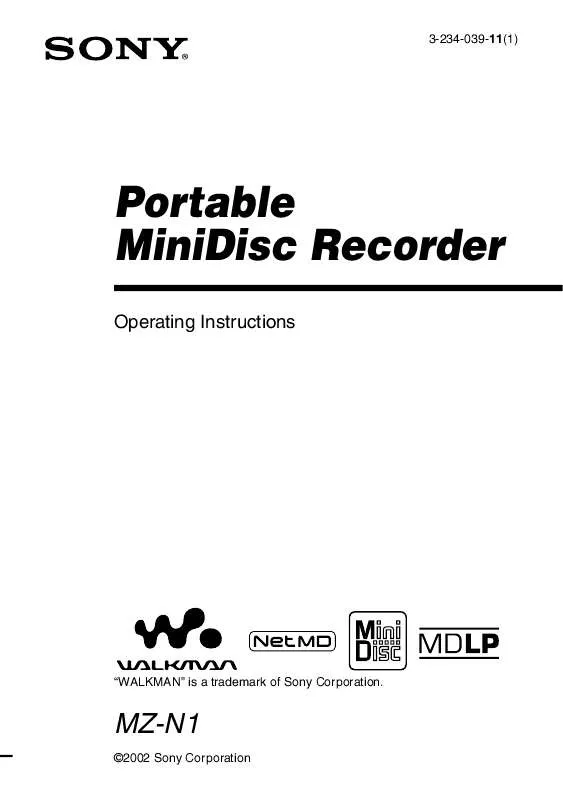
 SONY WALKMAN MZ-N1 SOFTWARE GUIDE (45 ko)
SONY WALKMAN MZ-N1 SOFTWARE GUIDE (45 ko)
 SONY WALKMAN MZ-N1 PRODUCT BROCHURE (267 ko)
SONY WALKMAN MZ-N1 PRODUCT BROCHURE (267 ko)
