User manual SONY WALKMAN MZ-R37
Lastmanuals offers a socially driven service of sharing, storing and searching manuals related to use of hardware and software : user guide, owner's manual, quick start guide, technical datasheets... DON'T FORGET : ALWAYS READ THE USER GUIDE BEFORE BUYING !!!
If this document matches the user guide, instructions manual or user manual, feature sets, schematics you are looking for, download it now. Lastmanuals provides you a fast and easy access to the user manual SONY WALKMAN MZ-R37. We hope that this SONY WALKMAN MZ-R37 user guide will be useful to you.
Lastmanuals help download the user guide SONY WALKMAN MZ-R37.
You may also download the following manuals related to this product:
Manual abstract: user guide SONY WALKMAN MZ-R37
Detailed instructions for use are in the User's Guide.
[. . . ] 3-866-346-11 (1)
Portable MiniDisc Recorder
Operating Instructions
TM
MZ-R37
©1999 by Sony Corporation
WARNING
To prevent fire or shock hazard, do not expose the unit to rain or moisture. To avoid electrical shock, do not open the cabinet. Refer servicing to qualified personnel only.
Caution
The use of optical instruments with this product will increase eye hazard.
You are cautioned that any changes or modifications not expressly approved in this manual could void your authority to operate this equipment.
For Customers in Australia
If the supply cord of the AC power adaptor is damaged, the AC power adaptor must be returned to the manufacturer or his agent for the cord to be replaced.
For the customers in the USA RECYCLING NICKEL-CADMIUM BATTERIES
Nickel Cadmium batteries are recyclable. You can help preserve our environment by returning your unwanted batteries to your nearest point for collection, recycling or proper disposal. [. . . ] The track moves to the selected destination track.
2 3 4
=+ T MARK·CANCEL MODE·DELETE DISPLAY·EDIT·INSERT = (·+ P·CAPS p·ENTER VOL· POSITION +/ DELETE T MARK·CANCEL EDIT·INSERT
5
Labeling a disc during stop
1 2
Insert a disc. To label a disc that is already in the recorder, press p to stop. Keep pressing EDIT for 2 seconds or longer. " " "Name" flashes in the display.
continued
21
3 4
Press ENTER. Press = or + ((·+ on the remote control) repeatedly to select a letter and press ENTER to enter. The selected letter stops flashing and the cursor moves to the next input position. To Switch between capital letters, small letters, and marks/numbers. Change the letter to the one before/next one. Insert a blank space to type in a new letter. Delete a letter and move back all following letters to the left. Follow steps 4 to 6 of "Labeling a disc during stop" above.
Labeling a track or a disc during recording
Press CAPS
1 2
Keep pressing EDIT for 2 seconds or longer during recording. " " "Name" flashes in the display. To label a disc, press = or + ((·+ on the remote control) repeatedly until " " "Name" flashes in the display, then press ENTER. Follow steps 4 to 6 of "Labeling a disc during stop" above.
VOL +/ =/+ INSERT DELETE
3
To cancel labeling, press CANCEL.
p CANCEL
Available characters
· Capital and small letters of the English alphabet · Numbers 0 to 9 ·!"#$%&()*. ;<=>?@ _ ` + ' , / : _ (space)
5 6
Repeat step 4 and enter all characters of the label name. Keep pressing ENTER for 2 seconds or longer. The track or disc is labeled.
To relabel recordings
Follow the steps corresponding to the labeling method until the disc or track is ready to be labeled. Enter a new character over the one you want to change, then keep pressing ENTER for 2 seconds or longer. Notes
·You cannot relabel premastered MDs or label MDs that have not been recorded. ·The recorder is able to display, but cannot label using, Japanese "Katakana" characters.
Labeling a track during playback
1 2
Insert a disc and play the track you want to label. Keep pressing EDIT for 2 seconds or longer. " " "Name" flashes in the display.
22
zPower sources
Besides house current, you can use the recorder on: two nickel-cadmium rechargeable batteries NC-AA (supplied) two LR6 (size AA) alkaline batteries (not supplied) It is preferable to use the recorder on house current when recording for a long time.
3
Press CHARGE. [. . . ] The laser inside the recorder applies heat to the MD, demagnetizing the magnetic layer of the MD. The recorder then applies a magnetic field to the layer. This magnetic field corresponds exactly to the audio signals generated by the connected source. (The north and south polarities equate to digital "1" and "0". ) The demagnetized MD adopts the polarity of the magnetic field, resulting in a recorded MD.
33
How the MiniDisc got so small
The 2. 5-inch MiniDisc, encased in a plastic cartridge that looks like a 3. 5-inch diskette (see illustration above), uses a new digital audio compression technology called ATRAC (Adaptive TRansform Acoustic Coding). [. . . ]
DISCLAIMER TO DOWNLOAD THE USER GUIDE SONY WALKMAN MZ-R37 Lastmanuals offers a socially driven service of sharing, storing and searching manuals related to use of hardware and software : user guide, owner's manual, quick start guide, technical datasheets...manual SONY WALKMAN MZ-R37

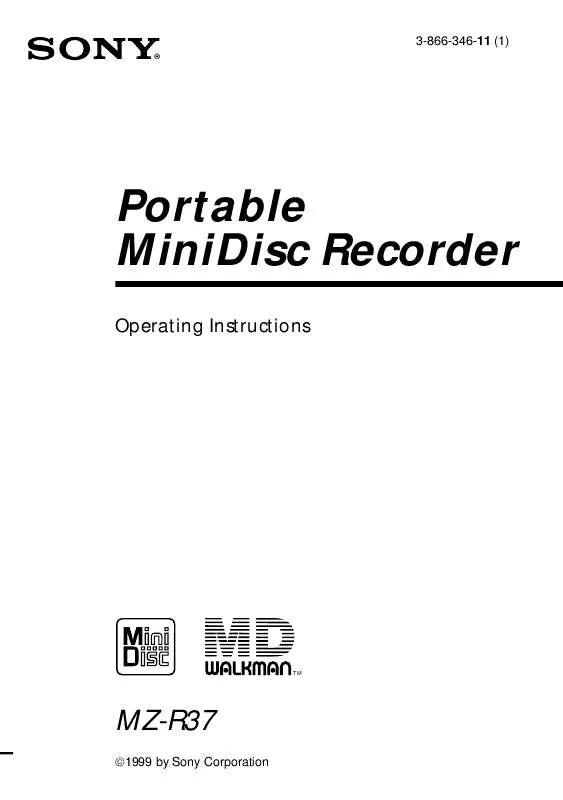
 SONY WALKMAN MZ-R37 PRODUCT BROCHURE (180 ko)
SONY WALKMAN MZ-R37 PRODUCT BROCHURE (180 ko)
