User manual SONY WALKMAN SRF-M97
Lastmanuals offers a socially driven service of sharing, storing and searching manuals related to use of hardware and software : user guide, owner's manual, quick start guide, technical datasheets... DON'T FORGET : ALWAYS READ THE USER GUIDE BEFORE BUYING !!!
If this document matches the user guide, instructions manual or user manual, feature sets, schematics you are looking for, download it now. Lastmanuals provides you a fast and easy access to the user manual SONY WALKMAN SRF-M97. We hope that this SONY WALKMAN SRF-M97 user guide will be useful to you.
Lastmanuals help download the user guide SONY WALKMAN SRF-M97.
You may also download the following manuals related to this product:
Manual abstract: user guide SONY WALKMAN SRF-M97
Detailed instructions for use are in the User's Guide.
[. . . ] is a trademark of Sony Corporation.
D-NF610
© 2003 Sony Corporation
WARNING
To prevent fire or shock hazard, do not expose the unit to rain or moisture.
Do not install the appliance in a confined space, such as a bookcase or built-in cabinet. To prevent fire, do not cover the ventilation of the apparatus with newspapers, tablecloths, curtains, etc. And don't place lighted candles on the apparatus. To prevent fire or shock hazard, do not place objects filled with liquids, such as vases, on the apparatus. [. . . ] When the Bookmark has been added successfully, " " flashes slower. Repeat step 1 to add Bookmarks to the tracks you want.
To listen to tracks with Bookmarks
1 Press P MODE/ 2 Press u.
repeatedly until " " flashes.
" " lights up in the display and the playback of the tracks with the Bookmarks starts. To remove Bookmarks During playback of a track with a Bookmark, press and hold u until " display.
" disappears from the
To check tracks with Bookmarks During playback of tracks with Bookmarks, " " flashes slowly in the display.
Notes
· During playback of tracks with Bookmarks, tracks are played in order of track number, and not in the order you added the Bookmarks. · If you try to add Bookmarks to tracks on an 11th CD (on a 6th CD when playing ATRAC CDs), the Bookmarks of the CD you played back first will be erased. · If you remove all power sources, all Bookmarks stored in memory will be erased.
18
Playing your favorite play lists
(MP3 CD only)
(m3u play list play)
You can play your favorite m3u play lists. * *An "m3u play list" is a file for which an MP3 file playing order has been encoded. To use the play list function, record MP3 files on a CD-R/RW using encoding software that supports the m3u format.
1
During playback, press P MODE/ repeatedly until " " appears.
Play list
2 3
Press . or > to select a play list you want.
Playback options
Press u.
Note
You can only play the top two play lists displayed on your screen on this CD player.
19
Searching for your favorite tracks/files/groups quickly using the JOG DIAL
Selecting your favorite track or file
During playback, turn the JOG DIAL to select the track or the file you want, then press ENTER. To cancel the track search Turn the JOG DIAL to the left until "CANCEL" appears, then press ENTER. To cancel the file search 1 Turn the JOG DIAL to the left until " :" appears, then press ENTER. 2 Turn the JOG DIAL to the left until "CANCEL" appears, then press ENTER.
Selecting your favorite group (ATRAC CD, MP3 CD only)
1 During playback, turn the JOG DIAL to the left until " :" appears, then press ENTER.
" : group name" appears and the CD player enters the group search mode.
2 Turn the JOG DIAL to select the group you
want, then press ENTER. You can select the file you want by turning the JOG DIAL.
Tip
When using your CD player on house current (AC power adaptor), you can also select the group you want during stop by turning the JOG DIAL.
To cancel the group search Turn the JOG DIAL to the left until "CANCEL" appears, then press ENTER.
Note
When using an ATRAC or MP3 CD, up to 400 file names or up to 100 group names can be displayed. When the station is preset successfully, the beep sounds. The preset number increases by one and the CD player enters the PRESET MEMORY standby mode. 7 Repeat steps 4 to 6 when you preset the stations in the same band. When you preset the stations in the different band, press and hold MEMORY to exit the PRESET MEMORY standby mode. Repeat steps 2 to 6 after the preset number stops flashing.
To exit the PRESET MEMORY standby mode
When the radio is turned on, you can exit the PRESET MEMORY standby mode using one of the following procedures. Preset stations, however, will remain stored in the CD player's memory. · Hold down MEMORY until the preset number stops flashing. · Do not press any button for 10 seconds. The CD player enters the CD playing mode. The radio turns off.
To cancel all preset stations
1 Disconnect the power source (alkaline batteries or AC power adaptor). 2 While you press and hold MEMORY, insert alkaline batteries or connect the AC power adaptor again. [. . . ] To start play from the first track, you stopped. (resume press u during stop until the first track starts playing, or open the function) lid of the CD player. Or remove all power sources, then insert the batteries or connect the AC power adaptor again. (pages 11, 12, 30) Rustling noise is heard from c Close the lid of the battery compartment firmly. [. . . ]
DISCLAIMER TO DOWNLOAD THE USER GUIDE SONY WALKMAN SRF-M97 Lastmanuals offers a socially driven service of sharing, storing and searching manuals related to use of hardware and software : user guide, owner's manual, quick start guide, technical datasheets...manual SONY WALKMAN SRF-M97

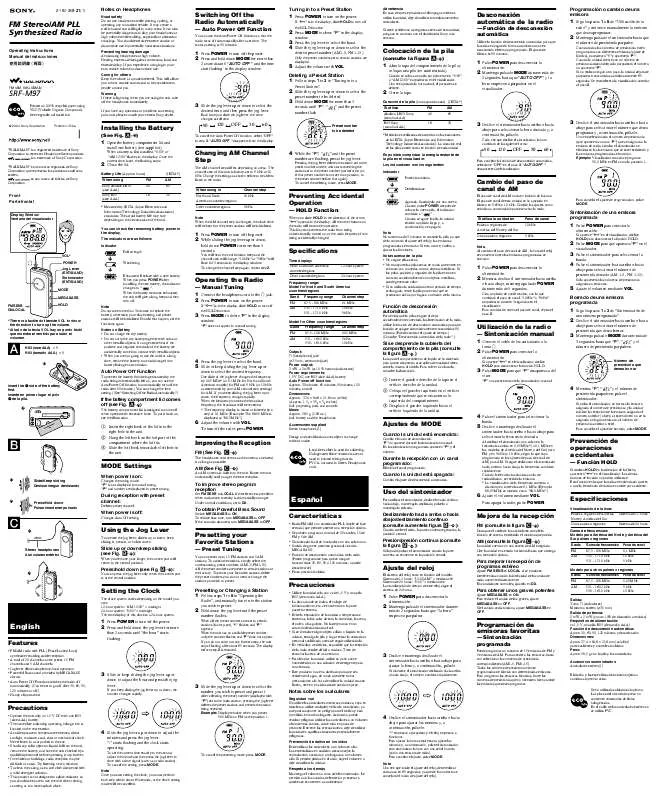
 SONY WALKMAN SRF-M97 QUICK START (891 ko)
SONY WALKMAN SRF-M97 QUICK START (891 ko)
 SONY WALKMAN SRF-M97 PRODUCT BROCHURE (1144 ko)
SONY WALKMAN SRF-M97 PRODUCT BROCHURE (1144 ko)
