User manual SONY WM-GX221
Lastmanuals offers a socially driven service of sharing, storing and searching manuals related to use of hardware and software : user guide, owner's manual, quick start guide, technical datasheets... DON'T FORGET : ALWAYS READ THE USER GUIDE BEFORE BUYING !!!
If this document matches the user guide, instructions manual or user manual, feature sets, schematics you are looking for, download it now. Lastmanuals provides you a fast and easy access to the user manual SONY WM-GX221. We hope that this SONY WM-GX221 user guide will be useful to you.
Lastmanuals help download the user guide SONY WM-GX221.
You may also download the following manuals related to this product:
Manual abstract: user guide SONY WM-GX221
Detailed instructions for use are in the User's Guide.
[. . . ] C 5 Press N PLAY.
·
B
1 2 3
To use external power
·Connect the AC power adaptor AC-E30HG (not supplied) to the DC IN 3V jack and to the wall outlet. ·Specifications for AC-E30HG vary for each area. Check your local voltage and the shape of plug before purchasing.
Polarity of the plug
·
4 5
C N
·
x To Stop playback Pause playback Fast-forward or rewind* Press/switch x STOP PAUSE M FF/CUE or m REW/REVIEW during stop m
· · · ·
WM-GX221
Sony Corporation ©2001 Printed in Malaysia
* m
M M
For customers in the United States
Recording
Notes · If the record-protect tab is broken, you cannot record on that side. [. . . ] 2 Tune in to the station you want to record (see "Listening to the Radio"). N PLAY is pressed simultaneously and recording starts. The recording level is automatically adjusted.
Note · To record FM radio programs, connect the headphones/earphones since its cord serves as an FM antenna.
·
x z
M FF/CUE m REW/REVIEW N PLAY** x STOP z REC AVLS (NORM/LIMIT)
TUNING PAUSE BAND (FM/AM) SOUND BOOST (OFF/ON) VOL*
To Pause a recording Stop recording Start recording during playback
Press/switch PAUSE x STOP z REC during playback
· · · · · i z z
To reduce noise while recording AM programs
Set the ISS (Interference Suppress Switch) to the position that reduces noise the most.
Notes on recording · The recording level is fixed. · Actual recording will start about 2 seconds after you press z REC. Press z REC about 2 seconds before the moment you want to start recording, or you will miss the beginning of your recording. · Do not use a high-position (TYPE II) or metal (TYPE IV) tape. If you do, the sound may be distorted when you play back the tape, or the previous recording may not be erased completely. · Do not connect or disconnect the headphones/ earphones to/from the i jack while recording from the radio. The recording condition may change abruptly, or noise may be recorded. · When recording with the microphone, do not place it near a lamp cord or a fluorescent lamp as this may cause interference noise. · No other operation can be done while recording. For other operations, stop recording first.
SPEAKER/i ISS DC IN 3V NORM/CrO2/METAL· FM ST/MONO (or/ ) DX/LOCAL Tuning indicator
·
REC/BATT indicator i MIC (PLUG IN POWER)**
2x REC TIME (NORM/DOUBLE) Built-in microphone
FUNCTION (TAPE/RADIO)
* There is a tactile dot beside VOL on the main unit to show the direction to turn up the volume. * **
English
M FF/CUE m REW/REVIEW N PLAY** x STOP z REC AVLS (NORM/LIMIT) SPEAKER/i ISS DC IN 3V NORM/CrO2/METAL· FM ST/MONO (or/ ) DX/LOCAL Tuning indicator TUNING PAUSE BAND (FM/AM) SOUND BOOST (OFF/ON) VOL*
Listening to the Radio
Since its cord serves as an FM antenna, connect the headphones/earphones even when using the speakers.
1 Set FUNCTION to RADIO to turn on the radio. 2 Set BAND to FM or AM to select the band. 3 Turn TUNING to tune in to the desired station.
To turn off the radio
Set FUNCTION to TAPE.
1 2 3
REC/BATT indicator i MIC (PLUG IN POWER)**
To improve the broadcast reception
·For AM: Reorient the unit itself. ·For FM: Extend the headphone/earphone cord (antenna). [. . . ] This will allow you to hear outside sounds and to be considerate to the people around you.
On maintenance
To clean the tape head and path
Use the cleaning cassette CHK-1W/C-1KW (not supplied) every 10 hours of use. Use only the recommended cleaning cassette.
·
i
·
To clean the exterior
i × × × * ** * * Use a soft cloth slightly moistened in water. Clean the headphone/earphone and microphone plugs periodically.
· · z
Troubleshooting
No sound comes out from the speakers. [. . . ]
DISCLAIMER TO DOWNLOAD THE USER GUIDE SONY WM-GX221 Lastmanuals offers a socially driven service of sharing, storing and searching manuals related to use of hardware and software : user guide, owner's manual, quick start guide, technical datasheets...manual SONY WM-GX221

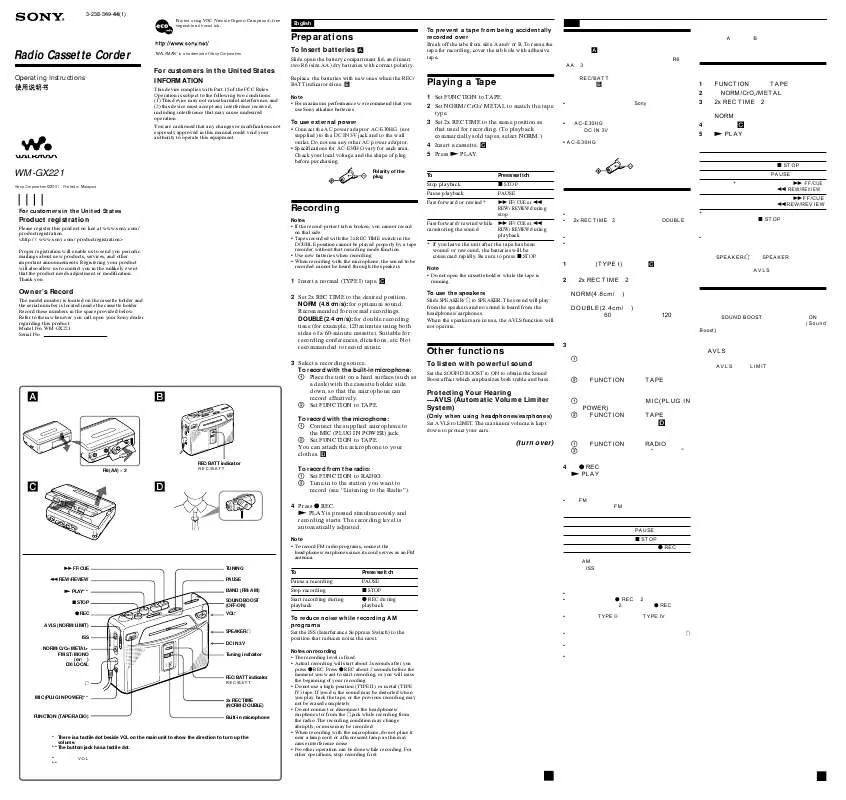
 SONY WM-GX221 (376 ko)
SONY WM-GX221 (376 ko)
 SONY WM-GX221 annexe 1 (218 ko)
SONY WM-GX221 annexe 1 (218 ko)
 SONY WM-GX221 annexe 2 (219 ko)
SONY WM-GX221 annexe 2 (219 ko)
 SONY WM-GX221 annexe 3 (598 ko)
SONY WM-GX221 annexe 3 (598 ko)
 SONY WM-GX221 annexe 4 (336 ko)
SONY WM-GX221 annexe 4 (336 ko)
 SONY WM-GX221 annexe 5 (180 ko)
SONY WM-GX221 annexe 5 (180 ko)
 SONY WM-GX221 annexe 6 (223 ko)
SONY WM-GX221 annexe 6 (223 ko)
 SONY WM-GX221 annexe 7 (598 ko)
SONY WM-GX221 annexe 7 (598 ko)
 SONY WM-GX221 annexe 8 (598 ko)
SONY WM-GX221 annexe 8 (598 ko)
 SONY WM-GX221 DATASHEET (363 ko)
SONY WM-GX221 DATASHEET (363 ko)
