User manual SONY WM-GX322
Lastmanuals offers a socially driven service of sharing, storing and searching manuals related to use of hardware and software : user guide, owner's manual, quick start guide, technical datasheets... DON'T FORGET : ALWAYS READ THE USER GUIDE BEFORE BUYING !!!
If this document matches the user guide, instructions manual or user manual, feature sets, schematics you are looking for, download it now. Lastmanuals provides you a fast and easy access to the user manual SONY WM-GX322. We hope that this SONY WM-GX322 user guide will be useful to you.
Lastmanuals help download the user guide SONY WM-GX322.
You may also download the following manuals related to this product:
Manual abstract: user guide SONY WM-GX322
Detailed instructions for use are in the User's Guide.
[. . . ] projecting parts and controls · Mass WM-GX322: Approx. batteries · Supplied accessories Stereo headphones (1)/Stereo microphone (1)/Microphone stand (1)/Carrying case (1) Design and specifications are subject to change without notice.
Preparations
To Insert batteries
} ] } ]
This warranty is valid only in the United States.
WALKMAN is a registered trademark of Sony Corporation.
WM-GX322/GX320
©1997 by Sony Corporation Printed in China
AA (R6) X2 DC IN 3V
Battery life (approximate hours)
Sony alkaline LR6 ( SG ) playback radio mic recording radio recording Using headphones Notes
· The BATTERY indicator dims when the batteries become weak or exhausted. [. . . ] Operation is subject to the following two conditions: (1) This device may not cause harmful interference, and (2) this device must accept any interference received, including interference that may cause undesired operation. You are cautioned that any changes or modifications not expressly approved in this manual could void your authority to operate this equipment.
DANGER
· Do not carry dry batteries with coins or other metallic objects. It can generate heat if the positive and negative terminals of the batteries are accidentally contacted by a metallic object.
Troubleshooting
The sound is unstable or no audio.
·Insert two size AA (R6) batteries properly. ·Replace all batteries if they are weak.
WARNING
· Use only the Sony AC-E30HG AC power adaptor (not supplied). · To disconnect the AC power adaptor, only use the plug and not the cable. · Check the ] and } on the batteries, and be sure to insert them by matching the ] and } on the battery to the diagram inside the battery compartment.
Tab
·Clean the headphones plug. Clean them with a cotton swab slightly moistened with cleaning fluid or alcohol.
1
To use external power
·For house current: Connect AC-E30HG AC power adaptor (not supplied) to the DC IN 3V jack.
To re-record cassette
CAUTION
· When you are not going to use your Walkman for a long time, remove the batteries to prevent damage from battery leakage and corrosion.
· If the unit has not been used for a long time, set it in the playback mode to warm it up for a few minutes before inserting a cassette. · For cleaning the case, use a soft cloth slightly moistened with mild detergent solution. Do not use alcohol, benzine or thinner.
The volume is not turned up.
·AVLS is set to LIMIT.
If you have any questions or problem concerning your Walkman, please consult your nearest Sony dealer.
The polarity of the plug
To use the carrying case
P
E
N
Poor tape playback quality.
2
Location of parts and controls
DIR MODE FUNCTION PB EQ ISS BATTERY DC IN 3V 2/SPEAKER* rREC 0 (PLAY ) PAUSE pSTOP MEGA BASS 2 AVLS VOL TUNING MIC(PLUG IN POWER) SPEED CONTROL
Listening to the radio
Since the headphone cord serves as an FM antenna, connect the headphones even when using the speakers. (GX322)
Recording
To stop recording
Press p STOP.
1 2
Insert a TYPE I (normal) tape with the side you want to record facing forward. Set DIR to (.
When DIR is set to 9, you cannot press r REC. DIR
To record on the reverse side
Turn over the tape after recording stops on the forward side. The recording function works only on the forward side.
1
Set FUNCTION to AM or FM.
FUNCTION
TAPE (RADIO OFF) FM AM
When using the supplied microphone stand
2
Tune to the station you want.
TUNING
3
To record from the radio Set FUNCTION to AM or FM.
FUNCTION
TAPE (RADIO OFF) FM AM
Tips
· To reduce noise while recording AM programs, set ISS to the position that most decreases the noise. · Adjusting the volume or setting MEGA BASS and AVLS will not affect the recording level. [. . . ] When the speakers are in use, the AVLS and MEGA BASS function will not operate.
5
Turn the knob to the direction to the + direction to the middle
AM
3
Insert a cassette and press ( PLAY.
To limit the maximum volume automatically
Set AVLS (Automatic Volume Limiter System) to LIMIT. The maximum volume is kept down to protect your ears, even if you turn the volume up. [. . . ]
DISCLAIMER TO DOWNLOAD THE USER GUIDE SONY WM-GX322 Lastmanuals offers a socially driven service of sharing, storing and searching manuals related to use of hardware and software : user guide, owner's manual, quick start guide, technical datasheets...manual SONY WM-GX322

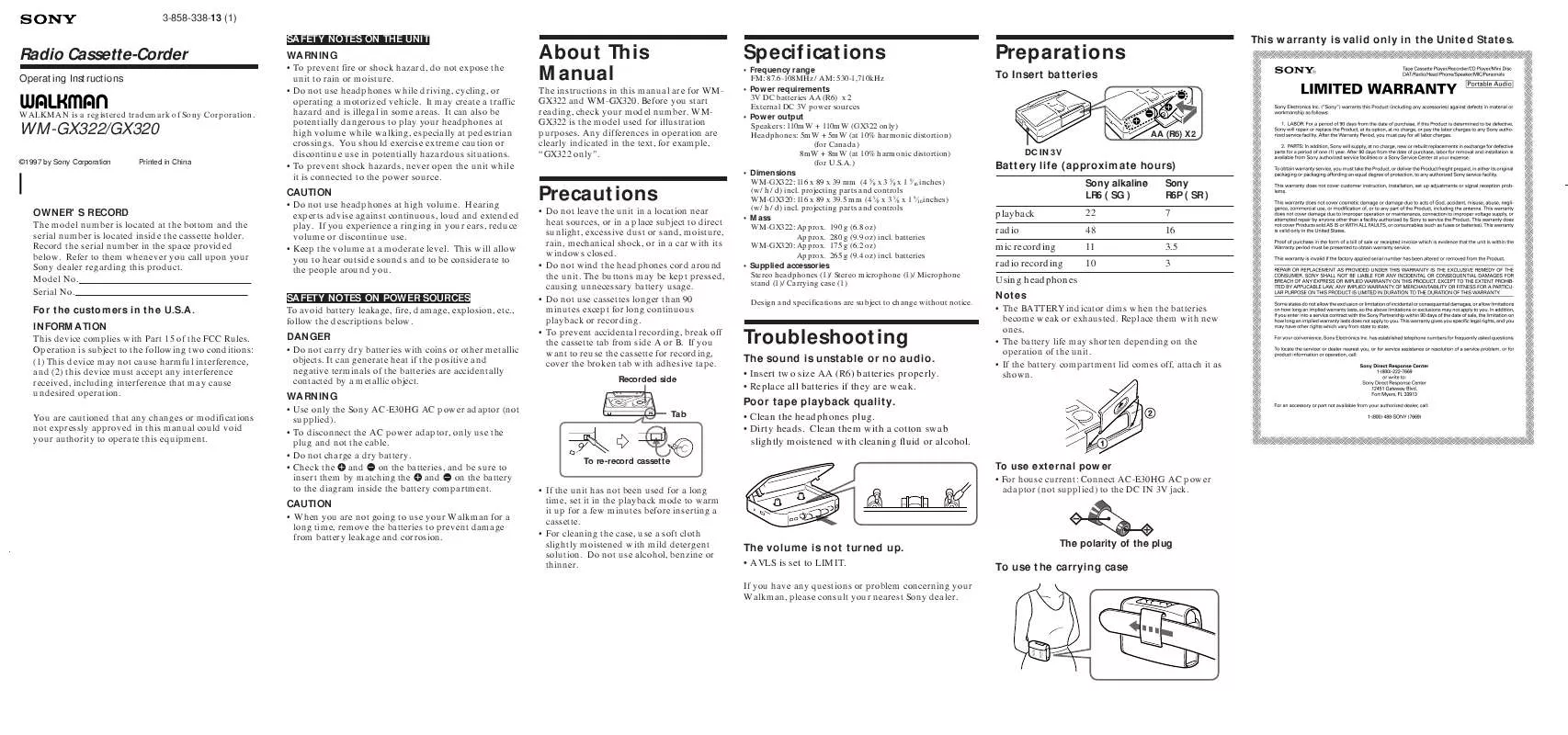
 SONY WM-GX322 (196 ko)
SONY WM-GX322 (196 ko)
 SONY WM-GX322 annexe 1 (188 ko)
SONY WM-GX322 annexe 1 (188 ko)
