User manual SONY XDR-S100CD
Lastmanuals offers a socially driven service of sharing, storing and searching manuals related to use of hardware and software : user guide, owner's manual, quick start guide, technical datasheets... DON'T FORGET : ALWAYS READ THE USER GUIDE BEFORE BUYING !!!
If this document matches the user guide, instructions manual or user manual, feature sets, schematics you are looking for, download it now. Lastmanuals provides you a fast and easy access to the user manual SONY XDR-S100CD. We hope that this SONY XDR-S100CD user guide will be useful to you.
Lastmanuals help download the user guide SONY XDR-S100CD.
You may also download the following manuals related to this product:
Manual abstract: user guide SONY XDR-S100CD
Detailed instructions for use are in the User's Guide.
[. . . ] 4-127-390-12(1)
Carrying handle
Aerial
AC power adaptor (supplied)
DAB/FM/CD Audio System
DC IN 9 V
Operating Instructions
XDR-S100CD
R14 (size C) 6 Insert the side of the battery first. Be sure to insert batteries from this position one by one.
R6 (size AA) 2
©2008 Sony Corporation
WARNING
To reduce the risk of fire or electric shock, do not expose this apparatus to rain or moisture.
To reduce the risk of fire, do not cover the ventilation of the apparatus with newspapers, tablecloths, curtains, etc. And do not place lighted candles on the apparatus. To reduce the risk of fire or electric shock, do not expose this apparatus to dripping or splashing, and do not place objects filled with liquids, such as vases, on the apparatus. [. . . ] The unit is being used in extremely high or low temperatures or in a place with excessive moisture. Very weak or interrupted sound, or unsatisfactory reception. If you are in a building, listen near a window. A station or service cannot be received when a PRESET recalls. The station or service has not been preset. The preset services and stations may be initialized, if a maintenance service is performed. Please note down of your settings in case you want to preset them again.
To repeat A single track
1 Press REPEAT on the remote until 2
"REPEAT 1" appears. Press or to select the track that you want to repeat. "REPEAT" appears.
If you select the stored number in step 2, do the following:
1
Rewind time
1 2
Press SLEEP while the unit is turned on.
Each time you press SLEEP, the duration changes as follows: "AUTO*" "60" "30" "20" "10" "OFF". * When you select "AUTO, " the CD stops playing in 90 minutes at most and the unit goes off automatically. When you are listening to the radio, the radio goes off in 90 minutes.
3 All tracks on the 1 Press REPEAT on the remote until
CD Tracks in random order
Press SLEEP to set the sleep timer duration.
"SLEEP" appears in the display.
Turn TUNIG/SELECT ( or on the remote) and press SCAN + or to select the desired programme, then press ENTER. Turn TUNIG/SELECT ( or on the remote) to select "SETTING, " then press ENTER. Turn TUNIG/SELECT ( or on the remote) to adjust the volume, then press ENTER.
"SETTING" and "CANCEL" appear in the display.
2 3
* Rewind time: delay time from the current broadcast
2
Press PAUSE & REWIND again until the desired rewind time appears.
You can also rewind the current broadcast by holding down ( on the remote). You can adjust the rewind time by holding down or ( or on the remote).
1 2 3
To
Press CD on the unit. Slot the CD into the unit.
2 Press ( on the remote). 1 Start shuffle play (see "Playing 2 3 1 Program tracks (see "Creating
your own programme").
Press ( on the remote).
Press
Total tracks and time appear in the display. ( or on the remote) Turn TUNIG/SELECT or press ( on the remote) Turn TUNIG/SELECT or press ( on the remote) (forward) or (backward) ( or on the remote) while playing and hold it until you find the point. (forward) or (backward) ( or on the remote) in pause and hold it until you find the point. Programmed tracks files
tracks in random order"). Press REPEAT on the remote until "REPEAT" appears. Press ( on the remote).
: Dynamic : Signal strength and PTY : Ensemble : Frequency and bit rate : Clock and date
Note The display mode returns to after several seconds. The display mode will be also displayed when you turn the unit off and on again, or change to another function.
The operation is cancelled when you: Change channels. [. . . ] To prevent a CD from being damaged while inserting/ removing it, set the carrying handle down when playing a CD. When you eject a disc, handle the disc by its edge. Do not touch the surface.
Connecting optional component
To enhance your system, you can connect optional components. Be sure to turn off the power of each component before making any connections. [. . . ]
DISCLAIMER TO DOWNLOAD THE USER GUIDE SONY XDR-S100CD Lastmanuals offers a socially driven service of sharing, storing and searching manuals related to use of hardware and software : user guide, owner's manual, quick start guide, technical datasheets...manual SONY XDR-S100CD

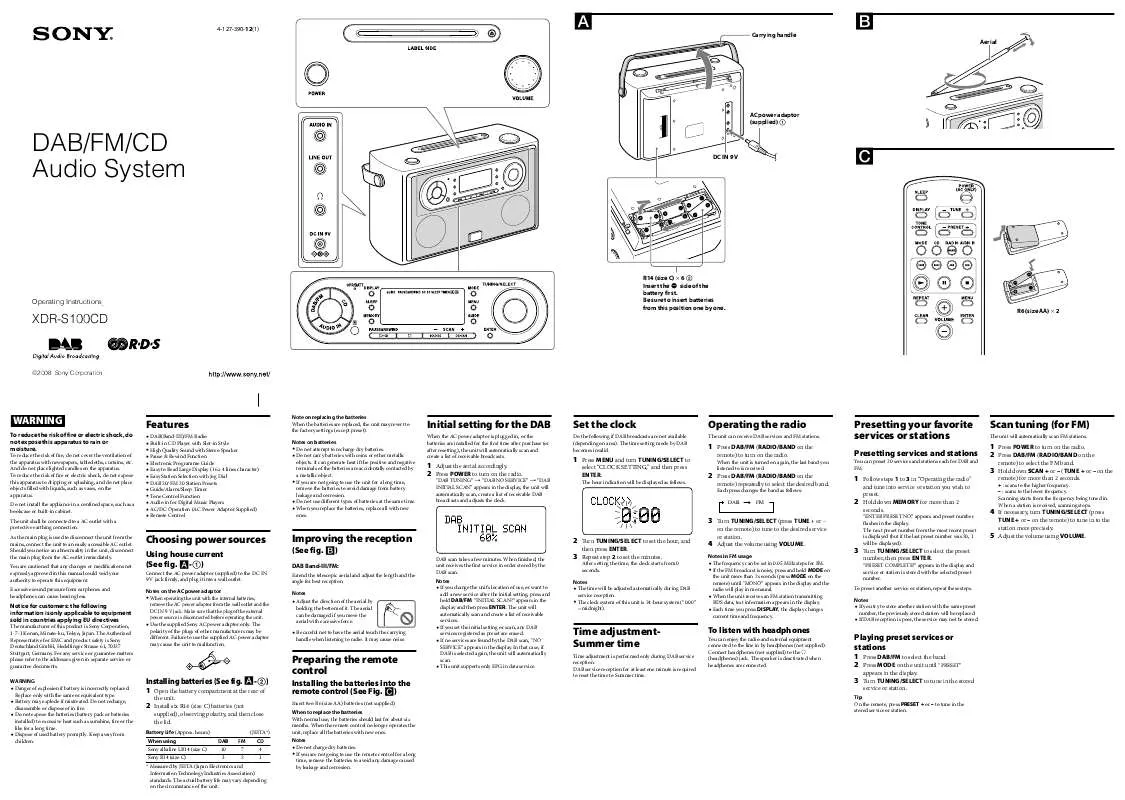
 SONY XDR-S100CD annexe 1 (579 ko)
SONY XDR-S100CD annexe 1 (579 ko)
