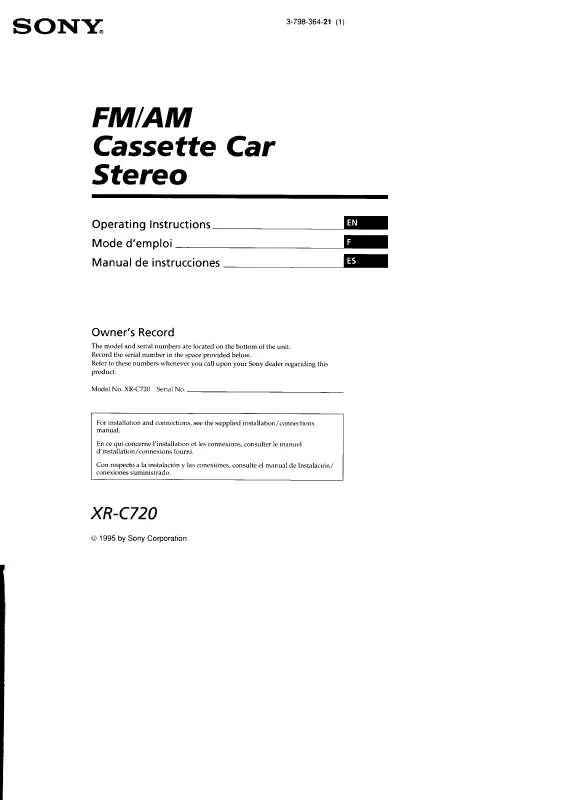User manual SONY XR-C720
Lastmanuals offers a socially driven service of sharing, storing and searching manuals related to use of hardware and software : user guide, owner's manual, quick start guide, technical datasheets... DON'T FORGET : ALWAYS READ THE USER GUIDE BEFORE BUYING !!!
If this document matches the user guide, instructions manual or user manual, feature sets, schematics you are looking for, download it now. Lastmanuals provides you a fast and easy access to the user manual SONY XR-C720. We hope that this SONY XR-C720 user guide will be useful to you.
Lastmanuals help download the user guide SONY XR-C720.
Manual abstract: user guide SONY XR-C720
Detailed instructions for use are in the User's Guide.
[. . . ] En ce qui concerne l'installation et les connexions, consulter le manuel d'installation/de raccordement fourni.
XR-C720
© 2002 Sony Corporation
Warning
This equipment has been tested and found to comply with the limits for a Class B digital device, pursuant to Part 15 of the FCC Rules. These limits are designed to provide reasonable protection against harmful interference in a residential installation. This equipment generates, uses, and can radiate radio frequency energy and, if not installed and used in accordance with the instructions, may cause harmful interference to radio communications. However, there is no guarantee that interference will not occur in a particular installation. [. . . ] t Set to the monaural reception mode (page 10).
A program broadcast in stereo is heard in monaural.
The unit is in monaural reception mode. t Cancel monaural reception mode (page 10).
The car does not have an ACC position.
The power antenna does not extend.
CD/MD playback
The sound skips.
The power antenna does not have a relay box.
Dirty or defective disc.
19
Error displays
(when an optional CD/MD unit is connected)
Error displays
The following indications will flash for about 5 seconds, and an alarm sound will be heard.
NO MAG
The disc magazine is not inserted in the CD/ MD unit. t Insert the magazine in the CD/MD unit.
NO DISC
No disc is inserted in the CD/MD unit. t Insert discs in the CD/MD unit.
NO MUSIC
A CD which is not a music file is inserted in the MP3 playable CD unit. t Insert a music CD in the MP3 playable CD unit.
ERROR*1
· A CD is dirty or inserted upside down. *2 t Clean or insert the CD correctly. · An MD does not playback because of some problem. *2 t Insert another MD. · A CD/MD cannot play because of some problem. t Insert another CD/MD.
BLANK*1
No tracks have been recorded on an MD. *2 t Play an MD with recorded tracks on it.
RESET
The CD/MD unit cannot be operated because of some problem. t Press the RESET button on the unit.
NOT READY
The lid of the MD unit is open or the MDs are not inserted properly. t Close the lid or insert the MDs properly.
HI TEMP
The ambient temperature is more than 50°C (122°F). t Wait until the temperature goes down below 50°C (122°F).
*1 When an error occurs during playback of a CD or MD, the disc number of the CD or MD does not appear in the display. 12 Sélection de la position du son -- Fonction de meilleure position du son (MBP) . 12 Accentuation des graves -- Fonction D-bass . 13
3
Emplacement des commandes
Pour plus de détails, reportez-vous aux pages indiquées.
ATT SEEK AMS
SOURCE MODE
RELEASE
VOL
D-BASS MBP
DISC
+
REP
SHUF BL SKIP/-ALBM +/ATA MTL
SEL
SENS
1
2
3
4
5
6
BTM
DSPL
OFF
XR-C720
a Touche de sélection SOURCE (Mise sous tension/Cassette/Radio/CD/MD) b Touche MODE (o) Sélection de la source. c Touche VOL +/ d Touche ATT (atténuation du son) e Fenêtre d'affichage f Touche Z (éjection) 8 g Touche SEEK/AMS Cassette : Avance et rembobinage rapide d'une cassette. Radio : Syntonisation automatique des stations. h Touche MBP (fonction de meilleure position du son) 12 i Touche D-BASS 13 j Touche RELEASE (déverrouillage de la façade) k Touche SEL (sélection) Sélection d'éléments. l Touche RESET (située à l'avant de l'appareil, derrière la façade) 6 m Touche SENS Mémorisation des stations dont le signal est le plus puissant.
n Touches numériques Cassette : (3) : REP (lecture répétée) (5) : BL SKIP (saut de zones vides) (6) : ATA (activation automatique du syntoniseur) Radio : Mémorisation de la station souhaitée sur chaque touche numérique. CD (fichiers MP3)/MD : (1) : DISC (2) : DISC + (3) : REP (lecture répétée) (4) : SHUF (lecture aléatoire) Fichiers MP3 : (5) : ALBM (6) : ALBM + o Touche BTM/MTL (mémorisation des meilleurs accords/métal) 9, 10 p Touche DSPL (modification du mode d'affichage) q Touche OFF (Arrêt/Mise hors tension)*
* Avertissement en cas d'installation de l'appareil dans une voiture dont le contact ne comporte pas de position ACC (accessoires) Après avoir coupé le moteur, n'oubliez pas d'appuyer sur (OFF) pendant 2 secondes pour désactiver l'affichage de l'horloge. Sinon, l'affichage n'est pas désactivé et cela décharge la batterie.
4
Précautions
· Si votre voiture est restée stationnée en plein soleil, laissez refroidir l'appareil avant de l'utiliser. · Si aucune alimentation ne parvient à l'appareil, vérifiez d'abord les raccordements. Si tout est en ordre, vérifiez le fusible. [. . . ] Le son comporte des parasites.
Le bip est désactivé (page 12).
Les indications disparaissent ou aucune indication n'apparaît dans la fenêtre d'affichage.
· L'affichage de l'horloge disparaît si vous appuyez sur (OFF) pendant deux secondes. t Appuyez sur la touche (OFF) pendant 2 secondes pour afficher l'horloge. · Retirez la façade et nettoyez les connecteurs. Reportez-vous à la section "Nettoyage des connecteurs" (page 18) pour plus de détails.
Les stations mémorisées et l'heure correcte sont effacées. [. . . ]
DISCLAIMER TO DOWNLOAD THE USER GUIDE SONY XR-C720 Lastmanuals offers a socially driven service of sharing, storing and searching manuals related to use of hardware and software : user guide, owner's manual, quick start guide, technical datasheets...manual SONY XR-C720