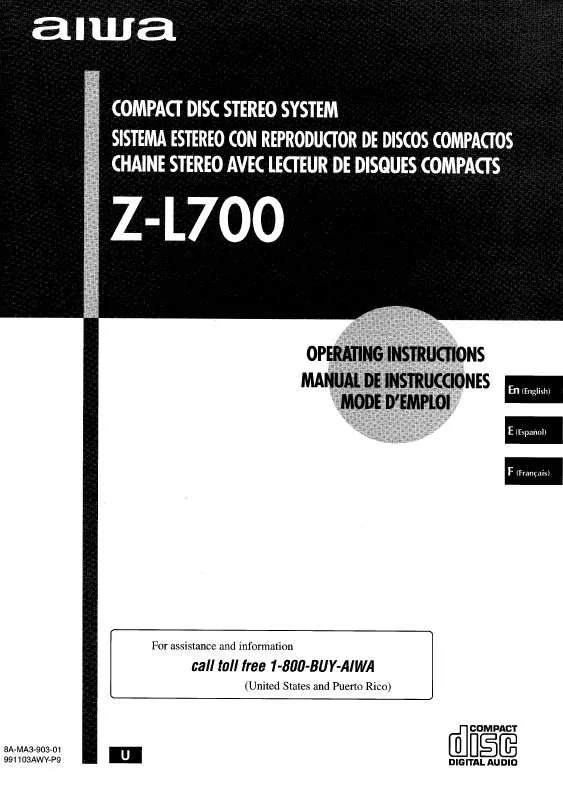User manual SONY ZL700
Lastmanuals offers a socially driven service of sharing, storing and searching manuals related to use of hardware and software : user guide, owner's manual, quick start guide, technical datasheets... DON'T FORGET : ALWAYS READ THE USER GUIDE BEFORE BUYING !!!
If this document matches the user guide, instructions manual or user manual, feature sets, schematics you are looking for, download it now. Lastmanuals provides you a fast and easy access to the user manual SONY ZL700. We hope that this SONY ZL700 user guide will be useful to you.
Lastmanuals help download the user guide SONY ZL700.
Manual abstract: user guide SONY ZL700
Detailed instructions for use are in the User's Guide.
[. . . ] 52 Cleaning Your Computer. . . . . . . . . . . . . . . . . . . . . . . . . . . . . . . . . . . . . . . . . . 53 Handling the LCD Screen. . . . . . . . . . . . . . . . . . . . . . . . . . . . . . . . . . . . . . . . . 53
Index. . . . . . . . . . . . . . . . . . . . . . . . . . . . . . . . . . . . . . . . . . . . . . . . . . . . . . . . . . . 55
4
Notice to Users
Notice to Users
© 2002 Sony Electronics Inc. This manual and the software described herein, in whole or in part, may not be reproduced, translated, or reduced to any machine-readable form without prior written approval. [. . . ] See the
Powering Your Computer chapter in your online VAIO® Computer User Guide for more information.
The battery indicator on the front of the computer indicates the status of the battery pack. To connect the AC adapter and turn on your computer 1 Plug the cable attached to the AC adapter into the DC In port on your computer or docking station.
Connecting the AC adapter to the computer
2
Plug one end of the power cord into the AC adapter, and plug the other end of the power cord into an AC outlet
)deilppus( droc re woP
25
)deil ppus( re tpa da CA
tr o p nI C D
VAIO Computer Quick Start
.
Use only the supplied AC adapter with your computer.
Slide the release lever to the right and lift the cover while holding the bottom of the computer firmly.
3
Opening the computer
4
Press the power button until the green power indicator lights up.
Turning on the computer
If you hold the power button down for more than four seconds, the computer turns
off.
5
If necessary, adjust the brightness controls for the LCD display as follows:
26
no ttub r ewo P
rev el es aeleR rotacidni rewoP
Turning On Your Computer
To increase brightness, press Fn+F5, and then press the Up or Right Arrow keys. To decrease brightness, press Fn+F5, and then the Down or Left Arrow keys.
Using the Touchpad
The keyboard contains a pointing device called a touchpad. You can point to, select, drag, and scroll objects on the screen using the built-in touchpad.
Describing touchpad actions
Touchpad
no ttub thgiR
27
nottub tfe L
daphcuoT
VAIO Computer Quick Start
Action Point
Description Slide one finger on the touchpad to place the pointer on an item or object. In many applications, this action displays a shortcut menu of context-sensitive choices. Slide one finger while pressing the left button. Move your finger along the right edge of the touchpad to scroll vertically. Move your finger along the bottom to scroll horizontally. (The scroll function is available only with applications that support a touchpad scroll feature. )
Click Double-click Right-click
Drag Scroll
Registering Your Computer
Take advantage of Sony's commitment to quality customer support and receive these benefits by registering your computer:
Sony Customer Support -- Talk to a Support Representative to troubleshoot problems you may be having with your computer. Limited Warranty -- Protect your investment. See the Warranty Card for more details.
You are prompted to register your computer the first time you turn on the unit. The specifications supplied with your computer list the amount of installed memory and required memory modules for upgrades.
Locating Preinstalled Programs
Your computer comes with a variety of preinstalled audio/video programs. The following is a list of preinstalled programs, descriptions, and information:
VAIO® Computer User Guide -- The Preinstalled Programs chapter of your online VAIO® Computer User Guide contains a list of programs, descriptions, and support information. See "Locating your VAIO Computer User Guide" on page 28 for more information. VAIO® Computer Specifications -- The online file details your computer's hardware specifications and lists preinstalled programs, descriptions, and support information. See "Locating your VAIO Computer User Guide" on page 28 for more information. All Programs -- The All Programs file on the Start menu contains a list of all the preinstalled programs on your computer.
34
Using the Recovery CDs
Application and System Recovery CDs Using Your Recovery CDs
35
VAIO Computer Quick Start
Application and System Recovery CDs
Your computer comes with the following Application Recovery and System Recovery CDs. You will need an optical drive to use these recovery CDs. If your computer does not come with an optical drive, use an external optical drive. Application Recovery CD(s) Sony Electronics Inc. This CD enables you to reinstall individual software programs and device drivers if they become corrupted or are erased. System Recovery CD(s) Sony Electronics Inc. [. . . ] The computer's electromagnetic field may cause a malfunction. Provide adequate air circulation to prevent internal heat buildup. Do not place your computer on porous surfaces such as rugs or blankets, or near materials such as curtains or draperies that may block its ventilation slots. Leave a space of at least 8 inches (20 cm) behind the back panel of the computer. [. . . ]
DISCLAIMER TO DOWNLOAD THE USER GUIDE SONY ZL700 Lastmanuals offers a socially driven service of sharing, storing and searching manuals related to use of hardware and software : user guide, owner's manual, quick start guide, technical datasheets...manual SONY ZL700