User manual SONY ZS-D55
Lastmanuals offers a socially driven service of sharing, storing and searching manuals related to use of hardware and software : user guide, owner's manual, quick start guide, technical datasheets... DON'T FORGET : ALWAYS READ THE USER GUIDE BEFORE BUYING !!!
If this document matches the user guide, instructions manual or user manual, feature sets, schematics you are looking for, download it now. Lastmanuals provides you a fast and easy access to the user manual SONY ZS-D55. We hope that this SONY ZS-D55 user guide will be useful to you.
Lastmanuals help download the user guide SONY ZS-D55.
You may also download the following manuals related to this product:
Manual abstract: user guide SONY ZS-D55
Detailed instructions for use are in the User's Guide.
[. . . ] 3-046-452-12 (1)
Personal Audio System
Operating Instructions
ZS-D55
© 2000 Sony Corporation
Warning
To prevent fire or shock hazard, do not expose the player to rain or moisture.
Information
For customers in the United States This equipment has been tested and found to comply with the limits for a Class B digital device, pursuant to Part 15 of the FCC Rules. These limits are designed to provide reasonable protection against harmful interference in a residential installation. This equipment generates, uses and can radiate radio frequency energy and, if not installed and used in accordance with the instructions, may cause harmful interference to radio communications. However, there is no guarantee that interference will not occur in a particular installation. [. . . ] · When you receive the AM program in step 1, press z/X to check if the noise is heard. If so, press MODE to select the position that most decreases the noise.
Before you begin, make sure the (clock) indication is not lit in the display. If it is lit, press STANDBY.
1 2
Tune in the radio station and insert a blank tape into the tape compartment with the side you want to record on facing up. Press DIR MODE to select recording direction of the tape.
Display One side Bothsides
3
Press TIMER to display the
indication.
Do the following operations by checking the display window.
4
Turn the jog dial to display "RAdIO" and "REC", and press ENTER·MEM.
28
The Timer
Tip If you made a mistake, press CANCEL. The setting entered last will be cleared. Re-enter it.
5
Set the timer to the hour and the minutes you want to start recording. 1 Turn the jog dial to set the hour and press ENTER·MEM.
2 Turn the jog dial to set the minutes and press ENTER·MEM.
6 7
Set the timer to the hour and the minutes you want to stop recording. (Do as step 5. ) Turn the jog dial to set the volume you want, and press ENTER·MEM.
The Timer
Tips · To exit the standby mode, press STANDBY twice to make the indication disappear. · The preset settings remain until you reset them. · When you select both sides recording, the recording will stop after the both sides recording finishes so that accidental recording will not be made.
8
Press STANDBY. The power goes off and the player enters the standby mode. The indication and the recording side of the tape (upper side N or reverse side n) appear in the display. To change the recording side, press STANDBY again. At the preset time, the power will go on and the recording will start. Then the power will go off at the preset time, and the player will enter the standby mode again.
To check/change the recording timer settings Press TIMER, then ENTER·MEM. Each time you press ENTER·MEM, a stored setting is displayed in the set order. To change the setting, display the setting you want to change and re-enter it. To use the player before a timer-recording starts If you turn on the player, you can use it as usual ( in case of the radio, if you listen to the station which is different from the one you tuned in step 1 on page 28, you will record that station at the preset time. ) Turn off the player before the preset time. To stop timer-recording Turn off the power.
The Timer
29
Setting Up
Choosing the power sources
You can use the AC power or batteries as a power source. Use the AC power source whenever you record since recording consumes much power.
AC IN
14 Battery compartment 2 to a wall outlet
Note Be sure to turn off the power of the player before connecting/ disconnecting the AC power cord or removing/inserting batteries. Tip With normal use, the back-up batteries should last for about six months when the player is operated on batteries. When the time display dims or when the timer function is disabled, replace all the batteries with new ones. [. . . ] · The tape player can be paused during recording only.
Radio
The picture of your TV becomes unstable. The tape does not move when you press an operation button. The z/X button does not function/The tape does not play. The tape does not erase completely.
Tape Player
The tape does not record.
The audio is weak/The audio quality is poor.
The tape player cannot be paused during playback.
38
Additional Information
Symptom The timer does not operate.
Remedy · Make sure the time on the clock is correct. [. . . ]
DISCLAIMER TO DOWNLOAD THE USER GUIDE SONY ZS-D55 Lastmanuals offers a socially driven service of sharing, storing and searching manuals related to use of hardware and software : user guide, owner's manual, quick start guide, technical datasheets...manual SONY ZS-D55

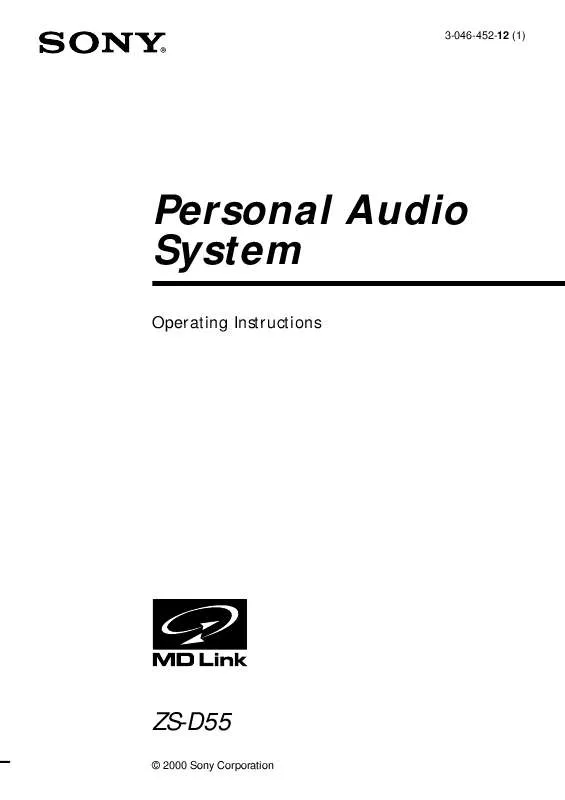
 SONY ZS-D55 (643 ko)
SONY ZS-D55 (643 ko)
 SONY ZS-D55 annexe 1 (1223 ko)
SONY ZS-D55 annexe 1 (1223 ko)
