User manual SONY ZS-M35
Lastmanuals offers a socially driven service of sharing, storing and searching manuals related to use of hardware and software : user guide, owner's manual, quick start guide, technical datasheets... DON'T FORGET : ALWAYS READ THE USER GUIDE BEFORE BUYING !!!
If this document matches the user guide, instructions manual or user manual, feature sets, schematics you are looking for, download it now. Lastmanuals provides you a fast and easy access to the user manual SONY ZS-M35. We hope that this SONY ZS-M35 user guide will be useful to you.
Lastmanuals help download the user guide SONY ZS-M35.
You may also download the following manuals related to this product:
Manual abstract: user guide SONY ZS-M35
Detailed instructions for use are in the User's Guide.
[. . . ] 3-867-609-11 (1)
Personal MiniDisc System
Operating Instructions
ZS-M35
©1999 Sony Corporation
Warning
To prevent fire or shock hazard, do not expose the player to rain or moisture.
Information For customers in the United States
This equipment has been tested and found to comply with the limits for a Class B digital device, pursuant to Part 15 of the FCC Rules. These limits are designed to provide reasonable protection against harmful interference in a residential installation. This equipment generates, uses and can radiate radio frequency energy and, if not installed and used in accordance with the instructions, may cause harmful interference to radio communications. However, there is no guarantee that interference will not occur in a particular installation. [. . . ] to select the track number in a CD, and press YES·ENTER. When you label an MD, proceed to step 3.
44
Editing recorded tracks on the MD
The characters you can input · Uppercase letters: ABCD. . . . . WXYZ · Lowercase letters: abcd. . . . . wxyz · Numbers and symbols: 0123456789!"#$%&() *. ; <=>?@_`+ ', /: (space) Note After you stop recording, do not disconnect the AC power cord or move the player while "TOC EDIT" is flashing in the display. If you do so, recording may not be done properly.
3
Input the characters. 1 Press DISPLAY to select the character input mode. ·Uppercase letters input mode: The ABC indicator lights up. ·Lowercase letters input mode: The abc indicator lights up. 2 Input the name using the number/character buttons (page 46). You can also use the following buttons:
Button to use
>, .
Display
Cursor
Editing recorded tracks on the MD
Function Move the cursor leftward or rightward. Delete the character marked by the cursor. Make a space between the characters.
DELETE INSERT
4 5
Repeat step 3 to complete an entire name. The name has been labeled on the MD.
continued
Editing recorded tracks on the MD
45
Labeling recordings (Name function) (continued)
The characters you can input
Numbers, letters and symbols are allocated to each number/character button. Each time you press the button, the character changes in the display as shown in the following table.
Buttons
Uppercase letters input mode (the ABC indicator lights up)
Lowercase letters input mode (the abc indicator lights up)
1 2ABC 3DEF 4GHI 5JKL 6MNO 7PQRS 8TUV 9WXYZ 0/10 >10 SYMBOL
46
Editing recorded tracks on the MD
Notes · When recording a CD containing CD text information, a track name appears in the display at the time of labeling. Change the name according to step 3 on page 45, if necessary, then press YES· ENTER. The track names that have been labeled on a CD will not be recorded on an MD until you press YES·ENTER to confirm it. · Certain characters contained in the CD text information (É, å, ñ, ç, ß, [, ], etc. ) cannot be labelled on the MD. These characters will be labeled as blanks on the MD.
During REC IT recording
You can label a track name only. You can input up to 100 characters.
1 2 3
During recording, press EDIT. The display waits for the input of the characters. According to steps 3 and 4 on page 45, label a track. The name is labeled on the MD.
Editing recorded tracks on the MD
continued
Editing recorded tracks on the MD
47
Labeling recordings (Name function) (continued)
Labeling after recording
To label an MD or a track, operate as follows. You can input up to 100 characters for each label.
1
When you label an MD, insert the MD you want to label and stop operation. [. . . ] Press and hold POWER for about 30 seconds, then reinsert the back-up batteries and connect the mains lead to the wall outlet again. (In this case, clock set, timer or preset radio stations are reset to the initial settings. Set these items again if you need. ) If the problem persists, please consult your nearest Sony dealer.
Additional Information
71
Error messages
If a problem occurs, one of the following error messages may flash in the display window.
This message will flash Blank Disc Cannot Edit Disc Error Disc Full Error
If you try to play an MD with no recording on it. you try to use the combine function on the first track of the MD. [. . . ]
DISCLAIMER TO DOWNLOAD THE USER GUIDE SONY ZS-M35 Lastmanuals offers a socially driven service of sharing, storing and searching manuals related to use of hardware and software : user guide, owner's manual, quick start guide, technical datasheets...manual SONY ZS-M35

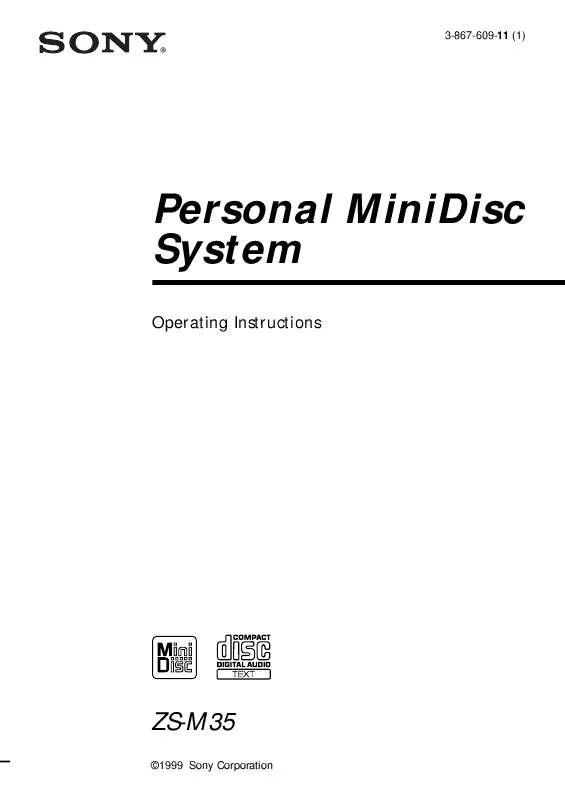
 SONY ZS-M35 (1212 ko)
SONY ZS-M35 (1212 ko)
 SONY ZS-M35 (1163 ko)
SONY ZS-M35 (1163 ko)
 SONY ZS-M35 annexe 3 (1164 ko)
SONY ZS-M35 annexe 3 (1164 ko)
 SONY ZS-M35 annexe 2 (1164 ko)
SONY ZS-M35 annexe 2 (1164 ko)
 SONY ZS-M35 annexe 1 (2463 ko)
SONY ZS-M35 annexe 1 (2463 ko)
