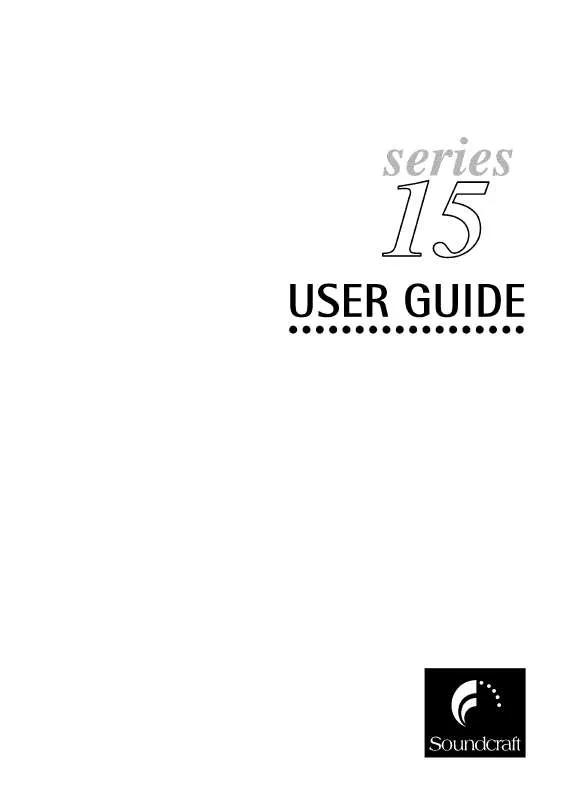User manual SOUNDCRAFT 15 V2
Lastmanuals offers a socially driven service of sharing, storing and searching manuals related to use of hardware and software : user guide, owner's manual, quick start guide, technical datasheets... DON'T FORGET : ALWAYS READ THE USER GUIDE BEFORE BUYING !!!
If this document matches the user guide, instructions manual or user manual, feature sets, schematics you are looking for, download it now. Lastmanuals provides you a fast and easy access to the user manual SOUNDCRAFT 15. We hope that this SOUNDCRAFT 15 user guide will be useful to you.
Lastmanuals help download the user guide SOUNDCRAFT 15.
Manual abstract: user guide SOUNDCRAFT 15V2
Detailed instructions for use are in the User's Guide.
[. . . ] This equipment generates, uses and can radiate radio frequency energy and, if not installed and used in accordance with the instructions, may cause harmful interference to radio communications. However, there is no guarantee that interference will not occur in a particular installation. If this equipment does cause harmful interference to radio or television reception, which can be determined by turning the equipment off and on, the user is encouraged to try to correct the interference by one or more of the following measures: * Reorient or relocate the receiving antenna * Increase the separation between the equipment and the receiver * Connect the equipment into an outlet on a circuit different from that to which the receiver is connected. * Consult the dealer or an experienced radio/TV technician for help
For further details contact Harman International Industries Ltd, Cranborne House, Cranborne Road, Potters Bar, Hertfordshire EN6 3JN, UK Telephone +44(0) 1707 665000 Fax +44 (0)1707 660742 email: soundcraft@harman. com
© Harman International Industries Ltd. [. . . ] This Quick Start Guide is intended to `get you going' and have a mix up & running in just a few minutes, it is written with the assumption that the console is starting from `factory defaults'. For full details on how to use all the features of your product please download the full user guide and any supplements from the Si Compact pages of the web site www. soundcraft. com NOTE: The packaging, in which your console arrived, forms part of the product and must be retained for future use.
Soundcraft Si Compact Quick Start Guide 0311
7
Si COMPACT KEY FEATURES
· The 15 series includes many unique technological and operational qualities which include: · MIC amps from the renowned Vi series · Soundcraft parametric EQ on all inputs and outputs TM · Fader Glow illumination on all faders TM · BSS Graphic EQ on all bus and matrix outputs · Independent Centre/Mono bus TM · Quad Lexicon FX processors TM · tOTEM (The One Touch Easy Mix) system that instantly sets the console surface as you need it to create mixes quickly and easily · Lamp Outputs · Dedicated Stereo Line Inputs · Native AES inputs & outputs · 64x64 channel option card slot fully compatible with existing Si series consoles and cards · HiQNet compatibility · Ultra hard-wearing polycarbonate covered control surface resists wear & tear · Four Insert Send / Return loops (24 & 32 fader versions) · No layering of controls on the channel, all the controls are available all of the time · Colour touch screen interface · Mute Groups
ADVICE FOR THOSE WHO PUSH THE BOUNDARIES Although your new console will not output any sound until you feed it signals, it has the capability to produce sounds which when monitored through an amplifier or headphones can damage hearing over time. Please take care when working with your audio -- if you are manipulating controls which you don't understand (which we all do when we are learning), make sure your monitors are turned down. Remember that your ears are the most important tool of your trade, look after them, and they will look after you. Most importantly -- don't be afraid to experiment to find out how each parameter affects the sound -- this will extend your creativity and help you to get the best from your mixer and the most respect from your artists and audience.
8
Soundcraft Si Compact Quick Start Guide 0311
Si Compact Control Surface and Connector Overview
Si Compact Front Panel Si Compact 24 fader shown:
Assignable Channel Strip (ACS) Meters, Monitors USB & Power
Colour LCD Touch Screen Lexicon FX Controller Buss Follow Keys Global Mode switches and encoders Cue Control Master Faders and associated controls
Phones socket under faders
Main Channel or Bus Master faders, meters and associated controls
Mute Masters and Faders Bank controls
Si Compact Rear Panel Si Compact 24 fader shown:
Recallable Mic/Line Inputs x24 (32/16 on other size consoles) 16x Analogue Line Out
Word Clock and MIDI In & OUT 4x Analogue Inserts (not 16 fader version)
Option card Slot
AES IN & OUT
Analogue Line In
HiQNet Ethernet Port
Soundcraft Si Compact Quick Start Guide 0311
9
tOTEMTM (THE ONE TOUCH EASY MIX) KEYS
These keys place the console into `MIX' mode allowing quick & easy mixing from Channels to Buses, Channels to FX or Buses to Matrix. Pressing any key triggers a sequence of events that re-configure the control surface and console monitoring system to the optimum layout for the desired/required function. Aux Buses 1:14 · Clears all current SOLOs. · Sets fader bank to IN A (if not currently on IN A or IN B bank). · Puts input faders into `sends on faders' mode lighting fader glow according to the PRE or POST setting of the bus. · Places BUS MASTER for selected bus on the MONO fader. · Selects the ACS to the appropriate Aux bus. Connect a monitor to Analogue Outputs 1 2. Press the BUS1 follow key; notice the input faders have changed colour & position as they are now your sends from the input channels TO Aux Bus 1. Also note the SEL key over the MONO/SEL fader is lit and the fader glow has changed colour to Yellow, this is now Bus 1 Master fader 3. Raise the channel faders and balance your mix, note that the Si Compact has already SOLOd the bus for you enabling you to hear it without the need to press any other keys. . . To control the processing of the Aux Mix use the controls on the ACS. a) You may now open the GEQ for BUS 1 by pressing either the GEQ HI or LO key, close the GEQ by pressing the lit HI/LO key again. NOTE: By default buses 11-14 are set POST fade for `more typical' application as a sub-group, this can be changed in the OUTPUTS menu.
NOTE: Assumes you have first created a main L/R mix as described.
14
Soundcraft Si Compact Quick Start Guide 0311
MIXING TO FX BUSES
To create a simple mix to FX Processor 3: NOTE: This function may only be enabled if an FX processor is patched to a Stereo Return channel; this is achieved from the PATCH function in the inputs window. Press the FX3 follow key; notice the input faders have changed colour & position as they are now your sends from the input channels TO FX Processor 3 whilst the ON keys are now the routing ON/OFF from the channel to the FX bus. Also note the SEL key over the MONO/ SEL fader is lit and the fader glow has changed colour to Cyan as it operates as the FX Return Channel fader whilst in follow mode. Raise the channel faders and balance your mix. Note that the Si Compact has already SOLO'd the FX Return for you, enabling you to hear it without the need to press any other keys. [. . . ] Press and hold 'SYSTEM ON/OFF' button for approx 5 seconds, a SOFTWARE UPDATE screen shall appear. Insert your USB stick and then press the 'MENU' button. Select the INFO. XML file using the adjust encoder, the 'LOAD' button at the bottom right of the touch screen window will appear when a valid selection is made. Wait until both progress bars have reached 100%, and the 'tick' symbol has appeared to the right of each progress bar, before removing the USB stick. [. . . ]
DISCLAIMER TO DOWNLOAD THE USER GUIDE SOUNDCRAFT 15 Lastmanuals offers a socially driven service of sharing, storing and searching manuals related to use of hardware and software : user guide, owner's manual, quick start guide, technical datasheets...manual SOUNDCRAFT 15