User manual SOUNDCRAFT FX16II
Lastmanuals offers a socially driven service of sharing, storing and searching manuals related to use of hardware and software : user guide, owner's manual, quick start guide, technical datasheets... DON'T FORGET : ALWAYS READ THE USER GUIDE BEFORE BUYING !!!
If this document matches the user guide, instructions manual or user manual, feature sets, schematics you are looking for, download it now. Lastmanuals provides you a fast and easy access to the user manual SOUNDCRAFT FX16II. We hope that this SOUNDCRAFT FX16II user guide will be useful to you.
Lastmanuals help download the user guide SOUNDCRAFT FX16II.
You may also download the following manuals related to this product:
Manual abstract: user guide SOUNDCRAFT FX16II
Detailed instructions for use are in the User's Guide.
[. . . ] TM
USER GUIDE
1
IMPORTANT Please read this manual carefully before using your mixer for the first time.
© Harman International Industries Ltd. 2007 All rights reserved Parts of the design of this product may be protected by worldwide patents. ZM0357-02 Soundcraft is a trading division of Harman International Industries Ltd. Information in this manual is subject to change without notice and does not represent a commitment on the part of the vendor. [. . . ] 20
When any SOLO or AFL switch is pressed, the L & R meters automatically switch to show the selected PFL/AFL signal on both meters, in mono. 16 MONITOR SOURCE SELECT These switches allow a choice source for the Phones, Monitor outputs and meters. Normally the monitor source is either MIX or SUB (or both, depending on which of the two right-hand switches is selected), but pressing the 2TK switch swaps the monitoring to the 2 Track input. When the switch is released the normal MIX/SUB selection is restored. 17 MONITOR CONTROL & OUTPUTS This control sets the output level to the MONITOR LEFT & RIGHT outputs without affecting the level to the meters. 18 HEADPHONES This control sets the level of the monitor signal to the MONITOR PHONES output. 19 MONITOR PHONES The MONITOR PHONES output appears on a 3-pole 1/4" jack, suitable for headphones with an impedance of 150 ohms or higher.
21
Lexicon® FX PROCESSOR
The effects within the console have been designed with both live sound reinforcement and home recording in mind. Featuring the deep, rich reverb algorithms that Lexicon® are renowned for the effects processor offers increased versatility and high quality effects, all instantly accessible via the extremely intuitive front panel controls. The effects processor has 32 programs which are held in two banks of 16 programs which can be stored to allow you to create your own custom effect settings. Front panel controls include a Program Select knob, Tap Tempo and Store buttons, and three independent `Adjust' knobs that provide instant access and control over the most critical parameters for the selected effect. The table on page 30 lists the functions of the Parameter knobs for each fx program. Note: When the console is powered up the program recalled will always be the selected program in BANK A.
FX OPERATION
Select and Load a Program Turn the Program Select knob to choose a program. Note that the console has 32 programs which are held in two banks of 16 programs. There are individual BANK A and BANK B LED's to indicate which bank is currently active. When turning the rotary Program Select knob through 360 degrees (a full rotation) the selected bank will alternate between BANK A and BANK B. Set the gain on the input channel appropriate to the source (vocal microphone, guitar, keyboard, etc. ). Set the FX Master level to the 12 o'clock position. Set the FX Send level on the appropriate input channel to the 12 o'clock position. Provide source signal (by speaking or singing into the microphone, playing guitar, keyboard, etc. ) on the selected channel. Turn up the FX Send level on the channel until the Red CLIP LED in the FX Panel lights only occasionally. If the red Input LED stays lit, too much signal is being sent to the effect processor; reduce the FX Master or FX Send on the input channel. Adjust the required EFFECTS RETURN level controls and switches to feed the FX processor output to the Mix/Sub and/or Aux1/Aux2 busses. [. . . ] Remember that the mixer is a mixer, not an amplifier. Increasing the overall level is the job of the amplifier, and if it is impossible to provide adequate level, it is probable that the amplifier is too small for the application. Choose your amplifier carefully, and do not try to compensate for lack of power by using the mixer to increase output level. Note: The level of any source signal in the final output is affected by many factors, principally the Input Gain control, Channel Fader and Mix Faders. [. . . ]
DISCLAIMER TO DOWNLOAD THE USER GUIDE SOUNDCRAFT FX16II Lastmanuals offers a socially driven service of sharing, storing and searching manuals related to use of hardware and software : user guide, owner's manual, quick start guide, technical datasheets...manual SOUNDCRAFT FX16II

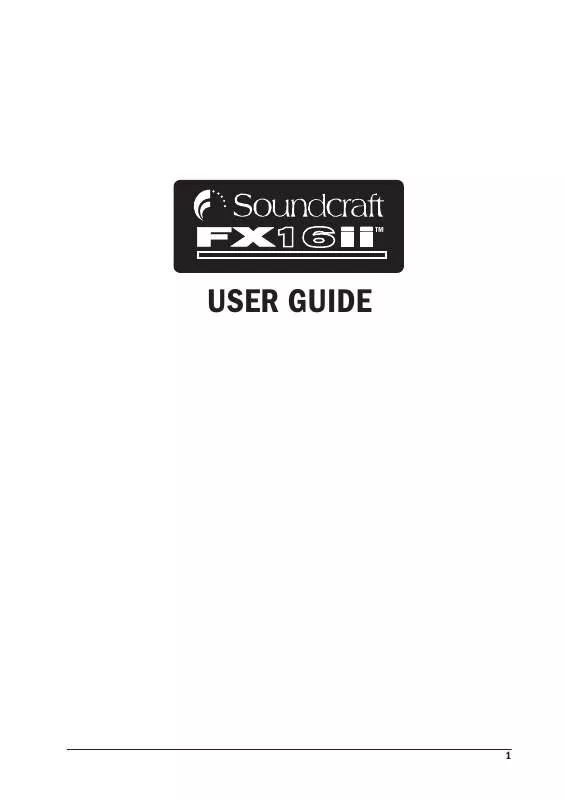
 SOUNDCRAFT FX16II BROCHURE (2924 ko)
SOUNDCRAFT FX16II BROCHURE (2924 ko)
