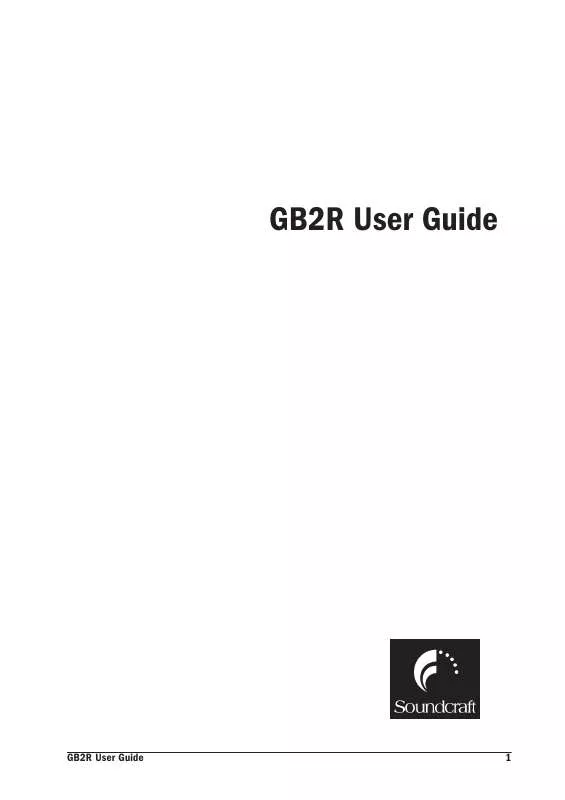User manual SOUNDCRAFT GB2R
Lastmanuals offers a socially driven service of sharing, storing and searching manuals related to use of hardware and software : user guide, owner's manual, quick start guide, technical datasheets... DON'T FORGET : ALWAYS READ THE USER GUIDE BEFORE BUYING !!!
If this document matches the user guide, instructions manual or user manual, feature sets, schematics you are looking for, download it now. Lastmanuals provides you a fast and easy access to the user manual SOUNDCRAFT GB2R. We hope that this SOUNDCRAFT GB2R user guide will be useful to you.
Lastmanuals help download the user guide SOUNDCRAFT GB2R.
Manual abstract: user guide SOUNDCRAFT GB2R
Detailed instructions for use are in the User's Guide.
[. . . ] GB2R User Guide
GB2R User Guide
1
IMPORTANT Please read this manual carefully before using your mixer for the first time.
© Harman International Industries Ltd. 2007 All rights reserved Parts of the design of this product may be protected by worldwide patents. B Soundcraft is a trading division of Harman International Industries Ltd. Information in this manual is subject to change without notice and does not represent a commitment on the part of the vendor. [. . . ] Headphones Distorting Are the headphones less than 50 impedance?Is the Phones level set too high?
GB2R User Guide
11
Audio Connector Pinouts
12
GB2R User Guide
Introduction Introduction
GB2R User Guide
13
Key Features
Thank you for buying a GB2R 12/2 or GB2R 16 mixing console, the main features are: Individually switched 48V phantom power on every mono input module. 2 Sub-group sends (paired) (GB2R 12/2 only). Direct outputs on all mono input channels. Rack-mountable.
14
GB2R User Guide
Warranty
1 Soundcraft is a trading division of Harman International Industries Ltd. End User means the person who first puts the equipment into regular operation. Dealer means the person other than Soundcraft (if any) from whom the End User purchased the Equipment, provided such a person is authorised for this purpose by Soundcraft or its accredited Distributor. Equipment means the equipment supplied with this manual. If within the period of twelve months from the date of delivery of the Equipment to the End User it shall prove defective by reason only of faulty materials and/or workmanship to such an extent that the effectiveness and/or usability thereof is materially affected the Equipment or the defective component should be returned to the Dealer or to Soundcraft and subject to the following conditions the Dealer or Soundcraft will repair or replace the defective components. Any components replaced will become the property of Soundcraft. Any Equipment or component returned will be at the risk of the End User whilst in transit (both to and from the Dealer or Soundcraft) and postage must be prepaid. This warranty shall only be available if: a) the Equipment has been properly installed in accordance with instructions contained in Soundcraft's manual; and b) the End User has notified Soundcraft or the Dealer within 14 days of the defect appearing; and c) no persons other than authorised representatives of Soundcraft or the Dealer have effected any replacement of parts maintenance adjustments or repairs to the Equipment; and d) the End User has used the Equipment only for such purposes as Soundcraft recommends, with only such operating supplies as meet Soundcraft's specifications and otherwise in all respects in accordance Soundcraft's recommendations. Defects arising as a result of the following are not covered by this Warranty: faulty or negligent handling, chemical or electro-chemical or electrical influences, accidental damage, Acts of God, neglect, deficiency in electrical power, air-conditioning or humidity control. The benefit of this Warranty may not be assigned by the End User. End Users who are consumers should note their rights under this Warranty are in addition to and do not affect any other rights to which they may be entitled against the seller of the Equipment.
2
3 4
5
6. 7.
GB2R User Guide
15
Block Diag Block Diagrams
Input Channels
16
GB2R User Guide
Master Section / Outputs
GB2R User Guide
17
Using The Console
Mono Input
The MIC GAIN control (1) adjusts the sensitivity of both mic (XLR) and Line (1/ 4" jack) inputs. Both inputs are electronically balanced, and are located on the rear connector panel. The PEAK LED (2) monitors two points in the audio path: pre-insert point and post-EQ. The 48V switch (3) applies 48V phantom power to the input XLR. An adjacent LED indicates when the phantom power is on. Don't connect microphones with the phantom power switched on. Only switch the phantom power on or off with the output fader down. [. . . ] Any or all of these sources may be selected at any one time. The monitor signals (L & R) are passed to the monitor L & R outputs via the C/ROOM level pot (12), and to the headphones socket via the H/PHONES pot (13). The monitor L & R signals can be mono summed using the MONO switch (14). The L & R 12-segment meters (15) indicate the level of the monitored signal, as selected by the monitor source select switches. [. . . ]
DISCLAIMER TO DOWNLOAD THE USER GUIDE SOUNDCRAFT GB2R Lastmanuals offers a socially driven service of sharing, storing and searching manuals related to use of hardware and software : user guide, owner's manual, quick start guide, technical datasheets...manual SOUNDCRAFT GB2R