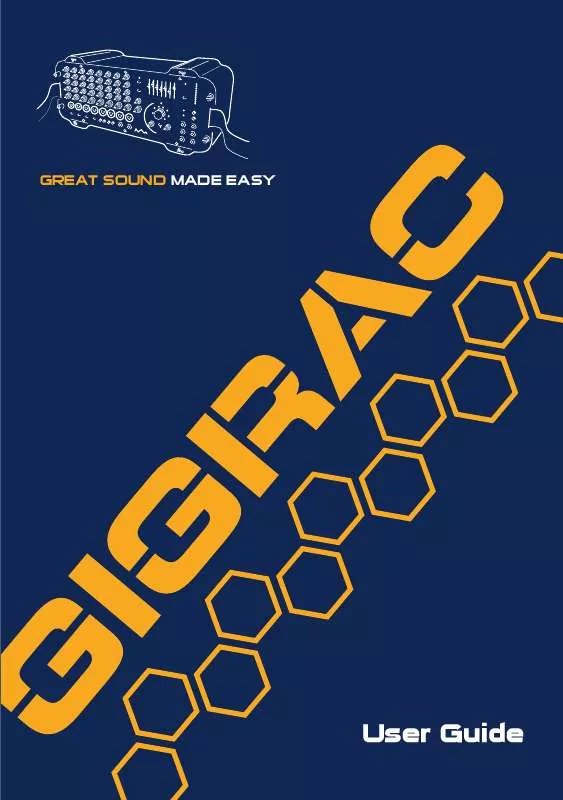User manual SOUNDCRAFT GICRAC 600 2003
Lastmanuals offers a socially driven service of sharing, storing and searching manuals related to use of hardware and software : user guide, owner's manual, quick start guide, technical datasheets... DON'T FORGET : ALWAYS READ THE USER GUIDE BEFORE BUYING !!!
If this document matches the user guide, instructions manual or user manual, feature sets, schematics you are looking for, download it now. Lastmanuals provides you a fast and easy access to the user manual SOUNDCRAFT GICRAC 600. We hope that this SOUNDCRAFT GICRAC 600 user guide will be useful to you.
Lastmanuals help download the user guide SOUNDCRAFT GICRAC 600.
Manual abstract: user guide SOUNDCRAFT GICRAC 6002003
Detailed instructions for use are in the User's Guide.
[. . . ] GREAT SOUND MADE EASY
User Guide
IMPORTANT Please read this manual carefully before using your mixer for the first time.
© Harman International Industries Ltd. 2003 All rights reserved Parts of the design of this product may be protected by worldwide patents. ZM10107-01 Issue: 1 Soundcraft is a trading division of Harman International Industries Ltd. Information in this manual is subject to change without notice and does not represent a commitment on the part of the vendor. [. . . ] Turning it clockwise will boost the Bass frequencies making the signal sound punchier and more `bassy'. Turning it anticlockwise will have the opposite effect by removing the bass frequencies and making the signal sound less `boomy'. The Bass control is useful for making a bass drum sound punchier, or alternatively could be used for reducing explosive `b' and `p' sounds from a vocal signal.
12
4. Make sure the `FX On' button is selected To try this out simply select one of the 8 GigFX presets such as Hall Reverb using the selector knob (14). Make sure the `Bypass' switch (11) is not selected. Turn the `FX to Main' control (12) to about halfway and then gradually turn up the individual `FX' send control (13) on the channel you wish to add the effect to. As you turn up the `FX' send level you should hear the signal change. By pressing the `FX On' (11) switch to the off position you can compare the original `dry' signal with the `wet' effected signal. You can now turn the selector knob (14) to select different types of effects for comparative purposes
A Note on Channel Use
Channels 1-4 are the most sensitive. It is better to use these channels for microphones (particularly if your microphones are fitted with jack plugs), and guitars with passive pickups. It is likely that you will need to have the pad buttons pressed in if you use mics fitted with XLRs.
Channels 5-8 are less sensitive, they are ideal for line-level devices such as keyboards, CD players and tape players. They will also work with guitars with active pickups. Microphones fitted with XLRs will also work (unless they need phantom power).
14
Front Front and Rear Panels
Front Panel (GigRac 300 and 600)
Input channel The GigRac has a total of 8 channels. Channels 1-4 are designed to handle mono microphone or mono line level signals only. Channels 5-8 are designed to handle mono microphone and mono line level signals but will also accommodate stereo signals as well. (The GigRac 300 and 600 are mono devices and therefore any stereo signals connected will be automatically summed to mono before being output. )
(1)
Input Connector
7 6 5
4 3
1
2
Input Channel
This connector is a combination Jack/3 Pin XLR connector and can receive any of the following types of input connectors Microphone cables with Jack connectors Microphone cables with 3 pin XLR connectors Line input cables with Jack connectors (e. g. guitars, keyboards etc. ) Line input cables with 3 pin XLR connectors. 15
PAD (2) PAD switch (Channels 1-4 only)
Pressing the PAD switch reduces the input level by 20dB allowing line or mic level signals that would normally be too loud for the Input stage to handle to be connected without any audible distortion.
Volume Control (3) Main Volume Control
The Main Volume Control determines the amount of level sent from the channel to the main output mix. This allows each channel's relative volume level to be `blended' together to create the final mix whose overall level is then controlled by the Main Master Volume control (8) .
Volume Control (4) Mon Volume Control
The Monitor (Mon) Volume Control determines the amount of level sent from the channel to the Monitor (Mon) Output (20) and also the Phones Output(18) This allows each channel's relative volume level to be `blended' together to create a separate monitor mix whose overall level is then controlled by the Mon Master Volume control (9). This feature is used mainly for creating a `foldback' mix for the musicians and would normally be sent to a monitor speaker with its own amplifier. (This could also be used for creating a headphone mix) The Mon Volume Control operates independent of the Main Volume Control and will therefore not be affected if the Main Volume Control is turned up or down. (For the more technically minded, the signal is sourced PreFader and Post EQ)
(5) FX Control
The FX Control determines the amount of level sent from the channel to the GigFX digital effects processor and also to the `FX Bus output' connector (21) This allows each channel's relative level to be `blended' together to create a separate effects mix whose overall level is then controlled by the `FX to Main' (24) and `FX to Mon' (25). [. . . ] this means that a single 4 or 8 ohm speaker can be connected to each amplifier outputs as shown in Fig 1. Alternatively, two 8 ohm speakers can be connected in parallel to each amplifier output, as shown in Fig 2. Two speakers connected like this gives a combined load of 4 ohms. 28
29
Rear Panel GigRac 300
(1) Power Switch
This switch turns the GigRac On or Off. [. . . ]
DISCLAIMER TO DOWNLOAD THE USER GUIDE SOUNDCRAFT GICRAC 600 Lastmanuals offers a socially driven service of sharing, storing and searching manuals related to use of hardware and software : user guide, owner's manual, quick start guide, technical datasheets...manual SOUNDCRAFT GICRAC 600