User manual SOUNDCRAFT GP1
Lastmanuals offers a socially driven service of sharing, storing and searching manuals related to use of hardware and software : user guide, owner's manual, quick start guide, technical datasheets... DON'T FORGET : ALWAYS READ THE USER GUIDE BEFORE BUYING !!!
If this document matches the user guide, instructions manual or user manual, feature sets, schematics you are looking for, download it now. Lastmanuals provides you a fast and easy access to the user manual SOUNDCRAFT GP1. We hope that this SOUNDCRAFT GP1 user guide will be useful to you.
Lastmanuals help download the user guide SOUNDCRAFT GP1.
You may also download the following manuals related to this product:
Manual abstract: user guide SOUNDCRAFT GP1
Detailed instructions for use are in the User's Guide.
[. . . ] USER GUIDE
© Soundcraft Electronics Ltd. 1994 All rights reserved Parts of the design of this product may be protected by worldwide patents. Part No ZM0055/01 Information in this manual is subject to change without notice and does not represent a commitment on the part of the vendor. shall not be liable for loss or damage whatsoever arising from the use of information or any error contained in this manual. No part of this manual may be reproduced, stored in a retrieval system, or transmitted, in any form or by any means, electronic, electrical, mechanical, optical, chemical, including photocopying and recording, for any purpose without the express written permission of Soundcraft Electronics Ltd. [. . . ] EQ
The EQ has two shelving filters.
C
5
BAL
R
L
MUTE
14 12
PFL
10
5
13
PK
0
7 The two shelving filters are in-circuit when the EQ button is depressed. 8 The shelving HF control provides a maximum cut/boost of 10dB at 10kHz. 9 The LF control provides a maximum boost/cut of 10dB at 100Hz. Auxiliary Sends
15
5
10
20
30 40 50 60
10 The AUX1 Level control is used to control the signal level which is sent to the Auxiliary 1 output mix. The signal, which is a mono mix of L & R, can be varied between 0dB and infinite attenuation. Aux1 may be selected, via the Master Module, as pre-fade or post-fade. 11 The AUX2 Level control is used to control the signal level which is sent to the Auxiliary 2 output mix. The signal, which is a mono mix of L & R, can be varied between 0dB and infinite attenuation. Aux2 is always post-fade.
Note: the mono mix is at a level equal to (L + R) -6dB.
18
8
Std Stereo Line Input
PFL 12 The PFL switch routes the pre-fade post-EQ signals, as a mono mix, onto the PFL mix bus. The PFL control bus is also activated.
The associated PFL LED is illuminated when the PFL switch is active.
Peak 13 The PEAK LED starts to illuminate when there is 8dB of headroom left. Output 14 The MUTE switch routes the outputs from the Fader onto the Left and Right Main Mix buses; it also routes the other post-fade paths, i. e. Aux1 and Aux2.
The associated MUTE LED is illuminated when the Mute switch is active.
15 The 100mm Fader provides 10dB of gain at maximum, and infinite attenuation when closed. Options Rear Connector
Optional input transformers can be fitted. Two female XLR connectors are provided at the rear of the Stereo Line Input Module. The connections are as follows: Pin 1 Pin 2 Pin 3 Ground (Screen) Hot (In Phase) Cold (Out of Phase)
Std Stereo Line Input
19
20
Std Stereo Line Input
Basic Stereo Line Input
Basic Stereo Line Input
21
Basic Stereo Line Input Module
Input 1 The LINE/DIN switch allows you to select a nominal level of +4dBu (when the switch is released) or a nominal level of 10dBV (when the switch is depressed). 2 The rotary GAIN control provides 0dB at the centre detent, and a cut/boost of 15dB at the extremes of its travel. 3 The centre-detented BALance control provides a +3db boost to one channel and a 8dB cut to the other channel at each end of its travel.
0
L NE I DIN
1
0
GAIN
+
2
4
HF
+
EQ
The EQ has two shelving filters.
0
5
LF
+
4 The shelving HF control provides a maximum cut/boost of 10dB at 10kHz. 6 5 The LF control provides a maximum boost/cut of 10dB at 100Hz. Auxiliary Sends 6 The AUX1 Level control is used to control the signal level which is sent to the Auxiliary 1 output mix. The signal, which is a mono mix of L & R, can be varied between 0dB and infinite attenuation. Aux1 may be selected, via the Master Module, as pre-fade or post-fade. 7 The AUX2 Level control is used to control the signal level which is sent to the Auxiliary 2 output mix. [. . . ] L-R selects the main mix.
AUX2
L-R
H/P 2
2 3
2 The H/P 2 level control adjusts the level of the Headphones 2 signal.
Warning!Damage to your hearing may result from setting this control too high.
0
10
TALK
3 The TALK button, when depressed, routes the currently-selected source, as a 4 5
mono mix, to the left headphone, and the signal from the inbuilt microphone to the right headphone.
MONO EXT
EXT
4 The MONO EXT switch sums the External Monitor input to a mono signal. Headphones 3 5 A bank of four interlocking switches selects the input source fed to the stereo Headphone 3 .
AUX1
AUX2
L-R
H/P 3
6 7
EXT selects the External Monitor Input signal. AUX2 selects the Aux 2 signal.
0
10
TALK
TB MIC GAIN
0
8
10
L-R selects the main mix.
6 The H/P 3 level control adjusts the level of the Headphones 3 signal. [. . . ]
DISCLAIMER TO DOWNLOAD THE USER GUIDE SOUNDCRAFT GP1 Lastmanuals offers a socially driven service of sharing, storing and searching manuals related to use of hardware and software : user guide, owner's manual, quick start guide, technical datasheets...manual SOUNDCRAFT GP1

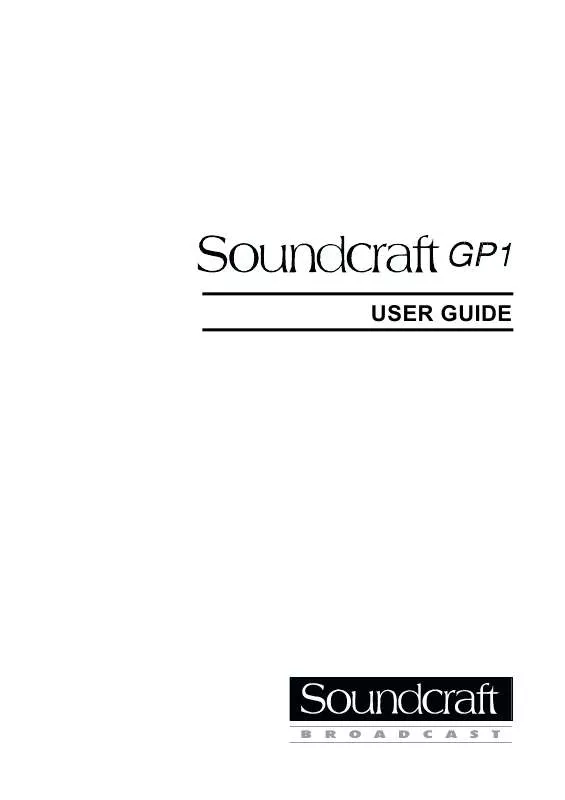
 SOUNDCRAFT GP1 BROCHURE (1222 ko)
SOUNDCRAFT GP1 BROCHURE (1222 ko)
