User manual SOUNDCRAFT LX7II
Lastmanuals offers a socially driven service of sharing, storing and searching manuals related to use of hardware and software : user guide, owner's manual, quick start guide, technical datasheets... DON'T FORGET : ALWAYS READ THE USER GUIDE BEFORE BUYING !!!
If this document matches the user guide, instructions manual or user manual, feature sets, schematics you are looking for, download it now. Lastmanuals provides you a fast and easy access to the user manual SOUNDCRAFT LX7II. We hope that this SOUNDCRAFT LX7II user guide will be useful to you.
Lastmanuals help download the user guide SOUNDCRAFT LX7II.
You may also download the following manuals related to this product:
Manual abstract: user guide SOUNDCRAFT LX7II
Detailed instructions for use are in the User's Guide.
[. . . ] User Guide
1
IMPORTANT Please read this manual carefully before using your mixer for the first time.
© Harman International Industries Ltd. 2003 All rights reserved Parts of the design of this product may be protected by worldwide patents. ZM0288 Issue: 1 Soundcraft is a trading division of Harman International Industries Ltd. Information in this manual is subject to change without notice and does not represent a commitment on the part of the vendor. [. . . ] Note: The initial settings should only be regarded as a starting point for your mix. It is important to remember that many factors affect the sound during a live performance, for instance the channel EQ settings or even the size of the audience!You are now ready to start building the mix and this should be done progressively, listening carefully for each component in the mix and watching the meters for any hint of overload. If this occurs, back off the appropriate Channel Fader slightly until the level is out of the red segments, or adjust the Mix Master Faders. This procedure will ensure that the mixer is set up correctly, with adequate headroom. If more amplification is needed, adjust the power amplifier level controls.
Troubleshooting
Po No Power
Is the mains supply present?Check the mains fusing If only one of the power indicators is illuminated, consult your Soundcraft dealer
No Wor orking Condenser Mic Not Working
Is the 48V turned on?Is the mic cable a balanced 3-wire type?
14
Meters not showing any Meters not showing any signal
Has the input gain been set correctly?(see above. ) Is the source connected to the appropriate input socket for the level of signal?Do you have something connecetd on the Inserts, and is that external device switched on?Are the Master faders set at max. , are input faders set high enough and is the channel routed to the output being monitored?Is the MUTE switch released on the relevant channels?Is the appropriate monitor select switch pressed?Is there a PFL/AFL pressed on another channel?
No Mix output
Check that the Mix Master Fader is up?Check that the 2TK REPLACES MIX switch is released?
Monitor No Monitor output
Is a headphone jack plugged in?Is the Monitor + Phones control set high enough?Is the appropriate monitor select switch pressed?
Distorting Headphones Distorting
Are the headphones less than 200 impedance?Is the Monitor + Phones level set too high?
15
Connecting Leads
16
'Y' Leads (Balanced)
Balanced
Unbalanced
Headphone Splitter
'Y' Leads (Unbalanced)
Insert Leads
Audio Connector Pinouts
17
Dimensions
18
BLOCK DIAGRAM
19
20
USING THE CONSOLE
21
Overview
A 16 channel frame is shown.
22
Mono Input Channel
1 - MIC INPUT
The mic input accepts XLR-type connectors and is designed to suit a wide range of BALANCED or UNBALANCED signals. Professional dynamic, condenser or ribbon mics are best because these will be LOW IMPEDANCE. You can use low-cost HIGH IMPEDANCE mics, but the level of background noise will be higher. If you press the 48V switch down the socket provides a suitable powering voltage for professional condenser mics (this is also known as Phantom Power).
ONLY connect condenser microphones with the 48V powering OFF (switch UP), and ONLY turn the 48V powering on or off with all output faders DOWN, to prevent damage to the mixer or external devices. TAKE CARE when using unbalanced sources, which may be damaged by the phantom power voltage on pins 2 & 3 of the XLR connector.
Unplug any mics if you want to use the LINE Input. [. . . ] Take care to set up the input levels for best performance. When any PFL or AFL switch is pressed, the L & R meters automatically switch to show the selected PFL/AFL signal on both meters, in mono.
4 - MIX
Pressing the Mix switch routes the post-fade Subgroup signals in pairs to the main Mix. Groups 1 & 3 are routed to Mix L, Groups 2 & 4 are routed to Mix R.
MASTER FADERS 5 - MASTER FADERS
The MASTER FADERS set the final level of the Subgroup and Mix L & R outputs. These should normally be set close to the `0' mark if the input GAIN settings have been correctly set, to give maximum travel on the faders for smoothest control.
TO 6 - MIX TO C (mono)
Pressing this switch routes the post-fade Mix L/R outputs to the C (mono) bus to create a separate mono mix to feed, for example, an induction loop or centre cluster. [. . . ]
DISCLAIMER TO DOWNLOAD THE USER GUIDE SOUNDCRAFT LX7II Lastmanuals offers a socially driven service of sharing, storing and searching manuals related to use of hardware and software : user guide, owner's manual, quick start guide, technical datasheets...manual SOUNDCRAFT LX7II

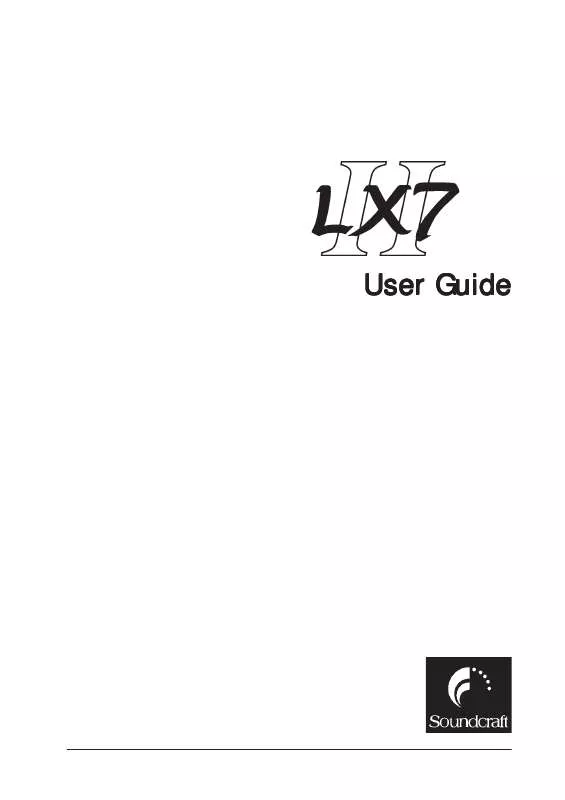
 SOUNDCRAFT LX7II BROCHURE (1742 ko)
SOUNDCRAFT LX7II BROCHURE (1742 ko)
